Technologies
The Best Printers, According to the CNET Staff Who Use Them
Even in the modern age, we still need physical copies sometimes.

While 2023 feels like the distant future, filled with apps and digital files, we still sometimes need hard copies. Pictures need scanning, tickets need printing and lost cat posters must go on streetlights.
While we have a tested-to-destruction list for the best printers, we’ve also put together a list of printers the CNET staff use at home and the office, and the reasons why they chose that particular model.
A printer is one of those things that I don’t use often, and when I do need to use it, I hope that it works. I’ve gone through several printers in recent years, because every time I want to use it the ink is dried out or something else needs to be fixed. I was looking for a low-maintenance option that had affordable ink replacements, and that’s where I came across this Epson model.
It’s an all-in-one unit, so I can still scan documents to my PC when needed, but the best part is that I’ve yet to find the ink dried up when I wanted to use it. It also prints reliably for small and medium jobs. The ink isn’t expensive, and you can buy an XL version of the cartridge which offers 2.5x the capacity for a little extra money. Overall, it’s a great printer if you don’t need to print tons of pages in a short period of time (because it’s a little slow) but still want something that won’t make you go broke when you need new color or black ink.
— Jared DiPane
The big selling point of the EcoTank line is that it does away with cartridges. Even if you only print a couple of times a week, it’s worth the extra cost. My family prints more than that and we’re still on the original ink refills that came with the printer after years of use. The 3750 model was replaced by the 3850 in September 2021 but they’re essentially the same printer.
Because it’s a lower-end model in the line, the printer isn’t a speed demon with color prints and its tray holds only 250 sheets. It doesn’t have a touchscreen, just a small display and navigation buttons that aren’t backlit. But it has all the other features I’d expect from a compact all-in-one for a small office or home office: You get wired and wireless connections with mobile printing, an auto-document feeder and automatic two-sided printing. Print quality is respectable, too. It excels on black-and-white documents but it’s OK for photos as well.
— Josh Goldman
Sublimation is the process of transferring ink from paper to another material like t-shirts, mugs and canvases. There are plenty of options if you are looking to convert a standard printer to use sublimation ink but if possible you should buy a dedicated printer for the job.
The Sawgrass SG500 is purpose-built to print using sublimation ink and paper. It works great too: You can print up a storm of artwork to put on t-shirts for the whole family. If you’re interested in starting your own business using your own art, then this printer is well worth the price.
— James Bricknell
I’ve had the nearly identical older, now-discontinued version of this printer (the HL-L2340DW) for at least five years and it’s been solid. Unlike some other printers I’ve had, it rarely gets disconnected from the Wi-Fi network so my whole family can easily print stuff from their various computers and phones without me having to troubleshoot the connection. Printing is fast and since its laser ink isn’t expensive per sheet. I’m fine with black and white and the few times I need color I’ll print at the local drugstore.
The one downside is that double-sided printing always jams the feed so I have to take it apart, pull out the paper and restart the job. Sometimes the software seems to select double-sided on its own and I discover the hard way, but once I change back to single-sided (which is what we use most of the time) it’s all good. (Editors’ note: Avoid the HL-L2300DW version, which lacks Wi-Fi.)
— David Katzmaier
My wife loves to make stickers using our HP Envy and the Cricut Explore 3. The Envy has excellent color saturation, especially on the glossy sticker paper she uses. It also has the added bonus of being a scanner, which is especially helpful to scan all our mortgage documents while we move house.
The biggest selling point though is the two-year supply of new inks. Running out of ink is the worst part of using a printer at home, but HP’s replacement service takes away that hassle. It’s worth the money just for that.
— James Bricknell
I have to make an absurd amount of labels for our son’s Tupperware, school items, folders, cooking products and so on. This makes it so easy. There are different fonts, sizes and styles to choose from.
The keyboard is dreamy and a far cry from the old-school turnstile. I also love the built-in cutting function. Gone are the days of needing scissors when you’re done.
— Danielle Ramirez
Full disclosure: I was the guy who proudly kept his home printer-free while using the office printer for those once- or twice-a-month necessities. Then came the pandemic, and I found myself in need of shipping labels and other documents at home. This tiny HP LaserJet fit perfectly on the bookshelf in my equally tiny Brooklyn apartment, and it reliably prints from PCs, Macs, Chromebooks and smartphones, all over Wi-Fi.
The 2022 model (M110w) is nearly identical to my 2020-era unit (M15w), but take note: The «cheaper» M110we seems to require a subscription to HP’s cloud-ink solution, so go with the pricier model if you want to avoid an always-on connection. Also, this laser printer is black-and-white only, but that’s a feature for me, not a bug.
— John P. Falcone
Originally published June 2022, and updated periodically. Most recent update swaps the Brother HL-L2305DW for the older, discontinued HL-L2340DW.
Other articles from the CNET team
Technologies
Today’s NYT Mini Crossword Answers for Saturday, Feb. 28
Here are the answers for The New York Times Mini Crossword for Feb. 28.
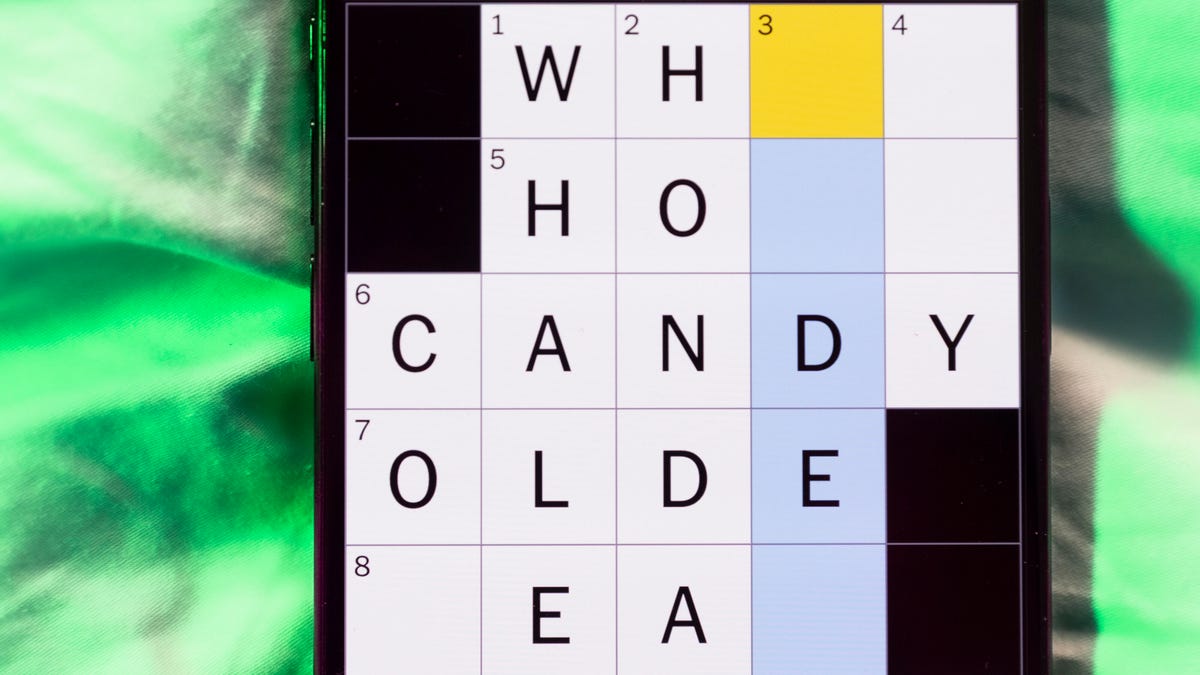
Looking for the most recent Mini Crossword answer? Click here for today’s Mini Crossword hints, as well as our daily answers and hints for The New York Times Wordle, Strands, Connections and Connections: Sports Edition puzzles.
Need some help with today’s Mini Crossword? As is usual for Saturday, it’s pretty long, and should take you longer than the normal Mini. A bunch of three-initial terms are used in this one. Read on for all the answers. And if you could use some hints and guidance for daily solving, check out our Mini Crossword tips.
If you’re looking for today’s Wordle, Connections, Connections: Sports Edition and Strands answers, you can visit CNET’s NYT puzzle hints page.
Read more: Tips and Tricks for Solving The New York Times Mini Crossword
Let’s get to those Mini Crossword clues and answers.
Mini across clues and answers
1A clue: Rock’s ___ Leppard
Answer: DEF
4A clue: Cry a river
Answer: SOB
7A clue: Clean Air Act org.
Answer: EPA
8A clue: Org. that pays the Bills?
Answer: NFL
9A clue: Nintendo console with motion sensors
Answer: WII
10A clue: ___-quoted (frequently said)
Answer: OFT
11A clue: With 13-Across, narrow gap between the underside of a house and the ground
Answer: CRAWL
13A clue: See 11-Across
Answer: SPACE
14A clue: Young lady
Answer: GAL
15A clue: Ooh and ___
Answer: AAH
17A clue: Sports org. for Scottie Scheffler
Answer: PGA
18A clue: «Hey, just an F.Y.I. …,» informally
Answer: PSA
19A clue: When doubled, nickname for singer Swift
Answer: TAY
20A clue: Socially timid
Answer: SHY
Mini down clues and answers
1D clue: Morning moisture
Answer: DEW
2D clue: «Game of Thrones» or Homer’s «Odyssey»
Answer: EPICSAGA
3D clue: Good sportsmanship
Answer: FAIRPLAY
4D clue: White mountain toppers
Answer: SNOWCAPS
5D clue: Unrestrained, as a dog at a park
Answer: OFFLEASH
6D clue: Sandwich that might be served «triple-decker»
Answer: BLT
12D clue: Common battery type
Answer: AA
14D clue: Chat___
Answer: GPT
16D clue: It’s for horses, in a classic joke punchline
Answer: HAY
Technologies
Ultrahuman Ring Pro Brings Better Battery Life, More Action and Analysis
The company’s new flagship smart ring stores more data, too. But that doesn’t really help Americans.

Sick of your smart ring’s battery not holding up? Ultrahuman’s new $479 Ring Pro smart ring, unveiled on Friday, offers up to 15 days of battery life on a single charge. The Ring Pro joins the company’s $349 Ring Air, which boosts health tracking, thanks to longer battery life, increased data storage, improved speed and accuracy and a new heart-rate sensing architecture. The ring works in conjunction with the latest Pro charging case.
Ultrahuman also launched its Jade AI, which can act as an agent based on analysis of current and historical health data. Jade can synthesize data from across the company’s products and is compatible with its Rings.
«With industry-leading hardware paired with Jade biointelligence AI, users can now take real-time actionable interventions towards their health than ever before,» said Mohit Kumar, CEO of Ultrahuman.
No US sales
That hardware isn’t available in the US, though, thanks to the ongoing ban on Ultrahuman’s Rings sales here, stemming from a patent dispute with its competitor, Oura Ring. It’s available for preorder now everywhere else and is slated to ship in March. Jade’s available globally.
Ultrahuman says the Ring Pro boosts battery life to about 15 days in Chill mode — up to 12 days in Turbo — compared to a maximum of six days for the Air. The Pro charger’s battery stores enough for another 45 days, which you top off with Qi-compatible wireless charging. In addition, the case incorporates locator technology via the app and a speaker, as well as usability features such as haptic notifications and a power LED.
The ring can also retain up to 250 days of data versus less than a week for the cheaper model. Ultrahuman redesigned the heart-rate sensor for better signal quality. An upgraded processor improves the accuracy of the local machine learning and overall speed.
It’s offered in gold, silver, black and titanium finishes, with available sizes ranging from 5 to 14.
Jade’s Deep Research Mode is the cross-ecosystem analysis feature, which aggregates data from Ring and Blood Vision and the company’s subscription services, Home and M1 CGM, to provide historical trends, offer current recommendations and flag potential issues, as well as trigger activities such as A-fib detection. Ultrahuman plans to expand its capabilities to include health-adjacent activities, such as ordering food.
Some new apps are also available for the company’s PowerPlug add-on platform, including capabilities such as tracking GLP-1 effects, snoring and respiratory analysis and migraine management tools.
Technologies
The FCC Just Approved Charter’s $34.5B Cox Purchase. Here’s What It Means for 37M Customers
-

 Technologies3 года ago
Technologies3 года agoTech Companies Need to Be Held Accountable for Security, Experts Say
-

 Technologies3 года ago
Technologies3 года agoBest Handheld Game Console in 2023
-

 Technologies3 года ago
Technologies3 года agoTighten Up Your VR Game With the Best Head Straps for Quest 2
-

 Technologies4 года ago
Technologies4 года agoBlack Friday 2021: The best deals on TVs, headphones, kitchenware, and more
-

 Technologies5 лет ago
Technologies5 лет agoGoogle to require vaccinations as Silicon Valley rethinks return-to-office policies
-

 Technologies5 лет ago
Technologies5 лет agoVerum, Wickr and Threema: next generation secured messengers
-

 Technologies4 года ago
Technologies4 года agoOlivia Harlan Dekker for Verum Messenger
-

 Technologies4 года ago
Technologies4 года agoiPhone 13 event: How to watch Apple’s big announcement tomorrow







