Technologies
Dell XPS 13 2-in-1 Review: A Surface-like Slate for Less
The latest hybrid XPS isn’t as expensive as the Microsoft Surface it apes, but parts of it aren’t as good, either.

The newest XPS 13 two-in-one from Dell looks and feels a lot like the Surface Pro from Microsoft. Yes, there are many other Windows tablets with clip-on keyboards, but the Surface is the original and still best known, so it’s the one you’re most likely to compare with this.
I’ve always been a fan of the XPS line in general, and specifically the XPS 13 clamshell laptops. This two-in-oneversion has some of the same aesthetically minimalist touches and mod-feeling matte aluminum body. Even better, it costs a good deal less than a comparable Surface Pro, depending on how you configure each system.
Like
- Less expensive than some competing products
- Fanless, silent operation
- Excellent keyboard feel
Don’t Like
- Kickstand implementation is poor
- Keyboard lies perfectly flat
- No headphone jack
A Surface Pro 9 with a Core i5 CPU, 16GB of RAM and a 256GB SSD, along with the keyboard cover, is $1,578. A similarly configured XPS 13 two-in-one, also with the keyboard cover, is $1,299. And that’s with a bigger 512GB SSD, too. An exact comparison is tough because the Surface Pro 9 doesn’t offer a pairing of Core i5 and 512GB, while the XPS 13 two-in-oneoffers only 512GB and 1TB storage options. Prices can also change regularly with limited time discounts and deals. (As of this review, the Surface Pro 9 is offering a free keyboard cover for a limited time, a savings of $179.)
There’s also an ARM-based Surface Pro 9 (the model we reviewed) that uses Microsoft’s SQ3 chip instead of one from Intel and adds 5G support, but there’s no comparable XPS two-in-oneoption for that.
Dell XPS 13 9315 2-in-1
| Price as reviewed | $1,299 |
|---|---|
| Display size/resolution | 13-inch 2,880×1,920 Touch |
| CPU | 1GHz Intel Core i5-1230 |
| Memory | 16GB LP-DDR4 |
| Graphics | 128MB Intel Iris Xe Graphics |
| Storage | 512GB, M.2, PCIe NVMe, SSD |
| Networking | Wi-Fi 6E 1675 (AX211) 2×2 + Bluetooth 5.2 |
Keyboard and kickstand sins
But configured as closely as possible, there’s a pretty big price difference. Still, I’m still not sure I would go with the XPS two-in-oneover the Surface Pro 9. Why? Because the two things the Surface has perfected about tablet/laptop hybrids, the kickstand and the keyboard cover, are not quite as perfected here.


And that’s a shame because the 13-inch 2,880×1,920 screen is bright and rich-looking. It’s rated for 500 nits brightness, and in practice it makes for a very good TV/movie streaming device when lying in bed. The Surface Pro supports a faster 120Hz refresh rate, versus just 60Hz here. That can mean smoother video, but also have an impact on battery life. Having a higher, or variable, refresh rate is a nice feature to have, but most people will be happy with a 60Hz screen.
But the keyboard cover, which Dell calls the XPS Folio, is a letdown. I’ll start with the good news: It’s just $100 extra, not the criminal $179 Microsoft charges for its keyboard cover. But unlike the Surface keyboard, which can angle up at the back for a more ergonomic experience, the Dell version sits flat on your desk and that’s it. The actual keys are large, flat, edge-to-edge-style keys, which is a good use of limited space, and in fact, it feels more like a solid laptop keyboard than the Surface version. But, the lack of any kind of incline option made it feel awkward.


A far bigger sin is how the kickstand is incorporated into the XPS Folio itself, instead of being built into the tablet. That means to prop up the XPs 13 two-in-one, you need the full keyboard cover attached, even if you just want to prop the tablet up like a standalone screen. While the Surface Pro allows for almost unlimited kickstand angles, the back of the XPs Folio slides down into three magnetic stops, and it’s entirely possible none of them will feel exactly right to you.
Fanless performance
Once you get past these design foibles, the XPs 13 two-in-oneis a respectable performer for a U-series Core i5 Windows system. It’s fanless, which makes it totally silent and helps battery life, even if it’s a theoretical limiter on overall performance because the heat needs to be regulated.
A current M2 MacBook is faster, as is the Core i7 XPS 13 Plus and the most recent Core i5 XPS 13, but not by a huge amount. I’d call this a perfectly fine PC for mainstream tasks and even some photo or video work.


Battery life is also nearly 7.5 hours on our online video streaming test. Again, nowhere near what some other laptops with bigger batteries can pull off, but still very good if you’re going to be doing a lot of video streaming.
This see-sawing list of pluses and minuses leave the XPS 13 two-in-onein a strange place. The price is right, considering the components, accessories, design and performance. But in some of the quality of life issues, it falls behind the more expensive Surface Pro line, and you’ll have to decide if the price tradeoff is worth it for the kickstand and keyboard differences.
Geekbench 5 (multicore)
Note:
Longer bars indicate better performance
Cinebench R23 (multicore)
Note:
Longer bars indicate better performance
Online streaming battery drain test
Note:
Longer bars indicate better performance
System configurations
| Dell XPS 13 9315 2-in-1 | Microsoft Windows 11 Home; 1GHz Intel Core i5-1230U; 16GB DDR4 4,266MHz RAM; 128MB Intel Iris Xe Graphics; 512GB SSD |
|---|---|
| Dell XPS 13 9315 | Windows 11 Home; 1GHz Intel Core i5-1230U; 16GB DDR5 6,400MHz RAM; 128MB Intel Iris Xe Graphics; 512GB SSD |
| Dell XPS 13 Plus 9320 | Windows 11 Home; 1.8GHz Intel Core i7-1280P; 16GB DDR5 6,400MHz RAM; 128MB Intel Iris Xe Graphics; 512GB SSD |
| Microsoft Surface Pro 9 | Microsoft Windows 11 Home; 3GHz Microsoft SQ3; 16GB DDR4 RAM; 7,889MB shared Qualcomm Adreno graphics; 256GB SSD |
| Microsoft Surface Pro 8 | Microsoft Windows 11 Home; 3GHz Intel Core i7-118G7; 16GB DDR4 RAM; 128MB Intel Iris Xe graphics; 256GB SSD |
| Apple MacBook Air (13-inch, M2, 2022) | Apple MacOS Monterey 12.4; Apple M2 8-core chip; 8GB RAM; Apple 10-core GPU; 256GB SSD |
| Asus ROG Flow Z13 | Microsoft Windows 11 Home; 2.5GHz Intel Core i9-12900H; 16GB DDR5 6,400MHz RAM; 4GB Nvidia RTX 3050 Ti graphics; 1TB SSD |
The best laptops in every category
- Best Laptop for 2023
- Best Windows Laptops
- Best Laptop for College
- Best Laptop for High School Students
- Best Budget Laptop Under $500
- Best Dell Laptops
- Best 15-Inch Work and Gaming Laptops
- Best 2-in-1 Laptop
- Best HP Laptops
- Best Gaming Laptop
- Best Cheap Gaming Laptop Under $1,000
- Best Chromebook: 8 Chromebooks Starting at Under $300
Technologies
Meta and AMD’s Multibillion-Dollar Deal Is All About the AI Chips
Meta will take a stake in the chipmaker in exchange for a commitment to buy billions of dollars’ worth of AI chips.
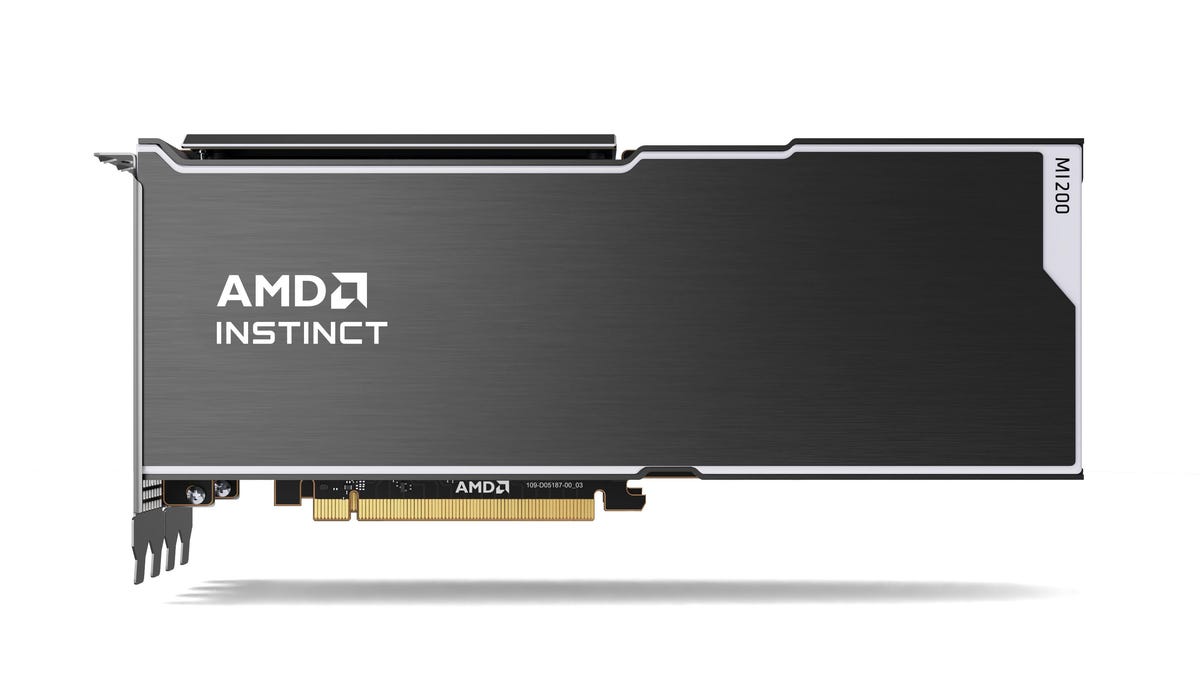
Meta is joining OpenAI as one of the major tech companies to take a stake in chipmaker AMD, as part of an AI hardware buying frenzy. Meta and AMD on Tuesday announced a partnership that will involve CEO Mark Zuckerberg’s tech giant buying billions of dollars’ worth of AMD Instinct GPUs in order to fuel its ambitions to build out AI offerings across Meta platforms, including Instagram, Facebook and WhatsApp.
In a release, Meta described the deal as «multi-year,» and said the AI purchase will provide Meta with up to 6 gigawatts of AMD GPUs, «the silicon computing technology used to support modern AI models.»
According to the US Department of Energy, a single gigawatt (1 billion watts) is equivalent to nearly 2,000 large solar panels or 100 million LED bulbs.
In AMD’s version of the announcement, CEO Lisa Su said, «We are proud to expand our strategic partnership with Meta as they push the boundaries of AI at unprecedented scale.» As part of the deal, Meta will take a 10% stake in AMD.
AMD, based in Santa Clara, California, previously signed a deal with ChatGPT-maker OpenAI that it announced last October, which is similar to the Meta deal and also gives its AI rival 10% ownership of AMD.
(Disclosure: Ziff Davis, CNET’s parent company, in 2025 filed a lawsuit against OpenAI, alleging it infringed Ziff Davis copyrights in training and operating its AI systems.)
What does this mean for the rest of us?
AMD’s two megadeals may not have an immediate impact on people who use Meta’s social networking and communications apps, or even on those who buy AMD’s products, including desktop processors and graphics cards.
But it signals that large companies making huge bets on the future of AI are doing what they can to secure the hardware they need as supplies tighten and prices rise for components such as RAM. Some of those constraints aren’t expected to end anytime soon, and shoppers could begin to see prices rise even more than they already have for computers, smartphones, vehicles and other products that heavily rely on computing components like these.
It is also a sign that Meta’s ambitions for AI are not slowing down as it continues to compete with companies including OpenAI, Microsoft and Google to develop AI products and tools.
Also a factor: Meta’s push into wearables
Another reason AMD may want access to AI chips goes beyond its own data centers and online platforms: Meta has increasingly been focused on wearables such as its Oakley Meta AI Glasses and other potential new portable products.
In addition to what AMD’s GPUs can offer Meta for AI infrastructure power, AMD may also be part of its wearable future.
«With AI models requiring unprecedented processing power to process real-time data and information, Meta is focused on securing the supply chain necessary for its wearable devices,» said Michael J. Wolf, founder and CEO of the consulting firm Activate.
Wolf believes that the deals Meta and OpenAI have signed won’t be the last time a major AI-focused company locks down a supply of semiconductors.
«As consumer hardware transitions from smartphones to smart glasses, we will absolutely see more of these mega-deals,» Wolf said.
Technologies
Today’s NYT Connections: Sports Edition Hints and Answers for Feb. 25, #520
Here are hints and the answers for the NYT Connections: Sports Edition puzzle for Feb. 25, No. 520.

Looking for the most recent regular Connections answers? Click here for today’s Connections hints, as well as our daily answers and hints for The New York Times Mini Crossword, Wordle and Strands puzzles.
Today’s Connections: Sports Edition features a mix of difficulties. The green one is kind of fun today. If you’re struggling with today’s puzzle but still want to solve it, read on for hints and the answers.
Connections: Sports Edition is published by The Athletic, the subscription-based sports journalism site owned by The Times. It doesn’t appear in the NYT Games app, but it does in The Athletic’s own app. Or you can play it for free online.
Read more: NYT Connections: Sports Edition Puzzle Comes Out of Beta
Hints for today’s Connections: Sports Edition groups
Here are four hints for the groupings in today’s Connections: Sports Edition puzzle, ranked from the easiest yellow group to the tough (and sometimes bizarre) purple group.
Yellow group hint: Whack it!
Green group hint: Halloween colors.
Blue group hint: The airport is YUL.
Purple group hint: It’s also a hat.
Answers for today’s Connections: Sports Edition groups
Yellow group: To hit a baseball hard.
Green group: Orange and black teams.
Blue group: Associated with Montreal.
Purple group: ____ derby.
Read more: Wordle Cheat Sheet: Here Are the Most Popular Letters Used in English Words
What are today’s Connections: Sports Edition answers?
The yellow words in today’s Connections
The theme is to hit a baseball hard. The four answers are belt, blister, hammer and tattoo.
The green words in today’s Connections
The theme is orange and black teams. The four answers are Bengals, Flyers, Giants and Oklahoma State.
The blue words in today’s Connections
The theme is associated with Montreal. The four answers are 1976 Olympics, Canadiens, Expos and Youppi!
The purple words in today’s Connections
The theme is ____ derby. The four answers are home run, Kentucky, Merseyside and roller.
Technologies
Today’s NYT Mini Crossword Answers for Wednesday, Feb. 25
Here are the answers for The New York Times Mini Crossword for Feb. 25.
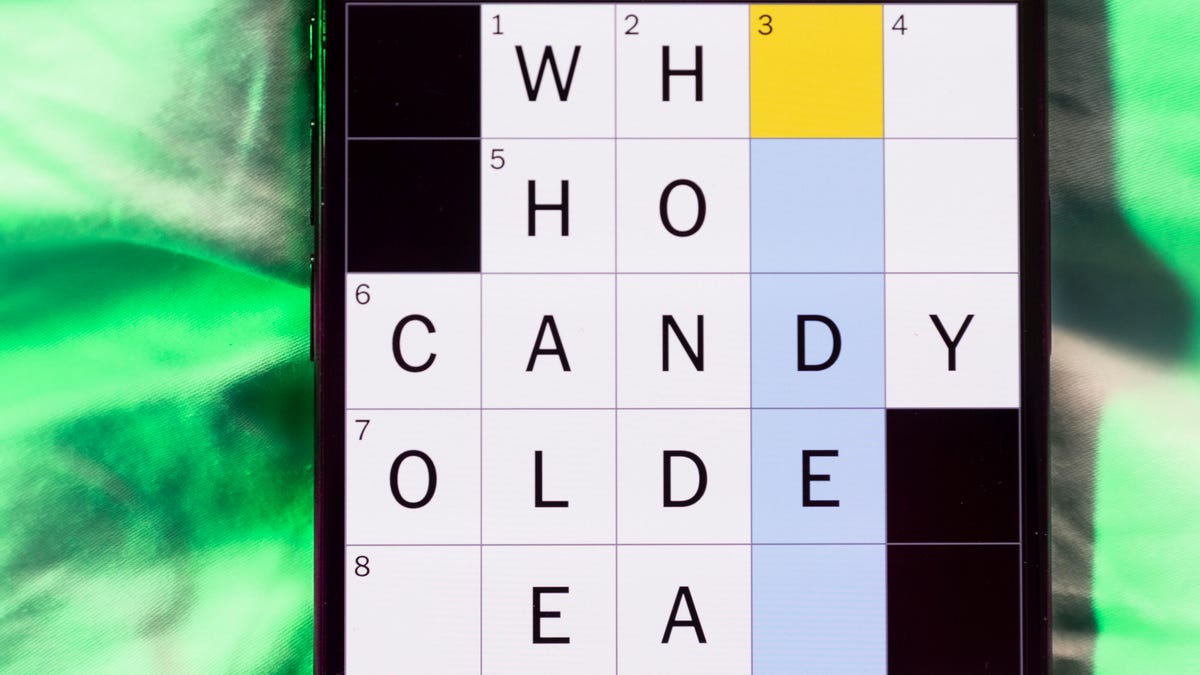
Looking for the most recent Mini Crossword answer? Click here for today’s Mini Crossword hints, as well as our daily answers and hints for The New York Times Wordle, Strands, Connections and Connections: Sports Edition puzzles.
I thought today’s Mini Crossword was a tough one! Read on for all the answers. And if you could use some hints and guidance for daily solving, check out our Mini Crossword tips.
If you’re looking for today’s Wordle, Connections, Connections: Sports Edition and Strands answers, you can visit CNET’s NYT puzzle hints page.
Read more: Tips and Tricks for Solving The New York Times Mini Crossword
Let’s get to those Mini Crossword clues and answers.
Mini across clues and answers
1A clue: Computer function represented by a floppy disk icon
Answer: SAVE
5A clue: Want more than anything
Answer: CRAVE
7A clue: Enticed, with «in»
Answer: ROPED
8A clue: In the company of
Answer: AMONG
9A clue: Something to do «like it’s 1999»
Answer: PARTY
Mini down clues and answers
1D clue: Something to do «like it’s 1999»
Answer: SCRAP
2D clue: Fragrance
Answer: AROMA
3D clue: What a humidifier emits
Answer: VAPOR
4D clue: Curling or speed skating, for the Winter Olympics
Answer: EVENT
6D clue: Risqué
Answer: EDGY
-

 Technologies3 года ago
Technologies3 года agoTech Companies Need to Be Held Accountable for Security, Experts Say
-

 Technologies3 года ago
Technologies3 года agoBest Handheld Game Console in 2023
-

 Technologies3 года ago
Technologies3 года agoTighten Up Your VR Game With the Best Head Straps for Quest 2
-

 Technologies4 года ago
Technologies4 года agoBlack Friday 2021: The best deals on TVs, headphones, kitchenware, and more
-

 Technologies5 лет ago
Technologies5 лет agoGoogle to require vaccinations as Silicon Valley rethinks return-to-office policies
-

 Technologies5 лет ago
Technologies5 лет agoVerum, Wickr and Threema: next generation secured messengers
-

 Technologies4 года ago
Technologies4 года agoOlivia Harlan Dekker for Verum Messenger
-

 Technologies4 года ago
Technologies4 года agoiPhone 13 event: How to watch Apple’s big announcement tomorrow

