Technologies
Hey, Instagram, Stop Posting My Photos to Facebook
If your Instagram posts are inexplicably showing up on Facebook, here’s what’s happening and how to fix it.

Ever since Facebook bought Instagram for $1 billion back in 2012, the two sites have been awkwardly dancing around integration.


Back in 2014, users were surprised to see their Instagram «likes» showing up as Facebook posts, and in 2020, Facebook Messenger took over direct messages on Instagram.
One of the latest attempts by Facebook and Instagram owner Meta at synergy between the sites is a prompt to encourage automatic cross-posting from Instagram to Facebook. Unfortunately, some users don’t know they’ve allowed the cross-posting and are surprised to see their Instagram photos showing up on their Facebook profiles.
Learn how and why you may’ve accidentally enabled photo sharing between Instagram and Facebook, and how to turn it off using the Instagram mobile app or the website. For more tech tips, learn how to access your Google files when you’re offline, and check out the best privacy settings for kids on TikTok.
Why are my Instagram photos posting to my Facebook profile?


Last year, Instagram started prompting users to share photos automatically to Facebook. The prompt features a big blue button to opt in and a smaller link without a button to opt out — an interface-design practice sometimes called a «dark pattern.»
Many Instagram users, taking the path of least resistance, click the blue button to close the prompt as quickly as possible, according to a report in The New York Times. After they do, some are later surprised to see their Instagram photos becoming Facebook posts.
Whether you accidentally opted in to Facebook sharing or did it on purpose, it’s easy to turn it off.
How do I stop my Instagram photos automatically cross-posting to Facebook?
If you’re using the Instagram app, you can customize the sharing settings for each photo individually when posting, but it’s easy to turn off automatic sharing to Facebook completely. I’ll show you how to do it on both the mobile apps for iOS and Android and in a web browser.
In either the iPhone or Android mobile app, go to your Instagram profile page, tap the hamburger, or three-line, icon in the top right corner, and then tap Settings at the top of the menu. From the Settings menu, tap Account, tap Sharing to other apps, and then tap Facebook.
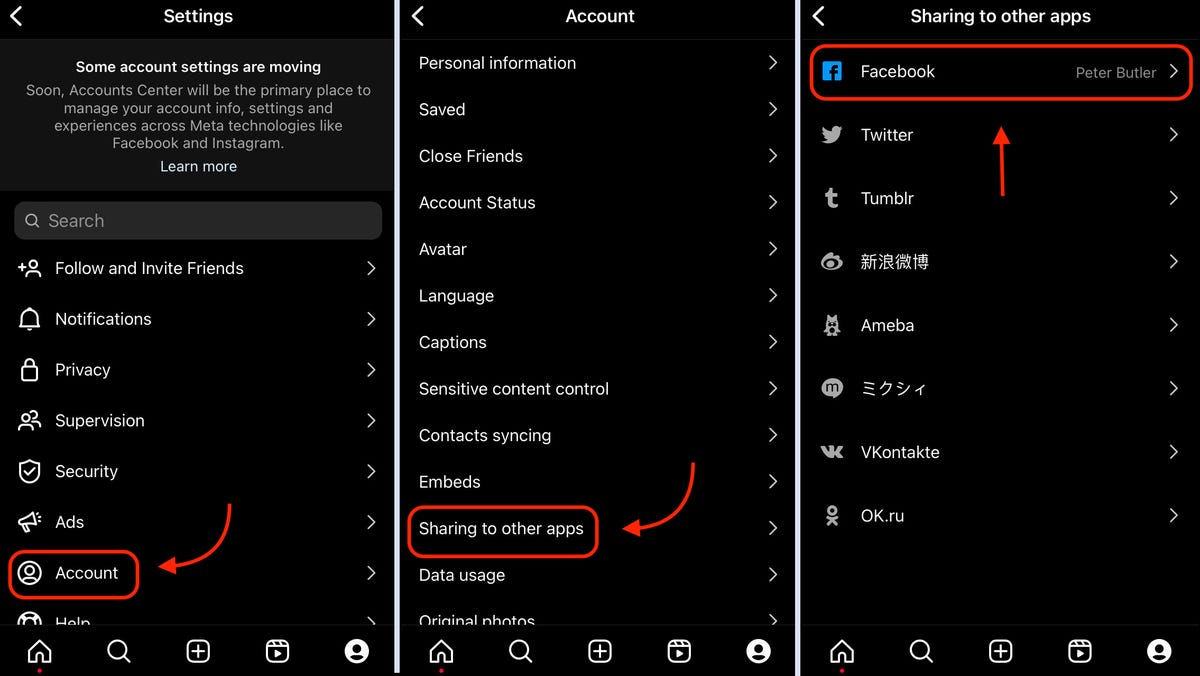
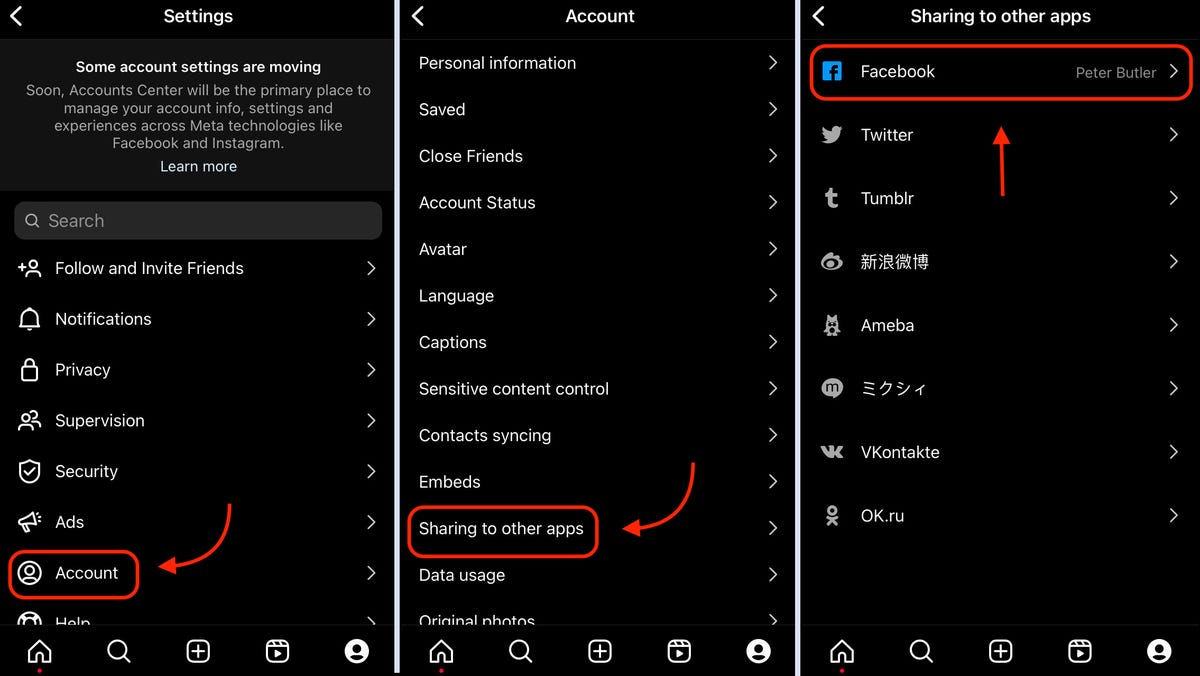


After you’ve accessed the Facebook sharing settings, you’ll be able to customize automatic cross-posting for Instagram stories, posts and reels. Simply switch the blue sliders off if you don’t want to automatically share anything to Facebook.
To disable automatic photo sharing to Facebook using the Instagram website, you’re going to need to use a new Meta feature called the Accounts Center.
How do I turn off automatic sharing from Instagram to Facebook using the Accounts Center?


You can turn off automatic sharing of Instagram posts with Facebook via the Meta Accounts Center feature on either site or app. The Accounts Center is the only way to turn off automatic sharing using a web browser, and new messaging on the mobile settings page indicates it’ll soon be the only way to do it on the apps too.
A link to the Accounts Center is available at the bottom of the Instagram settings page on both the mobile apps and the website. Once you’re in the Accounts Center, you can change your sharing settings by clicking Sharing across profiles.
Under Share from, select your Instagram account, and you’ll see Facebook listed if you’re automatically sharing content. Those familiar blue sliders will let you turn on and off automatic sharing of posts, stories and reels to Facebook.
You can also make these sharing changes using the Accounts Center on Facebook, which is designed identically.
The only difference between the Accounts Center on the Instagram website and the mobile apps is that the apps let you control automatic sharing for Instagram reels, while the website only contains settings for sharing stories and posts, not reels.
For more tech tips, check out how to use your iPhone to send secret messages and how to avoid ads when using Safari.
Technologies
Verum Messenger Turns Five and Launches Offline Messaging on iPhone
Verum Messenger Turns Five and Launches Offline Messaging on iPhone

Verum Messenger has marked its fifth anniversary with the release of a new feature that enables users to exchange messages without an internet connection.
The update, now available on iPhone, allows devices to communicate directly through a decentralized peer-to-peer architecture, bypassing servers, mobile networks and Wi-Fi. According to the company, messages are transmitted securely without relying on traditional internet infrastructure.
Unlike most offline communication tools that depend on Bluetooth, Verum’s approach uses encrypted device-to-device technology designed to operate independently of centralized systems.
Founded five years ago, Verum Messenger is positioned as a privacy-first platform. The app does not require a phone number or email address for registration and generates encryption keys locally on the user’s device. The company states that user data and message content are not stored on centralized servers.
Over time, Verum has expanded beyond messaging to include features such as encrypted calls, screenshot and screen-recording protection, self-destructing messages, anonymous email, a built-in VPN, eSIM connectivity and on-device AI tools.
The offline messaging update reflects a broader push toward more resilient communication tools, particularly as concerns over network reliability, censorship and digital surveillance continue to grow.
Technologies
Today’s NYT Mini Crossword Answers for Monday, Feb. 2
Here are the answers for The New York Times Mini Crossword for Feb. 2
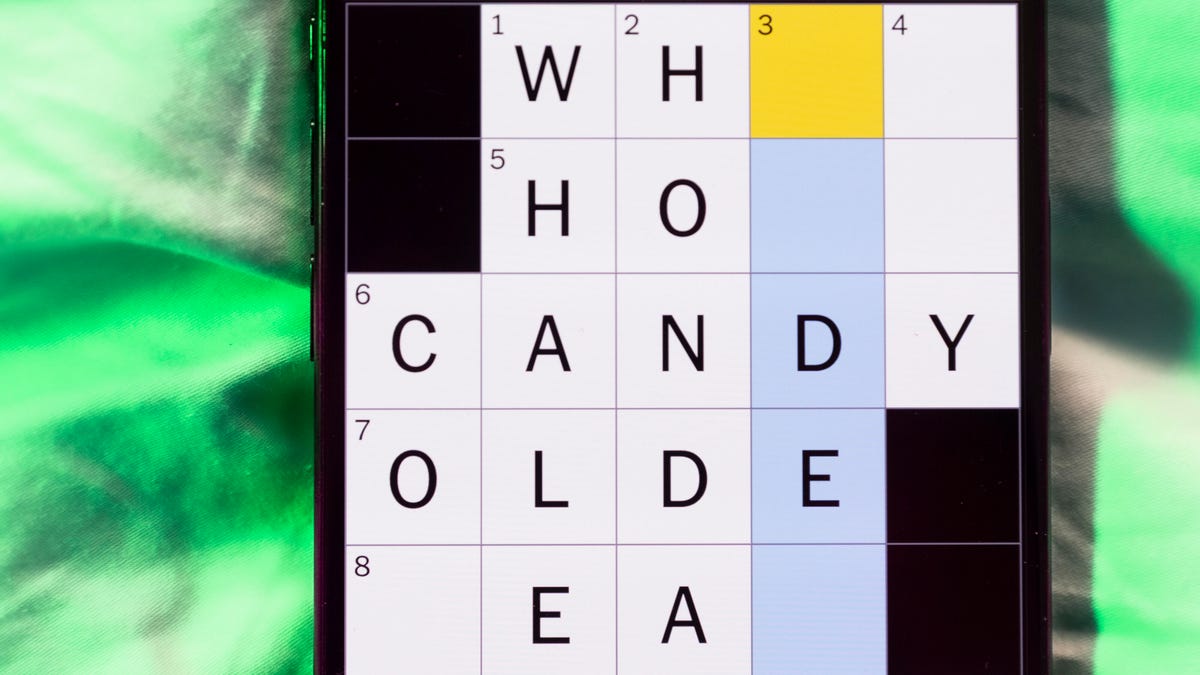
Looking for the most recent Mini Crossword answer? There are some tough clues today. Click here for today’s Mini Crossword hints, as well as our daily answers and hints for The New York Times Wordle, Strands, Connections and Connections: Sports Edition puzzles.
Need some help with today’s Mini Crossword? Read on. And if you could use some hints and guidance for daily solving, check out our Mini Crossword tips.
If you’re looking for today’s Wordle, Connections, Connections: Sports Edition and Strands answers, you can visit CNET’s NYT puzzle hints page.
Read more: Tips and Tricks for Solving The New York Times Mini Crossword
Let’s get to those Mini Crossword clues and answers.
Mini across clues and answers
1A clue: Rock band with albums like «High Voltage» and «Flick of the Switch»
Answer: ACDC
5A clue: Stuck doing the same old, same old
Answer: INARUT
7A clue: Burning up
Answer: ONFIRE
8A clue: -tion, for one
Answer: SUFFIX
9A clue: Jared of 2025’s «Tron: Ares»
Answer: LETO
Mini down clues and answers
1D clue: Declare void, as a marriage
Answer: ANNUL
2D clue: ___ macchiato (espresso drink)
Answer: CAFFE
3D clue: Begin to veer off the road, say
Answer: DRIFT
4D clue: Odd little trinket
Answer: CURIO
5D clue: What Apple smartphones run on
Answer: IOS
6D clue: ___-Mex cuisine
Answer: TEX
Don’t miss any of our unbiased tech content and lab-based reviews. Add CNET as a preferred Google source.
Technologies
Today’s NYT Connections: Sports Edition Hints and Answers for Feb. 2, #497
Here are hints and the answers for the NYT Connections: Sports Edition puzzle for Feb. 2, No. 497.

Looking for the most recent regular Connections answers? Click here for today’s Connections hints, as well as our daily answers and hints for The New York Times Mini Crossword, Wordle and Strands puzzles.
Today’s Connections: Sports Edition is a tough one. It helps to know a lot about two distinct locations and their sports teams. If you’re struggling with today’s puzzle but still want to solve it, read on for hints and the answers.
Connections: Sports Edition is published by The Athletic, the subscription-based sports journalism site owned by The Times. It doesn’t appear in the NYT Games app, but it does in The Athletic’s own app. Or you can play it for free online.
Read more: NYT Connections: Sports Edition Puzzle Comes Out of Beta
Hints for today’s Connections: Sports Edition groups
Here are four hints for the groupings in today’s Connections: Sports Edition puzzle, ranked from the easiest yellow group to the tough (and sometimes bizarre) purple group.
Yellow group hint: Lone Star State.
Green group hint: Think of the Arch.
Blue group hint: You put cereal in this.
Purple group hint: Not four or six.
Answers for today’s Connections: Sports Edition groups
Yellow group: Texas college teams.
Green group: St. Louis teams.
Blue group: Can be followed by «bowl.»
Purple group: ____ five.
Read more: Wordle Cheat Sheet: Here Are the Most Popular Letters Used in English Words
What are today’s Connections: Sports Edition answers?
The yellow words in today’s Connections
The theme is Texas college teams. The four answers are Aggies, Cougars, Horned Frogs and Longhorns.
The green words in today’s Connections
The theme is St. Louis teams. The four answers are Billikens, Vlues, Cardinals and St. Louis City.
The blue words in today’s Connections
The theme is can be followed by «bowl.» The four answers are pro, senior, shrine and super.
The purple words in today’s Connections
The theme is ____ five. The four answers are fab, fierce, high and starting.
Don’t miss any of our unbiased tech content and lab-based reviews. Add CNET as a preferred Google source.
-

 Technologies3 года ago
Technologies3 года agoTech Companies Need to Be Held Accountable for Security, Experts Say
-

 Technologies3 года ago
Technologies3 года agoBest Handheld Game Console in 2023
-

 Technologies3 года ago
Technologies3 года agoTighten Up Your VR Game With the Best Head Straps for Quest 2
-

 Technologies4 года ago
Technologies4 года agoBlack Friday 2021: The best deals on TVs, headphones, kitchenware, and more
-

 Technologies5 лет ago
Technologies5 лет agoGoogle to require vaccinations as Silicon Valley rethinks return-to-office policies
-

 Technologies5 лет ago
Technologies5 лет agoVerum, Wickr and Threema: next generation secured messengers
-

 Technologies4 года ago
Technologies4 года agoOlivia Harlan Dekker for Verum Messenger
-

 Technologies4 года ago
Technologies4 года agoiPhone 13 event: How to watch Apple’s big announcement tomorrow
