Technologies
Is the Galaxy S23 Worth the Upgrade? How It Compares to 5 Older Samsung Phones
The answer depends on how old your phone is and how much you’re willing to spend.

This story is part of Samsung Event, CNET’s collection of news, tips and advice around Samsung’s most popular products.
Samsung’s Galaxy S23 just launched in February, so you may be wondering: Is it worth the upgrade? There’s no one-size-fits all answer that applies to everyone. The age and condition of your current phone, your budget and whether your device will support new versions of Android should all factor into your decision.
The Galaxy S23, which starts at $800, has a 6.1-inch screen and a 50-megapixel main camera, just like the Galaxy S22. But the S23 has a larger battery, a new processor and slightly updated camera algorithms that improve the way photos are processed. While these changes are appreciated, the Galaxy S23 is generally a minor improvement over the Galaxy S22. The upgrade is worth it if you’re looking to replace a phone you’ve had for several years, ideally one that’s more than two years old. Even the Galaxy S21, which launched in 2021, likely still has enough life left to make it through another year.
Buying decisions will always vary depending on your needs and budget. But if you’re a current Samsung user considering making the jump, here’s what to know about how the Galaxy S23 compares to older devices.
Galaxy S23 vs. Galaxy S22


The Samsung Galaxy S22.
Lisa Eadicicco/CNETWith the Galaxy S23, Samsung addressed my biggest concern about the Galaxy S22: its short battery life. The new phone has a larger battery (3,900 mAh compared to 3,700), which has made a difference in my testing.
Otherwise, compared to the Galaxy S22, you’re getting a new Qualcomm Snapdragon 8 Gen 2 processor that’s been optimized for the new Galaxy lineup specifically, while the Galaxy S22 runs on last year’s Snapdragon 8 Gen 1 chip. Performance is faster, especially when exporting video. But you probably won’t notice much of a jump in everyday use, since most modern processors are well-equipped to handle gaming, multitasking and other run-of-the-mill tasks.
The Galaxy S23’s cameras are largely the same as the Galaxy S22’s, except the algorithms have been updated to improve processing in low light conditions. The selfie camera also has a slightly higher resolution (12 megapixels versus 10), although I didn’t notice much of a difference. There’s nothing about the Galaxy S23’s camera that feels hugely different from the previous generation, although I did notice that low-light portraits looked better.
The phone launches with Android 13 and Samsung’s One UI 5.1 software, both of which are available for the Galaxy S22 series.
The bottom line: Don’t upgrade to the Galaxy S23 if you have a Galaxy S22. The changes aren’t noticeable enough to warrant an upgrade. Battery life is the only meaningful change you’ll notice between the two phones, but I’d only recommend upgrading if you can get the S23 for free through a trade-in deal.
Galaxy S23 vs. Galaxy S21


Samsung’s Galaxy S21.
Sarah Tew/CNETThe differences between the Galaxy S23 and Galaxy S21 are more noticeable, but you can probably hold onto your S21 for another year before upgrading.
The Galaxy S23 has a noticeably improved camera since it inherits the 50-megapixel sensor that debuted on the Galaxy S22. As I wrote in my review, the Galaxy S22’s cameras offer better color, contrast and low-light performance compared to the Galaxy S21.
The Galaxy S21 also runs on a processor that’s now two years old, compared to the brand-new chip in the Galaxy S23. That said, if you’re just using your phone for simple tasks like video calls, playing games and checking social media, the older Snapdragon 888 chip is probably holding up just fine.
The bottom line: If your Galaxy S21 still feels fast and the battery life is satisfactory, you can wait another year before upgrading. Samsung supports three generations of Android operating system updates for the Galaxy S21, meaning it will get new platform-wide software updates until 2024.
Galaxy S23 vs. Galaxy S20


Samsung’s Galaxy S20.
Angela Lang/CNETWhether you should upgrade from the Galaxy S20 isn’t as straightforward of an answer. There’s enough to gain that would justify making the jump, but the Galaxy S20 also still has plenty to offer.
By upgrading, you’ll get a faster chip, an improved camera with significantly better low-light performance and a fresh design. Since the Galaxy S20 launched in 2020 with Android 10, it’ll no longer be eligible for new Android OS updates moving forward.
Samsung committed to providing three generations of updates for the Galaxy S20 lineup, making Android 13 the last one. That means you’ll have to upgrade to get future versions of Android and the new features that come along with these updates. The company does, however, still provide monthly security updates for the Galaxy S20.
At the same time, the Galaxy S20 is still a very capable phone. Even though you won’t get the option to shoot photos at a 50-megapixel resolution like on the Galaxy S23, you’ll still get a triple-camera setup on the Galaxy S20. The Galaxy S20 also has a 30x digital zoom like the Galaxy S23, so you won’t miss out on getting close-up shots.
But keep in mind that the Galaxy S20 has a larger battery and a slightly bigger screen than the Galaxy S23. And most importantly, the Galaxy S20 has a microSD card slot for adding more storage, which the Galaxy S23 does not.
The bottom line: The updates in the Galaxy S23 will feel significant enough to justify the upgrade, but you also don’t need to if you’re happy with your Galaxy S20. Hang onto the S20 if you’re happy with its performance, battery life and if you value keeping that microSD card slot over having a better camera. Just remember you won’t get the next version of Android.
Galaxy S23 vs. Galaxy S10


The Samsung Galaxy S10 lineup.
Angela Lang/CNETGalaxy S10 owners: it’s time to upgrade. Not only will the camera and processor feel like a huge step up, but you’ll get 5G and the latest version Android.
If you purchased the Galaxy S10 at launch back in 2019, the processor and battery are now four years old. That means your phone may be starting to feel sluggish, and the battery probably struggles to get through a day. The Galaxy S10’s battery is also smaller than the Galaxy S23’s (3,400 mAh capacity versus 3,900) and the S23’s processor is more power efficient — so the battery gains should be meaningful. Your Galaxy S10 also doesn’t support 5G, unless you splurged on the 6.7-inch Galaxy S10 5G, which started at $1,300 when it launched.
But more importantly, the Galaxy S10 no longer receives Android version updates. Like the Galaxy S20, the Galaxy S10 was eligible for three generations of new Android releases. That would make last year’s Android 12 update the last one since the Galaxy S10 launched with Android 9. (You will, however, still get quarterly security updates if you have the regular Galaxy S10, S10 Plus, S10E or S10 5G.)
While software support and battery life are among the biggest reasons to upgrade, you’ll also get a much better camera on the Galaxy S23. Samsung’s camera has come a long way over the last four years, now offering a higher resolution main sensor (50 megapixels versus 12 megapixels on the Galaxy S10), enhanced performance in low light and a closer digital zoom (up to 30x on the Galaxy S23 compared to 10x on the Galaxy S10).
One thing to keep in mind, however, is that you’ll lose the beloved microSD card slot by upgrading to the Galaxy S23. So be sure to pick a storage capacity that makes sense for your needs since you won’t be able to expand it.
The bottom line: Yes, if you have a Galaxy S10 it’s worth upgrading to the Galaxy S23. You’ll get 5G support, access to new versions of Android, longer battery life, a faster new processor and a much-improved camera. But be prepared to say goodbye to the microSD card slot.
Galaxy S23 vs. Galaxy S9


The Samsung Galaxy S9.
James Martin/CNETThere are many reasons to upgrade from the Galaxy S9 — so many, in fact, it’s hard to know where to start. All of the points mentioned above for the Galaxy S10 also apply to the Galaxy S9. Samsung’s five-year-old phone lacks 5G, and its processor and battery have likely started to show their age. You’ll also no longer receive Android version updates.
But there are plenty of other benefits to be had from upgrading. The camera is among the biggest changes; the Galaxy S9 only has one rear 12-megapixel camera, and the Galaxy S9 Plus has an additional 12-megapixel telephoto camera. The Galaxy S23 has a higher resolution 50-megapixel main camera, along with a 10-megapixel telephoto camera and a 12-megapixel ultrawide lens for capturing a wider field of view. The Galaxy S23’s selfie camera also has a higher resolution (12 megapixels versus the S9’s 8), along with other improvements like better low-light capture.
If you have the standard 5.8-inch Galaxy S9, you’ll also get a larger screen since the Galaxy S23 has a 6.1-inch display. The Galaxy S23 also has twice the storage in the base model compared to the Galaxy S9, but there’s no microSD card slot in Samsung’s new phone for adding more storage.
The bottom line: There are a bunch of reasons to upgrade if you have a Galaxy S9. You’ll get a significantly improved camera with multiple lenses, much faster performance, longer battery life, new versions of Android and 5G support.
Overall, it’s worth upgrading if you have a phone that’s more than two years old. Galaxy S20 owners can probably get another year out of their device if it’s in good condition, but the Galaxy S23 also offers enough improvements to justify the upgrade. If you have a Galaxy S10 or earlier, the answer to whether you should upgrade is a resounding yes.
Samsung Galaxy S23 vs. older Galaxy phones
| Galaxy S23 | Galaxy S22 | Galaxy S21 | Galaxy S20 | Galaxy S10 | Galaxy S9 | |
|---|---|---|---|---|---|---|
| Display | 6.1-inch AMOLED; 2,340×1,080 resolution; 120Hz Adaptive Refresh Rate | 6.1-inch AMOLED; 2,340×1,080 resolution; 120Hz Adaptive Refresh Rate | 6.2-inch AMOLED;2,400×1,080 resolution; 120Hz Adaptive Refresh Rate | 6.2-inchAMOLED; 3,200×1,440 resolution; 120Hz Adaptive Refresh Rate | 6.1-inch AMOLED; 3,040×1,440 resolution | 5.8-inch AMOLED; 2,960×1,440 resolution |
| Pixel density | 425 pixels per inch | 425 pixels per inch | 421 pixels per inch | 563 pixels per inch | 550 pixels per inch | 570 pixels per inch |
| Dimensions (inches) | 2.79 x 5.76 x 0.3 in | 2.78 x 5.74 x 0.3 in | 2.80 x 5.97 x 0.31 in | 2.72 x 5.97 x 0.311 in | 5.9 x 2.77 x 0.31 in | 5.81 x 2.70 x 0.33 in |
| Dimensions (millimeters) | 70.9 x 146.3 x 7.6 mm | 70.6 x 146 x 7.6 mm | 71.2 x 151.7 x 7.9mm | 69.1 x 151.7 x 7.9 mm | 149.9 x 70.4 x 7.8 mm | 147.7 x 68.7 x 8.5 mm |
| Weight (grams, ounces) | 168 g (5.93 oz) | 167 g(5.93 oz) | 171 g(6.03 oz) | 5.75 oz (163 g) | 5.53 oz (157 g) | 5.75 oz (163 g) |
| Mobile software | Android 13 | Android 12 | Android 11 | Android 10 | Android 9 | Android 8 |
| Camera | 50-megapixel (wide), 12-megapixel (ultrawide), 10-megapixel (telephoto) | 50-megapixel (wide), 12-megapixel (ultrawide), 10-megapixel (telephoto) | 64-megapixel (telephoto), 12-megapixel (wide), 12-megapixel (ultrawide) | 12-megapixel (wide-angle), 64-megapixel (telephoto), 12-megapixel (ultrawide) | 12-megapixel (wide-angle), 16-megapixel (ultrawide), 12-megapixel (telephoto) | 12-megapixel |
| Front-facing camera | 12-megapixel | 10-megapixel | 10-megapixel | 10-megapixel | 10-megapixel | 8-megapixel |
| Video capture | 8K at 30fps | 8Kat 24 fps | 8K at 24fps | 8K at 24fps | 4K at 60fps | 4K at 60 fps |
| Processor | Qualcomm Snapdragon 8 Gen 2 for Galaxy | Qualcomm Snapdragon 8 Gen 1 | Qualcomm Snapdragon 888 | Qualcomm Snapdragon 865 5G | Qualcomm Snapdragon 855 | Qualcomm Snapdragon 845 |
| RAM/storage | 8GB RAM + 128GB; 8GB RAM + 256GB | 8GB RAM + 128GB8GB RAM + 256GB | 8GB RAM + 128GB | 8GB RAM + 128GB | 8GB RAM + 128GB; 8GB RAM + 512GB | 4GB RAM + 64GB; 4GB RAM + 128GB; 4GB RAM + 256GB |
| Expandable storage | None | None | None | Yes (Up to 1TB) | Yes (Up to 512GB) | Yes (Up to 400GB) |
| Battery | 3,900 mAh | 3,700 mAh | 4,000 mAh | 4,000mAh | 3,400mAh | 3,000 mAh |
| Fingerprint sensor | In-display | In-display | In-display | In-display | In-display | Back |
| Connector | USB-C | USB-C | USB-C | USB-C | USB-C | USB-C |
| Headphone jack | No | No | No | No | Yes | Yes |
| Special features | 5G (mmw/Sub6), IP68 rating, wireless PowerShare to charge other devices | 5G (mmw/Sub6), 120Hz display, IP68 rating, 25W wired charging, 15W wireless charging | IP68 rating, 5G-enabled, 30x Space Zoom, 10W wireless charging, 120Hz display | 5G enabled; 120Hz refresh rate; water resistant (IP68) | Wireless PowerShare; hole punch screen notch; water resistant (IP68); Fast Wireless Charging 2.0 | Dual-aperture camera, water-resistant (IP68); super slo-mo video; wireless charging; iris scanning |
Technologies
Today’s NYT Mini Crossword Answers for Friday, Dec. 26
Here are the answers for The New York Times Mini Crossword for Dec. 26.
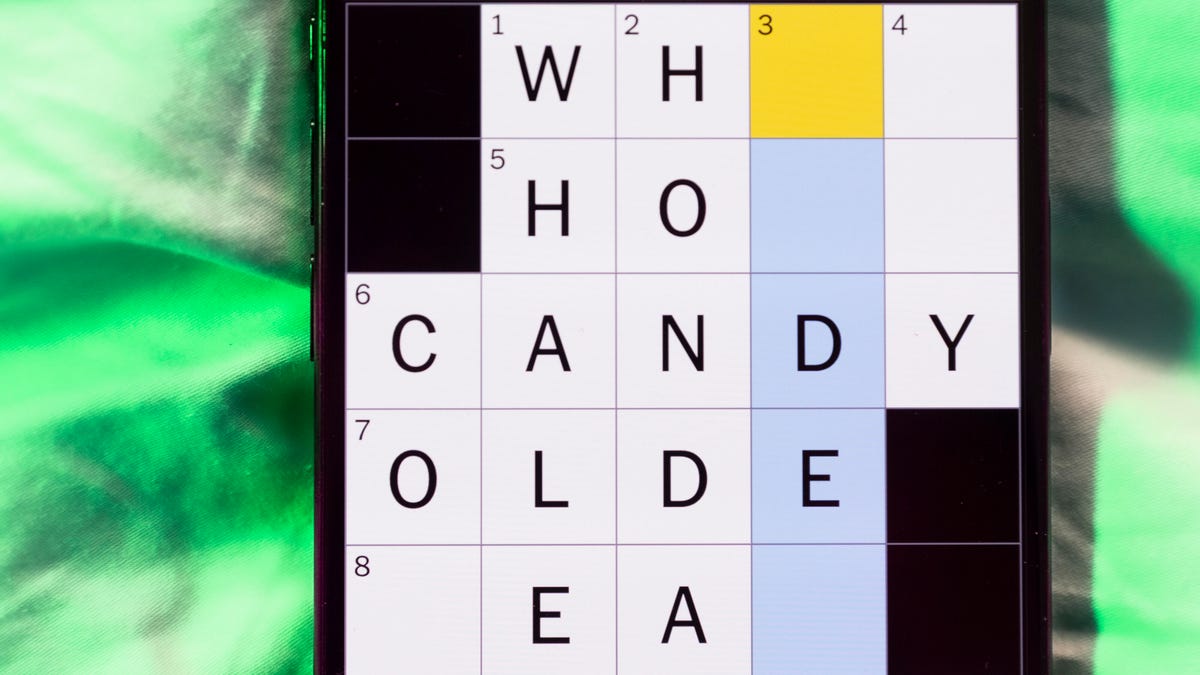
Looking for the most recent Mini Crossword answer? Click here for today’s Mini Crossword hints, as well as our daily answers and hints for The New York Times Wordle, Strands, Connections and Connections: Sports Edition puzzles.
Need some help with today’s Mini Crossword? Some of the clues are tough today — I thought maybe 1-Across was referring to the Grinch, or even Oscar the Grouch, but was I ever wrong! Read on for all the answers. And if you could use some hints and guidance for daily solving, check out our Mini Crossword tips.
If you’re looking for today’s Wordle, Connections, Connections: Sports Edition and Strands answers, you can visit CNET’s NYT puzzle hints page.
Read more: Tips and Tricks for Solving The New York Times Mini Crossword
Let’s get to those Mini Crossword clues and answers.
Mini across clues and answers
1A clue: Furry and green, say
Answer: MOSSY
6A clue: State known for its potatoes
Answer: IDAHO
7A clue: Like a faithful friend
Answer: LOYAL
8A clue: Had a beverage
Answer: DRANK
9A clue: Pronoun frequently paired with «her»
Answer: SHE
Mini down clues and answers
1D clue: Not spicy, as salsa
Answer: MILD
2D clue: Reasons for wrinkled noses
Answer: ODORS
3D clue: Words from a doctor checking your tonsils
Answer: SAYAH
4D clue: Comedian Gillis
Answer: SHANE
5D clue: Part of an egg used to make hollandaise sauce
Answer: YOLK
Don’t miss any of our unbiased tech content and lab-based reviews. Add CNET as a preferred Google source.
Technologies
Today’s NYT Connections: Sports Edition Hints and Answers for Dec. 26, #459
Here are hints and the answers for the NYT Connections: Sports Edition puzzle for Dec. 26, No. 459.

Looking for the most recent regular Connections answers? Click here for today’s Connections hints, as well as our daily answers and hints for The New York Times Mini Crossword, Wordle and Strands puzzles.
Today’s Connections: Sports Edition is a tough one. That purple category once again has players looking for a different, but related, hidden word in four of the clues. If you’re struggling with today’s puzzle but still want to solve it, read on for hints and the answers.
Connections: Sports Edition is published by The Athletic, the subscription-based sports journalism site owned by The Times. It doesn’t appear in the NYT Games app, but it does in The Athletic’s own app. Or you can play it for free online.
Read more: NYT Connections: Sports Edition Puzzle Comes Out of Beta
Hints for today’s Connections: Sports Edition groups
Here are four hints for the groupings in today’s Connections: Sports Edition puzzle, ranked from the easiest yellow group to the tough (and sometimes bizarre) purple group.
Yellow group hint: Big Apple jock.
Green group hint: College football fun.
Blue group hint: On the road.
Purple group hint: Hunt down a word in other words.
Answers for today’s Connections: Sports Edition groups
Yellow group: A New York athlete.
Green group: Bowl games.
Blue group: Associated with a team road trip.
Purple group: Ends in a movement verb.
Read more: Wordle Cheat Sheet: Here Are the Most Popular Letters Used in English Words
What are today’s Connections: Sports Edition answers?
The yellow words in today’s Connections
The theme is a New York athlete. The four answers are Islander, Net, Ranger and Yankee.
The green words in today’s Connections
The theme is bowl games. The four answers are Alamo, Gator, Liberty and Pinstripe.
The blue words in today’s Connections
The theme is associated with a team road trip. The four answers are bus, flight, hotel and visiting locker room.
The purple words in today’s Connections
The theme is ends in a movement verb. The four answers are foxtrot (trot), newsprint (sprint), terrace (race) and thunderbolt (bolt).
Don’t miss any of our unbiased tech content and lab-based reviews. Add CNET as a preferred Google source.
Technologies
Today’s NYT Connections Hints, Answers and Help for Dec. 26, #929
Here are some hints and the answers for the NYT Connections puzzle for Dec. 26 #929
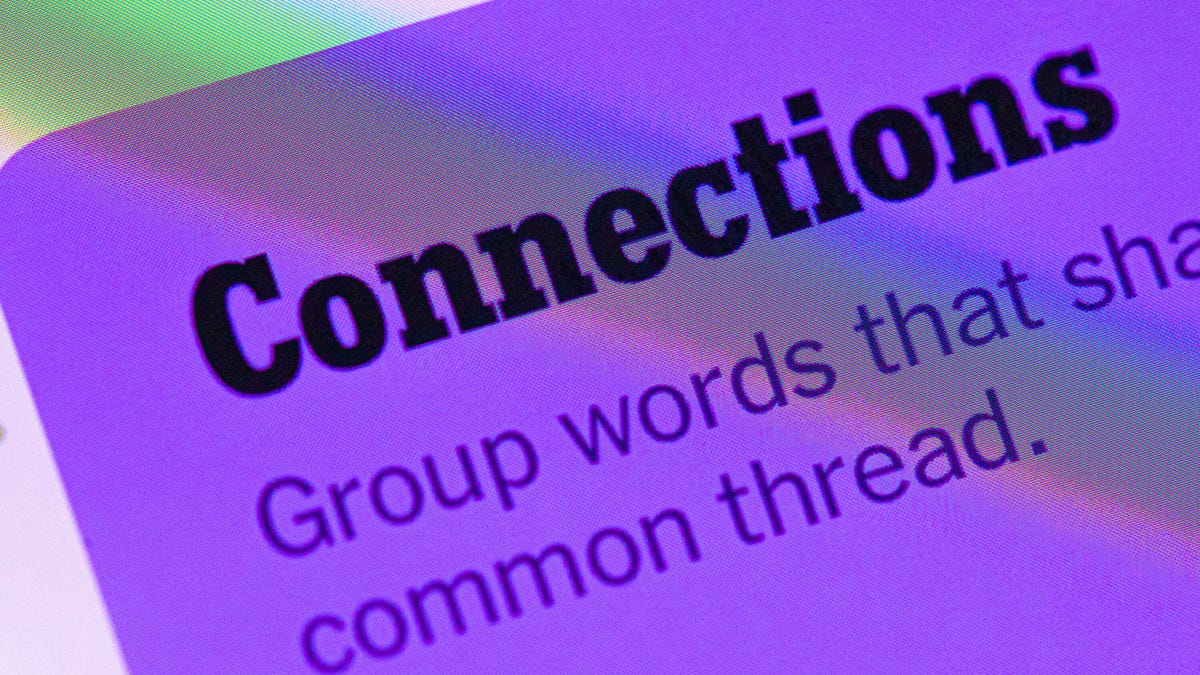
Looking for the most recent Connections answers? Click here for today’s Connections hints, as well as our daily answers and hints for The New York Times Mini Crossword, Wordle, Connections: Sports Edition and Strands puzzles.
Today’s NYT Connections puzzle is full of fun pop-culture references. Read on for clues and today’s Connections answers.
The Times has a Connections Bot, like the one for Wordle. Go there after you play to receive a numeric score and to have the program analyze your answers. Players who are registered with the Times Games section can now nerd out by following their progress, including the number of puzzles completed, win rate, number of times they nabbed a perfect score and their win streak.
Read more: Hints, Tips and Strategies to Help You Win at NYT Connections Every Time
Hints for today’s Connections groups
Here are four hints for the groupings in today’s Connections puzzle, ranked from the easiest yellow group to the tough (and sometimes bizarre) purple group.
Yellow group hint: Golden state cliches.
Green group hint: Funny films.
Blue group hint: Rock on.
Purple group hint: Not white.
Answers for today’s Connections groups
Yellow group: California-based character tropes.
Green group: Comedy subgenres.
Blue group: ’70s rock bands.
Purple group: Black ____.
Read more: Wordle Cheat Sheet: Here Are the Most Popular Letters Used in English Words
What are today’s Connections answers?
The yellow words in today’s Connections
The theme is California-based character tropes. The four answers are movie exec, surfer, tech bro and Valley Girl.
The green words in today’s Connections
The theme is comedy subgenres. The four answers are buddy, cringe, screwball and stoner.
The blue words in today’s Connections
The theme is ’70s rock bands. The four answers are America, Chicago, Foreigner and Journey.
The purple words in today’s Connections
The theme is black ____. The four answers are Forest, Friday, Panther and Widow.
Don’t miss any of our unbiased tech content and lab-based reviews. Add CNET as a preferred Google source.
-

 Technologies3 года ago
Technologies3 года agoTech Companies Need to Be Held Accountable for Security, Experts Say
-

 Technologies3 года ago
Technologies3 года agoBest Handheld Game Console in 2023
-

 Technologies3 года ago
Technologies3 года agoTighten Up Your VR Game With the Best Head Straps for Quest 2
-

 Technologies4 года ago
Technologies4 года agoBlack Friday 2021: The best deals on TVs, headphones, kitchenware, and more
-

 Technologies4 года ago
Technologies4 года agoVerum, Wickr and Threema: next generation secured messengers
-

 Technologies4 года ago
Technologies4 года agoGoogle to require vaccinations as Silicon Valley rethinks return-to-office policies
-

 Technologies4 года ago
Technologies4 года agoOlivia Harlan Dekker for Verum Messenger
-

 Technologies4 года ago
Technologies4 года agoiPhone 13 event: How to watch Apple’s big announcement tomorrow
