Technologies
Snag a Refurb Pixels Mobile Monitor and Take a Second Screen on the Go
These portable monitors are slim and versatile. And right now you can pick up a used model for as little as $160.
Adding a second monitor to your workstation can seriously boost your productivity, and once you make the switch, you’ll never want to go back to a single-monitor setup again. You can’t lug a hefty 32-inch 4K monitor around with you, but there are slimmer screens designed to be portable — and right now you can snag one at a great price. Today only, Woot has a selection of refurbished Pixels mobile monitors on sale, with prices starting at just $160. This sale ends at 9:59 p.m. PT (12:59 a.m. ET) tonight, and some models may sell out before then, so we’d recommend getting your order in soon if you don’t want to miss out on these savings.
All the monitors available here are refurbished, which means they may show «slight signs» of wear and tear, but have been tested and ensured to be in complete working condition. They also come backed by Woot’s 90-day limited warranty, so you’re covered in case you run into any issues in the first three months.
If you don’t mind some dings and scrapes, this sale is a great chance to get your hands on a sleek monitor you can take anywhere at a great price. At $160, the Pixels Trio is the most affordable model you’ll find at this sale. It features a 12.5-inch full HD display, and connects to your laptop, PC or even your Nintendo Switch using a USB-A or USB-C cable. You can even connect two at a time if you want to go all out with a triple-monitor setup. Or, if you’d prefer a larger display, you can pick up the Duex Max for $180. At 14.1 inches, it has the largest screen of any monitor on this sale, and it’s extremely portable at just 0.35 inches thick. And if 14 inches is a little large for your needs, you can snag the 13.3-inch Duex Plus for $180 as well.
You can also check out our roundup of all the best monitor deals for even more bargains on secondary screens.
Technologies
Today’s NYT Mini Crossword Answers for Monday, Oct. 27
Here are the answers for The New York Times Mini Crossword for Oct. 27.
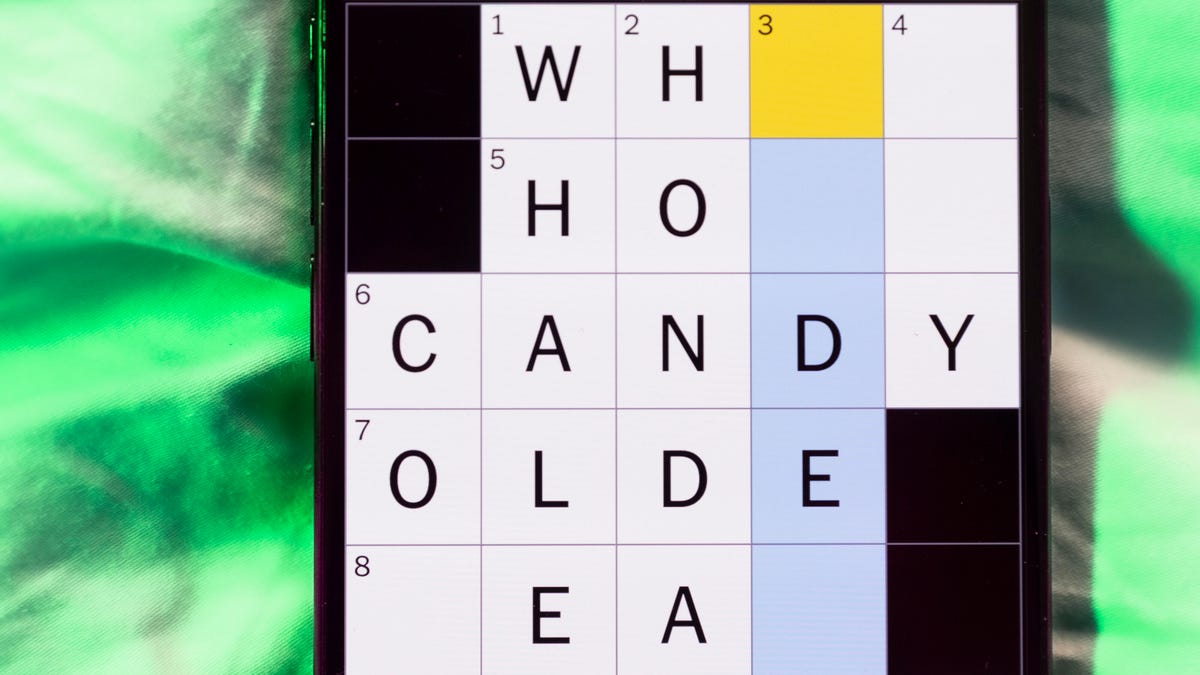
Looking for the most recent Mini Crossword answer? Click here for today’s Mini Crossword hints, as well as our daily answers and hints for The New York Times Wordle, Strands, Connections and Connections: Sports Edition puzzles.
Need some help with today’s Mini Crossword? I thought 8-Across was a bit of an odd one, since it was asking for a sound that has no universal spelling. If you need help, read on. And if you could use some hints and guidance for daily solving, check out our Mini Crossword tips.
If you’re looking for today’s Wordle, Connections, Connections: Sports Edition and Strands answers, you can visit CNET’s NYT puzzle hints page.
Read more: Tips and Tricks for Solving The New York Times Mini Crossword
Let’s get to those Mini Crossword clues and answers.
Mini across clues and answers
1A clue: «Soooo cute!» reactions
Answer: AWS
4A clue: ___ mode (battery-saving state)
Answer: SLEEP
6A clue: Afica’s largest capital city
Answer: CAIRO
7A clue: Bicker, bicker, bicker
Answer: ARGUE
8A clue: Close-mouthed sound of agreement
Answer: MMHMM
Mini down clues and answers
1D clue: Reason to suddenly bolt awake
Answer: ALARM
2D clue: Put on a scale
Answer: WEIGH
3D clue: kin-care product dispensed with a dropper
Answer: SERUM
4D clue: Total rip-off
Answer: SCAM
5D clue: «The Raven» or «The Road Not Taken»
Answer: POEM
Technologies
Today’s NYT Connections: Sports Edition Hints and Answers for Oct. 27, #399
Here are hints and the answers for the NYT Connections: Sports Edition puzzle for Oct. 27, No. 399.

Looking for the most recent regular Connections answers? Click here for today’s Connections hints, as well as our daily answers and hints for The New York Times Mini Crossword, Wordle and Strands puzzles.
Today’s Connections: Sports Edition is a tricky one. Hope you know your NBA history! If you’re struggling but still want to solve it, read on for hints and the answers.
Connections: Sports Edition is published by The Athletic, the subscription-based sports journalism site owned by the Times. It doesn’t show up in the NYT Games app but appears in The Athletic’s own app. Or you can play it for free online.
Read more: NYT Connections: Sports Edition Puzzle Comes Out of Beta
Hints for today’s Connections: Sports Edition groups
Here are four hints for the groupings in today’s Connections: Sports Edition puzzle, ranked from the easiest yellow group to the tough (and sometimes bizarre) purple group.
Yellow group hint: Help athletes learn.
Green group hint: Statistics.
Blue group hint: From Sin City.
Purple group hint: Not Queens, but…
Answers for today’s Connections: Sports Edition groups
Yellow group: Coach.
Green group: Seen in a baseball scorebug.
Blue group: UNLV
Purple group: Home cities of the NBA’s Kings franchise, over time.
Read more: Wordle Cheat Sheet: Here Are the Most Popular Letters Used in English Words
What are today’s Connections: Sports Edition answers?
The yellow words in today’s Connections
The theme is coach. The four answers are drill, instruct, school and teach.
The green words in today’s Connections
The theme is seen in a baseball scorebug. The four answers are count, inning, outs and score.
The blue words in today’s Connections
The theme is UNLV. The four answers are Las, Nevada, University and Vegas.
The purple words in today’s Connections
The theme is home cities of the NBA’s Kings franchise, over time. The four answers are Cincinnati, Kansas City, Rochester and Sacramento.
Technologies
Today’s NYT Connections Hints, Answers and Help for Oct. 27, #869
Here are some hints and the answers for the NYT Connections puzzle for Oct. 27, No. 869.
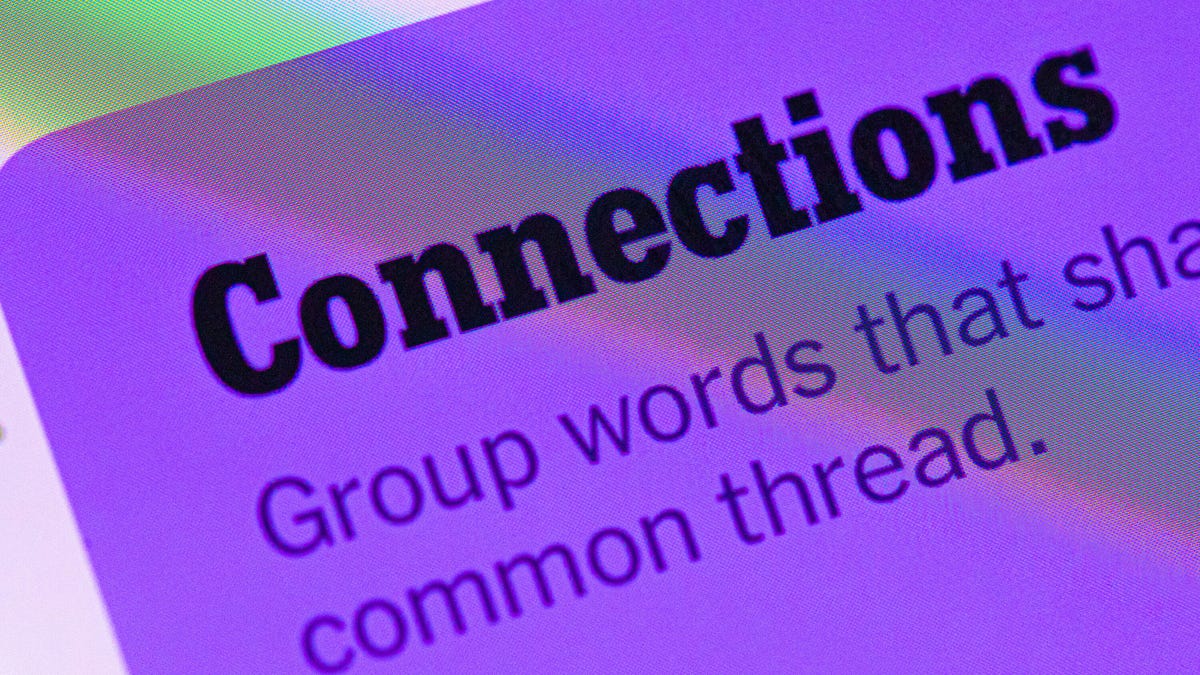
Looking for the most recent Connections answers? Click here for today’s Connections hints, as well as our daily answers and hints for The New York Times Mini Crossword, Wordle, Connections: Sports Edition and Strands puzzles.
Today’s NYT Connections puzzle has a fun mix of topics today. They’re not too tough but if you need help you’re in the right place. Read on for clues and today’s Connections answers.
The Times now has a Connections Bot, like the one for Wordle. Go there after you play to receive a numeric score and to have the program analyze your answers. Players who are registered with the Times Games section can now nerd out by following their progress, including the number of puzzles completed, win rate, number of times they nabbed a perfect score and their win streak.
Read more: Hints, Tips and Strategies to Help You Win at NYT Connections Every Time
Hints for today’s Connections groups
Here are four hints for the groupings in today’s Connections puzzle, ranked from the easiest yellow group to the tough (and sometimes bizarre) purple group.
Yellow group hint: Reach out from a center point.
Green group hint: Barely.
Blue group hint: Decorative eats in a drink.
Purple group hint: Not two or three, but …
Answers for today’s Connections groups
Yellow group: Emanate.
Green group: In the slightest.
Blue group: Cocktail garnishes.
Purple group: ____ four.
Read more: Wordle Cheat Sheet: Here Are the Most Popular Letters Used in English Words
What are today’s Connections answers?
The yellow words in today’s Connections
The theme is emanate. The four answers are branch, fan, radiate and spread.
The green words in today’s Connections
The theme is in the slightest. The four answers are just, merely, only and simply.
The blue words in today’s Connections
The theme is cocktail garnishes. The four answers are cherry, mint, olive and twist.
The purple words in today’s Connections
The theme is ____ four. The four answers are connect, fab, fantastic and petit.
-

 Technologies3 года ago
Technologies3 года agoTech Companies Need to Be Held Accountable for Security, Experts Say
-

 Technologies3 года ago
Technologies3 года agoBest Handheld Game Console in 2023
-

 Technologies3 года ago
Technologies3 года agoTighten Up Your VR Game With the Best Head Straps for Quest 2
-

 Technologies4 года ago
Technologies4 года agoVerum, Wickr and Threema: next generation secured messengers
-

 Technologies4 года ago
Technologies4 года agoBlack Friday 2021: The best deals on TVs, headphones, kitchenware, and more
-

 Technologies4 года ago
Technologies4 года agoGoogle to require vaccinations as Silicon Valley rethinks return-to-office policies
-

 Technologies4 года ago
Technologies4 года agoOlivia Harlan Dekker for Verum Messenger
-

 Technologies4 года ago
Technologies4 года agoiPhone 13 event: How to watch Apple’s big announcement tomorrow
