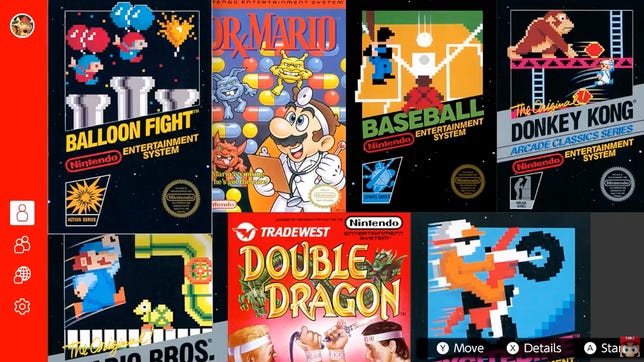Technologies
Here Are the Best Game Subscription Services
Every gaming platform has monthly game subscriptions, from Xbox Game Pass to PlayStation Plus.

Just like movies and television, gaming streaming services have taken over. Every gaming platform has at least one, with Xbox, PlayStation and Nintendo building their gaming subscription servicesaround multiplayer and a library of playable titles.
That’s right, even if you aren’t interested in a digital gaming library, it might be more cost-effective to subscribe to one just to access things like multiplayer — and you might even find a new favorite game along the way.
With cloud gaming and the PC version of Xbox Game Pass, subscriptions are a big part of PC gaming, but not yet the default. It helps that PC gamers can buy games a la carte from a variety of shops (Steam, GOG and so on), which means individual games are often discounted.


And if content subscriptions are the future of gaming, then cloud gaming subscriptions are the future of that future, as they require almost no specialized hardware, and generally work anywhere, from an iPad to a cheap Chromebook. For this roundup, we’re including both download and cloud-based subscription services.
That said, the road to cloud gaming isn’t always a smooth one. Google shut down its Stadia service in January. And the very first cloud-gaming service, On Live, started in 2010 and shut down in 2015.
Xbox Game Pass Ultimate remains the gold standard, offering a catalog of games across console, PC and cloud (which works on practically any device). But Sony has revamped its PlayStation Plus service to be much closer to what Microsoft offers.
The top tier of services includes:
- Xbox Game Pass Ultimate
- PlayStation Plus
- Nintendo Switch Online
- GeForce Now
- Apple Arcade
Other players include:
- EA Play
- Ubisoft Plus
- Google Play Pass
- Amazon Luna
- Amazon Prime Gaming
Dan Ackerman/CNET
Game Pass has evolved far beyond its Xbox-bound origins to become a subscription that delivers something for everyone who plays games, and now encompasses console and PC game downloads, access to online multiplayer services, a deal with gaming giant EA and a cloud-based service that streams games to nearly any device.
Microsoft offers several versions, but because of how the features are sliced up between them, only the $15-a-month Ultimate plan, with all the benefits detailed above, really makes sense. New subscribers can get their first month for just $1 right now as well.
Dan Ackerman/CNET
This service went through a dramatic change in 2022. The new PS Plus incorporates a large game catalog and also Sony’s PS Now cloud gaming service. Subscribers have access to three tiers: Essential, Extra and Premium (called Deluxe in some countries).
Essential is the same as the previous version of PS Plus, allowing access to online multiplayer games, along with PSN in-store discounts, cloud game saves and two new free-to-you games each month (similar to Xbox Live Gold).
Extra has about 400 PS4 and PS5 games available to play via download for $15 monthly, while Premium costs $18 a month and adds PlayStation 1, PS2, PS3 and PSP games, a handful of time-limited game demos and cloud streaming for select games.
Essential is the least expensive ($10 a month), but Extra ($15 a month) is the tier everyone should have. Premium ($18 a month) feels like a stretch, unless you’re really into retro games. — Oscar Gonzalez
Nintendo
If you want to play online multiplayer with a Nintendo Switch, there’s only one option: Pay for Nintendo Switch Online. The service ranges in price depending on whether you’re playing by yourself or have other family accounts: $19 for a single person is the way to go for most, while $35 covers eight Nintendo family accounts in case others play (or have their own Switches).
Unlike other services, which charge by the month, this single fee covers an entire year. Besides online play, access to a bunch of free NES and SNES games are included, as well as Pac-Man 99. Online cloud saves are useful in case you play across multiple Switches, too.
A bonus tier introduced in 2021 called the Expansion Pack probably isn’t worth it unless you’re a serious Switch player or a lover of retro games. It comes with add-on Animal Crossing, Splatoon 2 and Mario Kart 8 DLC packs that normally cost around $25 each, and adds a bunch of Sega Genesis and N64 games.
But the $50-a-year plan ($80 a year if you choose the family account access) still doesn’t feel worth it yet. If you really love Sega games, there’s already a Genesis Classics compilation in the eShop that’s often on sale. — Scott Stein
Lori Grunin/CNET
GeForce Now differs from the competition in that it lets you play games you’ve already paid for rather than requiring you buy a special version of the game (like Google Stadia or Amazon Luna) or stream games from a circumscribed subscription library (like Xbox Game Pass Ultimate or the Sony PlayStation Plus Premium).
It also works, via an app or web browser, on Android, Windows and Mac OS devices, as well as Chromebooks, iPhones and iPads.
The service costs $10 a month for a version that supports 1080p resolution at up to 60 frames per second. For $20 a month, a premium tier supports 4K resolutions at up to 120fps. A free tier is a great way to try it out, but limits you to one hour of play at a time.
Because of its smart set of plan options, solid performance and big and growing list of supported games, along with Nvidia’s aggressive strategy for its data center and GPU businesses (the bedrock on which GeForce Now is built) I’m recommending it for gamers who’ve amassed large game libraries and want to play them in more places. — Lori Grunin
James Martin/CNET
Apple Arcade has established a polished service with something for every kind of gamer since its launch in 2019. For just $5 per month, subscribers can play hundreds of games without ads or in-app purchases across all their iOS devices. New games are added weekly along with updates for existing titles. You can download and play all of Apple Arcade’s games offline.
The service is still a solid option for users seeking family-friendly gameplay, but Apple Arcade increased its appeal by adding more social and multiplayer games, as well as classic and well-known games already available in the App Store. — Shelby Brown
Also tested
EA Play
For $5 to $15 a month, you get access to a catalog of EA games, but EA Play is also included in Xbox Game Pass Ultimate.
Ubisoft Plus
For $15 a month, you get access to Ubisoft games as a stand-alone PC subscription, or as a paid add-on to Stadia or Luna, and eventually Xbox.
Google Play Pass
Like Apple Arcade, the Google version for Android phones includes lots of games, but also other apps. It works on Android devices only.
Amazon Luna/Prime Gaming
Luna is Amazon’s cloud-based service, like Stadia, that offers different catalogs for between $5 and $18 a month. Prime members can stream some games at no additional cost, and also get access to «a rotating selection» of full downloadable games. Amazon also owns Twitch, so there’s deep built-in integration for streamers.
Stadia
Google’s cloud-based service is no more, but you can still go back and read our launch review of Google Stadia.
Technologies
The FCC Just Approved Charter’s $34.5B Cox Purchase. Here’s What It Means for 37M Customers
Technologies
Spotify Expands Into Audiobook Rankings With Weekly Charts
The feature is available to both free users and Premium subscribers. Wuthering Heights is reaching the heights on both the US and UK charts.

If you’re a Spotify user, you may be familiar with features like the year-end summary Wrapped, as well as your daily usage stats. Now, the service has a new popularity chart tracking audiobooks.
Spotify’s audiobook charts are now available to free and Premium users within the service’s Audiobooks hub. While only Premium users receive 15 hours of audiobook listening per month, the company offers a larger selection of titles you can buy.
US charts and UK charts are both available now.
Read more: Best Music Streaming Services for 2026
Spotify says that the audiobook charts will help customers discover new and popular titles in real time.
«As we’ve proven with Music and Podcasts Charts, when content is easier to access, discover, and enjoy, the demand grows,» said Duncan Bruce, Spotify’s director of audiobook partnerships and licensing, in a statement on Friday.
Spotify launched audiobooks in 2022, and has since added features such as the AI catchup tool Recaps and PageMatch, which lets you swap more easily between a printed book and the audio version.
Spotify Premium currently costs $13 a month and includes more than 100 million songs, as well as audiobooks. Spotify Premium is currently CNET’s Editors’ Choice for best music streaming service.
The current US audiobooks chart lists Emily Brontë’s romantic classic Wuthering Heights as the top listen, followed by James Clear’s self-help book Atomic Habits and Freida McFadden’s psychological thriller The Housemaid. Audiobook popularity is also broken down by genre, with charts for romance, mystery and thriller books, self-help, science fiction and fantasy, biography and memoir, business and careers, teen and young adult, religion and spirituality, history, and parenting and relationships.
Powered by its blockbuster movie adaptation starring Margot Robbie and Jacob Elordi, Wuthering Heights also leads the overall chart for the UK.
Technologies
Today’s NYT Connections: Sports Edition Hints and Answers for Feb. 28, #523
Here are hints and the answers for the NYT Connections: Sports Edition puzzle No. 523, for Saturday, Feb. 28.

Looking for the most recent regular Connections answers? Click here for today’s Connections hints, as well as our daily answers and hints for The New York Times Mini Crossword, Wordle and Strands puzzles.
Today’s Connections: Sports Edition is a tough one. Chicagoans and southerners, you might have an advantage, at least with the blue and purple categories. If you’re struggling with today’s puzzle but still want to solve it, read on for hints and the answers.
Connections: Sports Edition is published by The Athletic, the subscription-based sports journalism site owned by The Times. It doesn’t appear in the NYT Games app, but it does in The Athletic’s own app. Or you can play it for free online.
Read more: NYT Connections: Sports Edition Puzzle Comes Out of Beta
Hints for today’s Connections: Sports Edition groups
Here are four hints for the groupings in today’s Connections: Sports Edition puzzle, ranked from the easiest yellow group to the tough (and sometimes bizarre) purple group.
Yellow group hint: Fore!
Green group hint: Take me out to the ballgame.
Blue group hint: Alma mater.
Purple group hint: Bear down.
Answers for today’s Connections: Sports Edition groups
Yellow group: Golf equipment.
Green group: Materials in a baseball.
Blue group: SEC school locations.
Purple group: First names of Chicago Bears.
Read more: Wordle Cheat Sheet: Here Are the Most Popular Letters Used in English Words
What are today’s Connections: Sports Edition answers?
The yellow words in today’s Connections
The theme is golf equipment. The four answers are club, glove, rangefinder and tee.
The green words in today’s Connections
The theme is materials in a baseball. The four answers are cork, rubber, leather and yarn.
The blue words in today’s Connections
The theme is SEC school locations. The four answers are Athens, Auburn, Lexington and Oxford.
The purple words in today’s Connections
The theme is first names of Chicago Bears. The four answers are Cairo, Caleb, Luther and Rome.
-

 Technologies3 года ago
Technologies3 года agoTech Companies Need to Be Held Accountable for Security, Experts Say
-

 Technologies3 года ago
Technologies3 года agoBest Handheld Game Console in 2023
-

 Technologies3 года ago
Technologies3 года agoTighten Up Your VR Game With the Best Head Straps for Quest 2
-

 Technologies4 года ago
Technologies4 года agoBlack Friday 2021: The best deals on TVs, headphones, kitchenware, and more
-

 Technologies5 лет ago
Technologies5 лет agoGoogle to require vaccinations as Silicon Valley rethinks return-to-office policies
-

 Technologies5 лет ago
Technologies5 лет agoVerum, Wickr and Threema: next generation secured messengers
-

 Technologies4 года ago
Technologies4 года agoOlivia Harlan Dekker for Verum Messenger
-

 Technologies4 года ago
Technologies4 года agoiPhone 13 event: How to watch Apple’s big announcement tomorrow