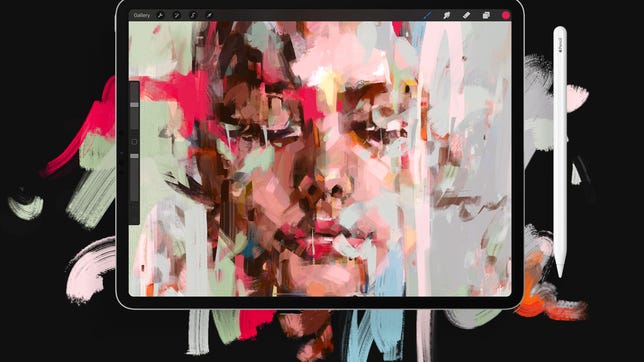Technologies
Best iPad Drawing Apps to Try in 2023
Find your inner digital artist with Procreate’s blank canvas, creative coloring books and everything in between.

Of all my favorite hobbies, drawing digitally certainly tops the charts. Stretching my skillset with digital art on my iPad gives me the chance to explore different artistic figures, forms and styles, and create art without having to haul out all the supplies for a more traditional medium. So getting to experiment around to find the best drawing apps for iPad users looking to dive into the digital art world has been a blast.
I use a third-gen iPad Air and a first-gen Apple Pencil. But regardless of your iOS device, ultimately the best drawing app for iPad art is one that supports you in being creative and expressing yourself. So whether you can draw a symmetrical face or have more of a Jackson Pollock flair for splatters, you and digital artists across the globe will be sure to find the perfect app among our picks of the best iPad drawing apps.
Read more: Best iPad for 2023
Procreate
The Procreate iPad drawing app — a CNET Editors’ Choice pick for 2022 — costs $13 to download, but its suite of art tools and creative features make it well worth the money. The digital illustration app is accessible whether you’re a design professional, a seasoned digital artist or a beginner to the world of digital illustration. I’ve been using Procreate for a couple years and there are still features I’m finding out about that improve my artwork (check out all of the best Procreate tips I’ve found so far).
Procreate lets you customize gesture controls so the app is ultimately personalized to you. No matter what level of artist you are, Procreate’s features like Quickshape, blend mode, layering, alpha locks and clipping masks can add a new level of professionalism to your art.
There’s a lot going on in this app, so I wouldn’t download it if you’re just looking for a place to doodle. For quick reference in the app, check out the official Procreate Handbook.
Autodesk Sketchbook
The Autodesk Sketchbook app is free, but is surprisingly packed with art tools that aren’t blocked by paywalls. You can use the free version for seven days and then you’ll be asked to make an Autodesk ID, which is also free. It’s a little less intimidating than Procreate when you’re starting off your digital art journey. When you download the sketch app, it’ll give you a quick tutorial of where all the basic tools are.
Autodesk has an extensive, well-organized brush library, and with its customizable brushes, it’s easy to adjust settings like brush size, opacity and pressure. Even with a typical learning curve of a new drawing app, the toolbar is pretty easy to figure out. I also liked that, even when extensively zoomed in, the app didn’t lose its «drawing» feel by letting you see the pixels in your stroke.
One of my favorite parts of Sketchbook is the focus on making the transition from paper to screen easy. You might’ve done cool sketching in a notebook, and with Autodesk, you don’t have to redraw the sketch in the app. Your camera doubles as a scanner so you can import your art. The image imports with a transparent background so you can immediately get to work in the app.
Art Set 4
Art Set 4 is one of the more basic, realistic drawing apps. It’s free to download, but most of its tools are unlocked through the Premium Pro features, which cost $10. This app would be best if you’re brand-new to digital illustration — it feels similar to having physical tools and paper in front of you. I love its user interface. If you’re overwhelmed by the idea of going into a more complex app like Procreate or Autodesk, the Art Set 4 drawing tool is a good one to get started with. It’s also fun if you just want to doodle.
Something I really like about Art Set 4 is the ease with which even the free tools work together in a piece. It’s also nice that you can swap between multicolored paper styles like canvas and the rough surface of heavyweight, cold press sheets for watercolor. You can choose burlap styles, cardboard and grids without messing up a drawing you’ve already done.
When you explore the app, any items that require Premium Pro will be locked. If you tap on a locked item, Art Set will ask if you want to upgrade and unlock everything. Premium gives you full access to over 150 brushes, 3D paint, fluid watercolor, the ability to layer and use masks, enable a «wet canvas,» drawing guides like symmetry, shapes, filling and dozens of other ways to customize your workspace.
Shelby Brown/CNET
Not everything you create in an art app has to be a massive endeavor that ends with a masterpiece. Having fun is the most important part. Simply coloring can make for a creative and relaxing afternoon. Lake is a free ASMR art app packed with coloring book sheets — in all different styles — from artists all over the world.
The app’s audio element is particularly cool. For example, if you do digital painting with the paint brush, you’ll hear quiet brush sounds. If you choose the spray paint tool, you’ll hear a ball bearing rattling like it would if you shook a paint can. You can turn the ASMR off in settings.
Another thing I liked was the option to stay in the lines and add more color for shading and effects. It gives you more room to be creative instead of just tapping and filling (though you can do that if you want). Also, the artist for each coloring page puts together an optional palette for you to use if you’re not sure about colors.
You can stay on the app’s dashboard and pick from free daily images or explore All Art in the toolbar. Lake sorts the coloring pages into artist collections, kids, abstract, animal, cities, feminist, portraits, mandalas for relaxation and satisfying symmetrical images.
On Lake’s free tier, you get nine free coloring pages per day. If you subscribe to premium — $10 a month, or $40 annually — you’ll get access to all the coloring pages, more color variations in the wheel and the option to use a blank canvas.
More art apps to check out
ShadowDraw: Learn How to Draw: ShadowDraw is a helpful free app (with in-app purchases and subscription plans for premium content) if you’re struggling with proportions or drawing specific things like faces, bodies or animals.
Drawing Pad: The Drawing Pad app is a good simple app for those in the market for a casual doodling app. It has a free version with ads (which can be a little annoying if you’re in the middle of a piece), or you can upgrade to premium for $7 a month or $30 annually.
For more on drawing, check out these five online drawing classes you can take right now. If an iPad isn’t your drawing tablet of choice, read our list of top tablets for 2023.
More iPad advice
- Best Laptops, Desktops and Tablets for Graphic Design and Creatives in 2023
- The 30 Best iPad Games You Need to Play
- The Best Apple iPad Apps of All Time
Technologies
Today’s NYT Connections Hints, Answers and Help for Jan. 14, #948
Here are some hints and the answers for the NYT Connections puzzle for Jan. 14 #948.
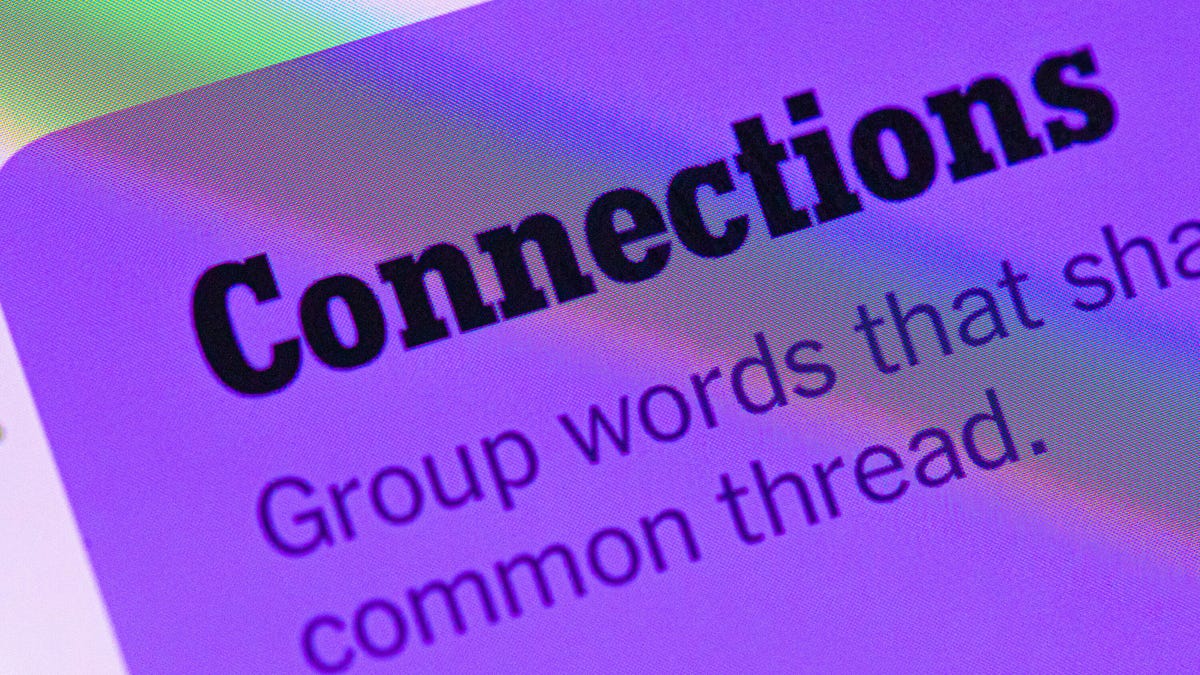
Looking for the most recent Connections answers? Click here for today’s Connections hints, as well as our daily answers and hints for The New York Times Mini Crossword, Wordle, Connections: Sports Edition and Strands puzzles.
Today’s NYT Connections puzzle is kind of tough. The blue category, not the purple one today, expects you to find hidden words in four of the words given in the grid. Read on for clues and today’s Connections answers.
The Times has a Connections Bot, like the one for Wordle. Go there after you play to receive a numeric score and to have the program analyze your answers. Players who are registered with the Times Games section can now nerd out by following their progress, including the number of puzzles completed, win rate, number of times they nabbed a perfect score and their win streak.
Read more: Hints, Tips and Strategies to Help You Win at NYT Connections Every Time
Hints for today’s Connections groups
Here are four hints for the groupings in today’s Connections puzzle, ranked from the easiest yellow group to the tough (and sometimes bizarre) purple group.
Yellow group hint: That’s not going anywhere.
Green group hint: End user or customer.
Blue group hint: Ask a meteorologist.
Purple group hint: Not noisy.
Answers for today’s Connections groups
Yellow group: Fixed.
Green group: Receiver of goods or services.
Blue group: Starting with weather conditions.
Purple group: Silent ____.
Read more: Wordle Cheat Sheet: Here Are the Most Popular Letters Used in English Words
What are today’s Connections answers?
The yellow words in today’s Connections
The theme is fixed. The four answers are fast, firm, secure and tight.
The green words in today’s Connections
The theme is receiver of goods or services. The four answers are account, client, consumer and user.
The blue words in today’s Connections
The theme is starting with weather conditions. The four answers are frosty (frost), mistletoe (mist), rainmaker (rain) and snowman (snow).
The purple words in today’s Connections
The theme is silent ____. The four answers are auction, movie, partner and treatment.
Don’t miss any of our unbiased tech content and lab-based reviews. Add CNET as a preferred Google source.
Technologies
Today’s Wordle Hints, Answer and Help for Jan. 14, #1670
Here are hints and the answer for today’s Wordle for Jan. 14, No. 1,670.
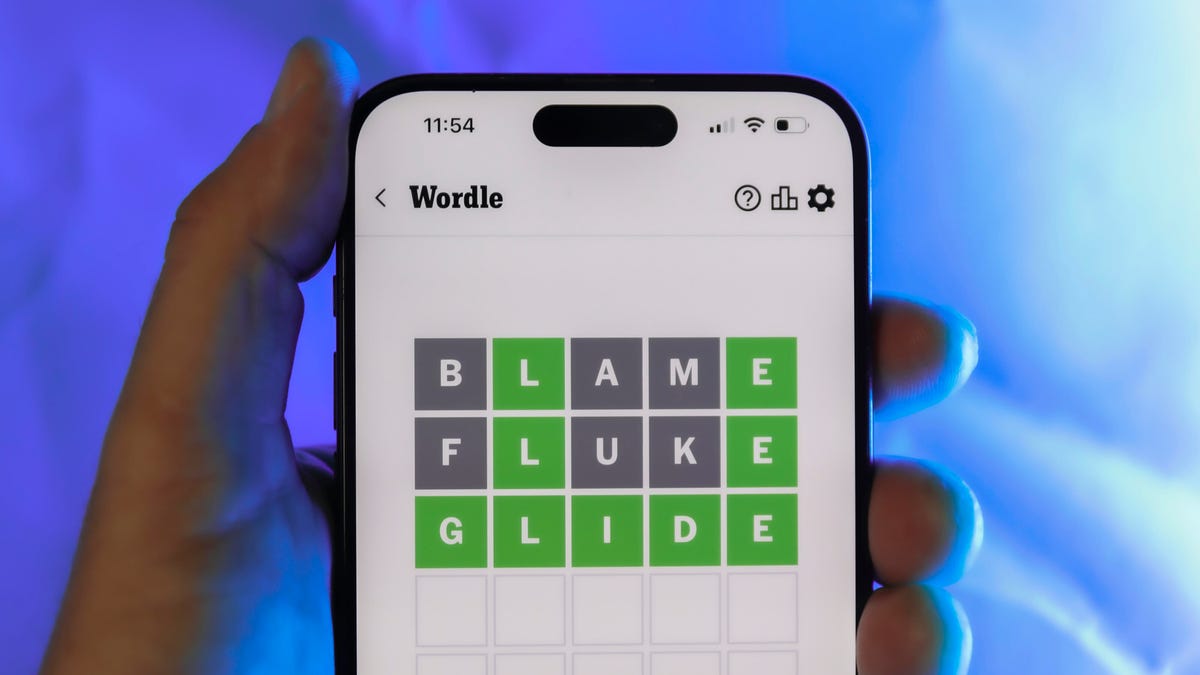
Looking for the most recent Wordle answer? Click here for today’s Wordle hints, as well as our daily answers and hints for The New York Times Mini Crossword, Connections, Connections: Sports Edition and Strands puzzles.
Today’s Wordle puzzle is a tough one, with a letter that is rarely used and which I just never guess. If you need a new starter word, check out our list of which letters show up the most in English words. If you need hints and the answer, read on.
Read more: New Study Reveals Wordle’s Top 10 Toughest Words of 2025
Today’s Wordle hints
Before we show you today’s Wordle answer, we’ll give you some hints. If you don’t want a spoiler, look away now.
Wordle hint No. 1: Repeats
Today’s Wordle answer has no repeated letters.
Wordle hint No. 2: Vowels
Today’s Wordle answer has three vowels.
Wordle hint No. 3: First letter
Today’s Wordle answer begins with A.
Wordle hint No. 4: Last letter
Today’s Wordle answer ends with D.
Wordle hint No. 5: Meaning
Today’s Wordle answer can mean to keep away from something or someone.
TODAY’S WORDLE ANSWER
Today’s Wordle answer is AVOID.
Yesterday’s Wordle answer
Yesterday’s Wordle answer, Jan. 13, No. 1669 was GUMBO.
Recent Wordle answers
Jan. 9, No. 1665: EIGHT
Jan. 10, No. 1666: MANIC
Jan. 11, No. 1667: QUARK
Jan. 12, No. 1668: TRIAL
Don’t miss any of our unbiased tech content and lab-based reviews. Add CNET as a preferred Google source.
Technologies
Apple Launches Creator Studio Package as $13 a Month Subscription
Mac users can still buy the apps individually, but subscribers get access to Final Cut Pro and other Studio tools.

Apple is bundling its pro filmmaking and audio tools including Final Cut Pro with its productivity apps Keynote, Pages and Numbers into a subscription software suite called Apple Creator Studio.
The package, which includes apps for Mac, iPad and iPhone, includes Logic Pro, Pixelmator Pro, Motion, Compressor, MainStage and the whiteboard app Freeform. Creator Studio will be available starting Jan. 28 at a cost of $13 per month or $129 per year, or $3 per month or $30 per year for students and educators. Mac users will still have the option to purchase software like Final Cut Pro for a one-time free. The current price for Final Cut Pro in the Mac App Store is $300.
While apps such as Keynote and Pages are already free on Apple platforms, it appears that new versions of those apps will receive access to beta features that will roll out first to Creator Studio subscribers. The announcement by Apple alludes to «new AI features and premium content» in some of the apps it otherwise makes available to use for free.
What the Creator Studio bundle comes with
The star of the show in Creator Studio is Final Cut Pro, the video editing software that will now include Transcript Search on both Mac and iPad. There is also a new Beat Detection feature Apple says uses an AI model to analyze a music track and display a beat grid, making it easier to cut video to music rhythms. The software also will include a new Montage Maker on iPad for quick social video creation.
Motion, the 2D and 3D graphics tool, and Compressor also integrate with Final Cut Pro. Apple touted Motion’s Magnetic Mask feature for isolating objects or people without the need for a green screen.
Logic Pro has new features for musicians, including a Synth Player addition to AI Session Players. Chord ID, a new AI feature, can create chord progressions from audio or MIDI recordings. A new Sound Library will have hundreds of royalty-free clips, samples and loops.
A revamped MainStage app gives subscribers access to instrument, voice-professing and guitar rig tools. Pixelmator Pro arrives with new tools and filters, and there will be an iPad version in addition to the Mac tool.
Freeform in the Creator Studio package will add premium content, including curated photos, graphics and illustrations. It will also get new AI features that include image creation.
-

 Technologies3 года ago
Technologies3 года agoTech Companies Need to Be Held Accountable for Security, Experts Say
-

 Technologies3 года ago
Technologies3 года agoBest Handheld Game Console in 2023
-

 Technologies3 года ago
Technologies3 года agoTighten Up Your VR Game With the Best Head Straps for Quest 2
-

 Technologies4 года ago
Technologies4 года agoBlack Friday 2021: The best deals on TVs, headphones, kitchenware, and more
-

 Technologies4 года ago
Technologies4 года agoGoogle to require vaccinations as Silicon Valley rethinks return-to-office policies
-

 Technologies4 года ago
Technologies4 года agoVerum, Wickr and Threema: next generation secured messengers
-

 Technologies4 года ago
Technologies4 года agoOlivia Harlan Dekker for Verum Messenger
-

 Technologies4 года ago
Technologies4 года agoiPhone 13 event: How to watch Apple’s big announcement tomorrow