Technologies
Best Monitors We’ve Tested in 2023
Dell, HP, Apple and more hit our list of top monitors we’ve tested recently.

Though money’s still tight for a lot of folks, the days of desperately hunting for a $200 monitor for every member of a suddenly working-and-schooling-at-home family are long gone. The good news is that prices seem to be coming down across the board and better technologies — notably OLED and HDR with local dimming thanks to Mini LED backlights — are becoming more widely available for desktop displays.
Now you have time to think about whether that emergency purchase you made a couple of years ago still suits your needs. (Has your isolation-induced interest in gaming or design changed your priorities?) And you’ve got time to budget for that widescreen display you’ve had your eye on.
Read more: How to Buy a Gaming Monitor
Which is the best monitor?
As with many categories of tech products, «best» can be quite subjective regardless of how objective your testing is. For instance, I prioritize color accuracy over thin bezels and sleek curves. So I tend to refer to my top picks as «favorites» (or «top picks») rather than «bests.» And while expensive monitors aren’t necessarily better than cheaper ones, you usually have to spend more or make compromises, especially for more specialized displays for color work or gaming.
With that in mind, my favorite overall monitor from the pool I’ve tested this year is the Alienware 34 QD-OLED. It’s pricey at $1,100, but it has great image quality, excellent color and class-leading gaming performance. It’s also widescreen, which is a perk for work.
A bigger screen but for a lot less is Innocn’s 40-inch 40C1R at $600. It’s not nearly as good, but it’s good enough all around — especially if you can find it when the price dips.
I want you to know that between remote work and a move to new offices, it’s been a slow ramp-up this year for monitor testing and reviews, but you can start expecting a more consistent review schedule and updates to this list.
If you need advice on whether a particular type of monitor is right for you, there are some answers to common questions at the bottom of the list and a lot more guidance available in our general monitor and gaming monitor buying guides.
Alienware
The combination of OLED with Samsung’s Quantum Dot color technology makes this Alienware 34-inch a standout. With great gaming performance and quality, terrific color and tonal accuracy (notably in the dark shadow areas, where OLED is weak), true HDR support, a USB hub, a solid set of controls and an above-average three-year warranty against burn-in, it really is hard to beat. It’s not perfect: It doesn’t have speakers, though the ones built into monitors tend to be pretty lame, and I’m not thrilled with the design of the connector layout and cable management, to mention a couple nitpicks. But it’s certainly a top all-around choice.
In September, Alienware announced a followup model, the AW3423DWF, which will be less expensive at $1,100. As far as I can tell, it’s essentially the same panel, but instead of G-Sync, it supports FreeSync Pro and new VESA Adaptive-Sync, two DP connectors and one HDMI versus the opposite on the older model and 120Hz VRR when hooked up to a console. There might be some other tweaks since it loses the extra overhead of the G-Sync silicon (for instance, it supposedly can mount closer to a wall with a VESA mount). It’s expected to go on sale in the US in early November.
The 40-inch flatscreen Innocn trades some excellence for value, making it a solid general-purpose monitor if you need a big ‘un for less and are OK with above average, but not best-in-class, gaming or color-critical accuracy. Plus, it ships with VESA mounting hardware in the box, which is convenient if you want to mount it on a wall or an arm, and unlike a lot of «value» competitors, it has a USB-C connection with 90-watt power delivery.
Like many big-for-less displays, the Innocn has somewhat low resolution for its size — 3,440×1,440 pixels — but if you normally scale your view, then it should suit. Gaming is solid, but if you play games with really fast moving action, the motion artifacts may bother you. It does handle 144Hz (DP) and 100Hz (HDMI) refresh rates, though. And it has a lot of features that are either minimally effective or undocumented.
Lori Grunin/CNET
One of my pet peeves with the majority of monitors is the location of all the connectors in a hard-to-reach recess. That’s not an issue if you never have to get to the USB ports or swap the video cables. But if you do, then this HP stands out for its diamond-angled back that essentially puts all the connectors on the sides. It’s no slouch as a monitor either. My unit required a little tweaking to hit some better color accuracy, but was quite good afterward. And it’s great for both PC and console gaming, with support for 4K at 144Hz over DisplayPort and 4K/120Hz VRR compatible with consoles. Plus it’s got a USB hub.
Don’t get it if you want real HDR or are swayed by the lure of speakers — the latter are good for boop-and-beep notifications, for example, but can’t replace a real speaker system or headset. And my one peeve about the design is the stand’s inability to swivel.
Dell
Dell’s IPS Black panel in this 32-inch monitor (plus webcam, mic and speakers) delivers the broad color gamut of IPS plus deeper blacks, which means higher contrast than usual. And that translates to easier on the eyes for long days in front of the screen.
The «videoconferencing» refers to a tilting 4K webcam, 12-watt speakers, mic array, on-bezel videoconferencing touch controls and extra work perks like power delivery and monitor daisy chaining, a ton of USB connections for docking and more. If you like your desk to look like it’s a stock photo, it’s a clean solution. And some of the USB ports are even within easy reach. Since most of the features are controlled in software, this isn’t a good choice for Mac users.
It’s expensive, but it does include the equivalent of a webcam, conference phone and hub. So if you need those, it somewhat mitigates the sticker shock. If and when it goes on sale, it will also be a good value.
Dell released firmware that it says addresses at least some of the nitpicks I had when I reviewed it — mostly about the sound and image quality for the mic and camera — but I was unable to go back and retest.
Read our Dell UltraSharp 32 Videoconferencing Monitor (U3223QZ) review.
Apple
Pricey but pretty — with excellent color accuracy and reference profiles plus a good, six-speaker audio system — the Apple Studio Display gives Mac ecosystem fans exactly what one expects from Apple.
That includes some of the downsides as well, such as no physical controls, no HDR, extra cost for a stand that lets you adjust the height (with no swivel or rotation), a single input connection and the three USB-C ports on the back rather than easily accessible.
Other notable monitors
HyperX Armada 27 ($500): HyperX’s first foray into gaming monitors feels a little like a test balloon. Parent company HP already sells an Omen line of gaming monitors, and it seems like a monitor-plus-arm is just an attempt to differentiate. The Armada 27 is a fine 165Hz, 1440p gaming display and the arm comes with parts for multiple types of mounting, but I wasn’t a huge fan of the arm design and there are better 27-inch 1440p monitors for the money.
Sony InZone M9 ($798): This PlayStation-optimized monitor — though its not from Sony’s PlayStation division — is a great HDR experience (DisplayHDR 600 with 96-zone local dimming) and works as advertised with the PS5. If you plan to mount it on an arm or VESA-compatible stand, then bump my opinion up a few notches; over time, I’ve grown to dislike the stand design more and more. Plus, the InZone M9 takes forever to cycle through inputs in auto input select mode on a multimonitor/input system.
Monitor FAQs
What screen size do I need?
Everything being equal, and if you’ve got the space and budget, bigger is almost always better. Screen size labeling is based on the length of the diagonal: That made it easy to compare when almost every screen had the same aspect ratio (the ratio of the number of horizontal pixels to vertical pixels). But wide and ultrawide screens on desktop and newer ratios on laptops (such as 3:2 or 16:10) make it a little more difficult.
If you remember your geometry and algebra, you can calculate the width and height of the display if you also know the aspect ratio (because width/height = aspect ratio and width² + height² = diagonal²). The further from 1:1 the aspect ratio is, the wider the screen and the more the sides will be out of your center of vision if you’re up close. The calculation will also let you figure out the physical dimensions of the screen, most notably the width, to ensure it will fit in the allotted space. DPI Calculator can do the math for you.
Should I get two screens or one ultrawide?
This really depends on what you’re doing. For instance, if you want a really fast gaming monitor for play and a high-resolution display for work, it’s a lot cheaper to get two than a single one that does both. Or if you need a color-accurate monitor for design but want a high-brightness one for gaming, it’s also a lot cheaper to get two smaller ones — I have two 27-inch models for that reason. But if you just need a ton of screen space, a single ultrawide might be simpler.
Need more guidance? We’ve got more detailed info on what to look for in a general-purpose monitor and more specifically what’s important in a gaming monitor.
How we test monitors
All measurements are performed using Portrait Display’s Calman Ultimate 2021 R4 software using a Calibrite ColorChecker Display Plus (formerly X-Rite i1Display Pro Plus) and a Murideo Six-G pattern generator for HDR testing where necessary, or the Client3 HDR patterns within Calman, where possible. How extensive our testing is depends on the capabilities of the monitor, the screen and backlight technology used, and the judgment of the reviewer.
On the most basic models we may stick with just brightness, contrast and color gamut, while on more capable displays we may run tests of most user-selectable modes for gaming or color-critical usage, uniformity and so on. For the color work, we may also run tests to verify how white point accuracy varies with brightness.
Color accuracy results reported in units of Delta E 2000 are based on Calman’s standard Pantone patch set, plus the grayscale and skin tone patches. White points results are based on both the actual white value plus the correlated color temperature for the entire gray scale (21 patches, 0 to 100%) rounded down to the nearest 50K as long as there are no big variations. We also use Blur Busters‘ motion tests to judge motion artifacts (such as ghosting) or refresh rate-related problems that can affect gaming.
The best laptops in every category
- Best Laptop for 2023
- Best Windows Laptops
- Best Laptop for College
- Best Laptop for High School Students
- Best Budget Laptop Under $500
- Best Dell Laptops
- Best 15-Inch Work and Gaming Laptops
- Best 2-in-1 Laptop
- Best HP Laptops
- Best Gaming Laptop
- Best Cheap Gaming Laptop Under $1,000
- Best Chromebook: 8 Chromebooks Starting at Under $300
Technologies
Today’s NYT Connections Hints, Answers and Help for Feb. 2, #967
Here are some hints and the answers for the NYT Connections puzzle for Feb. 2 #967
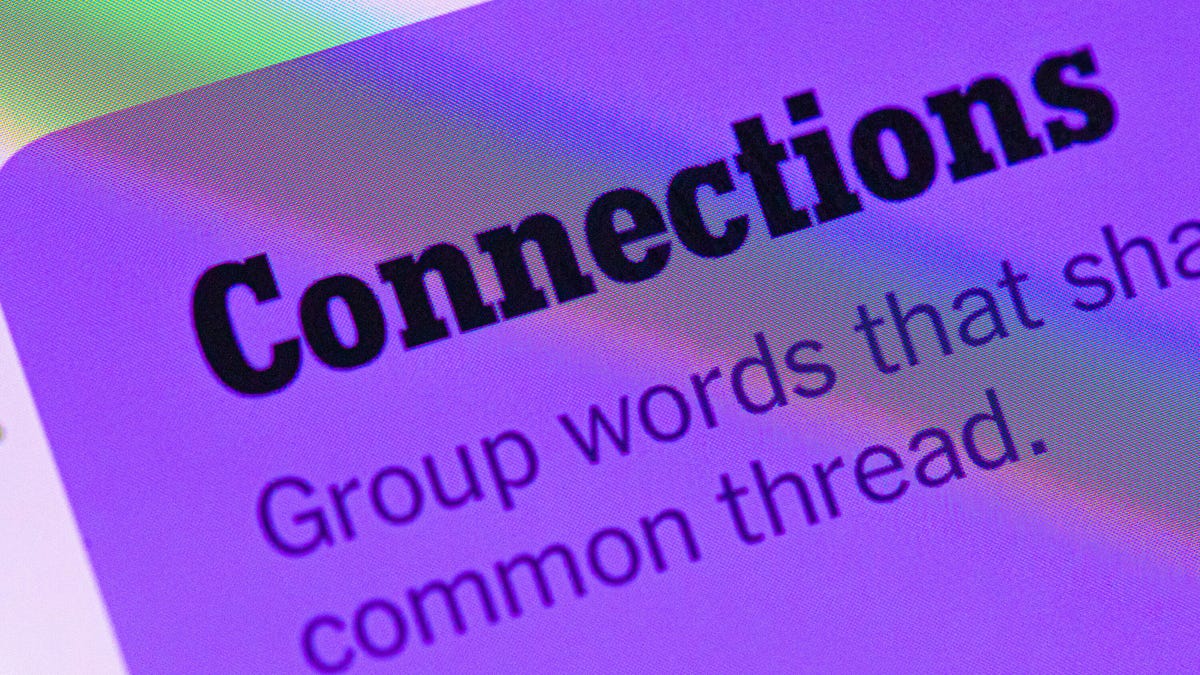
Looking for the most recent Connections answers? Click here for today’s Connections hints, as well as our daily answers and hints for The New York Times Mini Crossword, Wordle, Connections: Sports Edition and Strands puzzles.
Today’s NYT Connections puzzle is a fun one for fans of Agatha Christie, as the last name of one of her detectives shows up in the grid. Read on for clues and today’s Connections answers.
The Times has a Connections Bot, like the one for Wordle. Go there after you play to receive a numeric score and to have the program analyze your answers. Players who are registered with the Times Games section can now nerd out by following their progress, including the number of puzzles completed, win rate, number of times they nabbed a perfect score and their win streak.
Read more: Hints, Tips and Strategies to Help You Win at NYT Connections Every Time
Hints for today’s Connections groups
Here are four hints for the groupings in today’s Connections puzzle, ranked from the easiest yellow group to the tough (and sometimes bizarre) purple group.
Yellow group hint: Time.
Green group hint: Need to get in.
Blue group hint: Characters in a certain genre of books.
Purple group hint: They grow in the forest, sometimes, but there’s a twist.
Answers for today’s Connections groups
Yellow group: Duration.
Green group: Credentials for entry.
Blue group: Modern crime series protagonists.
Purple group: Trees plus a letter.
Read more: Wordle Cheat Sheet: Here Are the Most Popular Letters Used in English Words
What are today’s Connections answers?
The yellow words in today’s Connections
The theme is duration. The four answers are interval, period, span and stretch.
The green words in today’s Connections
The theme is credentials for entry. The four answers are lanyard, pass, stamp and wristband.
The blue words in today’s Connections
The theme is modern crime series protagonists. The four answers are Bosch, Cross, Reacher and Ryan.
The purple words in today’s Connections
The theme is trees plus a letter. The four answers are fair (fir), Marple (maple), popular (poplar) and psalm (palm).
Don’t miss any of our unbiased tech content and lab-based reviews. Add CNET as a preferred Google source.
Technologies
I Found the 9 Best Gifts for Someone Who Isn’t Gonna Watch the Super Bowl
Here are some great gifts for loved ones who see Super Bowl Sunday as just a regular Sunday.

CHEAP GAMING LAPTOP DEALS OF THE WEEK
Super Bowl LX is this Sunday at 6:30 p.m. ET, and a lot of us are excited to watch the game, the halftime or both. But let’s face it, NFL games aren’t everyone’s cup of tea. If you know someone whose birthday falls around now or want to show a non-football fan how much you appreciate them, we’ve got a list of gifts that’ll do the trick.
Technologies
NordVPN Software Blocked 92% of Phishing Emails in Independent Testing
Phishing attempts continue to grow with help from generative AI and its believable deepfakes and voice impersonations.

NordVPN’s anti-malware software Threat Protection Pro blocked 92% of phishing websites in an independent lab test of several antivirus products, browsers and VPNs in results released this week.
AV-Comparatives, based in Austria, attacked 15 products with 250 websites — all verified to be valid phishing URLs — in a test that ran Jan. 7 to 19. The lab said the products were tested in parallel and with active internet/cloud access. The Google Chrome browser was used for antivirus and VPN testing.
Don’t miss any of our unbiased tech content and lab-based reviews. Add CNET as a preferred Google source.
Phishing is a form of cyberattack in which a malicious actor tries to get someone to go «fishing,» with malicious URLs as bait. These phishing attempts might be sent in emails, but they also appear on websites, in texts and in voicemails.
You might get an email that says your bank account has been hacked and you should click on a URL to solve the problem. Or an email says you’ve won a big prize, instructing you to click on a URL to redeem. During tax season, the amount of scam emails and texts increases dramatically, with AI often used to ramp up the numbers. CNET offers tips for how to detect phishing attempts on even the most sophisticated of emails.
«By creating a sense of trust and urgency, cybercriminals hope to prevent you from thinking critically about their bait message so that they can gain access to your sensitive or personal information like your password, credit card numbers, user data, etc,» warns the US State Department website. «These cybercriminals may target specific individuals, known as spear phishing, or cast a wide net to attempt to catch as many victims as possible.»
In the AV-Comparatives test, which evaluated phishing-page detection and false-positive rates, NordVPN’s Threat Protection Pro ranked fourth among security products, blocking 92% of the 250 phishing URLs tested. The highest scoring included:
- Avast Free Antivirus 95%
- Norton Antivirus Plus 95%
- Webroot SecureAnywhere Internet Security Plus 93%
On its website, NordVPN says Threat Protection Pro protects devices even when they are not connected to a VPN. The company says the software can thwart phishing attempts and prevent malware from infecting your computer in several ways — alerts about malicious websites; blocking cookies that can learn about your browsing habits; and stopping pop-ups and intrusive ads.
According to cybersecurity company Hoxhunt, the total volume of phishing attacks has skyrocketed by 4,151% since the advent of ChatGPT in 2022, with a cost to companies of $4.88 million per phishing breach.
With the rapid expansion of AI across the internet, the volume of phishing attacks is growing. Some AI-generated phishing scams are able to get past email filters, but Hoxhunt found that only 0.7% to 4.7% of phishing emails were written by AI. However, cybercriminals are using AI to expand their phishing tools. AI can create deepfake videos and voice-impersonation phone calls to redirect payments or gain access to sensitive data.
AI scams will be tough to root out. CNET reported that 62% of executives had been targets of phishing attempts, including voice- and text-based scams, with 37% reporting invoice or payment fraud, all from generative AI.
Although NordVPN’s product might be effective at preventing malware from infecting your computer, it can’t eliminate malware that may already be on it. To clean up those issues, CNET lists the best antivirus software of 2026 and the best free antivirus apps. Those products can scan your computer and hopefully eradicate any malware and viruses that might be there.
More from CNET: Best VPN Service for 2026: Our Top Picks in a Tight Race
-

 Technologies3 года ago
Technologies3 года agoTech Companies Need to Be Held Accountable for Security, Experts Say
-

 Technologies3 года ago
Technologies3 года agoBest Handheld Game Console in 2023
-

 Technologies3 года ago
Technologies3 года agoTighten Up Your VR Game With the Best Head Straps for Quest 2
-

 Technologies4 года ago
Technologies4 года agoBlack Friday 2021: The best deals on TVs, headphones, kitchenware, and more
-

 Technologies5 лет ago
Technologies5 лет agoGoogle to require vaccinations as Silicon Valley rethinks return-to-office policies
-

 Technologies5 лет ago
Technologies5 лет agoVerum, Wickr and Threema: next generation secured messengers
-

 Technologies4 года ago
Technologies4 года agoOlivia Harlan Dekker for Verum Messenger
-

 Technologies4 года ago
Technologies4 года agoiPhone 13 event: How to watch Apple’s big announcement tomorrow





