Technologies
Best Online D&D Tools
If you want to play D&D online, these services will help you ditch the pen and paper.

Dungeons & Dragons has been around for decades, but we’re in the middle of a D&D renaissance that’s breathing new life and new players into the world’s best-known tabletop RPG. There’s a new movie coming out in April, and Amazon studios just inked a major deal in January to bring more Critical Role adventures, such as Legend of Vox Machina, to Prime Video.
Critical Role, along with similar tabletop RPG shows like Dimension 20, have introduced more people to the game, and online video chat apps have made it easier to pull a D&D group together. There are plenty of D&D tools that allow you to play the game online, but it can be a chore to go through each one and understand what it offers, what it doesn’t and how easy it is to use.
We looked at three of the most popular online D&D services — D&D Beyond, Roll20 and Fantasy Grounds — testing each one on a variety of basics:
- How easy was it to build a character sheet?
- How well did the service guide new players through the process?
- How effective and easy to use was the map function, if it had one?
- What does the service add to the D&D experience, and what does it limit?
Each service has different strengths and drawbacks, and we looked at them through the eyes of both experienced and inexperienced players to see how they compared.
Read more: D&D Dragonlance Reboot Is More Than Nostalgia, Less Than It Could Be
If you’re new to the game and mainly interested in trying out a tabletop RPG, D&D Beyond makes it easy to get a character sheet and campaign up and running. If you want everything you need in one place with relatively little fuss, check out Roll20. And for D&D power gamers, Fantasy Grounds allows you amazing levels of automation and control once you invest the time to learn it.
So whether your play group has scattered to different cities, or maybe it’s just easier for everyone to jump on a Zoom call once a week (or month), here are our picks for the best D&D tools to use online.
Best online D&D tools
Fandom
Likes
- Extremely easy to pick up and get started
- Design is simple and easy to navigate
- Impressive features for free accounts
Dislikes
- No interactive map feature
- Limited to Dungeons & Dragons
D&D Beyond was already a popular service long before it was bought by Hasbro, which also owns D&D publisher Wizards of the Coast. It’s a straightforward tool that makes creating characters fun by simplifying most of the process. For people who are new to the game, there’s no easier way to get started.
D&D Beyond’s online character creator is free, allowing you to try different character builds without having to spend a dime. Free accounts only have access to the basic rules (including races and classes), and are limited to six characters, but that should be plenty for most new players.
If you want to invest in your D&D games, you can buy digital versions of official D&D books in a few different flavors. D&D Beyond offers sourcebooks, like Tasha’s Cauldron of Everything and Explorer’s Guide to Wildemount, which give you new settings and character options. It also offers adventure books, like Curse of Strahd and Candlekeep Mysteries, which DMs can use to run campaigns. Both types of books are typically $30 apiece, though some smaller packages cost less.
You can also buy a subscription at either the Hero tier ($3 per month) or the Master tier ($6 per month) to unlock extra features. The Hero tier allows you to make as many character sheets as you want and also opens up access to test new D&D Beyond tools. The Master tier adds the option to share content from any of your purchased books with the rest of the players in your campaign.
A Hero tier subscription isn’t great value unless you play in a lot of D&D groups (more than six). The real value of a subscription is sharing content with the Master Tier — that $6 per month allows you to share features from sourcebooks and adventure books with your entire group, rather than requiring everyone to buy their own copy. A DM with a Master-tier subscription can spend $6 per month and share purchased content with the rest of the group even if they have free accounts.
The primary drawback of D&D Beyond is that it focuses on character sheets, not other elements of a D&D table. Most notably, it lacks meaningful map features to help your group visualize combat and exploration. If your gaming sessions focus on those elements, you’ll need to supplement with your own maps or the map tools of our other top picks. Both Roll20 and Fantasy Grounds offer useful map features.
But of the tools we tested, D&D Beyond was far and away the simplest to get started with. It walks you through each step of the process — choosing a race and class for your character, constructing your build as you level your character, and navigating the rest of the starting options. For options and systems that are a little confusing, you’ll have the ability to read through more detailed explanations in popups. If you’re trying D&D for the first time or you just want an easy way to manage your character sheet, D&D Beyond should be your first stop.
Roll20
Likes
- Character sheets, maps and dice in one tool
- Interactive maps that are easy to learn
- Includes video chat
Dislikes
- Overall design is a little messy
- DMs have to give other players character sheets to fill out
If you’re looking for a one-stop shop for all your D&D gaming, we recommend Roll20 for its versatility. Roll20 offers practically everything you could ask for in a virtual D&D tool: You’ll be able to make characters and play out epic battles on an interactive map, all without even needing an external service for video or voice chat. The tradeoff is a little more time spent figuring out how features work.
Everything in Roll20 is run through its Games feature, and your DM will need to create a game for everyone to get started. The DM can then invite players to join through emailed invitations or simple copy-and-paste links. Once everyone’s in, the DM can create blank character sheets and assign those characters out to players for them to customize.
Players can create their characters using Roll20’s Charactermancer tool, which walks them step by step through the character creation process, similar to D&D Beyond. You’ll see snippets from the core rules to help explain any new or confusing features. At the end of the process, your character sheet will be set up and ready to go. You also have the option of pulling up a blank character sheet and filling it out directly, which may be appealing for more experienced players, but the Charactermancer is generally the simpler option.
The Roll20 character sheets don’t feel quite as stylish or easy to navigate as D&D Beyond’s, but Roll20 makes up for it with a variety of other features you won’t find on D&D Beyond. The biggest one is interactive maps. DMs can create maps for their campaigns, allowing your group to traverse dungeons and engage in battles more tactically. DMs can use fog of war to limit map vision to what players can actually see, and players can move tokens representing their characters around the map, just like you would at a physical table.
Like the other online D&D tools we reviewed, Roll20 has a marketplace where you can buy digital versions of sourcebooks and adventure books, which unlock new features for your character sheets and maps. The costs will generally match what you see in D&D Beyond and Fantasy Grounds, so don’t worry too much about bargain hunting. The biggest difference is that Roll20 and Fantasy Grounds also offer books from other tabletop RPGs like Pathfinder and Call of Cthulhu, whereas D&D Beyond is strictly based on Dungeons & Dragons.
Roll20 offers free accounts and two subscription options that unlock additional features. Like D&D Beyond, you can pay $6 per month (discounted to $50 annually if you pay upfront) to share purchased content with other players in their game. That subscription also unlocks features like dynamic lighting and the ability to transfer characters between games. For $10 per month ($100 annually if you pay upfront), you can also copy other materials between games, unlock additional customization options and get a monthly reward.
Roll20 is a good middle ground between the other tools we tested. It’s not quite as slick as D&D Beyond, but it offers more features like interactive maps, and it works with other game systems. It’s not quite as robust as Fantasy Grounds, but it’s generally easier to pick up and use. If you want a tool that lets you run a whole tabletop RPG virtually, and you’re less interested in learning how to customize or automate your gameplay, try Roll20.
SmiteWorks
Likes
- Takes care of rules so you can focus on play
- Enables homebrew content
- One-time purchase option
Dislikes
- Steep learning curve just to get started
- Less beginner-friendly than other services
Fantasy Grounds is a powerful but complex tool that requires a lot of work upfront to be able to get the most out of the service. It allows the most customization of the tools we reviewed, but it also took the longest to get started. If you want a tool that’s easy to pick up and get started with, you’re better off with D&D Beyond or Roll20, but if you want ultimate control over your session and want something that will handle most of the rules for you, Fantasy Grounds is the most complete option we tested.
Before we get into the good parts of Fantasy Grounds, it’s important to understand the barrier to entry. Fantasy Grounds is not intuitive or beginner-friendly. It does offer video guides to help you get started, but you’ll need to spend about an hour just watching those to get a handle on the barest basics. Even after watching the tutorial, it was sometimes a struggle to operate the system’s mechanics. It also seems designed for a desktop setup — we had a hard time navigating the very small menu options on a laptop trackpad, which wasn’t a problem with the other services. Even with guides, Fantasy Grounds was sometimes frustrating to learn how to use.
The flip side of that coin is that Fantasy Grounds is astoundingly robust. It knows that some D&D players want to control every detail of their sessions. Just like the other tools we reviewed, Fantasy Grounds lets you build a digital character sheet. And like Roll20, it lets you use digital maps for combat and exploration. But Fantasy Grounds gives you the tools to customize your entire campaign in more ways than the other tools we tested.
Perhaps more importantly, Fantasy Grounds understands the rules of a system and will automatically apply them. If a player clicks an enemy on the map and chooses the weapon they want to attack with, Fantasy Grounds will roll a d20, add the appropriate attack roll modifier, then compare that to the enemy’s armor class and tell you whether the attack hits or misses. Other online D&D tools will do individual pieces of that (like adding the appropriate modifier to your attack roll), but won’t compare that to the enemy’s AC and translate it into a hit or miss. Once you’re up and running, Fantasy Grounds allows your play group to spend less time doing math or looking up rules and more time just playing the game.
Fantasy Grounds uses similar subscription pricing to the other services. Players can create free accounts with limited functionality. Or you can pay $4 per month for a standard subscription that lets you play with other people who have a Fantasy Grounds subscription. You also have the option of an ultimate subscription for $10 per month, which allows you to host a campaign for players on free accounts and share content with them. That makes it a little more expensive than other services for DMs who want to share content with players on free accounts. Uniquely, Fantasy Grounds also offers one-time payment options: $39 for a standard license and $149 for an ultimate license. Players on standard or ultimate subscriptions or licenses will be able to purchase sourcebooks for their campaigns, and just like Roll20, Fantasy Grounds allows you to play multiple tabletop RPG systems in addition to D&D.
Fantasy Grounds is best suited for detail-oriented dungeon masters who want to be able to fine-tune every aspect of their campaign and their players’ experience. If you like to create your own campaign (aka «homebrew») or let your players run customized classes, you’ll have an easier time doing that in Fantasy Grounds than Roll20. D&D Beyond is also pretty capable with homebrew content, but again, it doesn’t offer a maps feature.
Online D&D FAQs
What do I need to play D&D online?
You can play Dungeons & Dragons online without investing in tools or game services. All you really need are a group of people to play with, an internet connection and a copy of the basic rules, which are available for free from Wizards of the Coast. Those three things are enough for you to run a basic session. The appeal of online D&D tools is the way they help you organize and automate the game. For example, D&D Beyond’s character sheets will automatically tally your proficiency bonus, your ability modifiers and your items’ stats and will calculate everything for you whenever you need to roll for something. Without those tools, you have to manually keep track of bonuses and add them to the appropriate rolls. D&D Beyond lets you sign up for a free account and start making character sheets if you want to try out the game without investing money into it. Roll20 and Fantasy grounds also offer free accounts, but it’s not as easy to start making characters with those accounts.
What are the best D&D map makers?
There are dozens of online tools to help you build a map for your Dungeons & Dragons campaign. However, of the services we tested, only Roll20 and Fantasy Grounds feature interactive maps. Both allow you to use maps from official Dungeons & Dragons adventures or make your own custom maps. You’ll be able to place player characters and enemies across the map to let your players visualize exploration and combat. Roll20’s map system was easier to use, but Fantasy Grounds had more features.
Which D&D service is best?
We tested three Dungeons & Dragons tools and found that each one had its own particular strengths and drawbacks. Roll20 might be the best option if you want a single solution for all your online RPG adventures. D&D Beyond has excellent digital character sheets and resources for beginners. Fantasy Grounds is the most powerful tool overall, but requires substantially more time to learn and set up than the other two. You can also mix and match — making character sheets in D&D Beyond, but using Roll20 for any combat encounters, for example. We recommend creating free accounts with different services to find out what you like or dislike and choose what works best for you.
Technologies
Today’s NYT Mini Crossword Answers for Wednesday, Jan. 28
Here are the answers for The New York Times Mini Crossword for Jan. 28.
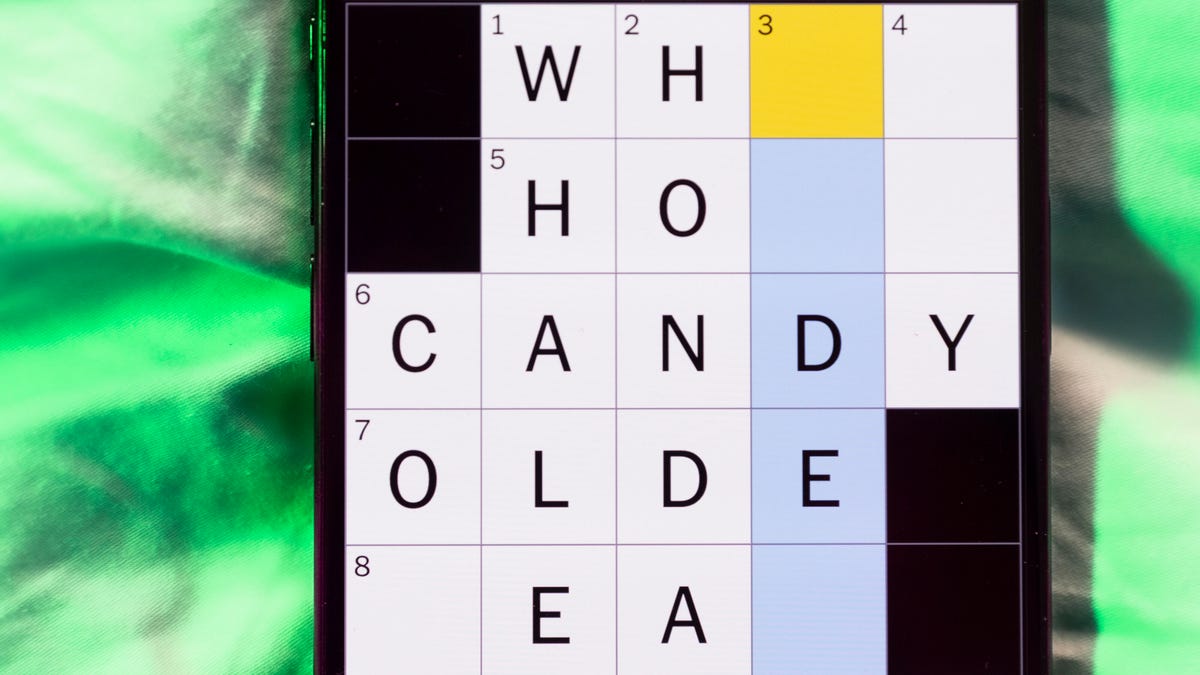
Looking for the most recent Mini Crossword answer? Click here for today’s Mini Crossword hints, as well as our daily answers and hints for The New York Times Wordle, Strands, Connections and Connections: Sports Edition puzzles.
Need some help with today’s Mini Crossword? Read on for all the answers. And if you could use some hints and guidance for daily solving, check out our Mini Crossword tips.
If you’re looking for today’s Wordle, Connections, Connections: Sports Edition and Strands answers, you can visit CNET’s NYT puzzle hints page.
Read more: Tips and Tricks for Solving The New York Times Mini Crossword
Let’s get to those Mini Crossword clues and answers.
Mini across clues and answers
1A clue: Remove from a position of power
Answer: OUST
5A clue: Not cool
Answer: UNHIP
7A clue: «Fine, see if ___!»
Answer: ICARE
8A clue: Kind of bored
Answer: JADED
9A clue: Primatologist’s subjects
Answer: APES
Mini down clues and answers
1D clue: Kind of board
Answer: OUIJA
2D clue: Prepare to use, as a pen
Answer: UNCAP
3D clue: Desirable place to sit on a hot day
Answer: SHADE
4D clue: Pair on a bicycle
Answer: TIRES
6D clue: ___ Xing (street sign)
Answer: PED
Don’t miss any of our unbiased tech content and lab-based reviews. Add CNET as a preferred Google source.
Technologies
Today’s NYT Connections: Sports Edition Hints and Answers for Jan. 28, #492
Here are hints and the answers for the NYT Connections: Sports Edition puzzle for Jan. 28, No. 492.

Looking for the most recent regular Connections answers? Click here for today’s Connections hints, as well as our daily answers and hints for The New York Times Mini Crossword, Wordle and Strands puzzles.
Today’s Connections: Sports Edition is a tough one. If you’re struggling with today’s puzzle but still want to solve it, read on for hints and the answers.
Connections: Sports Edition is published by The Athletic, the subscription-based sports journalism site owned by The Times. It doesn’t appear in the NYT Games app, but it does in The Athletic’s own app. Or you can play it for free online.
Read more: NYT Connections: Sports Edition Puzzle Comes Out of Beta
Hints for today’s Connections: Sports Edition groups
Here are four hints for the groupings in today’s Connections: Sports Edition puzzle, ranked from the easiest yellow group to the tough (and sometimes bizarre) purple group.
Yellow group hint: Stats about an athlete.
Green group hint: Where to watch games.
Blue group hint: There used to be a ballpark.
Purple group hint: Names are hidden in these words.
Answers for today’s Connections: Sports Edition groups
Yellow group: Player bio information.
Green group: Sports streamers.
Blue group: Former MLB ballparks.
Purple group: Ends in a Hall of Fame QB.
Read more: Wordle Cheat Sheet: Here Are the Most Popular Letters Used in English Words
What are today’s Connections: Sports Edition answers?
The yellow words in today’s Connections
The theme is player bio information. The four answers are alma mater, height, number and position.
The green words in today’s Connections
The theme is sports streamers. The four answers are Netflix, Paramount, Peacock and Prime.
The blue words in today’s Connections
The theme is former MLB ballparks. The four answers are Ebbets, Kingdome, Three Rivers and Tiger.
The purple words in today’s Connections
The theme is ends in a Hall of Fame QB. The four answers are forewarner, Harbaugh, honeymoon and outmanning.
Don’t miss any of our unbiased tech content and lab-based reviews. Add CNET as a preferred Google source.
Technologies
Google Rolls Out Expanded Theft Protection Features for Android Devices
The latest Android security update makes it harder for thieves to break into stolen phones, with stronger biometric requirements and smarter lockouts.
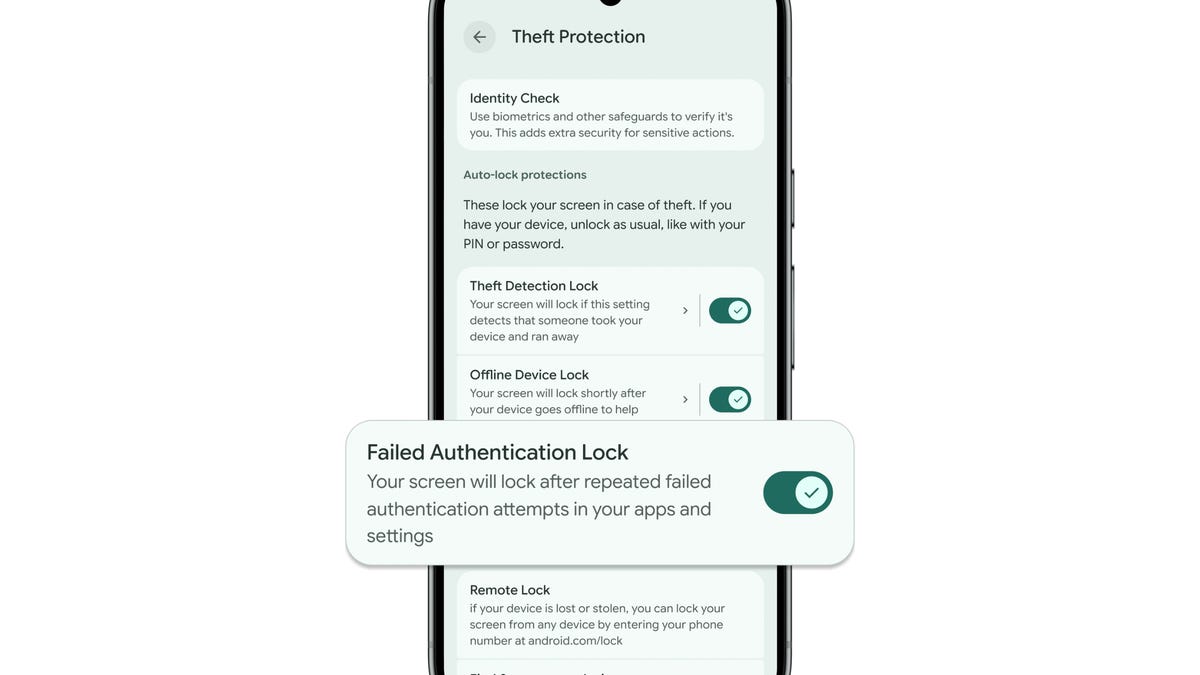
Google on Tuesday announced a significant update to its Android theft-protection arsenal, introducing new tools and settings aimed at making stolen smartphones harder for criminals to access and exploit. The updates, detailed on Google’s official security blog, build on Android’s existing protections and add both stronger defenses and more flexible user controls.
Smartphones carry your most sensitive data, from banking apps to personal photos, and losing your device to theft can quickly escalate into identity and financial fraud. To counter that threat, Google is layering multiple protective features that work before, during and after a theft.
Don’t miss any of our unbiased tech content and lab-based reviews. Add CNET as a preferred Google source.
At the center of the update is a revamped Failed Authentication Lock. Previously introduced in Android 15, this feature now gets its own toggle in Android 16 settings, letting you decide whether your phone should automatically lock itself after repeated incorrect PIN or biometric attempts. This gives you more control over how aggressively your phone defends against brute-force guessing without weakening security.
Google is also beefing up biometric security across the platform. A feature called Identity Check, originally rolled out in earlier Android versions, has been broadened to apply to all apps and services that use Android’s Biometric Prompt — the pop-up that asks for your fingerprint or face to confirm it’s really you — including third-party banking apps and password managers. This means that even if a thief somehow bypasses your lock screen, they’ll face an additional biometric barrier before accessing sensitive apps.
On the recovery side, Google improved Remote Lock, a tool that allows you to lock a lost or stolen device from a web browser by entering a verified phone number. The company added an optional security challenge to ensure only the legitimate owner can initiate a remote lock, an important safeguard against misuse.
And finally, in a notable regional rollout, Google said it is now enabling both Theft Detection Lock and Remote Lock by default on new Android device activations in Brazil, a market where phone theft rates are comparatively high. Theft Detection Lock uses on-device AI to detect sudden movements consistent with a snatch-and-run theft, automatically locking the screen to block immediate access to data.
With stolen phones often used to access bank accounts and personal data, Google says these updates are meant to keep a single theft from turning into a much bigger problem.
-

 Technologies3 года ago
Technologies3 года agoTech Companies Need to Be Held Accountable for Security, Experts Say
-

 Technologies3 года ago
Technologies3 года agoBest Handheld Game Console in 2023
-

 Technologies3 года ago
Technologies3 года agoTighten Up Your VR Game With the Best Head Straps for Quest 2
-

 Technologies4 года ago
Technologies4 года agoBlack Friday 2021: The best deals on TVs, headphones, kitchenware, and more
-

 Technologies5 лет ago
Technologies5 лет agoGoogle to require vaccinations as Silicon Valley rethinks return-to-office policies
-

 Technologies5 лет ago
Technologies5 лет agoVerum, Wickr and Threema: next generation secured messengers
-

 Technologies4 года ago
Technologies4 года agoOlivia Harlan Dekker for Verum Messenger
-

 Technologies4 года ago
Technologies4 года agoiPhone 13 event: How to watch Apple’s big announcement tomorrow



