Technologies
iPhone Batteries Will Get More Expensive Soon. How to Check Yours and Replace It
Starting in March, Apple is raising the price of phone batteries for all models except the iPhone 14.

Is your iPhone slow to charge? Does it have trouble maintaining a charge throughout the day, or unexpectedly shut down? If so, you might want to consider getting a new battery.
And you probably want to do it ASAP. Apple recently announced that starting March 1, you’ll have to pay $20 more to replace your battery through Apple’s existing services (except for the iPhone 14 models, since that price is staying the same).
So how do you find out if you really do need to replace your battery? We’ll show you how to check out your battery’s health via your iPhone settings, as well as what you can do to prolong your battery’s lifespan.
Read more: I Replaced My iPhone’s Battery Myself and You Can Too
How to check on your iPhone battery’s health
Your iPhone battery becomes less effective over time, but you could also have a faulty battery on a brand-new iPhone. To quickly check if there’s an issue with your battery health, go to Settings > Battery > Battery Health & Charging. If you’re running anything below iOS 16.1, the latter will appear as just Battery Health.
At the top, you’ll see the maximum capacity of your battery, which should be 100%, or close to it, if you have a relatively new iPhone.
However, what you want to look at is Peak Performance Capability and the sentence underneath that. If you see Your battery is currently supporting normal peak performance, you don’t have any recognized battery issues and you shouldn’t need a replacement.
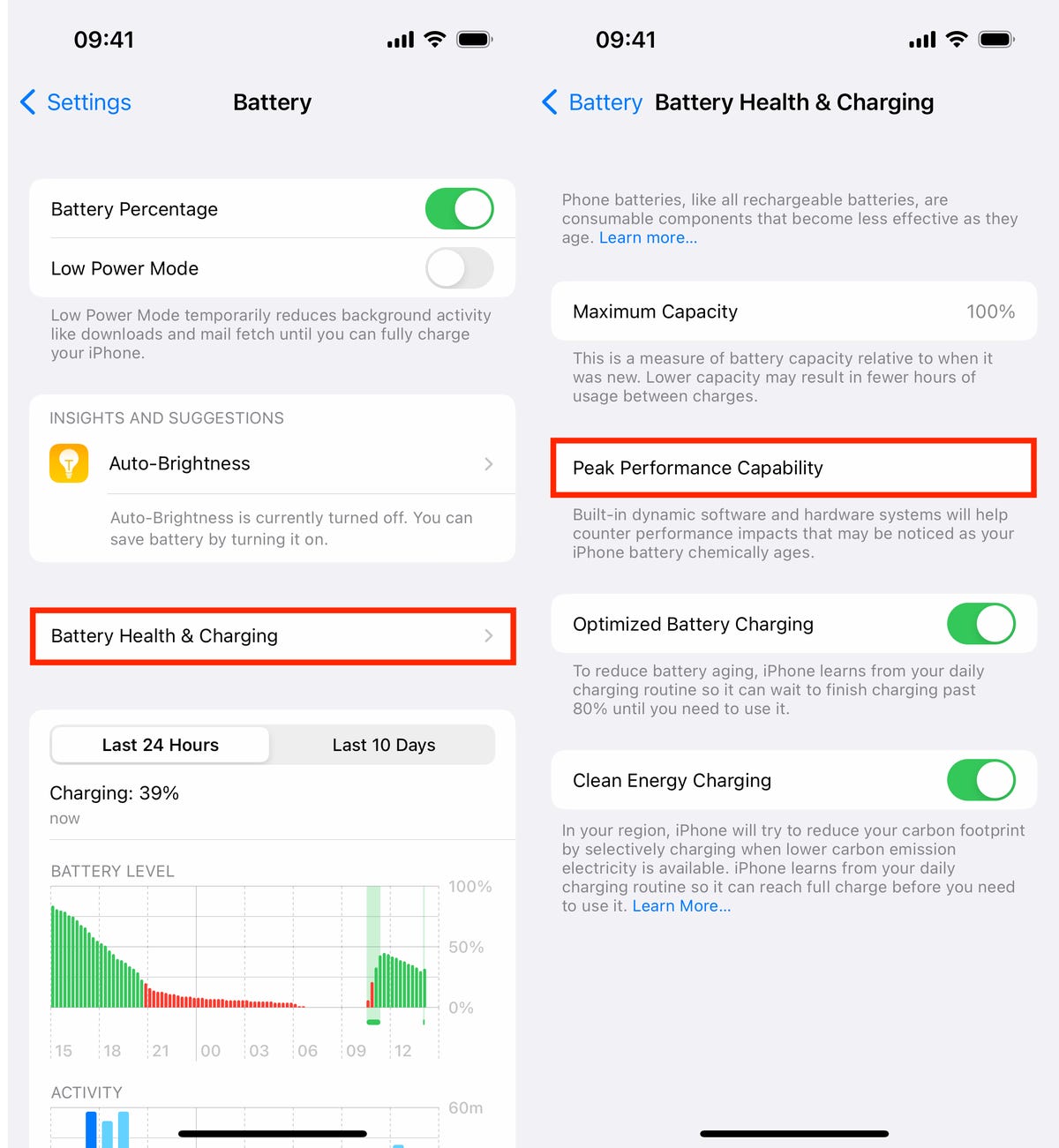
Check what it says under Peak Performance Capability to learn if you need to replace your battery.
Screenshot by Nelson Aguilar/CNETDo you need to replace your iPhone battery?
If you see any of the following messages, you may need to replace your battery, or at the very least make an appointment with Apple or an authorized service provider to check your battery out:
- This iPhone has experienced an unexpected shutdown because the battery was unable to deliver the necessary peak power. Performance management has been applied to help prevent this from happening again, or You have manually disabled performance management protections.
- This iPhone is unable to determine battery health. An Apple Authorized Service Provider can service the battery. More about service options.
- Your battery’s health is significantly degraded. An Apple Authorized Service Provider can replace the battery to restore full performance and capacity. More about service options.
Depending on whether you have insurance (third-party or AppleCare Plus) or not, you may not have to spend any money at all to replace your iPhone’s battery. If your iPhone is new, you have at least a one-year warranty to replace a defective battery. If you do not have insurance, Apple charges an estimated $49 to $99 to replace your battery. Additionally, you can check out the Apple Service Programs page to see if any replacement or repair programs are available for your device.

You can even replace your own battery.
Andrew Lanxon/CNETIs there anything you can do to prolong your iPhone battery’s life?
The quicker you go through your daily battery life, the quicker your battery’s overall lifespan degrades, so here are some tips to follow, according to Apple:
- Update to the latest software available.
- Adjust your screen brightness (manually or automatically) as needed.
- Use Wi-Fi when available.
- Enable Low Power Mode as needed.
- Turn off Background App Refresh (overall or an on a per-app basis).
- Turn off Location Services (overall or on a per-app basis).
- Turn off Allow Notifications.
- Turn on Airplane Mode when applicable.
- When you charge your phone with your computer, make sure your computer is plugged in.
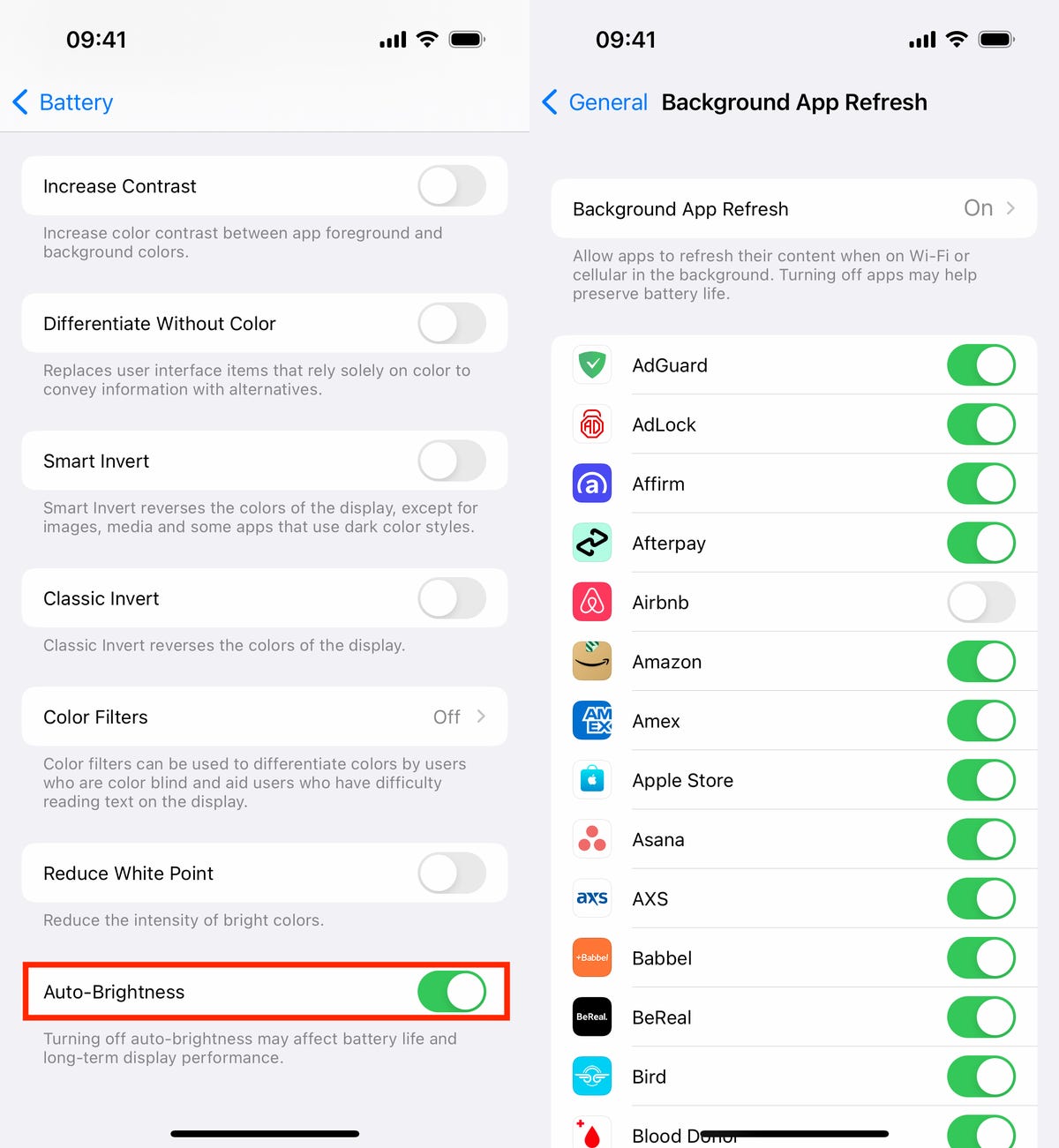
You can toggle on auto-brightness (left) and prevent apps from refreshing in the background (right) to improve your battery life and lifespan.
Screenshot by Nelson Aguilar/CNETIf you need more battery-saving tips for your iPhone, check out eight ways to improve iPhone battery life, two iOS 16 features to disable to save battery and what happens if you keep your iPhone in Low Power Mode all the time.
Technologies
Today’s NYT Mini Crossword Answers for Wednesday, Jan. 28
Here are the answers for The New York Times Mini Crossword for Jan. 28.
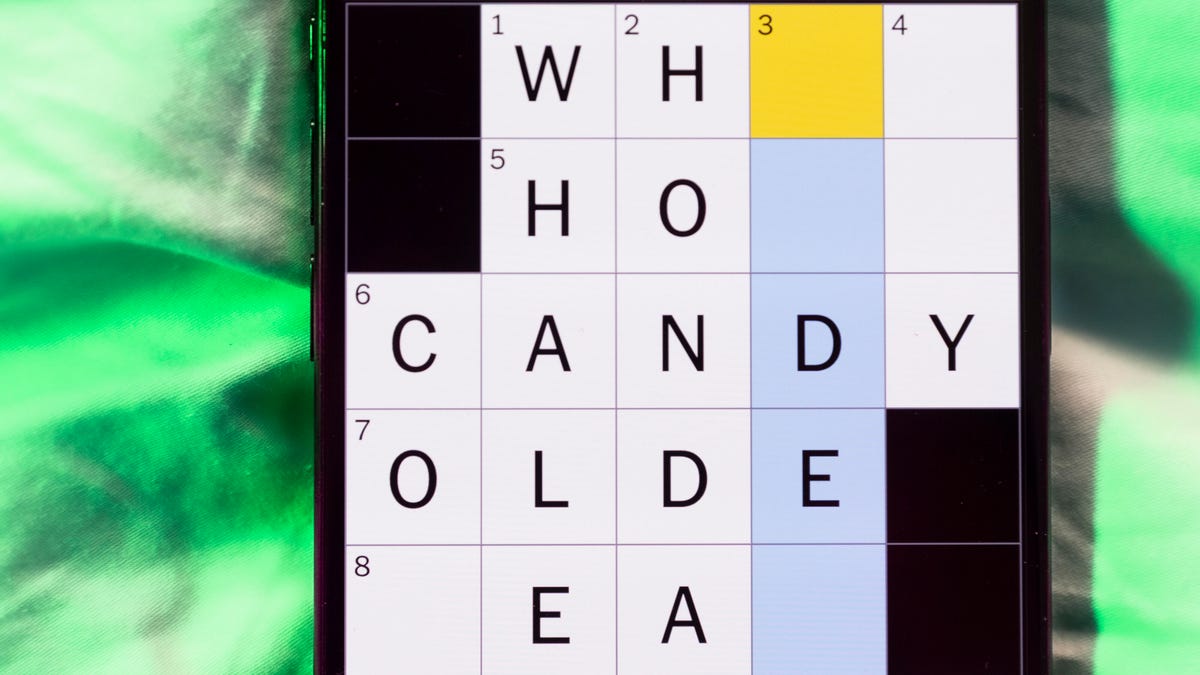
Looking for the most recent Mini Crossword answer? Click here for today’s Mini Crossword hints, as well as our daily answers and hints for The New York Times Wordle, Strands, Connections and Connections: Sports Edition puzzles.
Need some help with today’s Mini Crossword? Read on for all the answers. And if you could use some hints and guidance for daily solving, check out our Mini Crossword tips.
If you’re looking for today’s Wordle, Connections, Connections: Sports Edition and Strands answers, you can visit CNET’s NYT puzzle hints page.
Read more: Tips and Tricks for Solving The New York Times Mini Crossword
Let’s get to those Mini Crossword clues and answers.
Mini across clues and answers
1A clue: Remove from a position of power
Answer: OUST
5A clue: Not cool
Answer: UNHIP
7A clue: «Fine, see if ___!»
Answer: ICARE
8A clue: Kind of bored
Answer: JADED
9A clue: Primatologist’s subjects
Answer: APES
Mini down clues and answers
1D clue: Kind of board
Answer: OUIJA
2D clue: Prepare to use, as a pen
Answer: UNCAP
3D clue: Desirable place to sit on a hot day
Answer: SHADE
4D clue: Pair on a bicycle
Answer: TIRES
6D clue: ___ Xing (street sign)
Answer: PED
Don’t miss any of our unbiased tech content and lab-based reviews. Add CNET as a preferred Google source.
Technologies
Today’s NYT Connections: Sports Edition Hints and Answers for Jan. 28, #492
Here are hints and the answers for the NYT Connections: Sports Edition puzzle for Jan. 28, No. 492.

Looking for the most recent regular Connections answers? Click here for today’s Connections hints, as well as our daily answers and hints for The New York Times Mini Crossword, Wordle and Strands puzzles.
Today’s Connections: Sports Edition is a tough one. If you’re struggling with today’s puzzle but still want to solve it, read on for hints and the answers.
Connections: Sports Edition is published by The Athletic, the subscription-based sports journalism site owned by The Times. It doesn’t appear in the NYT Games app, but it does in The Athletic’s own app. Or you can play it for free online.
Read more: NYT Connections: Sports Edition Puzzle Comes Out of Beta
Hints for today’s Connections: Sports Edition groups
Here are four hints for the groupings in today’s Connections: Sports Edition puzzle, ranked from the easiest yellow group to the tough (and sometimes bizarre) purple group.
Yellow group hint: Stats about an athlete.
Green group hint: Where to watch games.
Blue group hint: There used to be a ballpark.
Purple group hint: Names are hidden in these words.
Answers for today’s Connections: Sports Edition groups
Yellow group: Player bio information.
Green group: Sports streamers.
Blue group: Former MLB ballparks.
Purple group: Ends in a Hall of Fame QB.
Read more: Wordle Cheat Sheet: Here Are the Most Popular Letters Used in English Words
What are today’s Connections: Sports Edition answers?
The yellow words in today’s Connections
The theme is player bio information. The four answers are alma mater, height, number and position.
The green words in today’s Connections
The theme is sports streamers. The four answers are Netflix, Paramount, Peacock and Prime.
The blue words in today’s Connections
The theme is former MLB ballparks. The four answers are Ebbets, Kingdome, Three Rivers and Tiger.
The purple words in today’s Connections
The theme is ends in a Hall of Fame QB. The four answers are forewarner, Harbaugh, honeymoon and outmanning.
Don’t miss any of our unbiased tech content and lab-based reviews. Add CNET as a preferred Google source.
Technologies
Google Rolls Out Expanded Theft Protection Features for Android Devices
The latest Android security update makes it harder for thieves to break into stolen phones, with stronger biometric requirements and smarter lockouts.
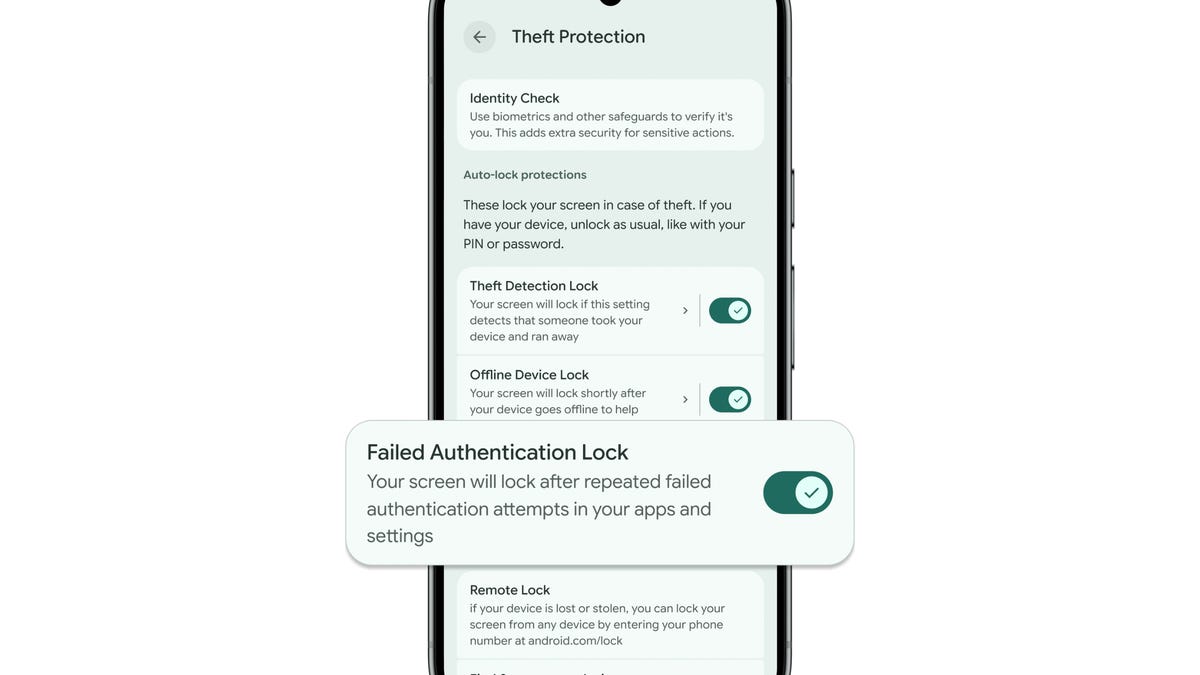
Google on Tuesday announced a significant update to its Android theft-protection arsenal, introducing new tools and settings aimed at making stolen smartphones harder for criminals to access and exploit. The updates, detailed on Google’s official security blog, build on Android’s existing protections and add both stronger defenses and more flexible user controls.
Smartphones carry your most sensitive data, from banking apps to personal photos, and losing your device to theft can quickly escalate into identity and financial fraud. To counter that threat, Google is layering multiple protective features that work before, during and after a theft.
Don’t miss any of our unbiased tech content and lab-based reviews. Add CNET as a preferred Google source.
At the center of the update is a revamped Failed Authentication Lock. Previously introduced in Android 15, this feature now gets its own toggle in Android 16 settings, letting you decide whether your phone should automatically lock itself after repeated incorrect PIN or biometric attempts. This gives you more control over how aggressively your phone defends against brute-force guessing without weakening security.
Google is also beefing up biometric security across the platform. A feature called Identity Check, originally rolled out in earlier Android versions, has been broadened to apply to all apps and services that use Android’s Biometric Prompt — the pop-up that asks for your fingerprint or face to confirm it’s really you — including third-party banking apps and password managers. This means that even if a thief somehow bypasses your lock screen, they’ll face an additional biometric barrier before accessing sensitive apps.
On the recovery side, Google improved Remote Lock, a tool that allows you to lock a lost or stolen device from a web browser by entering a verified phone number. The company added an optional security challenge to ensure only the legitimate owner can initiate a remote lock, an important safeguard against misuse.
And finally, in a notable regional rollout, Google said it is now enabling both Theft Detection Lock and Remote Lock by default on new Android device activations in Brazil, a market where phone theft rates are comparatively high. Theft Detection Lock uses on-device AI to detect sudden movements consistent with a snatch-and-run theft, automatically locking the screen to block immediate access to data.
With stolen phones often used to access bank accounts and personal data, Google says these updates are meant to keep a single theft from turning into a much bigger problem.
-

 Technologies3 года ago
Technologies3 года agoTech Companies Need to Be Held Accountable for Security, Experts Say
-

 Technologies3 года ago
Technologies3 года agoBest Handheld Game Console in 2023
-

 Technologies3 года ago
Technologies3 года agoTighten Up Your VR Game With the Best Head Straps for Quest 2
-

 Technologies4 года ago
Technologies4 года agoBlack Friday 2021: The best deals on TVs, headphones, kitchenware, and more
-

 Technologies5 лет ago
Technologies5 лет agoGoogle to require vaccinations as Silicon Valley rethinks return-to-office policies
-

 Technologies5 лет ago
Technologies5 лет agoVerum, Wickr and Threema: next generation secured messengers
-

 Technologies4 года ago
Technologies4 года agoOlivia Harlan Dekker for Verum Messenger
-

 Technologies4 года ago
Technologies4 года agoiPhone 13 event: How to watch Apple’s big announcement tomorrow
