Technologies
Razer BlackWidow V4 Pro Review: A Lot of Choice in a Big Package
Razer’s latest iteration of its function-rules gaming keyboard atones for some sins of the past and adds some new tricks.

Razer’s customizing-comes-first mechanical gaming keyboard line, BlackWidow, hits its fourth generation with the BlackWidow V4 Pro, a $230 full-size model with some notable improvements over its predecessor. These improvements include expanded lighting, more programmable controls, USB passthrough and an improved wrist rest design. These are all notable updates; but while I welcome all the changes in spirit, I’m not thrilled with the execution in a few cases.
Nothing has changed in its fundamental keyboard aspects, with the exception of a boost of the maximum polling rate to 8,000Hz, something I’m not sure you really need here. The switches and keycaps remain the same: You have a choice of the latest generation of Razer’s tactile Green or linear Yellow switches and Razer’s durable DoubleShot ABS keycaps.
Like
- Expanded lighting zones
- More programmable controls
- Vastly improved magnetically attachable wrist rest
- Added USB passthrough
Don’t Like
- Buttons on left side are really easy to hit accidentally
- multicontroller roller is too low relative to the height of the keys
There are a lot more lighting zones thanks to the addition of underglow strips on the left and right, plus a front strip on the wrist rest, five new backlit macro keys down the left side and a new programmable control dial in the upper left corner.
Razer says it’s added lenses to the individual backlight LEDs, which does seem to improve the focus in particular directions. I also think it’s made a difference in the number of perceptible brightness levels — if you need that level of granularity. I wish you could take advantage of that by controlling the brightness levels for individual or groups of keys the way you can control colors: That way the keys you need most frequently could be brighter as well as a different color, but not completely dark.
The new control dial allows you to map zooming, scrolling and other customization to your profiles. For example, the mappings default to zoom, keyboard brightness, task switching and track jogging. That’s becoming a more common feature these days, and it’s a useful one that extends beyond gaming. The physical control is fine, if a bit hemmed in. The downside is there are no presets beyond the basics — usually these controls come with sets — which means it requires a lot of time-intensive setup for a control you may end up not using.
There are also three new switches on the left side. I love the idea, but not so much the execution. I constantly make microadjustments to the location of keyboards — a nervous tic when I’m not actively typing — and so I end up hitting them a lot. It doesn’t help that I’m also adjusting to avoiding the left-side macro keys when reaching for alt-tab, where my compensation means my ring and pinky fingers naturally fall on those switches. And they’re too easy to activate, which may probably be a more broadly applicable issue.
These aren’t really complaints, since it’s certainly not the first keyboard to put the macro keys down the left side, but if you’re used to other layouts your muscle memory might need some retraining.
Then there’s the redesigned multicontroller, the roller bar with a bank of five, tall, round buttons above the number pad. It’s similar to the design on other keyboards, but the location and elevation don’t work, at least for my hands. The keys are so tall, relative to it, that it’s awkward to use. And remapping the control dial to do the same things, like adjust audio volume, isn’t quite as convenient, since you have to press it to cycle through the different mappings.
Like a lot of the programmability, you have to be running Razer’s Synapse utility for your customizations to work; you can’t save a lot of them to the internal keyboard memory. On the other hand, when you cycle through the mappings for the control dial there’s a popup telling you what the setting is and what the rotation does. There’s also a backlight color attached to each mapping but it’s not persistent, so you don’t know which setting the dial is currently mapped to with a glance.
The USB passthrough is a nice-to-have, and the new wrist rest is a lot more comfortable than the old one, plus it now attaches — pretty strongly — to the keyboard. If you’re sensitive to textures in a «I wear my shirts inside out because the seams make me crazy» kind of way, the bumpy faux leather may bother you, though.
It’s still big and heavy, but solidity in a keyboard isn’t something to complain about. Razer has upped the switch rating to 100 million keypresses, but they’re the same switches as before — they’ve just been tested more. I don’t put a lot of stock in durability ratings, but it’s nice to know that pounding on the keys won’t kill them any faster than it used to.
I’ve been using optomechanical switches for so long — and, more recently, linear ones — that going back to the feel of the tactile mechanicals has required some adjustment. But it’s nice to know that my fingers won’t accidentally trigger strokes if I rest them on the keys. That’s one of the perks that I miss with other types of switches.
For games where fast keyboard combos you can program are more important than single-key quick responsiveness, the BlackWidow V4 Pro makes a lot of sense. But unless you’re on board with how all the controls work, $230 might feel too expensive for your needs.
Technologies
Today’s NYT Mini Crossword Answers for Friday, Dec. 26
Here are the answers for The New York Times Mini Crossword for Dec. 26.
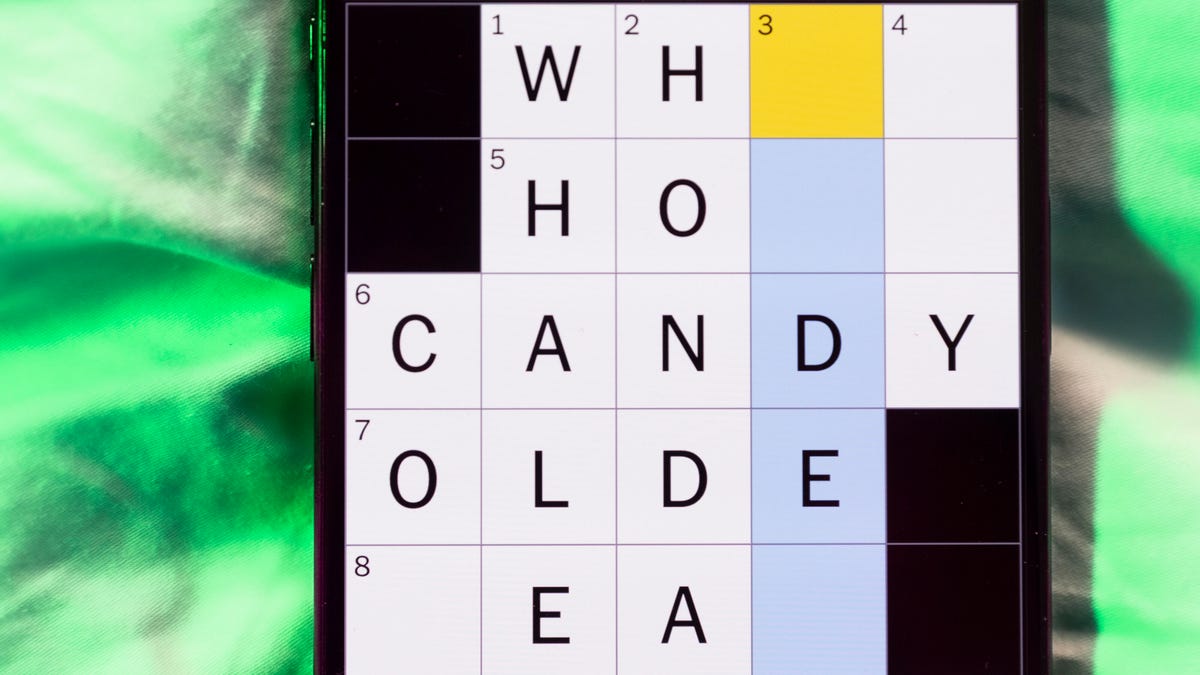
Looking for the most recent Mini Crossword answer? Click here for today’s Mini Crossword hints, as well as our daily answers and hints for The New York Times Wordle, Strands, Connections and Connections: Sports Edition puzzles.
Need some help with today’s Mini Crossword? Some of the clues are tough today — I thought maybe 1-Across was referring to the Grinch, or even Oscar the Grouch, but was I ever wrong! Read on for all the answers. And if you could use some hints and guidance for daily solving, check out our Mini Crossword tips.
If you’re looking for today’s Wordle, Connections, Connections: Sports Edition and Strands answers, you can visit CNET’s NYT puzzle hints page.
Read more: Tips and Tricks for Solving The New York Times Mini Crossword
Let’s get to those Mini Crossword clues and answers.
Mini across clues and answers
1A clue: Furry and green, say
Answer: MOSSY
6A clue: State known for its potatoes
Answer: IDAHO
7A clue: Like a faithful friend
Answer: LOYAL
8A clue: Had a beverage
Answer: DRANK
9A clue: Pronoun frequently paired with «her»
Answer: SHE
Mini down clues and answers
1D clue: Not spicy, as salsa
Answer: MILD
2D clue: Reasons for wrinkled noses
Answer: ODORS
3D clue: Words from a doctor checking your tonsils
Answer: SAYAH
4D clue: Comedian Gillis
Answer: SHANE
5D clue: Part of an egg used to make hollandaise sauce
Answer: YOLK
Don’t miss any of our unbiased tech content and lab-based reviews. Add CNET as a preferred Google source.
Technologies
Today’s NYT Connections: Sports Edition Hints and Answers for Dec. 26, #459
Here are hints and the answers for the NYT Connections: Sports Edition puzzle for Dec. 26, No. 459.

Looking for the most recent regular Connections answers? Click here for today’s Connections hints, as well as our daily answers and hints for The New York Times Mini Crossword, Wordle and Strands puzzles.
Today’s Connections: Sports Edition is a tough one. That purple category once again has players looking for a different, but related, hidden word in four of the clues. If you’re struggling with today’s puzzle but still want to solve it, read on for hints and the answers.
Connections: Sports Edition is published by The Athletic, the subscription-based sports journalism site owned by The Times. It doesn’t appear in the NYT Games app, but it does in The Athletic’s own app. Or you can play it for free online.
Read more: NYT Connections: Sports Edition Puzzle Comes Out of Beta
Hints for today’s Connections: Sports Edition groups
Here are four hints for the groupings in today’s Connections: Sports Edition puzzle, ranked from the easiest yellow group to the tough (and sometimes bizarre) purple group.
Yellow group hint: Big Apple jock.
Green group hint: College football fun.
Blue group hint: On the road.
Purple group hint: Hunt down a word in other words.
Answers for today’s Connections: Sports Edition groups
Yellow group: A New York athlete.
Green group: Bowl games.
Blue group: Associated with a team road trip.
Purple group: Ends in a movement verb.
Read more: Wordle Cheat Sheet: Here Are the Most Popular Letters Used in English Words
What are today’s Connections: Sports Edition answers?
The yellow words in today’s Connections
The theme is a New York athlete. The four answers are Islander, Net, Ranger and Yankee.
The green words in today’s Connections
The theme is bowl games. The four answers are Alamo, Gator, Liberty and Pinstripe.
The blue words in today’s Connections
The theme is associated with a team road trip. The four answers are bus, flight, hotel and visiting locker room.
The purple words in today’s Connections
The theme is ends in a movement verb. The four answers are foxtrot (trot), newsprint (sprint), terrace (race) and thunderbolt (bolt).
Don’t miss any of our unbiased tech content and lab-based reviews. Add CNET as a preferred Google source.
Technologies
Today’s NYT Connections Hints, Answers and Help for Dec. 26, #929
Here are some hints and the answers for the NYT Connections puzzle for Dec. 26 #929
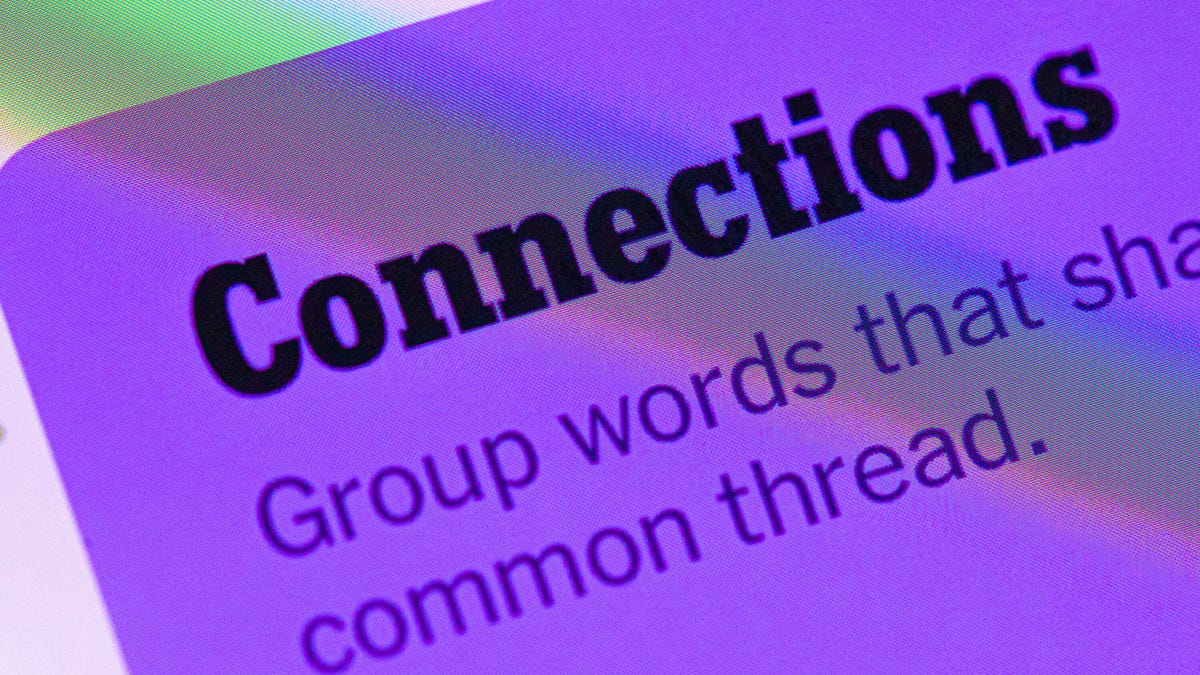
Looking for the most recent Connections answers? Click here for today’s Connections hints, as well as our daily answers and hints for The New York Times Mini Crossword, Wordle, Connections: Sports Edition and Strands puzzles.
Today’s NYT Connections puzzle is full of fun pop-culture references. Read on for clues and today’s Connections answers.
The Times has a Connections Bot, like the one for Wordle. Go there after you play to receive a numeric score and to have the program analyze your answers. Players who are registered with the Times Games section can now nerd out by following their progress, including the number of puzzles completed, win rate, number of times they nabbed a perfect score and their win streak.
Read more: Hints, Tips and Strategies to Help You Win at NYT Connections Every Time
Hints for today’s Connections groups
Here are four hints for the groupings in today’s Connections puzzle, ranked from the easiest yellow group to the tough (and sometimes bizarre) purple group.
Yellow group hint: Golden state cliches.
Green group hint: Funny films.
Blue group hint: Rock on.
Purple group hint: Not white.
Answers for today’s Connections groups
Yellow group: California-based character tropes.
Green group: Comedy subgenres.
Blue group: ’70s rock bands.
Purple group: Black ____.
Read more: Wordle Cheat Sheet: Here Are the Most Popular Letters Used in English Words
What are today’s Connections answers?
The yellow words in today’s Connections
The theme is California-based character tropes. The four answers are movie exec, surfer, tech bro and Valley Girl.
The green words in today’s Connections
The theme is comedy subgenres. The four answers are buddy, cringe, screwball and stoner.
The blue words in today’s Connections
The theme is ’70s rock bands. The four answers are America, Chicago, Foreigner and Journey.
The purple words in today’s Connections
The theme is black ____. The four answers are Forest, Friday, Panther and Widow.
Don’t miss any of our unbiased tech content and lab-based reviews. Add CNET as a preferred Google source.
-

 Technologies3 года ago
Technologies3 года agoTech Companies Need to Be Held Accountable for Security, Experts Say
-

 Technologies3 года ago
Technologies3 года agoBest Handheld Game Console in 2023
-

 Technologies3 года ago
Technologies3 года agoTighten Up Your VR Game With the Best Head Straps for Quest 2
-

 Technologies4 года ago
Technologies4 года agoBlack Friday 2021: The best deals on TVs, headphones, kitchenware, and more
-

 Technologies4 года ago
Technologies4 года agoVerum, Wickr and Threema: next generation secured messengers
-

 Technologies4 года ago
Technologies4 года agoGoogle to require vaccinations as Silicon Valley rethinks return-to-office policies
-

 Technologies4 года ago
Technologies4 года agoOlivia Harlan Dekker for Verum Messenger
-

 Technologies4 года ago
Technologies4 года agoiPhone 13 event: How to watch Apple’s big announcement tomorrow

