Technologies
A Virtual Valentine’s Day Date Idea Every iPhone User Can Try
Long-distance couples who still want a romantic movie night should look no further than Apple Shareplay.

When Apple first unveiled SharePlay, a screen-sharing feature within the iPhone’s FaceTime app, long-distance couples (and friend groups!) rejoiced. SharePlay would make virtual movie nights a cinch.
This was back in the iOS 15 days — iOS 16.3 is the current version — but SharePlay is still a really neat part of the iPhone experience and one of FaceTime’s biggest updates, making Apple a big competitor to Zoom and Teleparty (formerly known as Netflix Party). If you haven’t tried it yet, tonight’s the night. What better time to host a virtual movie night with your far-away partner than Valentine’s Day?
Read more: This Secret Netflix Menu Will Spice Up Your Valentine’s Day
So what exactly is SharePlay? It’s a FaceTime feature that lets iPhone, iPad and Mac users share screens — and streams — with each other.You can use SharePlay to share your screen with your partner to watch movies, listen to songs and more, all while on your FaceTime call. Here’s how to get it set up.
How to use SharePlay stream shows and movies with FaceTime
Having a watch party in FaceTime is simple and intuitive with SharePlay. When you stream movies or TV shows with your significant other, content will sync across devices and allow both parties access to controls. And you’ll still see and hear each other in picture-in-picture as you watch. Streaming services that have partnered with Apple for SharePlay include Hulu, HBO Max, TikTok, Apple Fitness Plus, Twitch, Spotify, ESPN Plus and many more.
In order to use SharePlay, both parties need to use FaceTime on an Apple device (and you have to upgrade to at least iOS 15.1, iPadOS 15.1 or MacOS Monterey 12.1). Another cool feature of SharePlay is that you can cast to your Apple TV while maintaining the FaceTime call on your iPhone. That way you’re not stuck squinting at a tiny screen with your friend’s face blocking the show.
Here’s how to set up SharePlay in FaceTime:
1. Start a FaceTime call.
2. Open a streaming app while connected to the call and choose a show or movie.
3. Press Play, and both parties can watch the same stream at once.
How to listen to music with SharePlay
Not a big movie buff? Here’s an alternative virtual date idea: Create a playlist just for your significant other, then use SharePlay to listen to it together. When sharing music, both parties will also have access to controls to pause, play or skip songs in SharePlay. And you can even contribute to shared playlists by adding songs to a queue within Apple Music.
Here’s how to share music with SharePlay:
1. Start a FaceTime call.
2. Open Apple Music and choose a song.
3. Press Play, and the song will begin playing from both devices at the same time.
How to use SharePlay to share your screen in FaceTime
Like Zoom, FaceTime will let you share your screen with others on the call using SharePlay, so you can share more than just music and videos. Apple’s suggested use cases include planning a trip together, browsing Zillow with future roommates, showing off a video game or helping a friend with a technical problem by walking them through which settings to change. This feature will also work across Apple devices, which means you can share your Mac screen or your iPhone or iPad screen in a call.
One drawback: SharePlay’s subscription problem
Netflix and YouTube are just two of the apps that won’t sync with SharePlay — though a workaround for YouTube is to just share your screen, not the app. Apple also notes that a subscription will be required for both parties in order to share streaming services like HBO Max or Disney Plus through SharePlay.
We put this to the test and verified that not only do both parties need a subscription to the app being shared, if applicable, but they also need to have the app itself downloaded on both devices. So if your significant other wants to SharePlay a TikTok video and you don’t have the TikTok app installed, you won’t be able to see the video over FaceTime.
For more on the iPhone’s newest tricks, check out the best new features in iOS 16.3 — like being able to edit and unsend messages. Plus, here are some Valentine’s Day freebies you can get at restaurants, and here’s how to have a good Valentine’s Day even if you’re single.
Technologies
Today’s NYT Mini Crossword Answers for Wednesday, Dec. 24
Here are the answers for The New York Times Mini Crossword for Dec. 24.
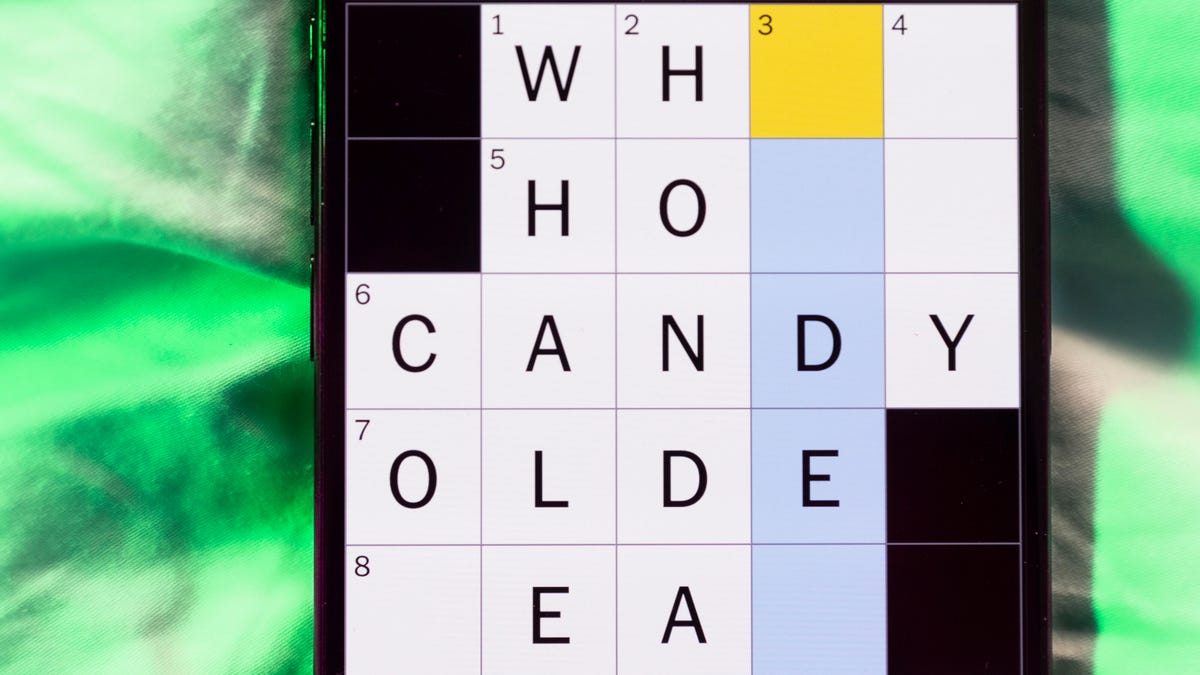
Looking for the most recent Mini Crossword answer? Click here for today’s Mini Crossword hints, as well as our daily answers and hints for The New York Times Wordle, Strands, Connections and Connections: Sports Edition puzzles.
Need some help with today’s Mini Crossword? I’m Irish-American, but yet 6-Down, which involves Ireland, stumped me at first. Read on for all the answers.. And if you could use some hints and guidance for daily solving, check out our Mini Crossword tips.
If you’re looking for today’s Wordle, Connections, Connections: Sports Edition and Strands answers, you can visit CNET’s NYT puzzle hints page.
Read more: Tips and Tricks for Solving The New York Times Mini Crossword
Let’s get to those Mini Crossword clues and answers.
Mini across clues and answers
1A clue: Wordle or Boggle
Answer: GAME
5A clue: Big Newton
Answer: ISAAC
7A clue: Specialized vocabulary
Answer: LINGO
8A clue: «See you in a bit!»
Answer: LATER
9A clue: Tone of many internet comments
Answer: SNARK
Mini down clues and answers
1D clue: Sharks use them to breathe
Answer: GILLS
2D clue: From Singapore or South Korea, say
Answer: ASIAN
3D clue: Large ocean ray
Answer: MANTA
4D clue: ___ beaver
Answer: EAGER
6D clue: Second-largest city in the Republic of Ireland, after Dublin
Answer: CORK
Don’t miss any of our unbiased tech content and lab-based reviews. Add CNET as a preferred Google source.
Technologies
Quadrantids Is a Short but Sweet Meteor Shower Just After New Year’s. How to See It
This meteor shower has one of the most active peaks, but it doesn’t last for very long.

The Quadrantids has the potential to be one of the most active meteor showers of the year, and skygazers won’t have long to wait to see it. The annual shower is predicted to reach maximum intensity on Jan. 3. And with a display that can rival Perseids, Quadrantids could be worth braving the cold to see it.
Don’t miss any of our unbiased tech content and lab-based reviews. Add CNET as a preferred Google source.
The show officially begins on Dec. 28 and lasts until Jan. 12, according to the American Meteor Society. Quadrantids is scheduled to peak on Jan. 2-3, when it may produce upwards of 125 meteors per hour. This matches Perseids and other larger meteor showers on a per-hour rate, but Quadrantids also has one of the shortest peaks at just 6 hours, so it rarely produces as many meteors overall as the other big ones.
The meteor shower comes to Earth courtesy of the 2003 EH1 asteroid, which is notable because most meteor showers are fed from comets, not asteroids. Per NASA, 2003 EH1 is a near-Earth asteroid that orbits the sun once every five and a half years. Science posits that 2003 EH1 was a comet in a past life, but too many trips around the sun stripped it of its ice, leaving only its rocky core. The Earth runs through EH1’s orbital debris every January, which results in the Quadrantids meteor shower.
How and where to see Quadrantids
Quadrantids is named for the constellation where its meteors appear to originate, a point known as the radiant. This presents another oddity, as the shower originates from the constellation Quadrans Muralis. This constellation ceased to be recognized as an official constellation in the 1920s and isn’t available on most publicly accessible sky maps.
For the modern skygazer, you’ll instead need to find the Bootes and Draco constellations, both of which contain stars that were once a part of the Quadrans Muralis. Draco will be easier to find after sunset on the evening of Jan. 2, and will be just above the horizon in the northern sky. Bootes orbits around Draco, but will remain under the horizon until just after 1 a.m. local time in the northeastern sky. From that point forward, both will sit in the northeastern part of the sky until sunrise. You’ll want to point your chair in that direction and stay there to see meteors.
As the American Meteor Society notes, Quadrantids has a short but active peak, lasting around 6 hours. The peak is expected to start around 4 p.m. ET and last well into the evening. NASA predicts the meteor shower to start one day later on Jan. 3-4, so if you don’t see any on the evening of Jan. 2, try again on Jan. 3.
To get the best results, the standard space viewing tips apply. You’ll want to get as far away from the city and suburbs as possible to reduce light pollution. Since it’ll be so cold outside, dress warmly and abstain from alcoholic beverages, as they can affect your body temperature. You won’t need any binoculars or telescopes, and the reduced field of view may actually impact your ability to see meteors.
The bad news is that either way, the Quadrantids meteor shower coincides almost perfectly with January’s Wolf Moon, which also happens to be a supermoon. This will introduce quite a lot of light pollution, which will likely drown out all but the brightest meteors. So, while it may have a peak of over 100 meteors per hour, both NASA and the AMS agree that the more realistic expectation is 10 or so bright meteors per hour.
Technologies
Today’s Wordle Hints, Answer and Help for Dec. 24, #1649
Here are hints and the answer for today’s Wordle for Dec. 24, No. 1,649.
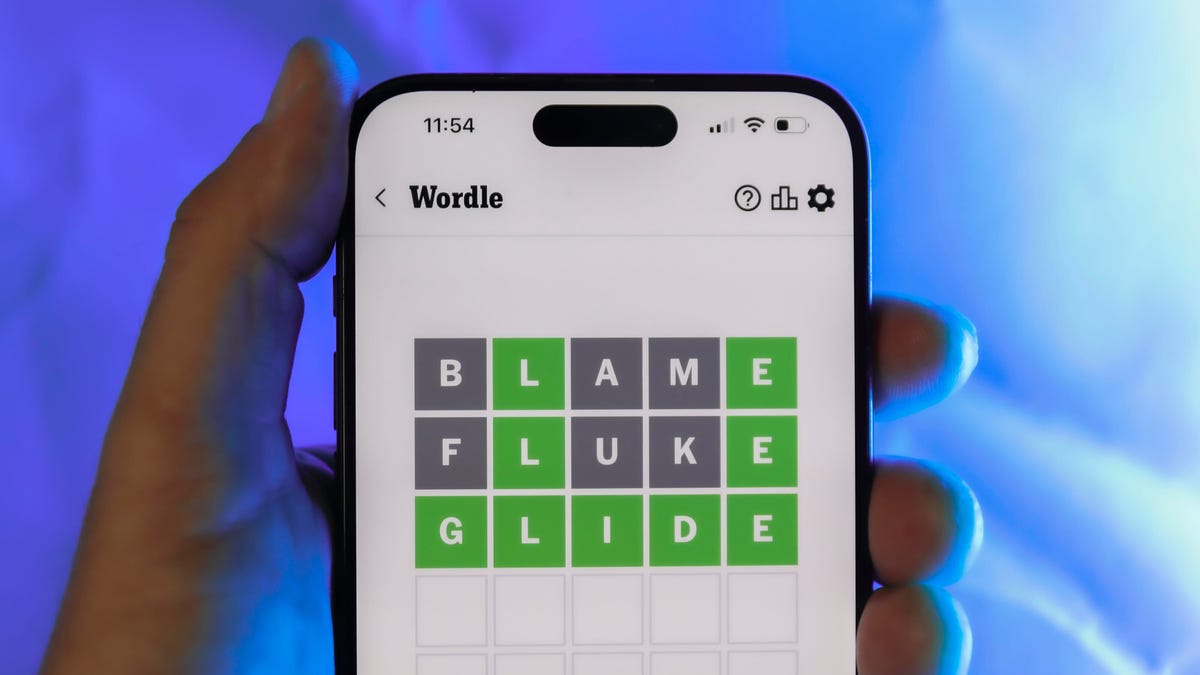
Looking for the most recent Wordle answer? Click here for today’s Wordle hints, as well as our daily answers and hints for The New York Times Mini Crossword, Connections, Connections: Sports Edition and Strands puzzles.
Today’s Wordle puzzle is a little tricky, with a double letter that could confuse players. If you need a new starter word, check out our list of which letters show up the most in English words. If you need hints and the answer, read on.
Read more: New Study Reveals Wordle’s Top 10 Toughest Words of 2025
Today’s Wordle hints
Before we show you today’s Wordle answer, we’ll give you some hints. If you don’t want a spoiler, look away now.
Wordle hint No. 1: Repeats
Today’s Wordle answer has one repeated letter.
Wordle hint No. 2: Vowels
Today’s Wordle answer has one vowel, but it’s the repeated letter, so you’ll see it twice.
Wordle hint No. 3: First letter
Today’s Wordle answer begins with S.
Wordle hint No. 4: Last letter
Today’s Wordle answer ends with L.
Wordle hint No. 5: Meaning
Today’s Wordle answer can refer to a cylindrical device upon which thread is wound.
TODAY’S WORDLE ANSWER
Today’s Wordle answer is SPOOL.
Yesterday’s Wordle answer
Yesterday’s Wordle answer, Dec. 23, No. 1648 was GLINT.
Recent Wordle answers
Dec. 19, No. 1644: MYRRH
Dec. 20, No. 1645: WHITE
Dec. 21, No. 1646: QUILT
Dec. 22, No. 1647: CONCH
Don’t miss any of our unbiased tech content and lab-based reviews. Add CNET as a preferred Google source.
-

 Technologies3 года ago
Technologies3 года agoTech Companies Need to Be Held Accountable for Security, Experts Say
-

 Technologies3 года ago
Technologies3 года agoBest Handheld Game Console in 2023
-

 Technologies3 года ago
Technologies3 года agoTighten Up Your VR Game With the Best Head Straps for Quest 2
-

 Technologies4 года ago
Technologies4 года agoBlack Friday 2021: The best deals on TVs, headphones, kitchenware, and more
-

 Technologies4 года ago
Technologies4 года agoVerum, Wickr and Threema: next generation secured messengers
-

 Technologies4 года ago
Technologies4 года agoGoogle to require vaccinations as Silicon Valley rethinks return-to-office policies
-

 Technologies4 года ago
Technologies4 года agoOlivia Harlan Dekker for Verum Messenger
-

 Technologies4 года ago
Technologies4 года agoiPhone 13 event: How to watch Apple’s big announcement tomorrow
