Technologies
Google 3D animals: How to conjure AR animals with Google search and more
With Google’s 3D objects, you can put virtual animals in your real world. (Plus some other options.)

Feeling bored? Put a virtual animal in your home. One thing that might have felt like a passing fad but still gets people’s attention (at least according to the new likes on my old Twitter thread about it) is this list of augmented-reality animals that I dropped into the real world through Google search. That’s right. AR animals, now that we’re all becoming stay-at-home people for a while and can’t go to zoos or pet shops, are a thing. Google has added even more AR searchable things like skeletons and microscopic cell structures, but animals (and dinosaurs) are probably more adorable.
If you’ve been curious and haven’t tried it yet, I have some tips.
First I saw some news stories linking to my Twitter thread. Then, my first-grader son asked what another kid was doing on his school video chat: It turns out she was making a cat appear on her head, and in her room, all via AR. It’s because of them — and you — that I’m giving you my guide on How to Make Magic Animals Appear.
The easy way is directly below. Keep scrolling for two other methods to put virtual animals in your mixed-reality world.
First off, the easy way
Google put 3D objects into Google search over a year ago. To find them, you need to search on Google for the right ones. Think of an animal. Type it in. See what happens. Google has a lot of animals, and also some space objects like planets and satellites via NASA. And the list of 3D objects may increase, based on indications from Google and Apple.
First make sure you have an AR-ready device. For iPhones and iPads, you’ll need iOS 11 or higher. And that’s not older than an iPhone 6S or SE, or a third-gen iPad Air, or fifth-gen iPad, or any iPad Pro. Or, a seventh-gen iPod Touch. (Yes, Apple’s model naming gets super confusing.)
Android phones need to be ARCore compatible, which includes a lot of models running Android 7 or later. Here’s a helpful list of all the phones that 9to5Google compiled.
Then launch Google Chrome (or Safari on an iPhone or iPad), search for your animal — it doesn’t have to just be a tiger — and somewhere on the page will be a Google information box that also has a «View in 3D» button.
Click on it, then a viewer will appear showing where you can place your virtual animal. Move your phone around as it instructs, so it can scan your floor. Leave some extra space to place it.
Congrats — you have an AR animal!
Pinch to zoom to make it bigger or smaller.
What if you don’t see the 3D button? I’ve had people ask me this. You might be browsing in desktop-view mode. On iOS 13, in Safari, try tapping the Aa icon on the search bar. If you see an option that says «request mobile website,» tap on it. In Chrome, go to settings (the … icon on the lower right) and if you see «request mobile site,» tap on it.
Another tip: To record it, you could take a screenshot (tap your power and volume button or power and home button on an iPhone or iPad), or do a screen capture video on iOS if you’re fancy. Pro tip: You can add screen capture recording to your Control Center tools in Control Center settings, which easily allows you to start and stop recordings and save them to your photo roll. Or, just be in the moment and enjoy seeing your animal buddy.
A starter list of Google AR 3D animals
I’ve hunted around and found a bunch, but a larger trial-and-error list compiled by 9to5Google includes:
- Alligator
- Angler fish
- Ball python
- Brown bear
- Cat
- Cheetah
- Deer
- Dog (bulldog, pomeranian, Labrador retriever, rottweiler, pug)
- Duck
- Eagle
- Emperor penguin
- Giant panda
- Goat
- Hedgehog
- Horse
- Leopard
- Lion
- Macaw
- Octopus
- Raccoon
- Shark
- Shetland pony
- Snake
- Tiger
- Turtle
- Wolf
Option 2: Even more animals
You can download some AR-compatible apps to try on the App Store or Google Play. One free app with a ton of AR-compatible 3D objects is Sketchfab, an online 3D object repository that has its own app, and recently updated to better support Apple’s AR. It’s a little harder to browse through, but there are tons of user-created things that can be dropped into your world.
I found a scorpion, many dinosaurs and more. This isn’t a great option for kids, though: best to do with your kids and vet out if there’s anything weird on Sketchfab that isn’t appropriate or too scary.
Option 3: Don’t forget about Snapchat
Snapchat’s wildly good face filters and AR effects offer some animal transformations and disguises, too (or, even room-altering effects, depending on the day). You’ll need a Snapchat account, and I’d suggest parents do this with kids together rather than have them play on their own — not all options may be suitable.
Once in Snapchat, the small smiley-face on the right of the larger circle at the bottom brings up face filters. You can browse through a bunch of weird and fun experiments — again, parents, vet out the scary ones; this isn’t entirely kid-friendly.
But you could try one out and have fun, and not record any of them. Or, press the shutter button (the circle) to snap, or hold to record a clip. When done, you can save locally to your phone by hitting the «save» icon on the lower-left corner of the screen, and it saves to your own photos so you don’t have to post anything online if you don’t want to.
Technologies
Yes, This Swimming RoboTurtle Is Adorable. It Also Has an Important Environmental Mission
Beatbot is best known for making pool-cleaning robots, but it was its swimming robot turtle that won our hearts at CES 2026.
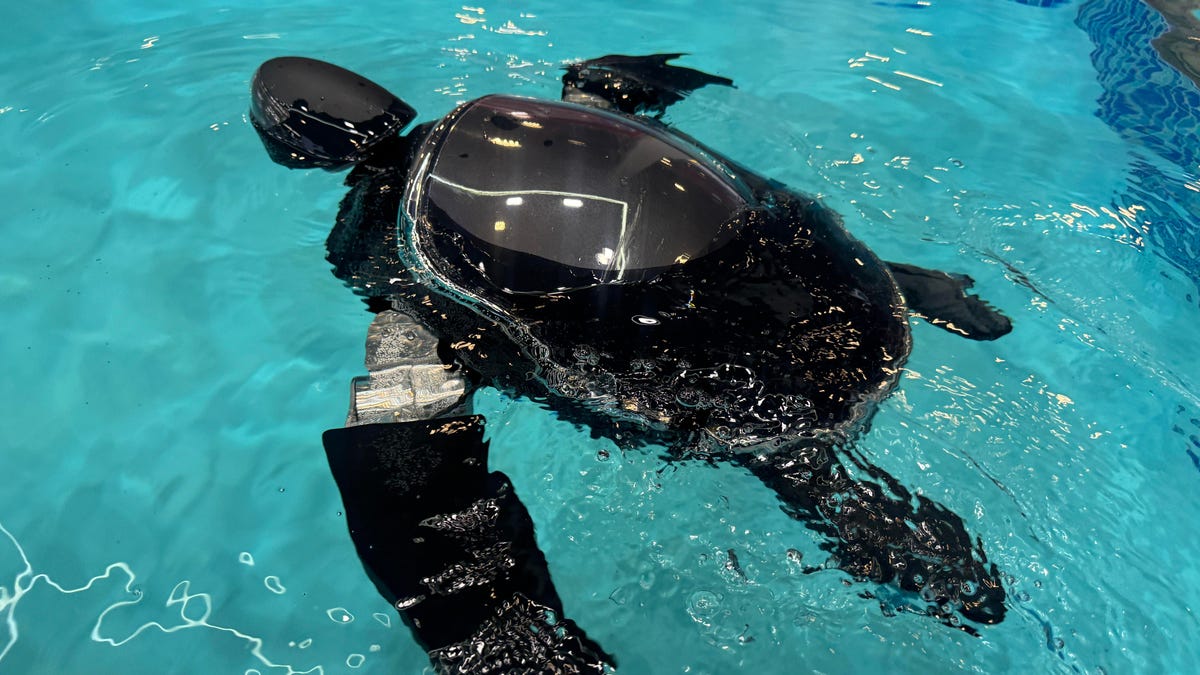
Few things in life have made me feel more privileged and awestruck than the opportunity to swim with sea turtles in their natural environment. The way in which these gentle creatures navigate through their underwater world with their deliberate and careful fin strokes is utterly mesmerizing to watch.
It’s a distinctive style of movement — so much so that when I saw Beatbot’s RoboTurtle swim across a water tank on the show floor at CES 2026, I knew that this wasn’t simply just a pool cleaner robot with turtle features tacked on. This was a studied example of biomimicry in action.
The reason for this is that the company’s engineers went on a two-month expedition to study sea turtles in their natural environment, Beatbot’s Eduardo Campo told me as we watched Turtini (the team’s affectionate nickname for RoboTurtle) splash around in its pool. «We did a lot of motion capture, like the things they use in movies, because we need to develop those joints that it has,» he said.
This isn’t RoboTurtle’s first time at CES — it also appeared in 2025 as a static concept. This is the year, however, it’s found its fins, so to speak. Not only can it swim, but it can also respond to hand gestures: I throw it an OK gesture, and it dances in response. But as cute and limber as it is, RoboTurtle is a robot with an important mission.
RoboTurtle is an environmental research tool, built with input from researchers and NGOs, which can go where humans or other machines cannot for fear of disturbing complex and delicate underwater ecosystems, particularly coral reefs. It can move silently and naturally in a way that won’t scare wildlife, monitoring water quality and fish numbers with its built-in camera.
«One of the groups that we’re working with, they want to study the coral reefs in near Indonesia,» said Campo. «There was a very big incident over there with a boat that came up onto a coral reef and it disrupted the environment, [so] they want the least intrusive robot possible.»
The group wants to deploy RoboTurtle for certain periods every year to monitor the recovery of the coral and monitor the fish population, he added. Beatbot is currently training the built-in AI to give RoboTurtle monitoring and recognition skills.
At CES, I watched RoboTurtle paddle about only on the surface of the pool, but it can also dive down up to five meters. However, it needs to resurface to send data and its GPS signal back to base, much like a real turtle that needs to come to the surface to breathe. This also gives it a chance to recharge via the solar panel on its back.
Even though I was impressed with RoboTurtle’s swimming ability, Campo estimates that the Beatbot team is still a year and a half away from perfecting its technique, with the robot ready for full deployment in between three to five years.
CES 2026 is a show where tech with a real purpose feels scarce, so it sure is refreshing to see a company use its expertise to build something designed with a sustainable future in mind. It might be a while until we see RoboTurtle take to the seas, but I’m glad that I got to witness it at this stage of its journey.
Technologies
These Tiny Robots Are Smaller Than Grains of Salt and Can Think, Move and Swim
Despite their size, the robots can navigate liquids, respond to their environment and operate without external control.
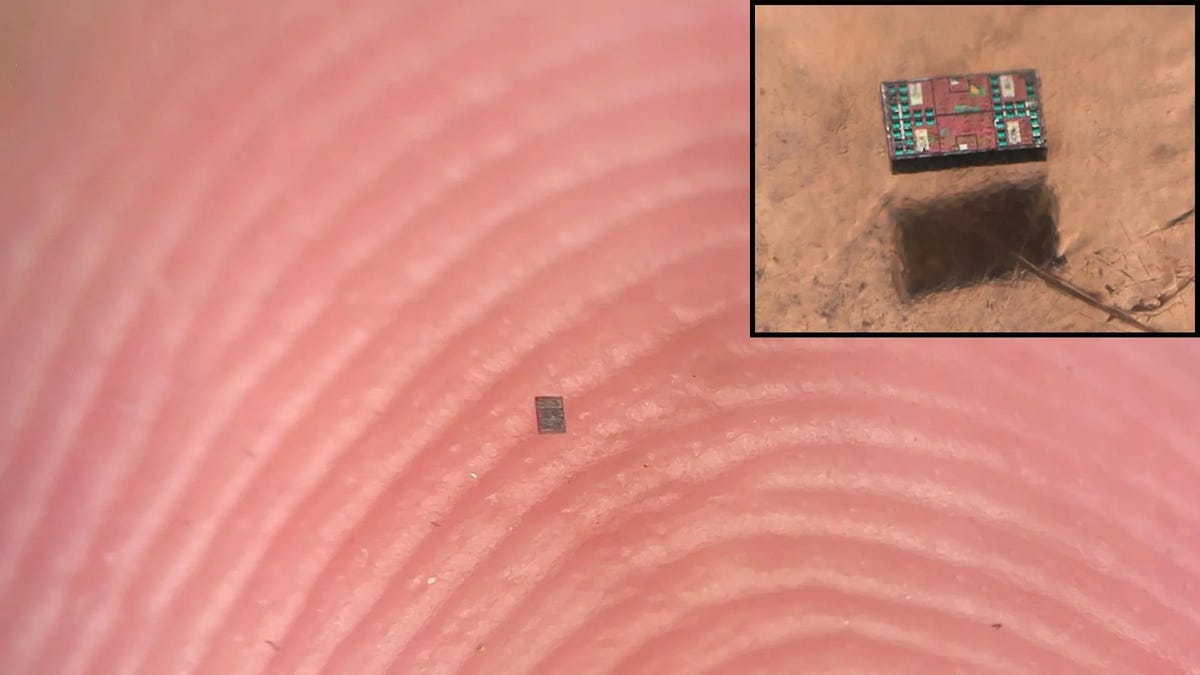
Robots smaller than a grain of salt? It sounds like science fiction, but researchers have developed autonomous microrobots that can move through liquids, sense their environment and operate independently using only light as a power source.
The microrobots, developed by researchers at the University of Pennsylvania and the University of Michigan, measure roughly 200 by 300 by 50 micrometers. Yet they can detect temperature changes, follow programmed paths and function independently for months at a time.
Their work was reported this week in two scientific journals, Science Robotics and Proceedings of the National Academy of Sciences.
Don’t miss any of our unbiased tech content and lab-based reviews. Add CNET as a preferred Google source.
«We’ve made autonomous robots 10,000 times smaller,» senior author Marc Miskin, assistant professor in electrical and systems engineering at Penn Engineering, said in a statement. «That opens up an entirely new scale for programmable robots.»
Powered entirely by light, the robots don’t move using mechanical limbs. Instead, they generate tiny electrical fields that push ions (electrically charged particles) in fluid to create motion, an approach better suited to the unique physics of the microscopic world, where traditional motors don’t work.
Unlike earlier microrobots, these devices combine sensing, computing, decision-making and movement in a single, self-contained system at an extremely small scale.
Previous efforts in microrobotics have often relied on external controls, such as magnetic fields or physical tethers, to guide movement. These new microrobots, however, incorporate their own miniature solar cell-powered processors, allowing them to respond to their environment, communicate through patterned movements visible under a microscope and carry out tasks without outside direction.
Potential applications include monitoring biological processes at the cellular level, supporting medical diagnostics or helping assemble tiny devices. Because each robot can be mass-produced at very low cost, the technology opens new avenues for research and engineering at scales that were previously unreachable.
Technologies
Today’s NYT Mini Crossword Answers for Wednesday, Jan. 7
Here are the answers for The New York Times Mini Crossword for Jan. 7.
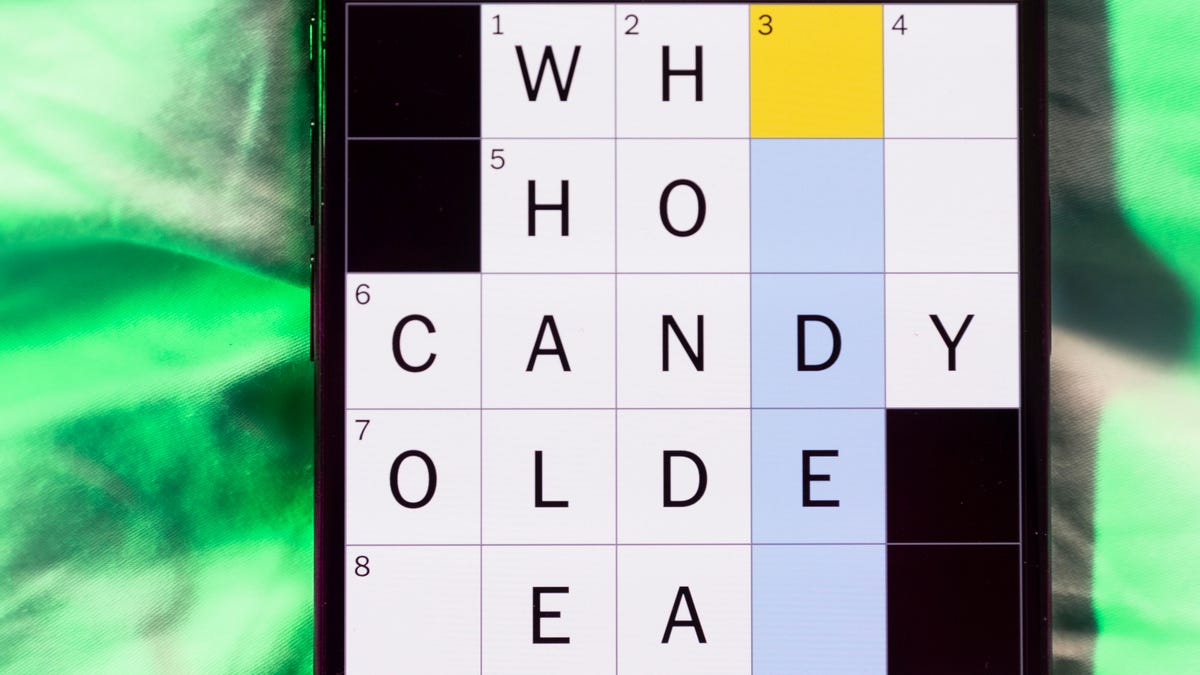
Looking for the most recent Mini Crossword answer? Click here for today’s Mini Crossword hints, as well as our daily answers and hints for The New York Times Wordle, Strands, Connections and Connections: Sports Edition puzzles.
Need some help with today’s Mini Crossword? I thought today’s was a tough one — I couldn’t solve too many of the Across clues and had to move on to the Down clues to fill in the answers. Also … look at the answer for 3-Down! Are we using Gen Z slang now as if everyone knows it? Anyway, if you want all the answers, read on. And if you could use some hints and guidance for daily solving, check out our Mini Crossword tips.
If you’re looking for today’s Wordle, Connections, Connections: Sports Edition and Strands answers, you can visit CNET’s NYT puzzle hints page.
Read more: Tips and Tricks for Solving The New York Times Mini Crossword
Let’s get to those Mini Crossword clues and answers.
Mini across clues and answers
1A clue: Planning to, informally
Answer: GONNA
6A clue: ___ tolls (GPS setting)
Answer: AVOID
7A clue: Pulsed quickly, as the heart
Answer: RACED
8A clue: Draw an outline of
Answer: TRACE
9A clue: Prefix with loop for theoretical high-speed transport
Answer: HYPER
Mini down clues and answers
1D clue: Wayne’s sidekick in «Wayne’s World»
Answer: GARTH
2D clue: Egg-producing organ
Answer: OVARY
3D clue: «I’m serious!,» in slang
Answer: NOCAP
4D clue: Sister’s daughter
Answer: NIECE
5D clue: Snake that sounds like it would be good at math?
Answer: ADDER
Don’t miss any of our unbiased tech content and lab-based reviews. Add CNET as a preferred Google source.
-

 Technologies3 года ago
Technologies3 года agoTech Companies Need to Be Held Accountable for Security, Experts Say
-

 Technologies3 года ago
Technologies3 года agoBest Handheld Game Console in 2023
-

 Technologies3 года ago
Technologies3 года agoTighten Up Your VR Game With the Best Head Straps for Quest 2
-

 Technologies4 года ago
Technologies4 года agoBlack Friday 2021: The best deals on TVs, headphones, kitchenware, and more
-

 Technologies4 года ago
Technologies4 года agoVerum, Wickr and Threema: next generation secured messengers
-

 Technologies4 года ago
Technologies4 года agoGoogle to require vaccinations as Silicon Valley rethinks return-to-office policies
-

 Technologies4 года ago
Technologies4 года agoOlivia Harlan Dekker for Verum Messenger
-

 Technologies4 года ago
Technologies4 года agoiPhone 13 event: How to watch Apple’s big announcement tomorrow
