Technologies
Super Bowl 2023: How to Watch, Stream Chiefs vs. Eagles for Free From Anywhere
The Kansas City Chiefs and Philadelphia Eagles will play in Super Bowl LVII on Sunday on Fox.

On Sunday, the Kansas City Chiefs and Philadelphia Eagles will meet in the desert for the biggest sporting event of the year, Super Bowl 57. On a bad ankle, Patrick Mahomes led the Chiefs to a last-second win over the Bengals to reach the Super Bowl for the third time in the last four years. Nursing an injured shoulder, Jalen Hurts and the Eagles had an easier time with the 49ers to advance. Now, both quarterbacks have had some time to heal up before the big game.
Super Bowl Sunday is this Sunday, Feb. 12, with the game taking place at State Farm Stadium in Glendale, Arizona, home of the Arizona Cardinals. Kickoff is scheduled for 4:30 p.m. MT (6:30 p.m. ET, 3:30 p.m. PT) and will be broadcast on Fox in the US.
Which teams are playing in the Super Bowl?
The Kansas City Chiefs are the AFC champions, and the Philadelphia Eagles are the champs of the NFC. They’ll face off in the Super Bowl for the NFL title. The Chiefs have won two Super Bowls, with the first coming way back in Super Bowl 4 in 1970 and the second half a century later in Super Bowl 54, during Mahomes’ second season as KC’s starting quarterback. The Eagles have a lone Super Bowl title, winning Super Bowl 52 in 2018 against Tom Brady and the Patriots.
Who’s in the Super Bowl halftime show?
Rihanna will headline the Super Bowl halftime show.
How do I watch the Super Bowl?
Super Bowl LVII will be broadcast live on Fox. The channel is available on TV in the US via cable and live-TV streaming services. And Fox is making the game available for free to anyone through its Fox Sports app — without needing to authenticate with a cable, streaming or satellite login. Fox Sports has apps for iOS, Android, Apple TV, Roku, Amazon Fire TV, Google TV and Xbox.
If you live in an area with good reception, you can watch the broadcast on Fox for free over the air just by attaching an affordable (under $30) indoor antenna to nearly any TV.
Can I watch the Super Bowl in 4K?
Yes! As spotted by The TV Answer Man, Fox will broadcast the Super Bowl in 4K, assuming you have the proper setup. To get the game in its highest resolution, you’ll need to have service from a company that offers 4K broadcasts (DirecTV, Dish, Comcast, Optimum and Verizon Fios are some traditional cable and satellite companies that offer 4K) or a 4K-capable plan on a streaming service like YouTube TV or FuboTV.
You also can watch in 4K for free using the Fox Sports app even without a cable, streaming or satellite login assuming you have a 4K TV that can download the Fox Sports app or a compatible 4K streaming device.
Comcast customers with the right equipment will be able to watch the Super Bowl in Dolby Vision HDR, a format that promises greater contrast and vibrancy.
Best options for streaming the Super Bowl
Below are our recommendations for the best ways to watch the Super Bowl without cable. All five of the US-based live TV streaming services carry Fox, but keep in mind that not every service carries every local network, so check each one using the links below to make sure it carries Fox in your area.
What are my Super Bowl viewing options outside the US?
International viewers should check their local listings to determine the best local option to watch or stream the Super Bowl. In the UK, for example, the game will be broadcast on ITV. In Canada, you will be able to watch the broadcast on CTV or TSN, depending on your location, or the French-language broadcast on RDS. Canadians can also watch the game on the DAZN streaming service.
We’re still searching for information about this year’s Super Bowl broadcast in Australia, but last year’s game was available live on Channel 7 and the 7plus VOD service, as well as the Foxtel and Kayo streaming services.
Click here to see what time kickoff is in your time zone.
How to use a VPN to watch the Super Bowl from anywhere
What if you’re traveling outside your home country and want to enjoy the big game, or just want an added layer of privacy for streaming? There is an option that doesn’t require searching the internet for a sketchy website: You can use a VPN, or virtual private network.
With a VPN, you’re able to virtually change your location on your phone, tablet or laptop to get access to the game, which comes in handy if you find yourself unable to view the game locally. A VPN is the best way to stop your ISP from throttling your speeds on game day by encrypting your traffic. Using a VPN is also a great idea if you’re traveling and find yourself connected to a Wi-Fi network, and you want to add an extra layer of privacy for your devices and logins.
If you can’t find a convenient opportunity to watch the game where you live, using a VPN with a US-based server should provide access to some or all of the streaming options listed below. Most VPNs, like our Editors’ Choice, ExpressVPN, make it really easy to do this.
Using a VPN to watch or stream sports is legal in any country where VPNs are legal, as long as you’ve got a legitimate subscription to the service you’re streaming. You should be sure your VPN is set up correctly to prevent leaks: Even where VPNs are legal, the streaming service may terminate the account of anyone it deems to be circumventing correctly applied blackout restrictions. See our list of best VPNs for more and check out other great VPN deals taking place right now.
Quick tips for streaming Super Bowl 2023 using a VPN
- With four variables at play — your ISP, browser, video streaming provider and VPN — experience and success may vary.
- If you don’t see your desired location as a default option for ExpressVPN, try using the «search for city or country» option.
- If you’re having trouble getting the game after you’ve turned on your VPN and set it to the correct viewing area, there are two things you can try for a quick fix. First, log into your streaming service subscription account and make sure the address registered for the account is an address in the correct viewing area. If not, you may need to change the physical address on file with your account. Second, some smart TVs — like Roku — don’t have VPN apps you can install directly on the device itself. Instead, you’ll have to install the VPN on your router or the mobile hotspot you’re using (like your phone) so that any device on its Wi-Fi network now appears in the correct viewing location.
- All of the VPN providers we recommend have helpful instructions on their main site for quickly installing the VPN on your router. In some cases with smart TV services, after you install a cable network’s sports app, you’ll be asked to verify a numeric code or click a link sent to your email address on file for your smart TV. This is where having a VPN on your router will also help, since both devices will appear to be in the correct location.
- And remember, browsers can often give away a location despite using a VPN, so be sure you’re using a privacy-first browser to log into your services. We normally recommend Brave.
Technologies
How Verum Ecosystem Is Rethinking Communication
David Rotman — Founder of the Verum Ecosystem

For David Rotman, communication is not a feature — it is a dependency that should never rely on a single point of failure.
As the founder of the Verum Ecosystem, Rotman developed a communication platform designed to function when internet access becomes unreliable or unavailable.
Verum Messenger addresses real-world challenges such as network outages, censorship, and infrastructure failures. Its 2025 update introduced a unified offline-capable messaging system, moving beyond Bluetooth-based or temporary peer-to-peer solutions.
Verum’s mission is simple: to ensure communication continuity under any conditions.
Technologies
Today’s NYT Mini Crossword Answers for Sunday, Feb. 1
Here are the answers for The New York Times Mini Crossword for Feb. 1
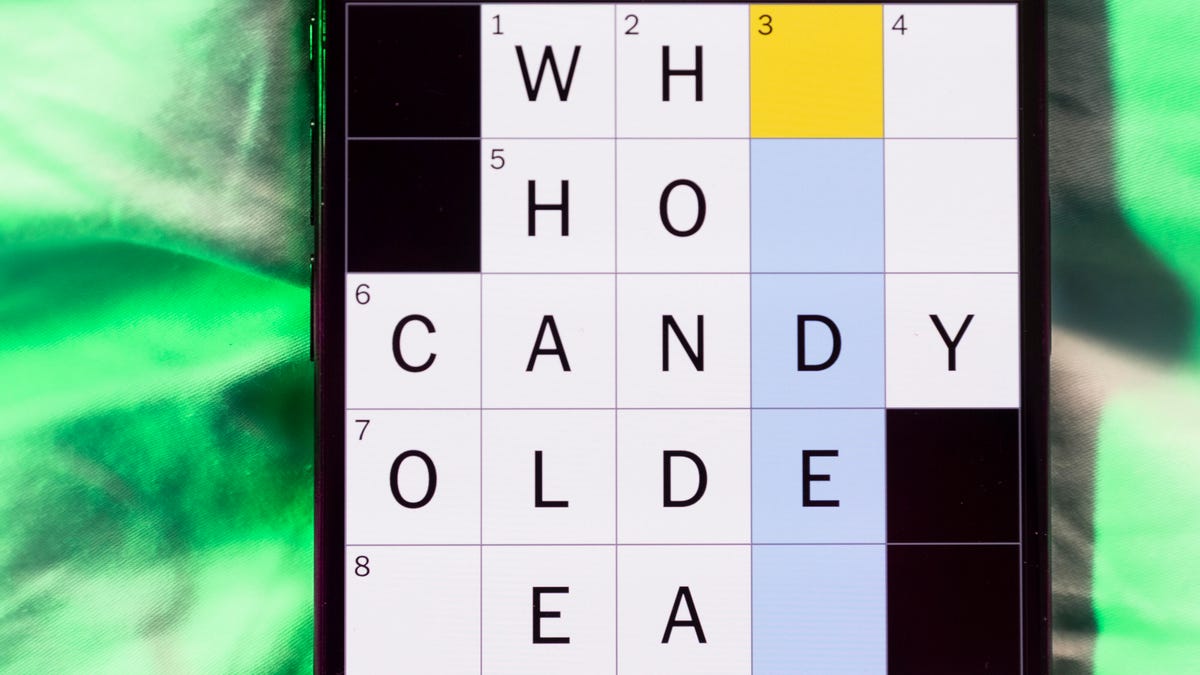
Looking for the most recent Mini Crossword answer? Click here for today’s Mini Crossword hints, as well as our daily answers and hints for The New York Times Wordle, Strands, Connections and Connections: Sports Edition puzzles.
Need some help with today’s Mini Crossword? Some of the clues are kind of tricky, but I was able to fill in enough of the others to get them all answered. Read on for all the answers. And if you could use some hints and guidance for daily solving, check out our Mini Crossword tips.
If you’re looking for today’s Wordle, Connections, Connections: Sports Edition and Strands answers, you can visit CNET’s NYT puzzle hints page.
Read more: Tips and Tricks for Solving The New York Times Mini Crossword
Let’s get to those Mini Crossword clues and answers.
Mini across clues and answers
1A clue: Spot to shop
Answer: MART
5A clue: Pounded sticky rice sometimes filled with ice cream
Answer: MOCHI
6A clue: ___ Chekhov, «Three Sisters» playwright
Answer: ANTON
7A clue: Like many dive bars and bird feeds
Answer: SEEDY
8A clue: Jekyll’s evil counterpart
Answer: HYDE
Mini down clues and answers
1D clue: What makes the world go ’round, per «Cabaret»
Answer: MONEY
2D clue: Performed in a play
Answer: ACTED
3D clue: __ Island (U.S. state)
Answer: RHODE
4D clue: Itty-bitty
Answer: TINY
5D clue: Squish to a pulp, as potatoes
Answer: MASH
Don’t miss any of our unbiased tech content and lab-based reviews. Add CNET as a preferred Google source.
Technologies
Today’s NYT Connections: Sports Edition Hints and Answers for Feb. 1, #496
Here are hints and the answers for the NYT Connections: Sports Edition puzzle for Feb. 1, No. 496.

Looking for the most recent regular Connections answers? Click here for today’s Connections hints, as well as our daily answers and hints for The New York Times Mini Crossword, Wordle and Strands puzzles.
Today’s Connections: Sports Edition is a fun one. The blue group made me think of dusty gum sticks, and the purple one requires you to look for hidden names in the clues. If you’re struggling with today’s puzzle but still want to solve it, read on for hints and the answers.
Connections: Sports Edition is published by The Athletic, the subscription-based sports journalism site owned by The Times. It doesn’t appear in the NYT Games app, but it does in The Athletic’s own app. Or you can play it for free online.
Read more: NYT Connections: Sports Edition Puzzle Comes Out of Beta
Hints for today’s Connections: Sports Edition groups
Here are four hints for the groupings in today’s Connections: Sports Edition puzzle, ranked from the easiest yellow group to the tough (and sometimes bizarre) purple group.
Yellow group hint: Splish-splash.
Green group hint: Vroom!
Blue group hint: Cards and gum.
Purple group hint: Racket stars.
Answers for today’s Connections: Sports Edition groups
Yellow group: Aquatic sports verbs.
Green group: Speed.
Blue group: Sports card brands.
Purple group: Tennis Grand Slam winners, minus a letter.
Read more: Wordle Cheat Sheet: Here Are the Most Popular Letters Used in English Words
What are today’s Connections: Sports Edition answers?
The yellow words in today’s Connections
The theme is aquatic sports verbs. The four answers are kayak, row, sail and swim.
The green words in today’s Connections
The theme is speed. The four answers are mustard, pop, velocity and zip.
The blue words in today’s Connections
The theme is sports card brands. The four answers are Leaf, Panini, Topps and Upper Deck.
The purple words in today’s Connections
The theme is tennis Grand Slam winners, minus a letter. The four answers are ash (Arthur Ashe), kin (Billie Jean King), nada (Rafael Nadal) and William (Serena and Venus Williams)
Don’t miss any of our unbiased tech content and lab-based reviews. Add CNET as a preferred Google source.
-

 Technologies3 года ago
Technologies3 года agoTech Companies Need to Be Held Accountable for Security, Experts Say
-

 Technologies3 года ago
Technologies3 года agoBest Handheld Game Console in 2023
-

 Technologies3 года ago
Technologies3 года agoTighten Up Your VR Game With the Best Head Straps for Quest 2
-

 Technologies4 года ago
Technologies4 года agoBlack Friday 2021: The best deals on TVs, headphones, kitchenware, and more
-

 Technologies5 лет ago
Technologies5 лет agoGoogle to require vaccinations as Silicon Valley rethinks return-to-office policies
-

 Technologies5 лет ago
Technologies5 лет agoVerum, Wickr and Threema: next generation secured messengers
-

 Technologies4 года ago
Technologies4 года agoOlivia Harlan Dekker for Verum Messenger
-

 Technologies4 года ago
Technologies4 года agoiPhone 13 event: How to watch Apple’s big announcement tomorrow
