Technologies
Galaxy Book 3 Series Proves Samsung’s Pro Laptops Are Leveling Up
The Ultra redefines premium laptops for Samsung with a 16-inch AMOLED display, lots of ports and seamless connectivity with other Galaxy devices.

This story is part of Samsung Event, CNET’s collection of news, tips and advice around Samsung’s most popular products.
At Samsung’s Unpacked event last week, the electronics giant announced the new Galaxy Book 3 Ultra laptop alongside its latest flagship Galaxy S23 phones.
Like Samsung’s top Galaxy Ultra phones and Galaxy Tab S8 Ultra tablet, the Ultra laptop will have powerful performance, a ton of features and a killer display. But like the other Ultra devices, the Ultra laptop might be more computer than you need. Samsung also has the Galaxy Book 3 Pro and Pro 360, which are a notch below the Ultra in performance, but have a lot of features in common, along with their own added extras.
The Galaxy Book 3 Ultra is undeniably the star, though, and thankfully it fixes two things I didn’t like about the otherwise excellent Galaxy Book 2 Pro models. One issue was their displays. While they had great-looking AMOLED panels, they were 16:9, 1080p widescreens; most premium laptops use higher-resolution 16:10 panels that give you more vertical space. The 16-inch Galaxy Book 3 Ultra makes the jump to 16:10. It’s still an AMOLED panel, too, so you’re going to get amazing color and contrast. Plus it has a 120Hz refresh rate for smoother-looking video; its resolution is 2,880×1,800 pixels.
The second issue I had with the Book 2 Pro was that Samsung didn’t offer any options for discrete graphics and frankly, if you’re going to call something «Pro» you should offer something stronger than integrated graphics. That doesn’t change with the Book 3 Pro models, but the Ultra will have either an Nvidia GeForce RTX 4050 or 4070 graphics chip and they’ll be paired with a 13th-gen Intel Core i7 or i9 processor, respectively, giving the Ultra some pro-level laptop performance.
Those components drive the price up considerably, with the Core i7 and RTX 4050 configuration starting at $2,400 and the Core i9 and RTX 4070 pairing going for $3,000. (Pricing and availability weren’t announced for the UK or Australia, but the entry price converts to 1,950 and AU$3,400.) You get a lot of other great features for those prices like a 1080p webcam, a quad-speaker audio system, a fingerprint reader on the power button and a larger 76-watt-hour battery. The Ultra also has more ports than the Galaxy Book 2 Pro, with a USB-A port and HDMI 2.0 output joining its two Thunderbolt USB-C ports, microSD card slot and headphone jack.
The good news is almost all of these things trickle down to the Pro models, with the big exceptions being the Core i9 processor and the discrete graphics. The nice thing about that is the 16-inch Galaxy Book 3 Pro laptop is 4 millimeters thinner and it’s about a half pound lighter than the 16.5-mm thick, 4-pound (1.8-kilogram) Ultra. The Galaxy Book 3 Pro will also be available in a 14-inch size that’s just 2.6 pounds (1.2 kilograms).
There’s also a 16-inch Galaxy Book 3 Pro 360 two-in-one, which is large for a two-in-one, but since it comes with one of Samsung’s excellent S Pens, you’ll have a lot of room to draw or take notes, plus it’ll make a nice digital whiteboard for meetings. And again, all of the features like the high-res webcam, port assortment and quad speakers on the Ultra are here, too. It’s also the only model to come with optional 5G wireless.
Also, just like earlier Galaxy Books, the new Ultra and Pro laptops are made to work with other Galaxy devices. Things like sending files back and forth between your phone and laptop are easy. You can, for instance, start working on a file on your Galaxy phone and finish up on the Galaxy Book. Or you can use a Galaxy Tab S8 as a wireless external display to extend the laptop’s screen. Your Galaxy Buds can automatically switch between devices as well. This extra layer of interoperability is something Apple does well with its iPhones, iPads and MacBooks, and Samsung is quickly catching up with help from Intel and Microsoft. These laptops have enterprise-level security, too, since they meet Microsoft’s secured-core PC requirements.
There is one thing that Samsung kept the same as the previous generations and that’s the overall look. They’re nice and clean, if a bit unexciting, especially compared to Samsung’s phones, which come in several colors — these come in graphite or beige. Build quality is improved, though. They’re sturdier, stiffer and stronger, which is certainly a plus even if they’re a bit heavier because of it.
The Samsung Galaxy Book 3 Ultra and Pro and Pro 360 laptops are available to preorder now through Samsung’s site and the Pro models are expected to start shipping on Feb. 17.
Technologies
Today’s NYT Mini Crossword Answers for Friday, Dec. 26
Here are the answers for The New York Times Mini Crossword for Dec. 26.
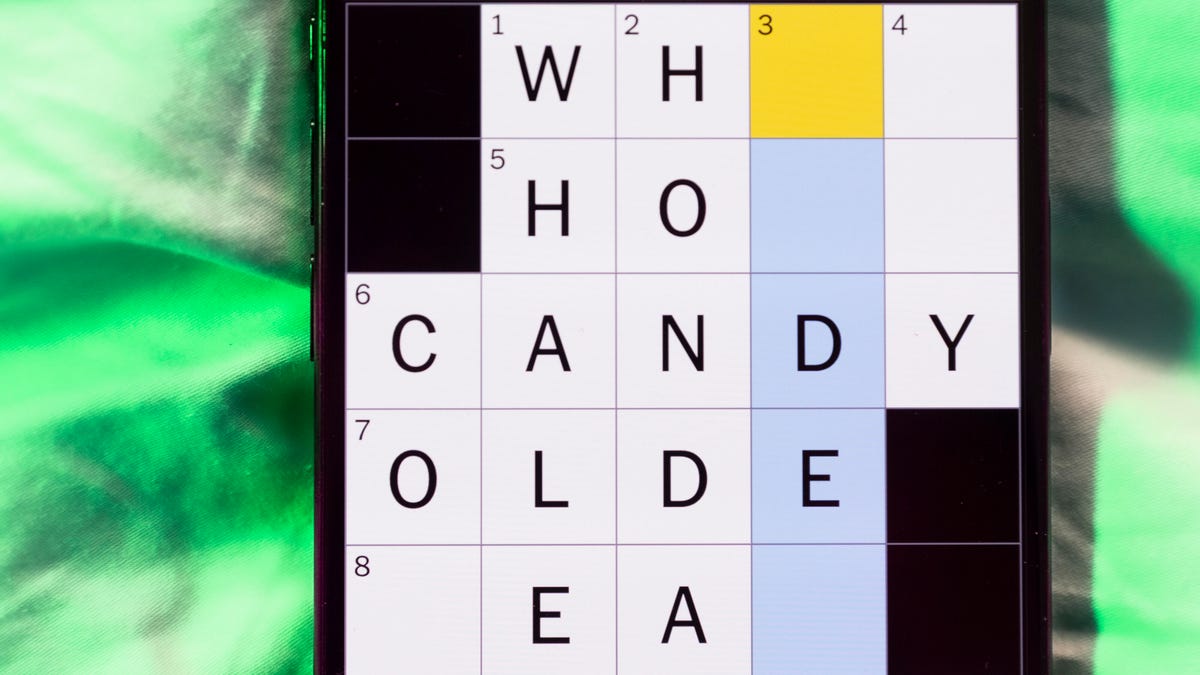
Looking for the most recent Mini Crossword answer? Click here for today’s Mini Crossword hints, as well as our daily answers and hints for The New York Times Wordle, Strands, Connections and Connections: Sports Edition puzzles.
Need some help with today’s Mini Crossword? Some of the clues are tough today — I thought maybe 1-Across was referring to the Grinch, or even Oscar the Grouch, but was I ever wrong! Read on for all the answers. And if you could use some hints and guidance for daily solving, check out our Mini Crossword tips.
If you’re looking for today’s Wordle, Connections, Connections: Sports Edition and Strands answers, you can visit CNET’s NYT puzzle hints page.
Read more: Tips and Tricks for Solving The New York Times Mini Crossword
Let’s get to those Mini Crossword clues and answers.
Mini across clues and answers
1A clue: Furry and green, say
Answer: MOSSY
6A clue: State known for its potatoes
Answer: IDAHO
7A clue: Like a faithful friend
Answer: LOYAL
8A clue: Had a beverage
Answer: DRANK
9A clue: Pronoun frequently paired with «her»
Answer: SHE
Mini down clues and answers
1D clue: Not spicy, as salsa
Answer: MILD
2D clue: Reasons for wrinkled noses
Answer: ODORS
3D clue: Words from a doctor checking your tonsils
Answer: SAYAH
4D clue: Comedian Gillis
Answer: SHANE
5D clue: Part of an egg used to make hollandaise sauce
Answer: YOLK
Don’t miss any of our unbiased tech content and lab-based reviews. Add CNET as a preferred Google source.
Technologies
Today’s NYT Connections: Sports Edition Hints and Answers for Dec. 26, #459
Here are hints and the answers for the NYT Connections: Sports Edition puzzle for Dec. 26, No. 459.

Looking for the most recent regular Connections answers? Click here for today’s Connections hints, as well as our daily answers and hints for The New York Times Mini Crossword, Wordle and Strands puzzles.
Today’s Connections: Sports Edition is a tough one. That purple category once again has players looking for a different, but related, hidden word in four of the clues. If you’re struggling with today’s puzzle but still want to solve it, read on for hints and the answers.
Connections: Sports Edition is published by The Athletic, the subscription-based sports journalism site owned by The Times. It doesn’t appear in the NYT Games app, but it does in The Athletic’s own app. Or you can play it for free online.
Read more: NYT Connections: Sports Edition Puzzle Comes Out of Beta
Hints for today’s Connections: Sports Edition groups
Here are four hints for the groupings in today’s Connections: Sports Edition puzzle, ranked from the easiest yellow group to the tough (and sometimes bizarre) purple group.
Yellow group hint: Big Apple jock.
Green group hint: College football fun.
Blue group hint: On the road.
Purple group hint: Hunt down a word in other words.
Answers for today’s Connections: Sports Edition groups
Yellow group: A New York athlete.
Green group: Bowl games.
Blue group: Associated with a team road trip.
Purple group: Ends in a movement verb.
Read more: Wordle Cheat Sheet: Here Are the Most Popular Letters Used in English Words
What are today’s Connections: Sports Edition answers?
The yellow words in today’s Connections
The theme is a New York athlete. The four answers are Islander, Net, Ranger and Yankee.
The green words in today’s Connections
The theme is bowl games. The four answers are Alamo, Gator, Liberty and Pinstripe.
The blue words in today’s Connections
The theme is associated with a team road trip. The four answers are bus, flight, hotel and visiting locker room.
The purple words in today’s Connections
The theme is ends in a movement verb. The four answers are foxtrot (trot), newsprint (sprint), terrace (race) and thunderbolt (bolt).
Don’t miss any of our unbiased tech content and lab-based reviews. Add CNET as a preferred Google source.
Technologies
Today’s NYT Connections Hints, Answers and Help for Dec. 26, #929
Here are some hints and the answers for the NYT Connections puzzle for Dec. 26 #929
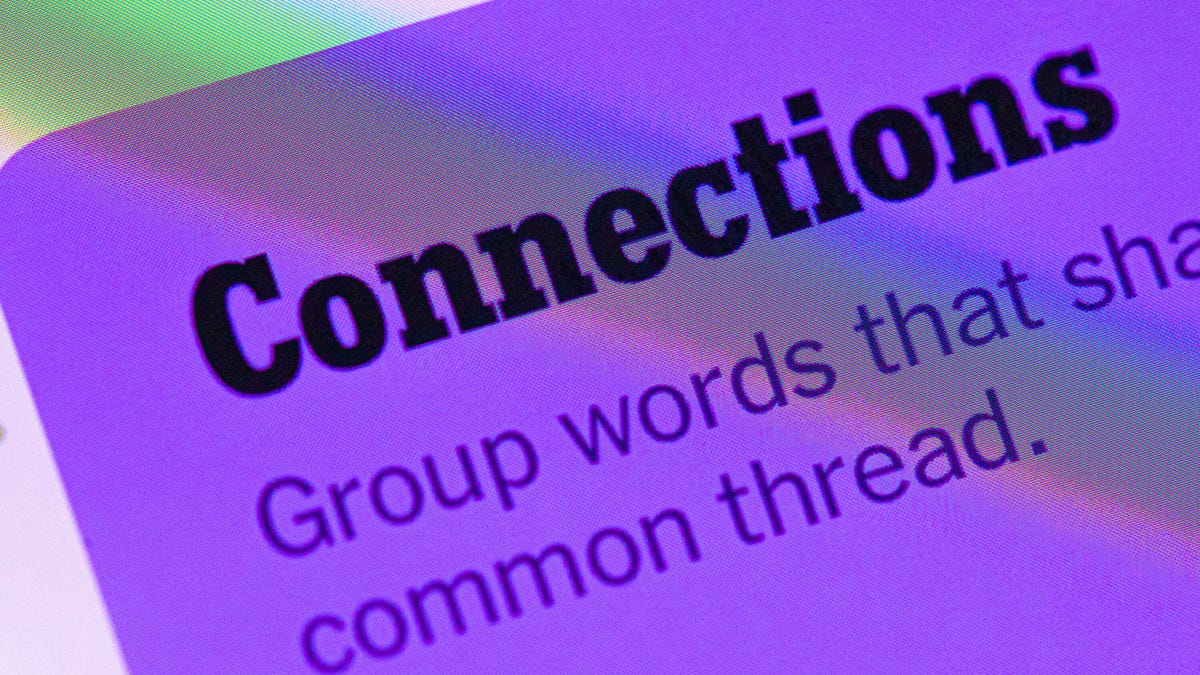
Looking for the most recent Connections answers? Click here for today’s Connections hints, as well as our daily answers and hints for The New York Times Mini Crossword, Wordle, Connections: Sports Edition and Strands puzzles.
Today’s NYT Connections puzzle is full of fun pop-culture references. Read on for clues and today’s Connections answers.
The Times has a Connections Bot, like the one for Wordle. Go there after you play to receive a numeric score and to have the program analyze your answers. Players who are registered with the Times Games section can now nerd out by following their progress, including the number of puzzles completed, win rate, number of times they nabbed a perfect score and their win streak.
Read more: Hints, Tips and Strategies to Help You Win at NYT Connections Every Time
Hints for today’s Connections groups
Here are four hints for the groupings in today’s Connections puzzle, ranked from the easiest yellow group to the tough (and sometimes bizarre) purple group.
Yellow group hint: Golden state cliches.
Green group hint: Funny films.
Blue group hint: Rock on.
Purple group hint: Not white.
Answers for today’s Connections groups
Yellow group: California-based character tropes.
Green group: Comedy subgenres.
Blue group: ’70s rock bands.
Purple group: Black ____.
Read more: Wordle Cheat Sheet: Here Are the Most Popular Letters Used in English Words
What are today’s Connections answers?
The yellow words in today’s Connections
The theme is California-based character tropes. The four answers are movie exec, surfer, tech bro and Valley Girl.
The green words in today’s Connections
The theme is comedy subgenres. The four answers are buddy, cringe, screwball and stoner.
The blue words in today’s Connections
The theme is ’70s rock bands. The four answers are America, Chicago, Foreigner and Journey.
The purple words in today’s Connections
The theme is black ____. The four answers are Forest, Friday, Panther and Widow.
Don’t miss any of our unbiased tech content and lab-based reviews. Add CNET as a preferred Google source.
-

 Technologies3 года ago
Technologies3 года agoTech Companies Need to Be Held Accountable for Security, Experts Say
-

 Technologies3 года ago
Technologies3 года agoBest Handheld Game Console in 2023
-

 Technologies3 года ago
Technologies3 года agoTighten Up Your VR Game With the Best Head Straps for Quest 2
-

 Technologies4 года ago
Technologies4 года agoBlack Friday 2021: The best deals on TVs, headphones, kitchenware, and more
-

 Technologies4 года ago
Technologies4 года agoVerum, Wickr and Threema: next generation secured messengers
-

 Technologies4 года ago
Technologies4 года agoGoogle to require vaccinations as Silicon Valley rethinks return-to-office policies
-

 Technologies4 года ago
Technologies4 года agoOlivia Harlan Dekker for Verum Messenger
-

 Technologies4 года ago
Technologies4 года agoiPhone 13 event: How to watch Apple’s big announcement tomorrow
