Technologies
West Ham vs. Everton Livestream: How to Watch Premier League Soccer From Anywhere
It’s a huge game in the battle to beat the drop in the EPL, as West Ham host fellow strugglers Everton at the London Stadium, with new Hammers signing Danny Ings set to make his debut.

It’s win or bust for West Ham’s David Moyes and Everton’s Frank Lampard, with both managers facing the sack should they lose this massive bottom-of-the-table clash on Saturday at the London Stadium.
After two successful seasons in charge of the Hammers, which has seen Moyes lead the East London club to back-to-back European qualifications, the Scottish coach now faces the axe, with his side having picked up just one point from their last seven English Premier League matches.
That desperate run of form has seen West Ham slip to third from bottom in the table, one place above their opponents today. While defensively sound, the Hammers have suffered from a severe lack of goals, an issue Moyes will be hoping he has addressed with this week’s $18 million signing of striker Danny Ings from Aston Villa, with the 30-year-old forward set to make his debut in this crucial game.
Everton are equally goal-shy, with the Toffees’ inability to close out a game highlighted by their demoralizing 2-1 defeat at home to rock-bottom Southampton last weekend, a result that only served to heap more pressure on Lampard.
Below, we’ll outline the best live TV streaming services to use to watch the game live wherever you are in the world.
West Ham vs. Everton: When and where?
West Ham host Everton at the London Stadium on Saturday, Jan. 21. Kickoff is set for 3 p.m. local time in the UK (10 a.m. ET, 7 a.m. PT in the US).
How to watch the West Ham vs. Everton game online from anywhere using a VPN
If you find yourself unable to view the game locally, you may need a different way to watch the game — that’s where using a VPN can come in handy. A VPN is also the best way to stop your ISP from throttling your speeds on game day by encrypting your traffic, and it’s also a great idea if you’re traveling and find yourself connected to a Wi-Fi network, and you want to add an extra layer of privacy for your devices and logins.
With a VPN, you’re able to virtually change your location on your phone, tablet or laptop to get access to the game. Most VPNs, like our Editors’ Choice, ExpressVPN, make it really easy to do this.
Using a VPN to watch or stream sports is legal in any country where VPNs are legal, including the US, UK and Canada, as long as you have a legitimate subscription to the service you’re streaming. You should be sure your VPN is set up correctly to prevent leaks: Even where VPNs are legal, the streaming service may terminate the account of anyone it deems to be circumventing correctly applied blackout restrictions.
Looking for other options? Be sure to check out some of the other great VPN deals taking place right now.
Livestream the West Ham vs. Everton game in the US
This crucial EPL clash is streaming on Peacock. You’ll need a Peacock Premium or Premium Plus account to catch the game live.
Livestream the West Ham vs. Everton game in Canada
If you want to stream this clash at the London Stadium live in Canada, you’ll need to subscribe to FuboTV Canada. The service has exclusive rights to this Premier League season.
Can I livestream the West Ham vs. Everton game in the UK?
No broadcaster has the rights to show this game live in the UK, due to the traditional Saturday 3 p.m. kick-off blackout, which prohibits matches being shown in the region at that time in order to protect attendances throughout the English football pyramid.
That also means that if you’re in the UK traveling for pleasure or for work, you’re unlikely to be able to watch the game like you normally would at home thanks to geo-blocking.
There is one option to get around this, however. By using a VPN, as explained above, you can set your location to a country where the match is being broadcast and go from there.
Technologies
A New Mini Game Boy Collectible That Just Plays Pokemon Music? What a Tease
A surprise collectible on Pokemon Day looks just like a tiny Game Boy and plays music on swappable cartridges. Give us the real Game Boy again, come on.
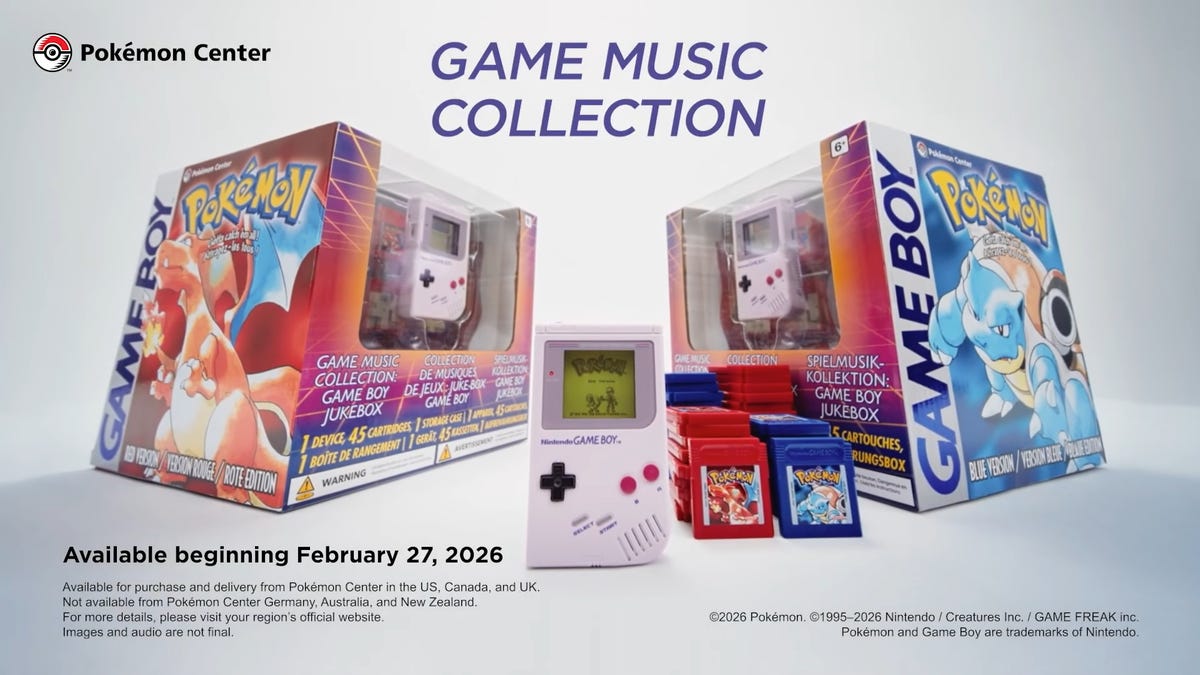
Nintendo sure does love teasing us with Game Boy things. First, a collectible Lego Game Boy model last year that almost looked like a real Game Boy (but wasn’t). Now, for the 30th anniversary of Pokemon, Nintendo and the Pokemon Group are selling a collectible music player that looks like a tiny Game Boy and plays authentic original Pokemon Red/Blue songs on swappable cartridges, one per song. The Game Boy Jukebox is being sold on the Pokemon Center site later today, for a price that hasn’t yet been listed.
This level of absurdity is standard issue for Nintendo: Just in the last 18 months we’ve had Alarmo, a talking Super Mario flower and a Virtual Boy recreation. This new collectible is so tempting precisely because it looks like a little, even more pocketable Game Boy. Except it isn’t a Game Boy at all. It’s just a music player. Even the dot-matrix «screen» is fake — it’s just an overlay that the cartridges display when they’re slotted in.
The music this thing plays is Game Boy-accurate, down to the little boot-up ping. It just makes my skin itch for a new Game Boy (that isn’t one already made by several other companies).
But come on. Make a real Game Boy collectible, with actual preloaded games on it. You know you want to, Nintendo. It’s only a matter of time.
In the meantime, if you’re desperate for all 45 Pokemon Red and Blue songs on a little Game Boy music player, now’s your chance.
Technologies
Pokemon Winds and Waves: First Mainline Games for the Switch 2 Are Coming in 2027
Following the recent release of Pokemon Legends: Z-A, The Pokemon Company announced its first mainline games exclusively for the latest Nintendo console.

Pokemon Winds and Waves, the first mainline games in the series to come to the Nintendo Switch 2, were launched on Friday, the franchise’s 30th anniversary, on a special Pokemon Presents livestream. They will be released in 2027 exclusively on the Switch 2.
Following the precedent set by Pokemon Scarlet and Violet, the new games seem to be set in a fully explorable open world. The new playable region is scattered across multiple islands, with wide swaths of ocean between them.
The distinct split between water and land harkens back to cherished gameplay mechanics from generation-3 Pokemon games Ruby and Sapphire, which were released in 2002.
As tradition dictates, we got our first look at the three new starter Pokemon, which are powerful pals that serve as the player’s first partner in an unfamiliar new place.
The grass-type starter, Browt, is a chickadee with a head that’s bulbous enough to invoke the Brain. The water-type, Gecqua, is a quadrupedal gecko with a cool attitude. And the fire-type starter, Pombon, is a super cute orange kitty with a mane that eclipses its body. (I suspect Pombon will quickly become a fan favorite.)
Fan-favorite Pokemon from previous games were also shown off. So far, we can confirm that Pikachu, Tympole, Wailord, Tropius, Carnivine and Frillish are in the cast of monsters to be caught in the next mainline Pokemon games, among other older creatures. Many of the returning Pokemon seem to fit into the island theme, residing in volcanic caves, marshy swamps and underwater coves.
It’s been four years since the last mainline Pokemon games — Pokemon Scarlet and Violet — were released for the Nintendo Switch.
While those games were lauded by some fans for their open world and more freeform approach to telling a Pokemon story, they were held back by poor performance and game-breaking bugs on Nintendo’s first hybrid console. Nintendo will hope that Pokemon Winds and Waves — games built for, and exclusive to, the more powerful Switch 2 hardware — will fare better when it comes to in-game performance.
Pokemon Winds and Waves may be the first traditional Pokemon games for the Switch 2, but they aren’t the first ventures into the world of pocket monsters in recent years.
The recently released Pokemon Legends: Z-A introduced a whole new battling system, moving away from the turn-based mechanics the franchise has been known for since 1996. Pokemon Pokopia, an Animal Crossing-style game that will be released next month, is also primed to bring pocket monsters to cozy gaming spaces.
Both games will tide fans over until they can dive into the watery world of Pokemon Winds and Waves next year.
Technologies
Dance Like No One’s Watching With the Beats Studio Pro, Now $150 Off in a Best Buy Exclusive Color
This color is only available at Best Buy and you can grab it for just $200 if you’re quick.

Best Buy is offering the Beats Studio Pro in gold and black for $200, knocking $150 off the usual $350 price tag. That’s a significant discount on this stunning pair, so if you’ve had them on your wishlist, now is the time to make the move.
The Beats Studio Pro headphones earned a CNET review score of 8 out of 10, and offer two distinct listening modes: Active Noise Cancellation and Transparency mode. In his detailed review, our audio expert David Carnoy appreciated the effectiveness of their noise canceling. According to him, the ANC mode comes close to what you’d get from top-tier models from Sony and Bose, while the Transparency mode lets outside sound in naturally.
These play nicely with Apple and Android devices, and one-touch pairing makes it easy to connect within minutes. Battery life lasts up to 40 hours on a single charge and a quick 10-minute top-up gets you an extra four hours of listening time to keep the music going.
Voice calls get a boost, too. The pair comes with voice-filtering mics that cut out background noise, so you won’t just hear clearly; you’ll be heard just as well.
HEADPHONE DEALS OF THE WEEK
-
$248 (save $152)
-
$170 (save $181)
-
$398 (save $62)
-
$200 (save $250)
Why this deal matters
The Beats Studio Pro are excellent headphones that deliver immersive sound and a comfortable fit. This deal knocks $150 off the regular $350 price, so you can grab them for just $200 today. In our experience, deals this good don’t last long, so it’s best to act fast if you want to snag a pair.
-

 Technologies3 года ago
Technologies3 года agoTech Companies Need to Be Held Accountable for Security, Experts Say
-

 Technologies3 года ago
Technologies3 года agoBest Handheld Game Console in 2023
-

 Technologies3 года ago
Technologies3 года agoTighten Up Your VR Game With the Best Head Straps for Quest 2
-

 Technologies4 года ago
Technologies4 года agoBlack Friday 2021: The best deals on TVs, headphones, kitchenware, and more
-

 Technologies5 лет ago
Technologies5 лет agoGoogle to require vaccinations as Silicon Valley rethinks return-to-office policies
-

 Technologies5 лет ago
Technologies5 лет agoVerum, Wickr and Threema: next generation secured messengers
-

 Technologies4 года ago
Technologies4 года agoOlivia Harlan Dekker for Verum Messenger
-

 Technologies4 года ago
Technologies4 года agoiPhone 13 event: How to watch Apple’s big announcement tomorrow
