Technologies
More Journalists Banned by Twitter: How to Find Them on Mastodon
Reporters locked out of their Twitter accounts have turned to alternative social network Mastodon. Learn how to use it.

For most of the two months that Elon Musk has owned Twitter, the social media site has been embroiled in controversy. Musk laid off thousands of employees, rolled out a botched blue-check verification system and then suspended the jet tracking account he claimed he’d never suspend.
On Dec. 15, Twitter reached a boiling point when the site suspended several journalists who report on or have been critical of Elon Musk. Twitter reinstated some accounts, but other reporters who did not delete certain tweets are still locked out of the site two weeks later, and more have joined them.
Today, San Francisco Chronicle reporter Gil Duran reported that he’s been banned from Twitter for more than 10 days for tweeting a question about the other suspended reporters: «Is tweeting about a banned account now prohibited? How about tweeting about an account that was banned for tweeting about a banned account?»
For several of those journalists formerly on Twitter, you can now only read their full stories on Mastodon.
Learn more about Mastodon and how to find the accounts of the reporters who’ve been locked out of Twitter. You can also find a step-by-step process for creating a Mastodon account and participating on the growing social network. For more about social media, here’s how to delete your Twitter account and how to download your Twitter archive before you do.
Which reporters and accounts were suspended by Twitter?
On Dec. 14, Twitter suspended @elonjet, a bot account that tracked the private flights of Elon Musk. It’s run by University of Central Florida student Jack Sweeney, whose personal account and other bot accounts were also suspended. Musk had criticized Sweeney’s account but also pledged not to ban it in a now infamous tweet from Nov. 6.
To justify its suspension of Sweeney’s accounts, Twitter updated its private information and media policy on Wednesday to prohibit «live location information, including information shared on Twitter directly or links to 3rd-party URL(s) of travel routes.»
The following day, the official Twitter account for Mastodon was suspended, apparently for sharing a link to the Elonjet account on mastodon.social.
Later in the day on Dec. 15, around 4:30 p.m. PT, several technology reporters found their Twitter accounts had been suspended. Some, but not all, of the accounts had posted links to the Elonjet account on Mastodon.
In response to news of the suspensions, Musk tweeted, «Same doxxing rules apply to ‘journalists’ as to everyone else.» Suspensions of other reporters who tweeted about Musk continued through the evening. Musk posted two Twitter polls asking when the journalists should be allowed back on Twitter, and the «Now» response won both polls. Several, but not all, journalists had their Twitter accounts reinstated after deleting certain tweets. Others have refused to delete tweets, and others yet have been suspended for uncertain reasons.
Most of the major Twitter accounts that were suspended on Twitter have created accounts on the decentralized social media network Mastodon, with differing levels of participation. Here are the links to their official accounts on Mastodon:
- Elonjet flight tracker
- Elonjet owner Jack Sweeney
- Washington Post reporter Drew Harwell
- CNN reporter Donie O’Sullivan
- Mashable reporter Matt Binder
- Intercept reporter Micah Lee
- Voice of America correspondent Steve Herman
- Independent journalist Tony Webster
- Business Insider reporter Linette Lopez
- Washington Post reporter Taylor Lorenz
- Independent journalist Aaron Rupar
- New York Times reporter Ryan Mac
- CNN reporter Jim Acosta
- San Francisco Chronicle reporter Gil Duran
Other famous Twitter accounts that are now on Mastodon include:
- English actor Stephen Fry
- Climate activist Greta Thunberg
- Comedian Kathy Griffin
- Guardians of the Galaxy director James Gunn
- Actor and director Alex Winter
- New York Times columnist and economist Paul Krugman
- Actress Morgan Fairchild
- Actor George Takei
How can I follow someone on Mastodon without joining?
Almost all Mastodon servers allow public posts on the network to be viewed by anyone, regardless of whether you have a Mastodon account. You can simply point your web browser to any user’s profile and scroll through their posts.
If you want a centralized way to track multiple Mastodon users, the easiest way is to join a Mastodon server and follow people as you would on Twitter or any other social network (see more below). However, if you really don’t want to join Mastodon, you can also follow accounts using an RSS reader.
Every account on Mastodon automatically publishes an RSS feed that can be followed, For example, you can see an RSS feed of my original Mastodon posts at mas.to/@peterbutler.rss.
How do I join Mastodon?
Unlike Twitter, Mastodon is not a single website: It’s a decentralized network made up of thousands of websites talking to each other. To start posting on Mastodon (which until quite recently was called «tooting«) and following other people, you’ll need to create an account on a specific Mastodon server or «instance.»
To start following people and posting messages on the Mastodon social service, you begin by joining one specific instance. Each server (if open for registration) has its own sign-up process, but the majority only require a username, email address and password.
Once you’ve joined a Mastodon instance, however, you’re not limited to just following people and posts on that server. You can follow, favorite, reblog or reply to any Mastodon account that’s connected to the larger Fediverse.
How do I choose a Mastodon server?
The Mastodon organization provides a partial list of servers — about 100 — on its joinmastodon.org site. You can filter the servers by geographic region, language, topic registration process and whether or not they’re hosted by individuals or organizations. All servers on the official Mastodon site have agreed to follow the best practices of the Mastodon Server Covenant.
If you’re just testing Mastodon out, you might consider one of the official server instances run by the Mastodon organization. The first and biggest — mastodon.social — has been inundated with new users and has spawned a second mastodon.online server to pick up the slack.
If you want a bigger list of Mastodon servers to review, your best bet right now is instances.social, which offers a sortable list of more than 17,000 Mastodon servers, as well as a wizard-style app that helps you choose a server that fits your requirements.
The site provides useful data about each Mastodon instance, including number of users, number of «statuses» (posts), server uptime percentage and which versions of the Mastodon software it is running. It also lets you filter servers by language; minimum/maximum number of users; and prohibited/allowed content such as nudity, pornography, advertisements or entertainment spoilers. You can also click any instance name — fosstodon.org, for example, a server devoted to open-source software — to read a brief description of the community.
Once you’re actually on a Mastodon site, you can learn about the instance from its «about» page, browse community users on its «explore» page or view recent posts on its «public» page.
You should read the server rules for each Mastodon instance to make sure it’s a good fit, but don’t worry too much about which server you join. You can follow users on other servers and join and leave as many Mastodon servers as you’d like. If you do move around, Mastodon allows you to migrate all of your followers and lists with you.
How do I join a Mastodon server?
Each Mastodon instance will have its own sign-up process, but the vast majority are the same. You provide a username, email address and password, check the box agreeing to the terms of service and server rules, and click «Sign Up.»
You’ll then see a notification asking you to check your email for a verification message. Click the «Verify email address» in that email message, and you’re done. You can now start posting on your Mastodon server and follow anyone in the Fediverse.
Because of the increased traffic to Mastodon servers since Elon Musk’s purchase of Twitter, some of those registration emails are taking a long time to show up or never arriving at all.
When I registered for the mas.to server, I got a confirmation email in about 15 minutes. Be patient, and try a new server if you can’t complete the registration for another.
After you verify your email address, your Mastodon account should be up and running. You can start posting or following people, though it will take a while to build up your feed. Web tools like Debirdify and FediFinder can jump-start the process by helping you find your Twitter contacts on Mastodon.
While most Mastodon servers offer the quick registration process described above, other, more private instances will ask that you apply for an invitation to the instance, which requires a manual review and longer registration time.
If you do decide to register on a Mastodon server and make it through the process, come visit me @peterbutler@mas.to to say hi.
For more, learn how social media could be hurting your mental health.
Technologies
This 3-in-1 Charger Is a Must-Have for Travelers, and It Just Hit a Record-Low of $95
Snag it for $45 off and charge your iPhone, AirPods and Apple Watch at the same time.

If you’re a frequent traveler, then you know that outlets are a precious commodity in places like airports and coffee shops. So why waste one on a single device when you can charge up to three at once? Right now, you can grab this seriously sleek Ugreen Magflow three-in-one foldable charger for just $95 at Amazon. That’s a $45 discount and the all-time lowest price we’ve seen. Just don’t wait too long, as this deal could expire at any time.
At just 7.4 ounces, this compact charging station is designed to be taken on the go. But despite its size, it still supports 25-watt MagSafe charging for iPhones, as well as 5-watt wireless charging for AirPods and Apple Watches. The charging stand also tilts up to double as a stand, and it’s equipped with 16 magnets to keep your phone aligned and securely in place. Plus, it’s got built-in protections against overheating, overcharging, short-circuiting and more to prevent damage to your devices.
Why this deal matters
This folding Ugreen charger is great for juicing up your devices on the go, and it’s never been more affordable. Plus, Ugreen makes some of the best MagSafe chargers on the market right now, so don’t miss your chance to grab one at a record-low price.
Technologies
Today’s Wordle Hints, Answer and Help for Jan. 13, #1669
Here are hints and the answer for today’s Wordle for Jan. 13, No. 1,669.
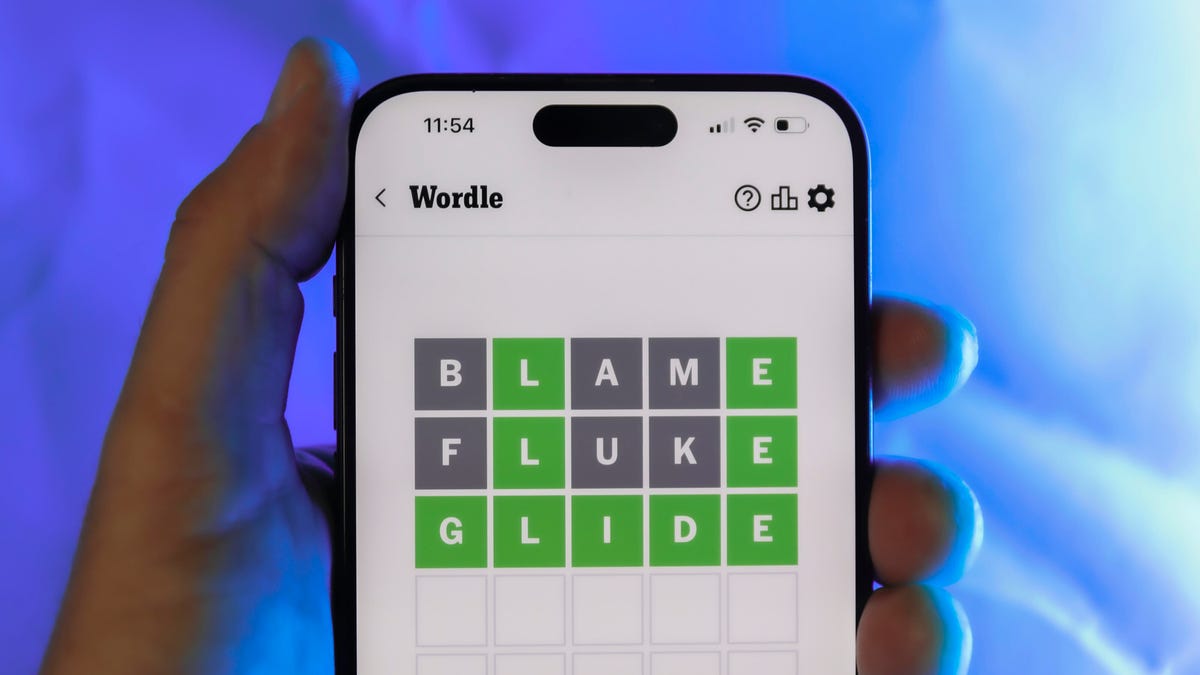
Looking for the most recent Wordle answer? Click here for today’s Wordle hints, as well as our daily answers and hints for The New York Times Mini Crossword, Connections, Connections: Sports Edition and Strands puzzles.
Today’s Wordle puzzle is a little tricky, and it might make you hungry. If you need a new starter word, check out our list of which letters show up the most in English words. If you need hints and the answer, read on.
Read more: New Study Reveals Wordle’s Top 10 Toughest Words of 2025
Today’s Wordle hints
Before we show you today’s Wordle answer, we’ll give you some hints. If you don’t want a spoiler, look away now.
Wordle hint No. 1: Repeats
Today’s Wordle answer has no repeated letters.
Wordle hint No. 2: Vowels
Today’s Wordle answer has two vowels.
Wordle hint No. 3: First letter
Today’s Wordle answer begins with G.
Wordle hint No. 4: Last letter
Today’s Wordle answer ends with O.
Wordle hint No. 5: Meaning
Today’s Wordle answer can refer to a spicy Cajun stew popular in New Orleans.
TODAY’S WORDLE ANSWER
Today’s Wordle answer is GUMBO.
Yesterday’s Wordle answer
Yesterday’s Wordle answer, Jan. 12, No. 1,668 was TRIAL.
Recent Wordle answers
Jan. 8, No. 1,664: BLAST
Jan. 9, No. 1,665: EIGHT
Jan. 10, No. 1,666: MANIC
Jan. 11, No. 1,667: QUARK
Don’t miss any of our unbiased tech content and lab-based reviews. Add CNET as a preferred Google source.
What’s the best Wordle starting word?
Don’t be afraid to use our tip sheet ranking all the letters in the alphabet by frequency of uses. In short, you want starter words that lean heavy on E, A and R, and don’t contain Z, J and Q.
Some solid starter words to try:
ADIEU
TRAIN
CLOSE
STARE
NOISE
Technologies
Today’s NYT Strands Hints, Answers and Help for Jan. 13 #681
Here are hints and answers for the NYT Strands puzzle for Jan. 13, No. 681.
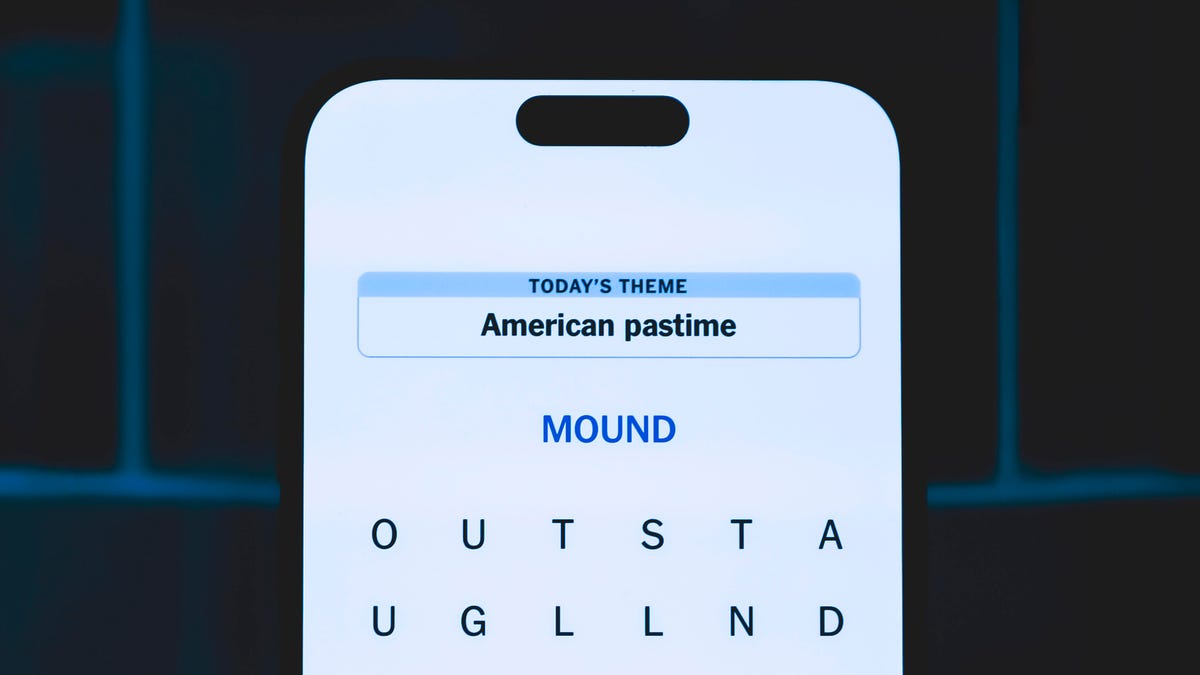
Looking for the most recent Strands answer? Click here for our daily Strands hints, as well as our daily answers and hints for The New York Times Mini Crossword, Wordle, Connections and Connections: Sports Edition puzzles.
It took me a while to figure out the theme for today’s NYT Strands puzzle, but once I did, I thought it was a fun one. Some of the answers are difficult to unscramble, so if you need hints and answers, read on.
I go into depth about the rules for Strands in this story.
If you’re looking for today’s Wordle, Connections and Mini Crossword answers, you can visit CNET’s NYT puzzle hints page.
Read more: NYT Connections Turns 1: These Are the 5 Toughest Puzzles So Far
Hint for today’s Strands puzzle
Today’s Strands theme is: You need to chill
If that doesn’t help you, here’s a clue: Brrrr!
Clue words to unlock in-game hints
Your goal is to find hidden words that fit the puzzle’s theme. If you’re stuck, find any words you can. Every time you find three words of four letters or more, Strands will reveal one of the theme words. These are the words I used to get those hints but any words of four or more letters that you find will work:
- GONE, ABLE, TABLE, FOOD, TEEN, LEAF, GOOF, GOOD, SAFE
Answers for today’s Strands puzzle
These are the answers that tie into the theme. The goal of the puzzle is to find them all, including the spangram, a theme word that reaches from one side of the puzzle to the other. When you have all of them (I originally thought there were always eight but learned that the number can vary), every letter on the board will be used. Here are the nonspangram answers:
- PIZZA, SHERBET, POPSICLES, WAFFLES, VEGETABLES
Today’s Strands spangram
Today’s Strands spangram is FROZENFOOD. To find it, start with the F that is five letters down on the far-right row, and wind backward.
Don’t miss any of our unbiased tech content and lab-based reviews. Add CNET as a preferred Google source.
Toughest Strands puzzles
Here are some of the Strands topics I’ve found to be the toughest.
#1: Dated slang. Maybe you didn’t even use this lingo when it was cool. Toughest word: PHAT.
#2: Thar she blows! I guess marine biologists might ace this one. Toughest word: BALEEN or RIGHT.
#3: Off the hook. Again, it helps to know a lot about sea creatures. Sorry, Charlie. Toughest word: BIGEYE or SKIPJACK.
-

 Technologies3 года ago
Technologies3 года agoTech Companies Need to Be Held Accountable for Security, Experts Say
-

 Technologies3 года ago
Technologies3 года agoBest Handheld Game Console in 2023
-

 Technologies3 года ago
Technologies3 года agoTighten Up Your VR Game With the Best Head Straps for Quest 2
-

 Technologies4 года ago
Technologies4 года agoBlack Friday 2021: The best deals on TVs, headphones, kitchenware, and more
-

 Technologies4 года ago
Technologies4 года agoGoogle to require vaccinations as Silicon Valley rethinks return-to-office policies
-

 Technologies4 года ago
Technologies4 года agoVerum, Wickr and Threema: next generation secured messengers
-

 Technologies4 года ago
Technologies4 года agoOlivia Harlan Dekker for Verum Messenger
-

 Technologies4 года ago
Technologies4 года agoiPhone 13 event: How to watch Apple’s big announcement tomorrow
