Technologies
Actually, Your Chromebook Can Run Microsoft Office
Downloading and installing Microsoft Office 365 apps on a Chromebook is quick and easy with these steps.
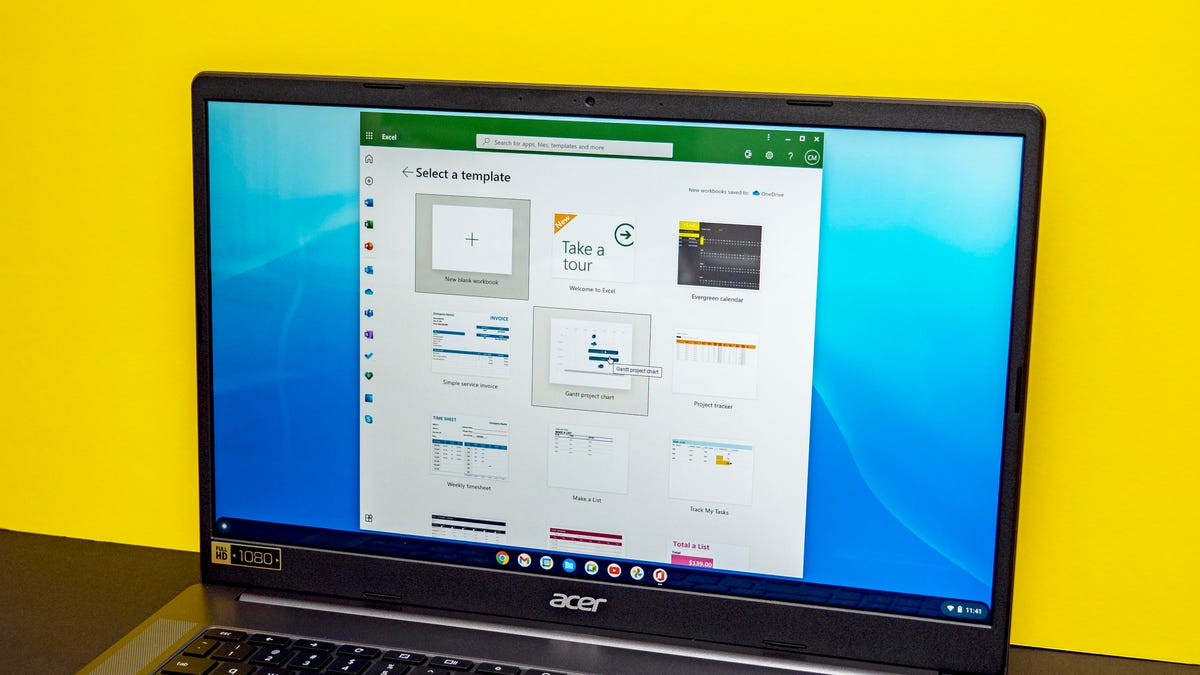
This story is part of 12 Days of Tips, helping you make the most of your tech, home and health during the holiday season.
Whether you got a new Chromebook for the holidays or you’re looking to do more with the one you have in the coming new year, you should know that there are still quite a few misconceptions about what Chromebook computers can do. One of the most prevalent is that Chromebooks can’t run Microsoft Office. While it’s true that Windows or Mac software can’t be directly installed on a Chromebook — including the desktop versions of Microsoft Office apps — that’s not the only option when it comes to using Microsoft’s suite of productivity software.
I’m not talking about the Android versions, either. Although Chromebooks can run millions of Android apps from the Google Play store, the Android versions of Microsoft Office, Outlook, OneNote and OneDrive are no longer supported on Chromebooks. However, when the Android apps stopped being supported on Chromebooks, another option (and in my opinion, a better one) took their place.
Progressive web apps are like mobile app versions of a website but with more features, such as offline use, the option to pin them to the taskbar, support for push notifications and updates and access to hardware features. You can find Microsoft Office 365 PWAs like Outlook and OneDrive, and they work great on Chromebooks. Here’s where to find them and install them so you can still use Office on a Chromebook.
Read more: Best Chromebook 2022: 8 Options to Fit Any Budget
Sign in to Office 365
Open the Chrome browser and go to Office.com, which is the landing page for Microsoft Office 365 online. If you already have an Office 365 account, sign in as you normally would. If you don’t have an Office account, you’ll need to create one. You can use any personal email you want for the account, and setting it up is a straightforward process: put in your email, set up a password, verify your email and prove you’re not a robot.
Install the Office 365 PWA
Once you’re signed in to Office 365 in Chrome, an Install icon will appear at the top right of the address bar. It looks like a computer monitor with a downward pointing arrow. Click on it and it will pop open a prompt to install Office 365. Also, if you only want a single app like Word or Outlook, the same install option in the address bar will appear when you point the browser to the specific apps.
The installation happens fast. In a matter of moments, a window opens that looks exactly like the online version of Office 365. It is essentially a browser window but with the features of Microsoft Office mobile apps.
Read more: Best USB-C Hub 2022
Ready to work
Since the PWA behaves like installed software, you can do things like pin it to the taskbar, get notifications, work offline and easily resize it. The rest of the experience is the same as using the web versions. I actually prefer the PWA versions to the full Office downloads for most things.
Now, if after using the PWAs you’re missing the look, feel and tools of the desktop software, well, you still can’t install them directly on the Chromebook. But, you do have other options to run Windows software on a Chromebook.
More from 12 Days of Tips
- 5 Tips to Make Your Android Phone Feel Like New Again
- Got a New Pixel 7? Change These Settings to Make It Work Even Better
- Google Probably Knows Where You Went For the Holidays. Here’s How to Stop It
Technologies
Today’s NYT Connections Hints, Answers and Help for Feb. 2, #967
Here are some hints and the answers for the NYT Connections puzzle for Feb. 2 #967
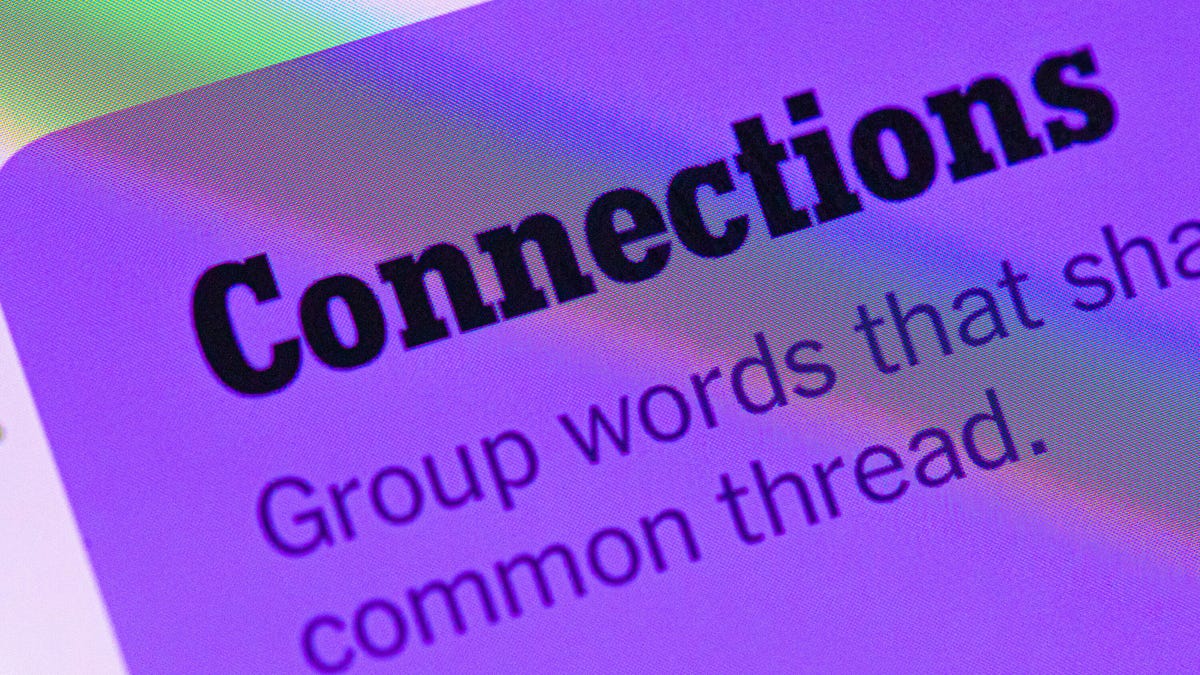
Looking for the most recent Connections answers? Click here for today’s Connections hints, as well as our daily answers and hints for The New York Times Mini Crossword, Wordle, Connections: Sports Edition and Strands puzzles.
Today’s NYT Connections puzzle is a fun one for fans of Agatha Christie, as the last name of one of her detectives shows up in the grid. Read on for clues and today’s Connections answers.
The Times has a Connections Bot, like the one for Wordle. Go there after you play to receive a numeric score and to have the program analyze your answers. Players who are registered with the Times Games section can now nerd out by following their progress, including the number of puzzles completed, win rate, number of times they nabbed a perfect score and their win streak.
Read more: Hints, Tips and Strategies to Help You Win at NYT Connections Every Time
Hints for today’s Connections groups
Here are four hints for the groupings in today’s Connections puzzle, ranked from the easiest yellow group to the tough (and sometimes bizarre) purple group.
Yellow group hint: Time.
Green group hint: Need to get in.
Blue group hint: Characters in a certain genre of books.
Purple group hint: They grow in the forest, sometimes, but there’s a twist.
Answers for today’s Connections groups
Yellow group: Duration.
Green group: Credentials for entry.
Blue group: Modern crime series protagonists.
Purple group: Trees plus a letter.
Read more: Wordle Cheat Sheet: Here Are the Most Popular Letters Used in English Words
What are today’s Connections answers?
The yellow words in today’s Connections
The theme is duration. The four answers are interval, period, span and stretch.
The green words in today’s Connections
The theme is credentials for entry. The four answers are lanyard, pass, stamp and wristband.
The blue words in today’s Connections
The theme is modern crime series protagonists. The four answers are Bosch, Cross, Reacher and Ryan.
The purple words in today’s Connections
The theme is trees plus a letter. The four answers are fair (fir), Marple (maple), popular (poplar) and psalm (palm).
Don’t miss any of our unbiased tech content and lab-based reviews. Add CNET as a preferred Google source.
Technologies
I Found the 9 Best Gifts for Someone Who Isn’t Gonna Watch the Super Bowl
Here are some great gifts for loved ones who see Super Bowl Sunday as just a regular Sunday.

CHEAP GAMING LAPTOP DEALS OF THE WEEK
Super Bowl LX is this Sunday at 6:30 p.m. ET, and a lot of us are excited to watch the game, the halftime or both. But let’s face it, NFL games aren’t everyone’s cup of tea. If you know someone whose birthday falls around now or want to show a non-football fan how much you appreciate them, we’ve got a list of gifts that’ll do the trick.
Technologies
NordVPN Software Blocked 92% of Phishing Emails in Independent Testing
Phishing attempts continue to grow with help from generative AI and its believable deepfakes and voice impersonations.

NordVPN’s anti-malware software Threat Protection Pro blocked 92% of phishing websites in an independent lab test of several antivirus products, browsers and VPNs in results released this week.
AV-Comparatives, based in Austria, attacked 15 products with 250 websites — all verified to be valid phishing URLs — in a test that ran Jan. 7 to 19. The lab said the products were tested in parallel and with active internet/cloud access. The Google Chrome browser was used for antivirus and VPN testing.
Don’t miss any of our unbiased tech content and lab-based reviews. Add CNET as a preferred Google source.
Phishing is a form of cyberattack in which a malicious actor tries to get someone to go «fishing,» with malicious URLs as bait. These phishing attempts might be sent in emails, but they also appear on websites, in texts and in voicemails.
You might get an email that says your bank account has been hacked and you should click on a URL to solve the problem. Or an email says you’ve won a big prize, instructing you to click on a URL to redeem. During tax season, the amount of scam emails and texts increases dramatically, with AI often used to ramp up the numbers. CNET offers tips for how to detect phishing attempts on even the most sophisticated of emails.
«By creating a sense of trust and urgency, cybercriminals hope to prevent you from thinking critically about their bait message so that they can gain access to your sensitive or personal information like your password, credit card numbers, user data, etc,» warns the US State Department website. «These cybercriminals may target specific individuals, known as spear phishing, or cast a wide net to attempt to catch as many victims as possible.»
In the AV-Comparatives test, which evaluated phishing-page detection and false-positive rates, NordVPN’s Threat Protection Pro ranked fourth among security products, blocking 92% of the 250 phishing URLs tested. The highest scoring included:
- Avast Free Antivirus 95%
- Norton Antivirus Plus 95%
- Webroot SecureAnywhere Internet Security Plus 93%
On its website, NordVPN says Threat Protection Pro protects devices even when they are not connected to a VPN. The company says the software can thwart phishing attempts and prevent malware from infecting your computer in several ways — alerts about malicious websites; blocking cookies that can learn about your browsing habits; and stopping pop-ups and intrusive ads.
According to cybersecurity company Hoxhunt, the total volume of phishing attacks has skyrocketed by 4,151% since the advent of ChatGPT in 2022, with a cost to companies of $4.88 million per phishing breach.
With the rapid expansion of AI across the internet, the volume of phishing attacks is growing. Some AI-generated phishing scams are able to get past email filters, but Hoxhunt found that only 0.7% to 4.7% of phishing emails were written by AI. However, cybercriminals are using AI to expand their phishing tools. AI can create deepfake videos and voice-impersonation phone calls to redirect payments or gain access to sensitive data.
AI scams will be tough to root out. CNET reported that 62% of executives had been targets of phishing attempts, including voice- and text-based scams, with 37% reporting invoice or payment fraud, all from generative AI.
Although NordVPN’s product might be effective at preventing malware from infecting your computer, it can’t eliminate malware that may already be on it. To clean up those issues, CNET lists the best antivirus software of 2026 and the best free antivirus apps. Those products can scan your computer and hopefully eradicate any malware and viruses that might be there.
More from CNET: Best VPN Service for 2026: Our Top Picks in a Tight Race
-

 Technologies3 года ago
Technologies3 года agoTech Companies Need to Be Held Accountable for Security, Experts Say
-

 Technologies3 года ago
Technologies3 года agoBest Handheld Game Console in 2023
-

 Technologies3 года ago
Technologies3 года agoTighten Up Your VR Game With the Best Head Straps for Quest 2
-

 Technologies4 года ago
Technologies4 года agoBlack Friday 2021: The best deals on TVs, headphones, kitchenware, and more
-

 Technologies5 лет ago
Technologies5 лет agoGoogle to require vaccinations as Silicon Valley rethinks return-to-office policies
-

 Technologies5 лет ago
Technologies5 лет agoVerum, Wickr and Threema: next generation secured messengers
-

 Technologies4 года ago
Technologies4 года agoOlivia Harlan Dekker for Verum Messenger
-

 Technologies4 года ago
Technologies4 года agoiPhone 13 event: How to watch Apple’s big announcement tomorrow
