Technologies
Best USB-C Car Charger for Your iPhone or Android Phone
Keep your devices topped off while you’re on the go. These two-port chargers will keep your phone and other electronics ready for use.

You can drain your phone’s battery pretty fast while in the car. Between using a navigation app, streaming music or chatting on the phone, your battery doesn’t stand a chance — especially on longer car rides. That’s because, unless your vehicle is equipped with a built-in screen that’s compatible with CarPlay or Android Auto, your phone’s screen is on pretty much nonstop, which can burn through your phone’s battery. Even if your car has a built-in USB port for charging, it probably won’t be the best car charger for the job. Is it providing enough juice to keep up with the demand on your phone’s battery? If not, there may be better USB car chargers out there. It’s worth investing a few bucks to get yourself one of the best car charger options — one that plugs right into your vehicle’s power supply.
Fortunately, car charger tech has improved just like home charger tech. You can now get some high wattage options, at least for the category, that can either maintain the charge on your phone or charge up another device rapidly. And that’s the key: You definitely want to invest in a dual-port charger that you can plug into your vehicle’s 12-volt adapter (or «cigarette lighter,» if you’re old school). And having one that can charge multiple devices simultaneously is a huge perk when you’re on the go.
There are a variety of options when it comes to multiport car chargers. Historically these were two or more USB-A ports, the wide rectangular connection we’ve had on nearly everything for decades. More recently, there have been a growing number of USB-C options. USB-C, the small, rounded-off rectangle, is found on nearly all cell phones (other than Apple), tablets, laptops and more. It’s basically the new standard in everything but name. We decided to focus on chargers that have one of each, as this gives you the flexibility to charge newer USB-C devices, plus a «legacy» USB-A port that can connect to any USB devices as long as you have the right cable. (You can always pick up dongles or adapters to go from USB-C to USB-A or USB-A to USB-C, too.)
In our testing, there wasn’t a huge difference in charging times between the models we tested, though some were faster than others.
Other products we tested
Wotobeus PD 65W: The Wotobeus offered a splash of color in the form of a removable silicone sleeve that covered the larger half of the charger. Despite having the highest claimed wattage rating (83!), it actually charged the slowest in our testing. This, combined with a price the same as some faster chargers, put it out of the running.
How we test car chargers
We performed both synthetic and real-world testing for all the chargers we considered. Using a MakerHawk Electronic Load Tester, an Uctronics Electronic USB Load Tester and a JacobsParts USB C PD DC Voltage Trigger Test Module I tested the maximum amperage possible for each of the USB-specified voltage outputs each device was capable of . I didn’t waste gas to do this, instead I used a Knoter AC to DC Converter which is rated at far more wattage than we were dealing with here. While interesting, and a good test to get a sense of what’s going on «behind the scenes,» these numbers didn’t create terribly useful real-world numbers for most people.
So I used the Uctronics Electronic USB Load Tester to create a «dummy load» at the maximum power output possible on the charger’s USB-A output, and then timed how long it would take to charge a fast-charging USB-C device, in this case a Pixel 5. Most battery-powered devices limit the charging speed at the upper and lower ends of the battery’s maximum storage, so I timed how long it would take to charge 10% with the battery no lower than 30% and no higher than 70%. Overly cautious? Probably. I also put the phone in airplane mode and waited for the screen to go into standby before timing.
The chart below shows that number, plus a calculated «for 50%» time that estimates how long it would take to charge 50% of this device’s battery. Charging speeds between phones/tablets/etc. can vary for a number of reasons. Which is to say your phone, with the same charger, might charge faster or slower than the numbers listed here. However, it should charge roughly the same amount faster or slower compared to one of the faster or slower chargers.
Car charger FAQs
Technologies
Today’s NYT Mini Crossword Answers for Wednesday, Aug. 20
Here are the answers for The New York Times Mini Crossword for Aug. 20.
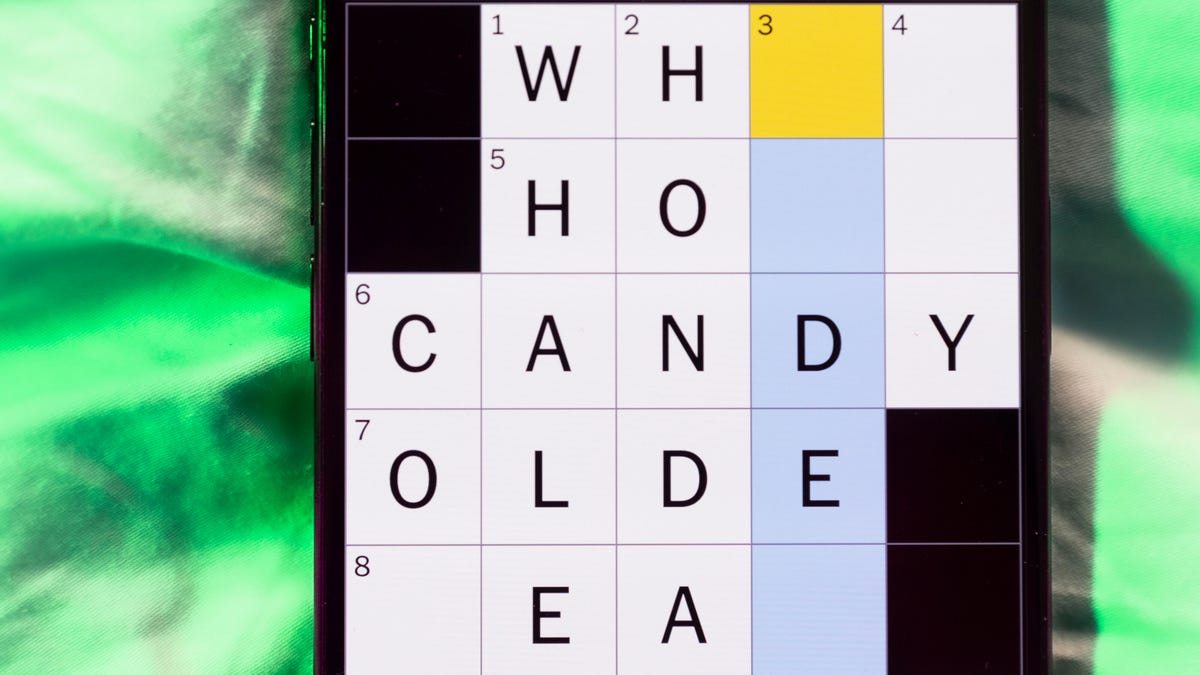
Looking for the most recent Mini Crossword answer? Click here for today’s Mini Crossword hints, as well as our daily answers and hints for The New York Times Wordle, Strands, Connections and Connections: Sports Edition puzzles.
Today’s NYT Mini Crossword has a few challenging clues (4-Down threw me off), but it’s mostly OK. Need some help with today’s Mini Crossword? Read on. And if you could use some hints and guidance for daily solving, check out our Mini Crossword tips.
If you’re looking for today’s Wordle, Connections, Connections: Sports Edition and Strands answers, you can visit CNET’s NYT puzzle hints page.
Read more: Tips and Tricks for Solving The New York Times Mini Crossword
Let’s get to those Mini Crossword clues and answers.
Mini across clues and answers
1A clue: Something worn by an infant or marathon runner
Answer: BIB
4A clue: Diversion on a long flight
Answer: MOVIE
6A clue: Phobos and Deimos, for Mars
Answer: MOONS
7A clue: Join highway traffic
Answer: MERGE
8A clue: Coloring for a camp shirt
Answer: DYE
Mini down clues and answers
1D clue: Loudly voiced one’s disapproval
Answer: BOOED
2D clue: Material in walrus tusks
Answer: IVORY
3D clue: Experience four seasons in one day, say?
Answer: BINGE
4D clue: «Delicious!»
Answer: MMM
5D clue: Opposite of WNW
Answer: ESE
Technologies
See Six Planets Line Up in the Upcoming Planet Parade Tonight
Mark your calendar so you can catch Mercury, Venus, Jupiter, Saturn, Neptune and Uranus in the sky at the same time.

Fresh off the excitement of the Perseids meteor shower is a chance to see six planets lined up in the sky at once. These events, colloquially known as planet parades, only occur about once or twice a year, with the most recent one in February showing off all seven planets in our solar system at once. The next one will feature six of our closest celestial neighbors, and the event starts on Tuesday.
The six planets sharing the sky will be Mercury, Venus, Jupiter, Saturn, Neptune and Uranus. Mars will technically be there at the beginning of the night, but it dips below the horizon right after sunset, so it won’t be visible when all of the others are. Of those, Mercury, Venus and Jupiter will be visible to the naked eye, while the others will require high-powered binoculars or, preferably, a telescope.
Even though they’re spread out across the eastern and southern skies, the planets pair up with this one, making many of them pretty easy to find if you know what to look for. From east to west, here’s where each one will be.
- Mercury — Eastern sky near the Cancer constellation. It’ll pop over the horizon just before sunrise, so you’ll have limited time to view it before the sun comes up and obfuscates it.
- Venus — At the lower tip of the Gemini constellation in the eastern sky, a couple of hours before sunrise.
- Jupiter — Will be near Venus, also in the Gemini constellation. It rises about an hour before Venus does.
- Uranus — Will be near the upper tip of Taurus, rising after midnight. This one will require some magnification. If you see Pleiades, a cluster of stars at the upper tip of Taurus, you’ve gone too far upward.
- Saturn and Neptune — These two are right next to each other and will be sitting between the Pisces and Cetus constellations in the southern skies. Neptune will be closer to Pisces while Saturn will be closer to Cetus.
Since it takes a long time for planets to move through the night sky, Aug. 20 is the starting point, and it’ll run through the rest of the month. Once September hits, Mercury will be too close to the sun, which will obscure it. From that point, there will be a five-planet parade for a while until Venus sinks below the horizon in early October. So, in all, you’ll have a chance to see at least five planets for over a month.
Will the planet parade be visible from my region?
Yes. We double checked Stellarium’s sky map from a variety of locations across the country, and everything above will be applicable everywhere in the continental US. Per Starwalk, the parade will also be visible in other parts of the world after the following dates for about the same amount of time (one to two weeks).
- Abu Dhabi — Aug. 9
- Athens, Beijing, Berlin, Tokyo and London — Aug. 10
- Mumbai and Hong Kong — Aug. 11
- Reykjavik, São Paulo and Sydney — Aug. 12
The planets will move based on date, though. The above locations are where they’ll be around Aug. 20, but if you’re looking a week or so later, they’ll be in the same general area, but will shift to a slightly different part of the sky.
Will I need any special equipment?
Yes. Neptune and Uranus, especially, will require some sort of magnification to see. We recommend a telescope, but high-powered binoculars may work if the sky is dark enough. Saturn is also difficult to see without magnification, so you’ll want it for that too. Jupiter, Venus, and Mercury should be visible on their own with the naked eye.
We also recommend taking a trip out to the country, as light pollution from suburbs and cities can make it even more difficult to see Neptune and Uranus. The moon will be out as well, which may make Venus, Jupiter, and Mercury harder to see. Other factors like weather may also make it more difficult to see all of them. If you’re lucky, you may see a few shooting stars at the tail end of Perseids as well.
Technologies
Grammarly Pushes Beyond Proofreading With AI-Powered Writing Guidance
Grammarly dropped agents to spot plagiarism, cite sources and maybe even boost your GPA.
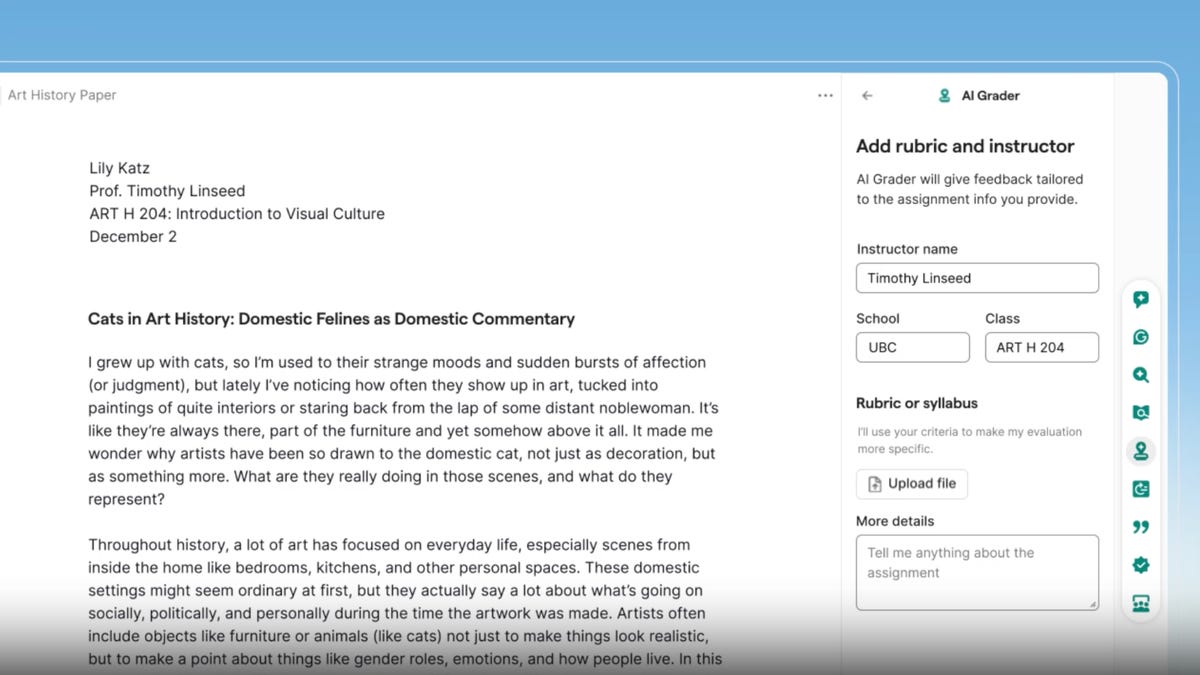
Grammarly is expanding beyond its grammar-checking roots. The company has announced the launch of several specialized AI «agents» and a new writing tool called Grammarly Docs, designed to help students and professionals with everything from drafting essays to polishing workplace emails.
It’s another example of generative AI expanding beyond general-purpose chatbots like ChatGPT and Gemini into more specialized domains. Other examples of gen AI in educational circles include Google’s NotebookLM and OpenAI’s new study mode for ChatGPT.
AI agents are digital helpers that go beyond traditional chatbots to understand context and assist in reaching your goals. Grammarly’s AI agents assist by offering feedback, predicting reactions, finding sources and more to increase efficiency in workflows.
Read also: Grammarly AI: This Free AI Tool Will Easily Fix Your Grammar
What’s available now for Grammarly AI
The update introduces nine agents that move Grammarly into a more collaborative role. Instead of just correcting grammar or suggesting phrasing, the agents are intended to actively work alongside users. One predicts how a professor or manager might respond to a draft. Another offers an estimated grade based on an uploaded rubric. Others handle citation generation, proofreading, paraphrasing, plagiarism checks and AI detection. The tools are built directly into Docs, a «distraction-free» writing environment where all the agents can be summoned in context, according to the company.
As students head back to classrooms and colleges, Grammarly is looking to position itself as a study companion and writing coach rather than merely a browser extension. The company cites research showing that while only a small share of students feel confident using AI in professional settings (18%), most employers expect AI literacy from job candidates. By emphasizing skill-building and responsible use, Grammarly says it wants to bridge that gap rather than simply automate assignments.
«The launch of our new agents and AI writing surface marks a turning point in how we build products that anticipate user needs,» Luke Behnke, Grammarly’s vice president of product management, said in the company’s press release. «We’re moving beyond simple suggestions to intelligent agents that understand context and actively help users achieve their communication goals.»
For professionals, Grammarly is marketing the tools as a way to tailor communication for different audiences. The Reader Reactions agent, for example, can highlight whether an email comes across as too vague or too blunt. And the Expert Review tool provides industry-specific feedback without requiring specialized prompts.
The launch also marks the debut of Docs as a standalone writing hub. Until now, Grammarly has functioned mostly as a browser extension layered on top of other apps, like Chrome or Google Docs. Grammarly Docs signals a push to keep users inside the platform’s own environment, though the company says it will expand agent functionality to the more than half a million apps and sites where its tools already appear.
The new features are rolling out immediately for free and premium subscribers, though plagiarism and AI detection remain locked behind the paid plan. Enterprise and education customers will also gain access later this year.
Early reactions to Grammarly’s AI agents
Early reactions suggest strong interest from students and educators alike as the company shifts from a grammar checker to a productivity platform. Educators have noted the potential benefits and risks of tools like the AI Grader. Some users on social media welcomed the update as a way to cut through the anxiety of essay writing, while others questioned whether it might make students too dependent on machine feedback.
The launch comes just months after Grammarly raised $1 billion to fuel its AI pivot and acquired the email startup Superhuman. Together, those moves point to an ambitious strategy for the company: one that seeks to transform Grammarly from a background utility into a full-fledged productivity suite powered by AI.
-

 Technologies3 года ago
Technologies3 года agoTech Companies Need to Be Held Accountable for Security, Experts Say
-

 Technologies2 года ago
Technologies2 года agoBest Handheld Game Console in 2023
-

 Technologies2 года ago
Technologies2 года agoTighten Up Your VR Game With the Best Head Straps for Quest 2
-

 Technologies4 года ago
Technologies4 года agoVerum, Wickr and Threema: next generation secured messengers
-

 Technologies4 года ago
Technologies4 года agoGoogle to require vaccinations as Silicon Valley rethinks return-to-office policies
-

 Technologies4 года ago
Technologies4 года agoBlack Friday 2021: The best deals on TVs, headphones, kitchenware, and more
-

 Technologies4 года ago
Technologies4 года agoOlivia Harlan Dekker for Verum Messenger
-

 Technologies4 года ago
Technologies4 года agoiPhone 13 event: How to watch Apple’s big announcement tomorrow
