Technologies
Twitter in Turmoil: Here’s How to Join the Mastodon Social Network
A few steps will get you posting on Mastodon, which is seeing a spike in new users as people flee Twitter.

With some on Twitter looking around for a safe haven, with the recent confusion around Elon Musk’s social site, the decentralized social media network Mastodon is seeing its user numbers growing in leaps and bounds. The tracking service Mastodon Users, which scrapes instances.social for data, reported Mastodon has over 7 million users now, gaining over half a million users in the last week.
One of the biggest obstacles to mass adoption for Mastodon is its slightly confusing registration process. Once you get past the initial learning curve, however, the sign-up process isn’t more difficult than starting a new email account.
Be patient, however. The independently run Mastodon servers are all managing traffic loads that have increased greatly. Your new server might have more downtime than major products like TikTok or Instagram, it could pause or stop new registrations, or the admin might turn off the server for scheduled maintenance periods.
Also be considerate. Some industrious people — like Adam Davidson at journa.host — are starting their own new servers, but most of the Mastodon instances are communities that have existed for several years as tight groups and are now facing a deluge of new members. Take time to learn the rules and etiquette of a Mastodon instance before joining, and adhere to them after.
Here’s the step-by-step process for creating a Mastodon account and getting started on the growing social network. For more about social media, here’s how to download your Twitter archive.
How do I start using Mastodon?
Unlike Twitter, Mastodon is not a single website: It’s a decentralized network made up of thousands of websites talking to each other. To start posting on Mastodon and following other people, you’ll need to create an account on a specific Mastodon server or «instance.»
To start following people and posting messages on the Mastodon social service, you begin by joining one specific instance. Each server (if open for registration) has its own sign-up process, but the majority only require a username, email address and password.
Once you’ve joined a Mastodon instance, however, you’re not limited to just following people and posts on that server. You can follow, favorite, reblog or reply to any Mastodon account that’s connected to the larger Fediverse.
How do I choose a Mastodon server to join?
The Mastodon organization provides a partial list of servers — about 100 — on its joinmastodon.org site. You can filter the servers by geographic region, language, topic registration process and whether or not they’re hosted by individuals or organizations. All servers on the official Mastodon site have agreed to follow the best practices of the Mastodon Server Covenant.
If you’re just testing Mastodon out, you might consider one of the official server instances run by the Mastodon organization. While the first and biggest — mastodon.social — has temporarily paused registration, a newer mastodon.online server is still open and picking up the slack.
If you want a bigger list of Mastodon servers to review, your best bet right now is instances.social, which offers a sortable list of about 4,000 Mastodon servers, as well as a wizard-style app that helps you choose a server that fits your requirements.
The site provides useful data about each Mastodon instance, including number of users, number of «statuses» (posts), server uptime percentage and which versions of the Mastodon software it is running. It also lets you filter servers by language; minimum/maximum number of users; and prohibited/allowed content such as nudity, pornography, advertisements or entertainment spoilers. You can also click any instance name — fosstodon.org, for example, a server devoted to open-source software — to read a brief description of the community.
Once you’re actually on a Mastodon site, you can learn about the instance from its «about» page, browse community users on its «explore» page or view recent posts on its «public» page.
You should read the server rules for each Mastodon instance to make sure it’s a good fit, but don’t worry too much about which server you join. You can follow users on other servers and join and leave as many Mastodon servers as you’d like. If you do move around, Mastodon allows you to migrate all of your followers and lists with you.
How do I join a Mastodon server?
Each Mastodon instance will have its own sign-up process, but the vast majority are the same. You provide a username, email address and password, check the box agreeing to the terms of service and server rules, and click «Sign Up.»
You’ll then see a notification asking you to check your email for a verification message. Click the «Verify email address» in that email message, and you’re done. You can now start posting on your Mastodon server and follow anyone in the Fediverse.
Because of the increased traffic to Mastodon servers since Elon Musk’s purchase of Twitter, some of those registration emails are taking a long time to show up or never arriving at all.
When I registered for the mas.to server last week, I got a confirmation email in about 15 minutes. I’m still waiting for a verification email from sfba.social for a registration attempt three days ago. Be patient, and try a new server if you can’t complete the registration for another.
After you verify your email address, your Mastodon account should be up and running. You can start posting or following people, though it will take a while to build up your feed. Web tools like Debirdify and FediFinder can jump-start the process by helping you find your Twitter contacts on Mastodon.
While most Mastodon servers offer the quick registration process described above, other, more private instances will ask that you apply for an invitation to the instance, which requires a manual review and longer registration time.
If you do decide to register on a Mastodon server and make it through the process, come visit me @peterbutler@mas.to to say hi.
For more stories about social media, see how Elon Musk’s purchase of Twitter has resulted in the return of Qanon believers to the site.
Technologies
You’ll Soon Be Able to Buy Walmart Products Through ChatGPT
OpenAI’s chatbot already connects to Etsy and Shopify. Now you can buy bananas too.

OpenAI and Walmart will soon offer shopping via AI through ChatGPT, the retail giant said in a press release on Tuesday.
While using ChatGPT’s Instant Checkout feature, customers can buy groceries, electronics or other essentials within the chatbot interface.
Walmart has its own AI assistant in its app named Sparky. With Sparky, customers can ask questions about products and get summaries of reviews to find the best item.
Don’t miss any of our unbiased tech content and lab-based reviews. Add CNET as a preferred Google source.
«For many years now, e-commerce shopping experiences have consisted of a search bar and a long list of item responses. That is about to change,» Walmart CEO Doug McMillon said in a statement. «There is a native AI experience coming that is multi-media, personalized and contextual. We are running towards that more enjoyable and convenient future with Sparky and through partnerships including this important step with OpenAI.»
When asked for comment, Walmart referred to its press release. Walmart also said it wouldn’t discuss the financial terms of the agreement at this time.
«We’re excited to partner with Walmart to make everyday purchases a little simpler. It’s just one way AI will help people every day under our work together,» OpenAI CEO Sam Altman said in a press release.
OpenAI referred to Walmart’s press release when asked for comment.
The latest deal with Walmart comes as OpenAI tries to make ChatGPT an all-in-one shopping experience. AI chatbots are increasingly being used as vehicles for online shopping. They can synthesize reviews from across the internet and give people direct answers to shopping questions. Already, ChatGPT connects with Etsy and Shopify with its Instant Checkout feature, allowing people to buy directly. OpenAI also added more shopping features in ChatGPT Search earlier this year.
(Disclosure: Ziff Davis, CNET’s parent company, in April filed a lawsuit against OpenAI, alleging it infringed Ziff Davis copyrights in training and operating its AI systems.)
Technologies
OpenAI Will Loosen ChatGPT’s Mental Health Guardrails and Allow Erotica for Adult Users
Sam Altman said the company will ease limits for adults after rolling out age verification.

ChatGPT is treading cautiously right now, but the chatbot may become more risqué by the end of the year.
In recent weeks, the generative AI chatbot has been operating under somewhat stringent limitations, as OpenAI tried to address concerns that it was not handling sensitive mental health issues well. But CEO Sam Altman said in a post on X Tuesday that the company would ease some of those restrictions because it’s «been able to mitigate the serious mental health issues.»
Though Altman didn’t elaborate on what tools are being used to address the problem, OpenAI recently announced new parental controls in ChatGPT.
CNET reached out to OpenAI for details, but the company did not immediately respond to a request for comment. (Disclosure: Ziff Davis, CNET’s parent company, in April filed a lawsuit against OpenAI, alleging it infringed Ziff Davis copyrights in training and operating its AI systems.)
Other changes are also expected. Altman said the company could allow «erotica» for verified adult users as it implements an «age-gating» system, or age-restricted content, in December. The mature content is part of the company’s «treat adult users like adults» principle, Altman said.
Altman’s post also announced a new version of ChatGPT in the next few weeks, with a personality that behaves more like the company’s GPT-4o model. Chatbot users had complained after the company replaced 4o with the impersonal GPT-5 earlier this year, saying the new version lacked the engaging and fun personality of previous chatbot models.
«If you want your ChatGPT to respond in a very human-like way, or use a ton of emoji, or act like a friend, ChatGPT should do it (but only if you want it, not because we are usage-maxxing),» Altman wrote.
Don’t miss any of our unbiased tech content and lab-based reviews. Add CNET as a preferred Google source.
After OpenAI was sued by parents who alleged ChatGPT contributed to their teen son’s suicide, the company imposed an array of new restrictions and changes, including parental controls, alerts for risky behavior and a teen-friendly version of the chatbot. In the summer, OpenAI implemented break reminders that encourage people to occasionally stop chatting with the bot.
On Tuesday, the company also announced the creation of a council of experts on AI and well-being, including some with expertise in psychology and human behavior.
This comes as lawmakers and regulators are ringing the alarm on the risks AI tools pose to people, especially children. On Monday, California Governor Gavin Newsom signed new restrictions on AI companion chatbots into law. Last month, the Federal Trade Commission launched an investigation into several AI companies, including OpenAI.
Technologies
Today’s NYT Strands Hints, Answers and Help for Oct. 15 #591
Here are hints — and the answers — for the NYT Strands puzzle for Oct. 15, No. 591.
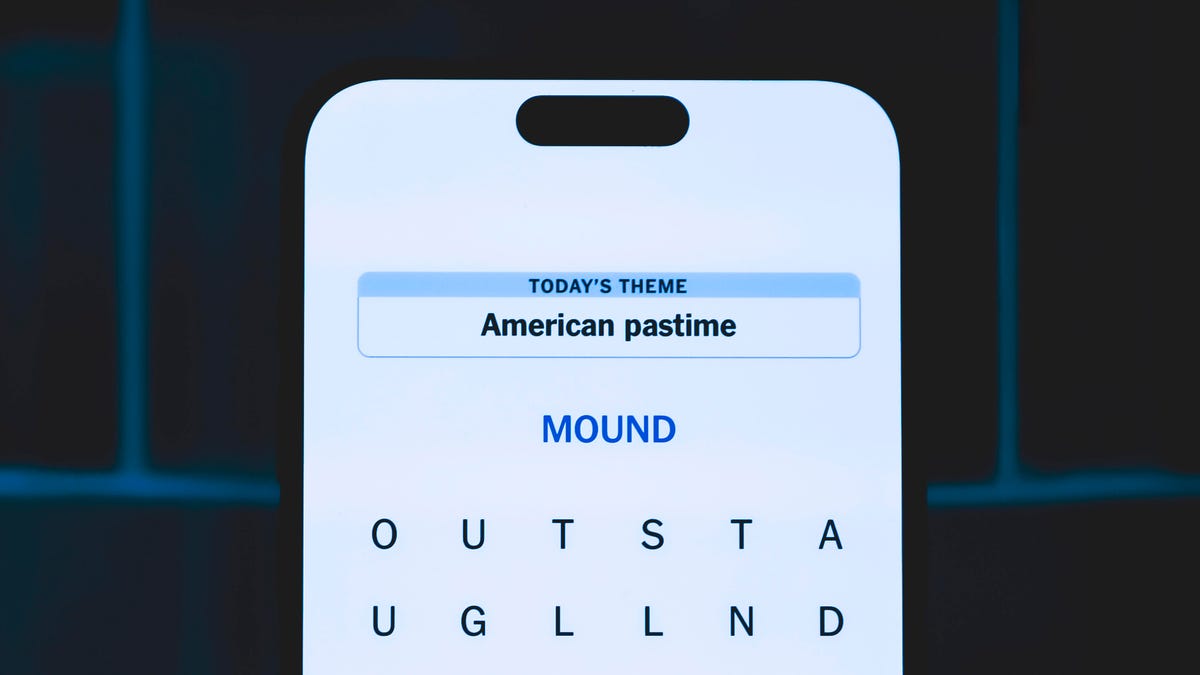
Looking for the most recent Strands answer? Click here for our daily Strands hints, as well as our daily answers and hints for The New York Times Mini Crossword, Wordle, Connections and Connections: Sports Edition puzzles.
Today’s NYT Strands puzzle is a fun one, once you understand the theme. Some of the answers are a bit tough to unscramble, so if you need hints and answers, read on.
I go into depth about the rules for Strands in this story.
If you’re looking for today’s Wordle, Connections and Mini Crossword answers, you can visit CNET’s NYT puzzle hints page.
Read more: NYT Connections Turns 1: These Are the 5 Toughest Puzzles So Far
Hint for today’s Strands puzzle
Today’s Strands theme is: Going up?
If that doesn’t help you, here’s a clue: Not an escalator, but…
Clue words to unlock in-game hints
Your goal is to find hidden words that fit the puzzle’s theme. If you’re stuck, find any words you can. Every time you find three words of four letters or more, Strands will reveal one of the theme words. These are the words I used to get those hints but any words of four or more letters that you find will work:
- ROTATE, LOBE, NOPE, RATS, STAR, SAME, LOSE, VOTE, BUTTE, SAMS, BAMS
Answers for today’s Strands puzzle
These are the answers that tie into the theme. The goal of the puzzle is to find them all, including the spangram, a theme word that reaches from one side of the puzzle to the other. When you have all of them (I originally thought there were always eight but learned that the number can vary), every letter on the board will be used. Here are the nonspangram answers:
- ALARM, OPEN, CLOSE, LOBBY, GROUND, BASEMENT
Today’s Strands spangram
Today’s Strands spangram is ELEVATORBUTTONS. To find it, look for the E that’s three letters to the right on the bottom row, and wind straight up, and then straight down.
-

 Technologies3 года ago
Technologies3 года agoTech Companies Need to Be Held Accountable for Security, Experts Say
-

 Technologies3 года ago
Technologies3 года agoBest Handheld Game Console in 2023
-

 Technologies3 года ago
Technologies3 года agoTighten Up Your VR Game With the Best Head Straps for Quest 2
-

 Technologies4 года ago
Technologies4 года agoVerum, Wickr and Threema: next generation secured messengers
-

 Technologies4 года ago
Technologies4 года agoGoogle to require vaccinations as Silicon Valley rethinks return-to-office policies
-

 Technologies4 года ago
Technologies4 года agoBlack Friday 2021: The best deals on TVs, headphones, kitchenware, and more
-

 Technologies4 года ago
Technologies4 года agoOlivia Harlan Dekker for Verum Messenger
-

 Technologies4 года ago
Technologies4 года agoiPhone 13 event: How to watch Apple’s big announcement tomorrow
