Technologies
12 Fitbit Tips and Tricks You’ll Want to Try on Your Tracker or Watch
Customize your workout preferences, use your Fitbit device to find your phone and more.

Fitbit devices can do a lot more than just track steps. The Google-owned digital fitness company has packed its recent wearables with new updates and features, including a readiness score, sleep profiles that provide deeper analysis of your sleeping patterns and the ability to measure stress levels on the Fitbit Sense, Sense 2 and Charge 5. Google Maps and Google Wallet are also coming to Fitbit devices, which should make them even more useful for everyday tasks.
Fitbit sells a range of different trackers and smartwatches. The $350 Google Pixel Watch is the newest of the bunch and is the first Fitbit smartwatch to provide access to Google Play Store apps and offer the option for LTE connectivity. The $100 Inspire 3 is among the cheapest, while the $300 Sense 2 smartwatch is near the high end along with the Pixel Watch.
Because the software and features differ between devices, some of these tips might not work on all models. The steps listed below could also vary depending on whether you’re using an iPhone or Android device.
See the time even when the screen is off
Fitbit devices are designed for fitness and activity tracking, but they double as a watch. You can make it easier to see the time at a glance without having to raise your wrist or tap the screen by enabling always-on mode. As the name implies, this makes it possible for the screen to show the time even when the display is asleep. Just remember you’ll have to sacrifice a little battery life to get this benefit.
The instructions for enabling this feature vary depending on which Fitbit you own.
- On the Charge 5 and Luxe, swipe down from the clock face, tap the Settings option, choose Display Settings and then select Always-on display.
- On the Sense and Versa 3, swipe right from the clock face and tap the always-on display symbol, which looks like a clock.
- On the Versa 2, swipe down from the top of the screen to see your notifications. Then, swipe down again to access the control center. Tap the quick settings icon and press the always-on display icon.
- On the Fitbit Sense 2 and Versa 4, swipe down from the top of the screen and tap the always-on display icon in the quick settings menu.
Change your main daily exercise goal
Goals are different for everyone, which is why you might want to consider changing the default goal on your Fitbit. This is the main metric that Fitbit celebrates upon completion each day. Choices include steps, distance, calories burned, floors climbed or active zone minutes. To choose which goal you’d like to accomplish each day, open the Fitbit app on your phone and tap your profile picture. Then, tap your Fitbit device and scroll down to Main Goal. From there, you’ll be able to select your preferred goal.
Choose which stats you want to see first during a workout
In addition to changing your daily goal, you can change which statistics you’d like to prioritize during workouts. Some people may care more about calorie burn, for example, while others prioritize heart rate. That’s why you can choose which stats you want to see during a workout on the Fitbit Sense, Versa and Ionic series.
Get started by opening the watch’s Exercise app and choosing the workout you’d like to customize. From there, tap the gear icon in the top left if you own an Ionic, Versa, Versa Lite Edition or Versa 2, and select the Customize stats option. Then, choose which stats you want to see in the top, middle and bottom slots on your device.
The directions are a little different for Fitbit Sense, Sense 2, Versa 3 and Versa 4 owners. From the Exercise app, select the workout you’d like to customize and then swipe up from the bottom of the screen to access the device’s exercise settings. Under the Show stats section, you can select the top, middle and bottom options to edit the stats you’d like to see in each slot.
Pair your Fitbit with Android just by holding it near your phone
Fitbit and Google want to make setting up your new device almost effortless. Taking a page from Apple’s book, Google’s Fast Pair feature speeds up the pairing process by connecting your new Fitbit to your Android phone when the two devices are near one another. You just need to turn on your Fitbit device and make sure your phone’s Bluetooth is enabled to get started, and then you should see a prompt to download Fitbit’s app. It works on models such as the Luxe, Charge 5 and Inspire 2.
Customize your exercise options
We all prefer certain workouts over others, whether it’s running, spinning, yoga or just walking. Luckily, Fitbit lets you tailor the list of available workouts to your liking on certain devices. Just open the Fitbit app, tap on your profile picture and select your device. Then, tap Exercise Shortcuts to modify your Fitbit’s workout options. You can select the + Exercise Shortcut button to add a new activity type, swipe left on a workout to delete it or use the Edit button to reorder your workouts. Just note that the Fitbit Sense and Versa 3 do not have a shortcuts list, but Fitbit says all workout modes are available in the exercise app for the Sense, Versa and Ionic series watches.
Start an exercise with a single press on the Fitbit Sense
The Fitbit Sense’s exercise app is easy to access, but there are times when you may want to start a workout instantly. Customizing the Fitbit Sense’s wake button can help you do just that.
Press and hold the side button, and your watch will pull up several different apps and features that can be launched by long pressing this same button. Options include the alarms app, weather, Spotify and your voice assistant of choice. Scroll down until you see Exercise, and select the workout mode you’d like to launch when long pressing the side button. If you don’t want to choose a specific workout, you can also choose to have the exercise app open when the side button is long pressed.
Additionally, you can customize the side button’s long press actions through the Fitbit Sense’s settings menu. Swipe over to the Sense’s app screen and tap the Settings icon. Choose Shortcuts, and then select the Press & Hold option. From there, tap Exercise and choose the activity you’d like to launch when long pressing the wake button.
Find your lost Fitbit Inspire 2 with the Tile app
Smaller fitness trackers such as the Inspire 2 can be easy to lose or misplace. That’s why Fitbit has partnered with Tile to build its Bluetooth location-tracking service directly into the Inspire 2. You’ll have to download Tile’s app and make sure your fitness band’s software is up to date before using it. But once it’s set up and registered in the Tile app, you’ll be able to ring your Inspire 2 if it’s within Bluetooth range or see its last location on a map.
Use your Fitbit to find your phone
We’ve all been there; maybe you left your phone in your jacket, or perhaps it slipped in between the couch cushions. That’s where Fitbit’s Find My Phone app comes in handy. Just open the app on your watch and your Fitbit will prompt your phone to ring and vibrate until it’s found. The Fitbit app must be running on your phone for this feature to work, and it’s available on the Fitbit Sense, Versa 2 and Versa 3.
Have Fitbit tell you if you should hit the gym or take it easy
Sometimes it can be hard to tell whether it’s time to push yourself or take a rest day. Fitbit is trying to help with its Daily Readiness Score feature, which rolled out in November and is similar to the Oura ring’s Readiness Score. Fitbit issues a score based on factors like your recent sleeping habits, heart-rate variability and activity that indicates whether you should exercise or prioritize recovery.
It works on the Fitbit Sense, Versa 3, Versa 2, Charge 5, Luxe and Inspire 2, but it’s only available for Premium subscribers and must be enabled in the Fitbit app. You also have to wear your device for at least four days, including overnight.
Adjust your stride length to make step counting more accurate
Fitbit automatically calculates your stride length after you track a run with GPS. But you can also measure your own stride length and add it to the app manually. To do so, Fitbit suggests counting your steps as you walk or run at a location where you can easily tell the distance, such as a track. You should also travel at least 20 steps when measuring your stride, according to Fitbit. Then, divide the distance traveled in yards or meters by the number of steps.
Once you’ve measured your stride length, open the Fitbit app and tap on your profile picture in the top right corner. Under Settings, choose Activity & Wellness and tap Exercise. Tap Stride Length and enter your measurements.
Listen to your exercise stats during a workout
Fitness trackers make it easier to see exercise statistics at a glance, but it’s not always feasible or comfortable to look down at your wrist during a workout. That’s why Fitbit’s app can dictate certain metrics audibly, such as distance, time, average pace, split pace and calories burned. You can choose which of these stats you’d want to hear during your workout, and also customize the frequency of alerts by distance or time.
Open the Fitbit iPhone app, tap your profile picture and scroll down to the Activity & Wellness category under Settings. Tap Exercise and scroll down to see the Play During Exercise option, which can be found underneath the list of auto recognized exercises. If you’re using the Android app, tap the exercise tile in the Today feed and press the stopwatch icon in the top right corner. Then, toggle the switch next to Use voice cues to enable or disable this option.
Turn off those reminders to move
We can all probably use a reminder to get up and move around for a bit, especially when working from home. But those little nudges may not be helpful for everyone, and some might find them annoying. To turn move reminders on or off, open the Fitbit app on your phone and tap your photo in the top left corner. Choose your Fitbit device from the list, and scroll down to the Reminders to Move option. From here, you can turn reminders on or off completely, or set them for certain time windows or days of the week.
Technologies
Meta and AMD’s Multibillion-Dollar Deal Is All About the AI Chips
Meta will take a stake in the chipmaker in exchange for a commitment to buy billions of dollars’ worth of AI chips.
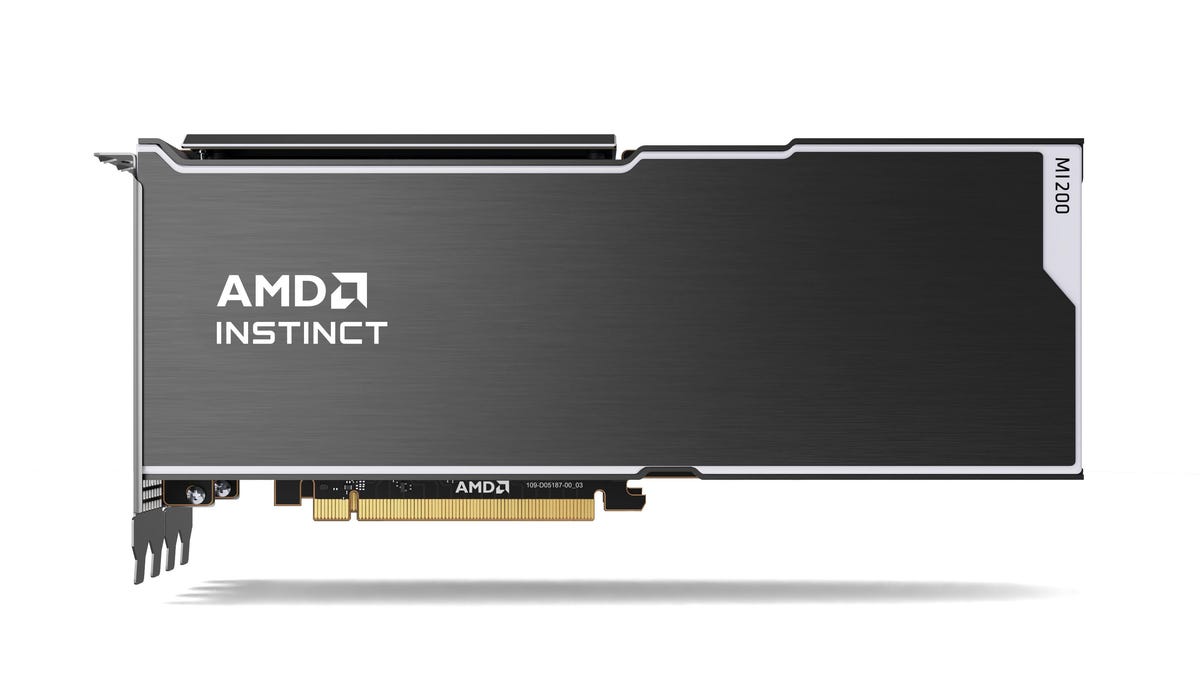
Meta is joining OpenAI as one of the major tech companies to take a stake in chipmaker AMD, as part of an AI hardware buying frenzy. Meta and AMD on Tuesday announced a partnership that will involve CEO Mark Zuckerberg’s tech giant buying billions of dollars’ worth of AMD Instinct GPUs in order to fuel its ambitions to build out AI offerings across Meta platforms, including Instagram, Facebook and WhatsApp.
In a release, Meta described the deal as «multi-year,» and said the AI purchase will provide Meta with up to 6 gigawatts of AMD GPUs, «the silicon computing technology used to support modern AI models.»
According to the US Department of Energy, a single gigawatt (1 billion watts) is equivalent to nearly 2,000 large solar panels or 100 million LED bulbs.
In AMD’s version of the announcement, CEO Lisa Su said, «We are proud to expand our strategic partnership with Meta as they push the boundaries of AI at unprecedented scale.» As part of the deal, Meta will take a 10% stake in AMD.
AMD, based in Santa Clara, California, previously signed a deal with ChatGPT-maker OpenAI that it announced last October, which is similar to the Meta deal and also gives its AI rival 10% ownership of AMD.
(Disclosure: Ziff Davis, CNET’s parent company, in 2025 filed a lawsuit against OpenAI, alleging it infringed Ziff Davis copyrights in training and operating its AI systems.)
What does this mean for the rest of us?
AMD’s two megadeals may not have an immediate impact on people who use Meta’s social networking and communications apps, or even on those who buy AMD’s products, including desktop processors and graphics cards.
But it signals that large companies making huge bets on the future of AI are doing what they can to secure the hardware they need as supplies tighten and prices rise for components such as RAM. Some of those constraints aren’t expected to end anytime soon, and shoppers could begin to see prices rise even more than they already have for computers, smartphones, vehicles and other products that heavily rely on computing components like these.
It is also a sign that Meta’s ambitions for AI are not slowing down as it continues to compete with companies including OpenAI, Microsoft and Google to develop AI products and tools.
Also a factor: Meta’s push into wearables
Another reason AMD may want access to AI chips goes beyond its own data centers and online platforms: Meta has increasingly been focused on wearables such as its Oakley Meta AI Glasses and other potential new portable products.
In addition to what AMD’s GPUs can offer Meta for AI infrastructure power, AMD may also be part of its wearable future.
«With AI models requiring unprecedented processing power to process real-time data and information, Meta is focused on securing the supply chain necessary for its wearable devices,» said Michael J. Wolf, founder and CEO of the consulting firm Activate.
Wolf believes that the deals Meta and OpenAI have signed won’t be the last time a major AI-focused company locks down a supply of semiconductors.
«As consumer hardware transitions from smartphones to smart glasses, we will absolutely see more of these mega-deals,» Wolf said.
Technologies
Today’s NYT Connections: Sports Edition Hints and Answers for Feb. 25, #520
Here are hints and the answers for the NYT Connections: Sports Edition puzzle for Feb. 25, No. 520.

Looking for the most recent regular Connections answers? Click here for today’s Connections hints, as well as our daily answers and hints for The New York Times Mini Crossword, Wordle and Strands puzzles.
Today’s Connections: Sports Edition features a mix of difficulties. The green one is kind of fun today. If you’re struggling with today’s puzzle but still want to solve it, read on for hints and the answers.
Connections: Sports Edition is published by The Athletic, the subscription-based sports journalism site owned by The Times. It doesn’t appear in the NYT Games app, but it does in The Athletic’s own app. Or you can play it for free online.
Read more: NYT Connections: Sports Edition Puzzle Comes Out of Beta
Hints for today’s Connections: Sports Edition groups
Here are four hints for the groupings in today’s Connections: Sports Edition puzzle, ranked from the easiest yellow group to the tough (and sometimes bizarre) purple group.
Yellow group hint: Whack it!
Green group hint: Halloween colors.
Blue group hint: The airport is YUL.
Purple group hint: It’s also a hat.
Answers for today’s Connections: Sports Edition groups
Yellow group: To hit a baseball hard.
Green group: Orange and black teams.
Blue group: Associated with Montreal.
Purple group: ____ derby.
Read more: Wordle Cheat Sheet: Here Are the Most Popular Letters Used in English Words
What are today’s Connections: Sports Edition answers?
The yellow words in today’s Connections
The theme is to hit a baseball hard. The four answers are belt, blister, hammer and tattoo.
The green words in today’s Connections
The theme is orange and black teams. The four answers are Bengals, Flyers, Giants and Oklahoma State.
The blue words in today’s Connections
The theme is associated with Montreal. The four answers are 1976 Olympics, Canadiens, Expos and Youppi!
The purple words in today’s Connections
The theme is ____ derby. The four answers are home run, Kentucky, Merseyside and roller.
Technologies
Today’s NYT Mini Crossword Answers for Wednesday, Feb. 25
Here are the answers for The New York Times Mini Crossword for Feb. 25.
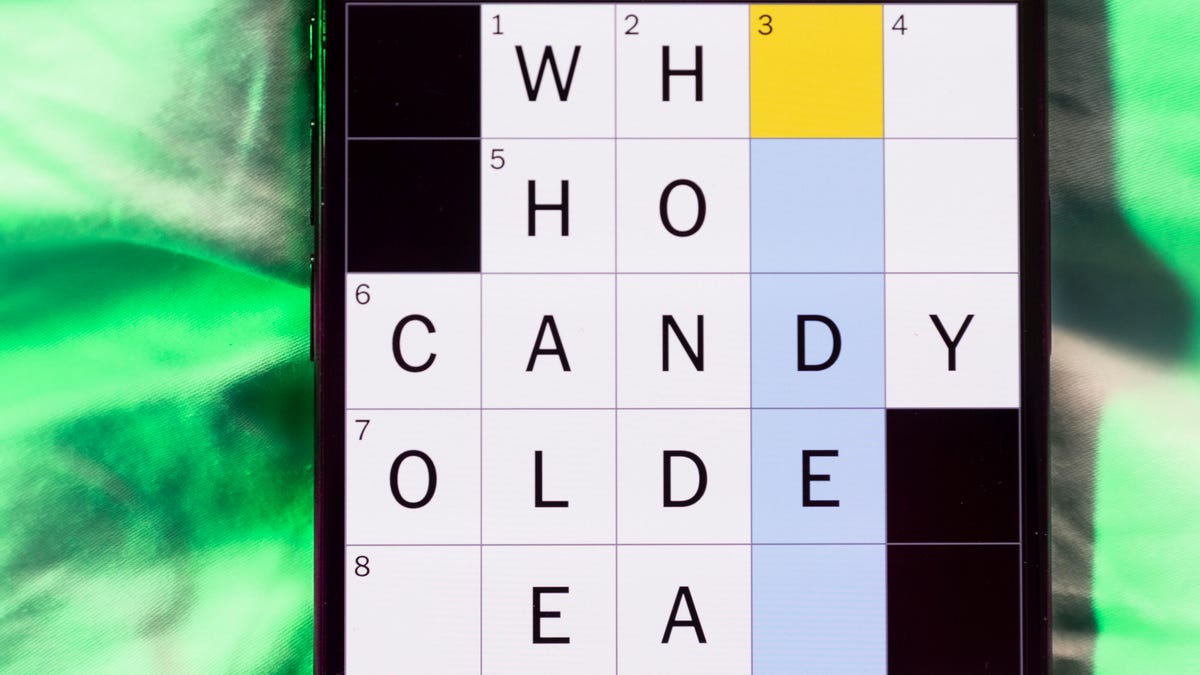
Looking for the most recent Mini Crossword answer? Click here for today’s Mini Crossword hints, as well as our daily answers and hints for The New York Times Wordle, Strands, Connections and Connections: Sports Edition puzzles.
I thought today’s Mini Crossword was a tough one! Read on for all the answers. And if you could use some hints and guidance for daily solving, check out our Mini Crossword tips.
If you’re looking for today’s Wordle, Connections, Connections: Sports Edition and Strands answers, you can visit CNET’s NYT puzzle hints page.
Read more: Tips and Tricks for Solving The New York Times Mini Crossword
Let’s get to those Mini Crossword clues and answers.
Mini across clues and answers
1A clue: Computer function represented by a floppy disk icon
Answer: SAVE
5A clue: Want more than anything
Answer: CRAVE
7A clue: Enticed, with «in»
Answer: ROPED
8A clue: In the company of
Answer: AMONG
9A clue: Something to do «like it’s 1999»
Answer: PARTY
Mini down clues and answers
1D clue: Something to do «like it’s 1999»
Answer: SCRAP
2D clue: Fragrance
Answer: AROMA
3D clue: What a humidifier emits
Answer: VAPOR
4D clue: Curling or speed skating, for the Winter Olympics
Answer: EVENT
6D clue: Risqué
Answer: EDGY
-

 Technologies3 года ago
Technologies3 года agoTech Companies Need to Be Held Accountable for Security, Experts Say
-

 Technologies3 года ago
Technologies3 года agoBest Handheld Game Console in 2023
-

 Technologies3 года ago
Technologies3 года agoTighten Up Your VR Game With the Best Head Straps for Quest 2
-

 Technologies4 года ago
Technologies4 года agoBlack Friday 2021: The best deals on TVs, headphones, kitchenware, and more
-

 Technologies5 лет ago
Technologies5 лет agoGoogle to require vaccinations as Silicon Valley rethinks return-to-office policies
-

 Technologies5 лет ago
Technologies5 лет agoVerum, Wickr and Threema: next generation secured messengers
-

 Technologies4 года ago
Technologies4 года agoOlivia Harlan Dekker for Verum Messenger
-

 Technologies4 года ago
Technologies4 года agoiPhone 13 event: How to watch Apple’s big announcement tomorrow
