Technologies
God of War Ragnarok: Muspelheim Seed Locations
Here’s how to unlock God of War: Ragnarok’s Muspelheim Combat Trials, and what you get for completing them.

Sure, God of War: Ragnarok has recieved plenty of acclaim for its thoughtful story. But really, all God of War games mostly consist of Kratos killing things. Big things, small things, slow things, fast things. Kratos kills ’em all. Just like in its predecessor, Kratos’ killing skills can be put to the test in exchange for valuable resources in Muspelheim’s Combat Trials.
This guide will explain how to unlock the Muspelheim Crucible, as well as go through what rewards you get for completing its many Combat Trials.
Opening the portal to Muspelheim requires Kratos & Co. to find two Muspelheim Seed Halves which, when combined, act as a key, opening passage to the fiery realm. Both Muspelheim Seed Halves can be found in Svartalfhiem, the land of the Dwarves and the first open area that Ragnarok permits you to explore. Unfortunately, you’ll need the Draupnir Spear, a weapon you get well into the story, to get access to the second Muspelheim Seed Half.
How to find the first Muspelheim Seed Half
You can find the first Muspelheim Seed Half by accepting the first side quest (or «favor», as the game calls them) in God of War: Ragnarok. In the course of the game’s story, Kratos and Atreus seek out Durlin, a Dwarf who famously led a resistance movement against Asgard. Before finding him, you encounter another Dwarf, Raeb, who encourages Kratos to undo some of the harm done by Mimir and Odin years ago.
This unlocks a side quest titled In Service of Asgard, which tasks you with breaking down some old mining rigs that pollute Svartalfhiem Bay. Definitely do this side quest. It nets you an armor set, a Light Runic attack and unlocks several other side quests. Most notable of these is the side quest that gets you into Muspelheim.
As part of In Service of Asgard, you’ll find Modvitnir’s Rig, which you’ll need to destroy. Once you disembark, climb up the wall on the right, jump over the bridge and scale another wall. Atop you’ll find a chest containing a Muspelheim Seed Half.
Where to find the second Muspelheim Seed Half
The second part of the key to Muspelheim is basically around the corner, but you’ll need new equipment to access the area it’s in. This is a no-spoiler guide, so I won’t write about how you get the Draupnir Spear — other than it’s a weapon you get a good way through Ragnarok’s story.
Soon after you get the Draupnir Spear, you’ll encounter a character who embarks you on another side quest called Spirit of Rebellion. To complete that quest, you’ll end up travelling to Dragon’s Beach, which features the notable landmark of a giant Dwarf statue.
After you clear out the enemies on the beachfront, you’ll see a wooden structure you can climb up on the left of the beachfront (you can see it pictured below, directly in front of Kratos’ boat). There you’ll see a hole out of which a gust of air is blowing. Throw the Draupnir Spear into it, and Kratos will be able to swing to the platform above.
Follow the path and you’ll clear out enemies and find the item you need to complete the Spirit of Rebellion favor. Instead of going back the way you came, however, go through the path to the left of the big ol’ Dwarf statue. There you’ll find a family of ogres you’ll need to slaughter.
There’ll be a bunch of debris covering a chest. After you kill the ogres, you can toss a fire bomb from a nearby generator into the debris, allowing you access to the chest. In the picture below you can see where to get the fire bomb and where the chest is. Inside you’ll find the second Muspelheim Seed Half.
Muspelheim’s first Combat Trials
Once you get the Muspelheim Crucible, one of the first things you’ll notice is a Nornir Chest. Unlocking this one is unlike any other in God of War: Ragnarok, however. To remove the three letters from the chest, you’ll have to complete the six different trials immediately available to you.
Each area of the Crucible’s three areas features a sword monument at its center. Interacting with the monument gives you the option between two different combat trials. Completing these trials yields the Undying Pyres Armor Set. The Bracers and Girdle increase how quickly your Permaforst, Immolation and Maelstrom gauge fills up, while the Shoulder Guard offers a perk that sees Kratos gain a shield. That shield prevents the first hit you take from resetting those gauges once filled. You also get Divine Ashes, which are used to craft and upgrade various armor sets and weapon accessories.
Here’s all six trials and the rewards for clearing them.
- Population Control: Kill the Bergsra without the the enemy count going above 4. If there are more than 4 enemies, a timer will begin to count you out. This is among the harder Combat Trials, in that it’s particularly difficult to use skill to make up for a lower level or underpowered weapons. If you’re having trouble, come back when you’re strong enough to more quickly take out the grunts. Rewards: Girdle of Undying Pyres, 250 Divine Ashes, 1,000 Hacksilver
- King of the Hill: Three highlighted circles will appear throughout the area. You’ll be barraged by three waves of enemies, who will eat away at the trial’s timer if they stand in any of the circles. Like Population Control, this is a difficult one if you’re underpowered. Since you’ll have the option to swing between areas, make use of Kratos’ Death from Above attacks. (Press R1 or R2 while you’re in midair.) Rewards: 250 Divine Ashes, 1,000 Hacksilver.
- Weapon Mastery: Kill 16 enemies in 3 minutes. The first wave has frost shields, the second has flame shields. After that, you’ll be met with a couple of waves of enemies with mixed shields, including ones you’ll need to use the Draupnir Spear to break. The hardest wave consists of a Draugr Lord, a Draugr Scout and a flame-shielded Nokken that will heal them both. Rewards: Shoulder Guard of Undying Pyres, 250 Divine Ashes, Hacksilver.
- Flawless: Kill 15 enemies without taking damage. This one is most simple, and not as hard as it sounds — until the Dodher Gradungr beast comes out. This bull-like monster can lunge at you from far distances, and is accompanied by enemies launching ranged attacks. Keep that shield up, and make good use of the Draupnir Spear’s ranged detonation ability. Rewards: 250 Divine Ashes, 1,000 Hacksilver.
- Ring Out: Kill 21 enemies with recharging health. This is actually one of the easier trials once you figure it out. To kill enemies, you’ll have to knock them into the nearby lava pits. That can be done fairly easily with moves like the Leviathan Axe’s Serpent’s Snare, and its running R2 attack. Rewards: Bracers of Undying Pyres, 250 Divine Ashes, 1,000 Hacksilver.
- Feed the Rift: Kill enemies to generate orbs, then throw the orbs into the realm rifts that appear in the arena. This will be familiar if you’ve fought many Ancient Soul Eaters, and is similarly quite easy. Rewards: 250 Divine Ashes, 1,000 Hacksilver.
Once you complete all six of the Combat Trials, you unlock a Nornir chest in the central Muspelheim area which contains a Chaos Flame, which upgrades Kratos’ Blades of Chaos, as well as 10,000 XP for Kratos and 2,500 XP for his companion.
Muspelheim’s Final Challenges trials
As you may have guessed, the first six combat trials are just a warmup. After you complete them, a giant flaming sword monument appears in the central Crucible area, unlocking nine new trials.
If you go back to the three sword monuments, you’ll see that there’s a new trial offered at each. When you complete two of these new trials, lava flows to the sword in the center of Muspelheim, where you can do a «final» trial. Here’s where it gets a touch confusing
What «final» trial you get depends on which combination of two trials you complete. For instance, completing Rampage and Health Steal unlocks the Endurance final trial, but completing Health Steal and then Rampage unlocks Ring of Fire final trial. There are six combinations to complete the below three trials, resulting in six total final trials.
- Rampage: Kill 20 enemies in 150 seconds. This one is straightforward, and mostly easy. It gets dicey when an Ogre hits the area about halfway through. Use attacks to stagger him as quickly as possible, which will allow you to ride its shoulders and pummel nearby enemies. Reward: Smouldering Embers, 8 Asgardian Ingots, 250 Divine Ashes and 2,500 Hacksilver.
- Health Steal: Your health will be drained, but is replenished by killing enemies. This is also easy if you’re sufficiently leveled. Be aware of the enemies who pop up on ledges and fire ranged attacks at you. You’ll have to deal with a Wight at the outset, but the trickier part is at the end when a Nokken appears and heals a set of Elf Warrior enemies. Reward: Blazing Embers, 3 Luminous Alloy, 250 Divine Ashes, 2,500 Hacksilver.
- Kill Fuse: Kratos has 30 seconds to kill 22 enemies, but killing enemies grants extra time. This is also easier than it sounds, as many of the enemies you’re presented with are ranged attackers who can be killed with one or two well-placed Leviathan Axe throws. You might have a slight bit of trouble from the Wulver that apears, but even he’s not too much of an issue. Reward: 4 Petrified Bone, Glowing Embers, 250 Divine Ashes, 2,500 Hacksilver.
A recurring theme in explaining the above trials is that they’re all relatively easy. That’s good, because you’ll be doing them a bunch of times. Below are the final trials, and the combinations that unlock them. By finishing all six final trials, you’ll assemble Surtr’s Scorched Armor Set and collect a trio of Muspelheim amulet enchantments.
Surtr’s Scorched Armor reduces the damage Kratos takes and increases his stagger resistance, while the amulet enchantments offer the perk of increasing Kratos’ melee damage when Permafrost, Immolation or Maelstrom are fully charged. Below is a full breakdown of the six «final» trials and their rewards.
- Endurance: Kill 99 enemies without dying. Unlock Endurance Challenge by completing Rampage and then Health Steal. Rewards: Blazing Embers, 3 Smouldering Embers, 1,000 Divine Ashes, 20,000 Hacksilver and Surtr’s Scorched Curass.
- Ring of Fire: Kill all enemies while staying within the safety of the fire ring. Unlock Ring of Fire by completing Health Steal and then Rampage. Rewards: Blazing Embers, 2 Smouldering Embers, Glowing Embers, 1,000 Divine Ashes, 20,000 Hacksilver, Surtr’s Scorched Arm.
- Boss Rush: Kill five powerful enemies back to back (to back to back to back). You’ll face a Traveller, a Fierce Stalker, a Dark Elf Lord, a Light Elf Warrior and an Einherjar Brute. Unlock Boss Rush by completing Kill Fuse and then Health Steal. Rewards: Smouldering Embers, 2 Glowing Embers, 3 Blazing Embers, 1,000 Divine Ashes, 20,000 Hacksilver, Surtr’s Scorched Girdle.
- Phantom: Kill a Flame Phantom. Unlock the Phantom challenge by completing Kill Fuse and then Rampage. Rewards: Glowing Embers, 2 Smouldering Embers, Blazing Embers, 1,000 Divine Ashes, 20,000 Hacksilver Muspelheim’s Essence amulet enchantment.
- Shield Breaker: Defeat grunts to break the boss’ shield. The first boss is an Einherjar Champion, followed by a Stalker. Unlock Shield Breaker by completing Rampage and then Kill Fuse. Rewards: Glowing Embers, 2 Blazing Embers, 3 Smouldering Embers, 1,000 Divine Ashes, 20,000 Hacksilver, Muspelheim’s Force amulet enchantment.
- Onslaught: Stay alive for 5 minutes. Unlock Onslaught by completing Health Steal and then Kill Fuse. Rewards: Smouldering Embers, 2 Blazing Embers, 3 Glowing Embers, 1,000 Divine Ashes, 20,000 Hacksilver, Muspelheim’s Endurance amulet enchantment.
Whichever trial you complete last will give you 100,000 Hacksilver instead of 20,000. There’s no additional treasure chest that presents itself after you finish all trials, but you will get 3,500 XP for Kratos and 1,500 XP for his companion. And, just as importantly, a sweet Trophy.
Technologies
Spotify Launches ‘About the Song’ Beta to Reveal Stories Behind the Music
The stories are told on swipeable cards as you listen to the song.
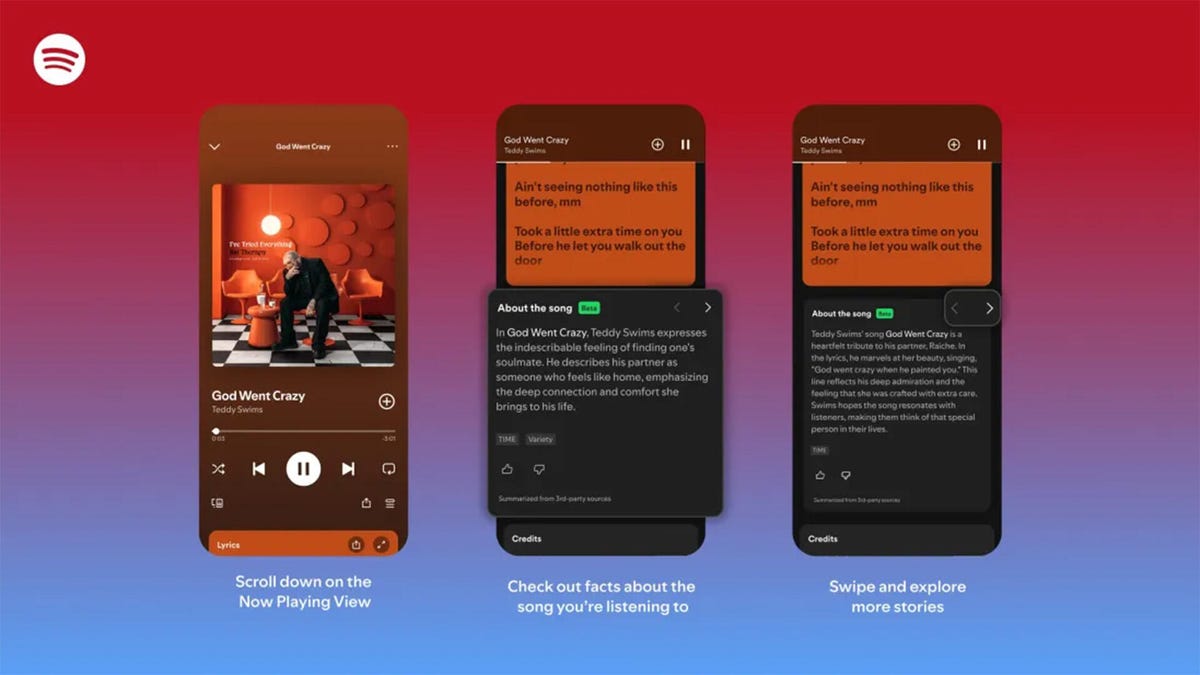
Did you know Chappell Roan drew inspiration for her hit song Pink Pony Club from The Pink Cadillac, the name of a hot-pink strip club in her Missouri hometown? Or that Fountains of Wayne’s song Stacy’s Mom was inspired by a confessed crush a friend had on the late co-founder Adam Schlesinger’s grandmother?
If you’re a fan of knowing juicy little tidbits about popular songs, you might find more trivia in About the Song, a new feature from streaming giant Spotify that’s kind of like the old VH1 show Pop-Up Video.
About the Song is available in the US, UK, New Zealand and Australia, initially for Spotify Premium members only. It’s only on certain songs, but it will likely keep rolling out to more music. Music facts are sourced from a variety of websites and summarized by AI, and appear below the song’s lyrics when you’re playing a particular song.
«Music fans know the feeling: A song stops you in your tracks, and you immediately want to know more. What inspired it, and what’s the meaning behind it? We believe that understanding the craft and context behind a song can deepen your connection to the music you love,» Spotify wrote in a blog post.
While this version of the feature is new, it’s not the first time Spotify has featured fun facts about the music it plays. The streaming giant partnered with Genius a decade ago for Behind the Lyrics, which included themed playlists with factoids and trivia about each song. Spotify kept this up for a few years before canceling due to multiple controversies, including Paramore’s Hayley Williams blasting Genius for using inaccurate and outdated information.
Spotify soon started testing its Storyline feature, which featured fun facts about songs in a limited capacity for some users, but was never released as a central feature.
About the Song is the latest in a long string of announcements from Spotify, including a Page Match feature that lets you seamlessly switch to an audiobook from a physical book, and an AI tool that creates playlists for you. Spotify also recently announced that it’ll start selling physical books.
How to use About the Song
If you’re a Spotify Premium user, the feature should be available the next time you listen to music on the app.
- Start listening to any supported song.
- Scroll down past the lyrics preview box to the About the Song box.
- Swipe left and right to see more facts about the song.
I tried this with a few tracks, and was pleased to learn that it doesn’t just work for the most recent hits. Spotify’s card for Metallica’s 1986 song Master of Puppets notes the song’s surge in popularity after its cameo in a 2022 episode of Stranger Things. The second card discusses the band’s album art for Master of Puppets and how it was conceptualized.
To see how far support for the feature really went, I looked up a few tracks from off the beaten path, like NoFX’s The Decline and Ice Nine Kills’ Thank God It’s Friday. Spotify supported every track I personally checked.
There does appear to be a limit to the depth of the fun facts, which makes sense since not every song has a complicated story. For those songs, Spotify defaults to trivia about the album that features the music or an AI summary of the lyrics and what they might mean.
Technologies
Today’s NYT Connections: Sports Edition Hints and Answers for Feb. 7, #502
Here are hints and the answers for the NYT Connections: Sports Edition puzzle for Feb. 7, No. 502.

Looking for the most recent regular Connections answers? Click here for today’s Connections hints, as well as our daily answers and hints for The New York Times Mini Crossword, Wordle and Strands puzzles.
Today’s Connections: Sports Edition features a fun batch of categories. The purple one requires you to find hidden words inside some of the grid words, but they’re not too obscure. If you’re struggling with today’s puzzle but still want to solve it, read on for hints and the answers.
Connections: Sports Edition is published by The Athletic, the subscription-based sports journalism site owned by The Times. It doesn’t appear in the NYT Games app, but it does in The Athletic’s own app. Or you can play it for free online.
Read more: NYT Connections: Sports Edition Puzzle Comes Out of Beta
Hints for today’s Connections: Sports Edition groups
Here are four hints for the groupings in today’s Connections: Sports Edition puzzle, ranked from the easiest yellow group to the tough (and sometimes bizarre) purple group.
Yellow group hint: Golden Gate.
Green group hint: It’s «Shotime!»
Blue group hint: Same first name.
Purple group hint: Tweak a team name.
Answers for today’s Connections: Sports Edition groups
Yellow group: Bay Area teams.
Green group: Associated with Shohei Ohtani.
Blue group: Coaching Mikes.
Purple group: MLB teams, with the last letter changed.
Read more: Wordle Cheat Sheet: Here Are the Most Popular Letters Used in English Words
What are today’s Connections: Sports Edition answers?
The yellow words in today’s Connections
The theme is Bay Area teams. The four answers are 49ers, Giants, Sharks and Valkyries.
The green words in today’s Connections
The theme is associated with Shohei Ohtani. The four answers are Decoy, Dodgers, Japan and two-way.
The blue words in today’s Connections
The theme is coaching Mikes. The four answers are Macdonald, McCarthy, Tomlin and Vrabel.
The purple words in today’s Connections
The theme is MLB teams, with the last letter changed. The four answers are Angelo (Angels), Cuba (Cubs), redo (Reds) and twine (Twins).
Technologies
Today’s NYT Mini Crossword Answers for Saturday, Feb. 7
Here are the answers for The New York Times Mini Crossword for Feb. 7
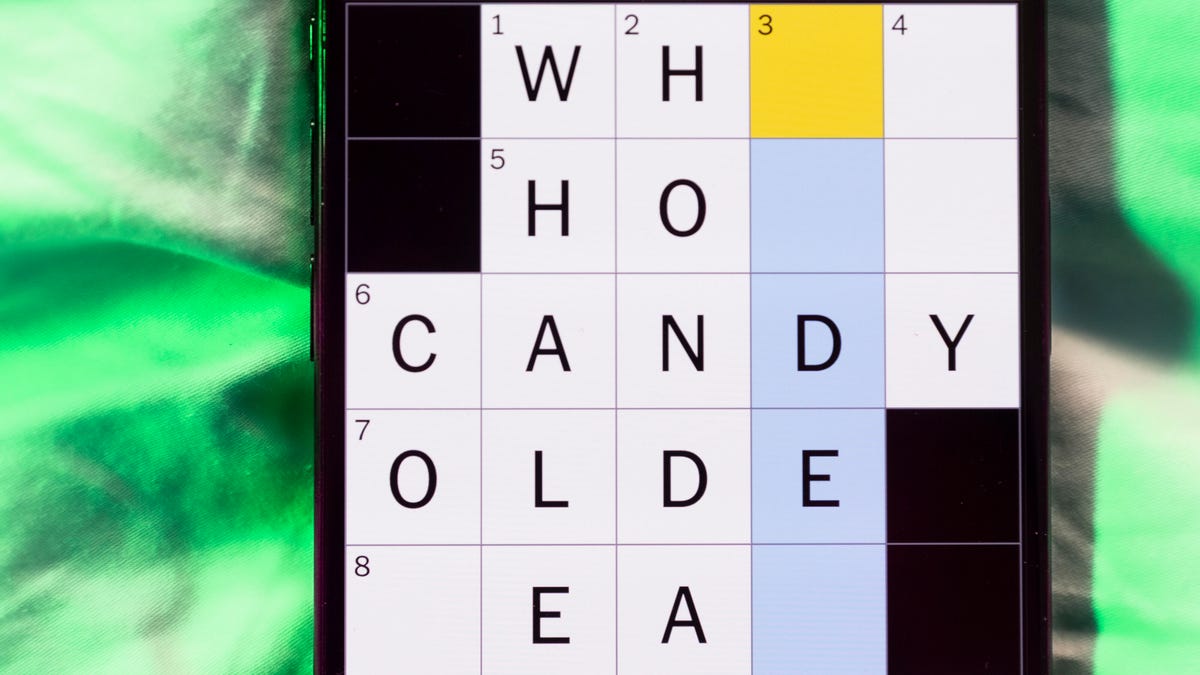
Looking for the most recent Mini Crossword answer? Click here for today’s Mini Crossword hints, as well as our daily answers and hints for The New York Times Wordle, Strands, Connections and Connections: Sports Edition puzzles.
Need some help with today’s Mini Crossword? It’s Saturday, so it’s a long one, and a few of the clues are tricky. Read on for all the answers. And if you could use some hints and guidance for daily solving, check out our Mini Crossword tips.
If you’re looking for today’s Wordle, Connections, Connections: Sports Edition and Strands answers, you can visit CNET’s NYT puzzle hints page.
Read more: Tips and Tricks for Solving The New York Times Mini Crossword
Let’s get to those Mini Crossword clues and answers.
Mini across clues and answers
1A clue: Lock lips
Answer: KISS
5A clue: Italian author of «Inferno,» «Purgatorio» and «Paradiso»
Answer: DANTE
6A clue: Cerebral ___ (part of the brain)
Answer: CORTEX
7A clue: Leave home with a stuffed pillowcase as luggage, perhaps
Answer: RUNAWAY
8A clue: No more for me, thanks»
Answer: IMGOOD
9A clue: Fancy fabrics
Answer: SILKS
10A clue: Leg joint
Answer: KNEE
Mini down clues and answers
1D clue: Bars sung in a bar
Answer: KARAOKE
2D clue: How the animals boarded Noah’s Ark
Answer: INTWOS
3D clue: Stand in good ___
Answer: STEAD
4D clue: Smokin’ hot
Answer: SEXY
5D clue: Computer attachment
Answer: DONGLE
6D clue: Yotam Ottolenghi called it «the one spice I could never give up»
Answer: CUMIN
7D clue: Hazard
Answer: RISK
-

 Technologies3 года ago
Technologies3 года agoTech Companies Need to Be Held Accountable for Security, Experts Say
-

 Technologies3 года ago
Technologies3 года agoBest Handheld Game Console in 2023
-

 Technologies3 года ago
Technologies3 года agoTighten Up Your VR Game With the Best Head Straps for Quest 2
-

 Technologies4 года ago
Technologies4 года agoBlack Friday 2021: The best deals on TVs, headphones, kitchenware, and more
-

 Technologies5 лет ago
Technologies5 лет agoGoogle to require vaccinations as Silicon Valley rethinks return-to-office policies
-

 Technologies5 лет ago
Technologies5 лет agoVerum, Wickr and Threema: next generation secured messengers
-

 Technologies4 года ago
Technologies4 года agoOlivia Harlan Dekker for Verum Messenger
-

 Technologies4 года ago
Technologies4 года agoiPhone 13 event: How to watch Apple’s big announcement tomorrow
