Technologies
The Apple Watch Series 11 Could Share the Stage at Tomorrow’s Event
The Series 11 will likely headline, but rumors and iOS clues point to additional models joining the lineup at Apple’s September 9 launch event.

All eyes are on Apple’s Sept. 9 «awe dropping» event, where a fresh batch of Apple Watches is expected to take center stage alongside the new iPhone 17 lineup. While the Series 11 will almost certainly headline, Apple may have already tipped its hand on the next Ultra. Imagery found in the iOS 26 public beta (first spotted by MacRumors ) shows display specs that don’t match any current model, and the two-year update cycle only strengthens the case that the rugged Apple Watch Ultra 3 is on the horizon.
Follow along: The countdown has begun for the iPhone 17 to be revealed tomorrow, Sept. 9 — read the latest rumors and our predictions in CNET’s iPhone 17 Liveblog.
With the clues stacking up, here’s a look at everything we know, suspect and can reasonably expect from Apple’s 2025 smartwatch lineup.
Don’t miss any of our unbiased tech content and lab-based reviews. Add CNET as a preferred Google source.
How many Apple Watches will we get?
Based on the usual update cycle and now the latest clues in iOS 26, we’re at least getting a flagship (Series 11) and an Apple Watch Ultra 3 as revealed by a reference in Watch OS 26. Also likely is the possibility of getting a next-gen SE model, according to a report from Bloomberg’s Apple analyst Mark Gurman. The Apple Watch Ultra and the cheaper SE line haven’t exactly followed a predictable upgrade cycle but last year’s absence could prove a strong clue that 2025 could be the year that we get all three again.
According to Gurman, the new Ultra and Series 11 are mostly expected to look the same, while the SE could get a refreshed exterior. The Ultra could also get satellite connectivity and 5G RedCap network access that would bring even the most remote adventures «on the grid.»
Apple Watch Series 11 price and availability
Traditionally, new models go on sale anywhere from a few days to a couple of weeks after the keynote. This year, that could mean preorders opening on Friday, Sept. 12, with availability starting the following Friday, Sept. 19. That said, recent years have seen delays because of production issues and it’s still unclear how newly imposed tariffs might affect the launch timing and pricing in 2025. For context: the Series 10 starts at $399 for the base model, while the Ultra 2 comes in at $799. The other question is what the most expensive variant will be — solid gold, diamond-encrusted Hermès, anyone?
Apple Watch Series 11 design
The Series 11 is expected to keep the slim, flat-edged design introduced on the Series 10 (42mm and 46mm), but Apple’s new Corning partnership means all of the glass protecting the display will be made in the US. Not only does the news make for a great marketing bullet; it could also hint at improved durability, sustainability benefits and, potentially, faster repair turnarounds if replacement glass is sourced domestically.
If the leaked iOS 26 imagery holds true, the Ultra 3 will also have a similar design and slightly larger screen with a 422×514-pixel resolution (up from the Ultra 2’s 410×502 pixels). This could be achieved by slimming down the bezels while keeping the same overall case size, in keeping with Apple’s tradition of maximizing screen real estate without making the already-large Ultra any bulkier.
According to MacRumors, the Apple Watch could also get a more energy-efficient screen, maybe an improved LTPO display with higher resolution and better brightness, which, on paper, could help improve the battery life. This could be reserved for the higher-end Ultra 3, which will likely otherwise keep its original design.
Meanwhile the more affordable SE could see a more extensive design overhaul; it would keep the body of the Series 8 and, according to Gurman, get several upgrades from the Series 10, like an always-on display.
Apple Watch Series 11 processor
Apple typically bumps up the processor with every new smartwatch, so we should see an Apple S11 chip this time around for at least the Series 11 and Ultra 3. The Ultra 3 is also rumored to get satellite connectivity and 5G support, but according to Gurman, these features likely won’t make it to the Series 11. Considering last gen’s upgrade cycle, my personal bet would also be on the SE getting a processor bump up to the S9 chip, currently found in the Ultra 2 and the Apple Watch Series 9.
Apple Watch Series 11 battery
If there’s one thing on everyone’s wishlist, it’s better battery life. The Series 10 introduced faster charging — 0% to 80% in just 30 minutes compared with 90 minutes on previous models — but there’s room for improvement in battery capacity itself.
While there aren’t any rumors indicating that new Apple Watches will get a longer battery life, I truly hope Apple addresses the battery because its smartwatches are falling behind. Some Android models use dual chipsets to divide tasks and optimize battery life. I’d like to see Apple adopt a similar strategy and finally push battery life to two full days on a single charge for regular models. I hope the Ultra, which currently gets a full 72 hours on a charge, gets the faster charging of the Series 10 and pushes its battery life limits beyond three days.
Apple Watch health and fitness upgrades
There’s been a persistent rumor about blood pressure tracking finally making its way to the Apple Watch, but it’s unclear when it will be ready. According to a March report from Gurman, Apple has already been testing the feature in its smartwatch but has run into problems. Other wearables health companies like Omron and Med-Watch have proven it’s possible to measure blood pressure from the wrist, but adding this feature would likely require new sensors and a bulkier design. It would also be less precise than dedicated health devices like Omron’s and measure baseline metrics like the Galaxy Watch 7 and Ultra (which isn’t supported on Samsung watches in the US).
Blood pressure and glucose monitoring have also been thrown in the mix but the latter might not be fully baked for this cycle, according to Gurman.
A WatchOS glow-up on the Series 11
Apple also gave us a preview of the new interface for the Apple Watch with WatchOS 26 at its developers conference in June. The new UI update includes a new «Liquid Glass» display with glassy, transparent design language that mimics the one seen in visionOS.
The redesign features clear overlays for icons and notifications, resulting in a more uniform look and feel across Apple’s ecosystem. Google made a similar move with its redesigned UI, Material 3 Expressive, for Android phones and smartwatches with Wear OS 6.
Want a full breakdown of everything Apple announced, including the new iOS 26 and its eye-catching Liquid Glass design? Here’s everything you missed at WWDC 2025.
Health and fitness coaching
WatchOS 26 also introduced an AI-powered Workout Buddy to the Apple Watch, offering encouragement and real-time feedback during specific workouts. Most of the heavy lifting will happen on the iPhone, meaning the feature requires pairing the watch with a newer Apple Intelligence-enabled iPhone. The Series 11 (and Ultra 3) could push this further by leveraging their more powerful chipset.
This could include coaching that goes beyond just the workout app, potentially debuting on the Series 11 and then also rolling out to compatible Apple Watches. According to Gurman, Apple has been working on a major Health app revamp, code-named Project Mulberry, that would bring AI recommendations and actionable health and fitness insights to users. The new «Health Plus» app would likely arrive as part of an iOS 19 update, working in tandem with WatchOS 11 to gather and process data.
Health coaching is something other competitors, like Garmin and Fitbit, offer through their platforms via premium (paid) subscriptions. It’s not clear whether Apple would charge extra for these features, or if they’d be baked into the standard Health app at no additional cost.
Additional future Apple Watch surprises
There’s another rumor floating around that the Apple Watch could get a camera — not for selfies, but for AI-based image recognition. With the release of Apple Intelligence, Apple introduced a visual search tool on the iPhone that uses the camera to provide relevant information about objects and places.
According to a report by Gurman, Apple is exploring this option, and even if the company decides to move forward with the technology, it likely wouldn’t make its way to the Apple Watch until the 2027 models. While it’s not expected for this launch, it could hint what kind of AI integration will arrive with WatchOS 12. By contrast, WatchOS 11 lacks any Apple Intelligence features.
An even further-fetched clue hints at a foldable Apple Watch with two cameras. A recent Apple patent, first uncovered by Patently Apple, and published by the US Patent and Trademark Office in March, details an Apple Watch design featuring a foldable screen and another with a dual-screen display that either folds or slides out. The additional screens could give the Apple Watch more real estate to expand its functionality and make it less reliant on the iPhone. The same patent also points to the possibility of two cameras on this dual-screened watch for either AI processing or video calls. Apple often files patents well before any related technology appears in an actual product, so even if this concept does live to see the light of day, we’re not expecting it to make its public debut anytime soon.
Technologies
Today’s NYT Connections Hints, Answers and Help for Jan. 15, #949
Here are some hints and the answers for the NYT Connections puzzle for Jan. 15, #949
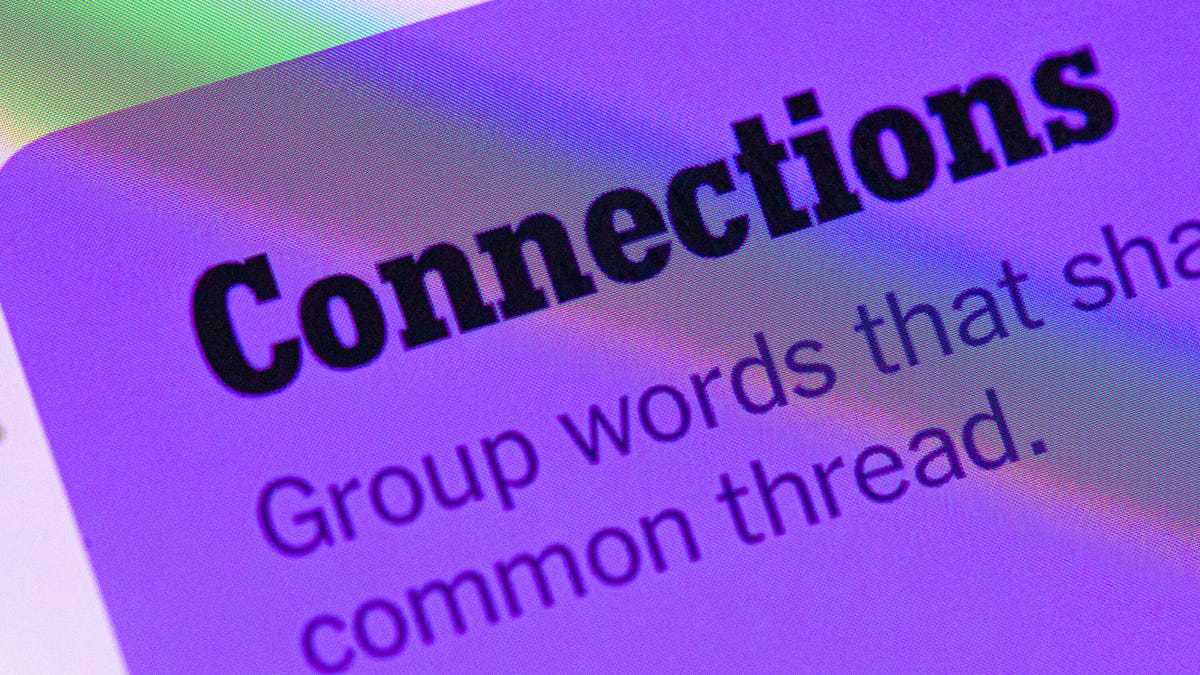
Looking for the most recent Connections answers? Click here for today’s Connections hints, as well as our daily answers and hints for The New York Times Mini Crossword, Wordle, Connections: Sports Edition and Strands puzzles.
Today’s NYT Connections puzzle has a fun purple category that expects you to find two words hidden in four separate clue words. It’s tricky, but intriguing. Read on for clues and today’s Connections answers.
The Times has a Connections Bot, like the one for Wordle. Go there after you play to receive a numeric score and to have the program analyze your answers. Players who are registered with the Times Games section can now nerd out by following their progress, including the number of puzzles completed, win rate, number of times they nabbed a perfect score and their win streak.
Read more: Hints, Tips and Strategies to Help You Win at NYT Connections Every Time
Hints for today’s Connections groups
Here are four hints for the groupings in today’s Connections puzzle, ranked from the easiest yellow group to the tough (and sometimes bizarre) purple group.
Yellow group hint: For planting things.
Green group hint: Not going anywhere.
Blue group hint: Little pieces of something.
Purple group hint: Combine two names.
Answers for today’s Connections groups
Yellow group: Gardening tools.
Green group: Unmoving.
Blue group: Things that come in flakes.
Purple group: Words formed by two men’s names.
Read more: Wordle Cheat Sheet: Here Are the Most Popular Letters Used in English Words
What are today’s Connections answers?
The yellow words in today’s Connections
The theme is gardening tools. The four answers are hose, rake, shovel and spade.
The green words in today’s Connections
The theme is unmoving. The four answers are frozen, static, stationary and still.
The blue words in today’s Connections
The theme is things that come in flakes. The four answers are cereal, dandruff, salt and snow.
The purple words in today’s Connections
The theme is words formed by two men’s names. The four answers are jackal, levitate, melted and patron.
Don’t miss any of our unbiased tech content and lab-based reviews. Add CNET as a preferred Google source.
Toughest Connections puzzles
We’ve made a note of some of the toughest Connections puzzles so far. Maybe they’ll help you see patterns in future puzzles.
#5: Included «things you can set,» such as mood, record, table and volleyball.
#4: Included «one in a dozen,» such as egg, juror, month and rose.
#3: Included «streets on screen,» such as Elm, Fear, Jump and Sesame.
#2: Included «power ___» such as nap, plant, Ranger and trip.
#1: Included «things that can run,» such as candidate, faucet, mascara and nose.
Technologies
Today’s NYT Mini Crossword Answers for Thursday, Jan. 15
Here are the answers for The New York Times Mini Crossword for Jan. 15.
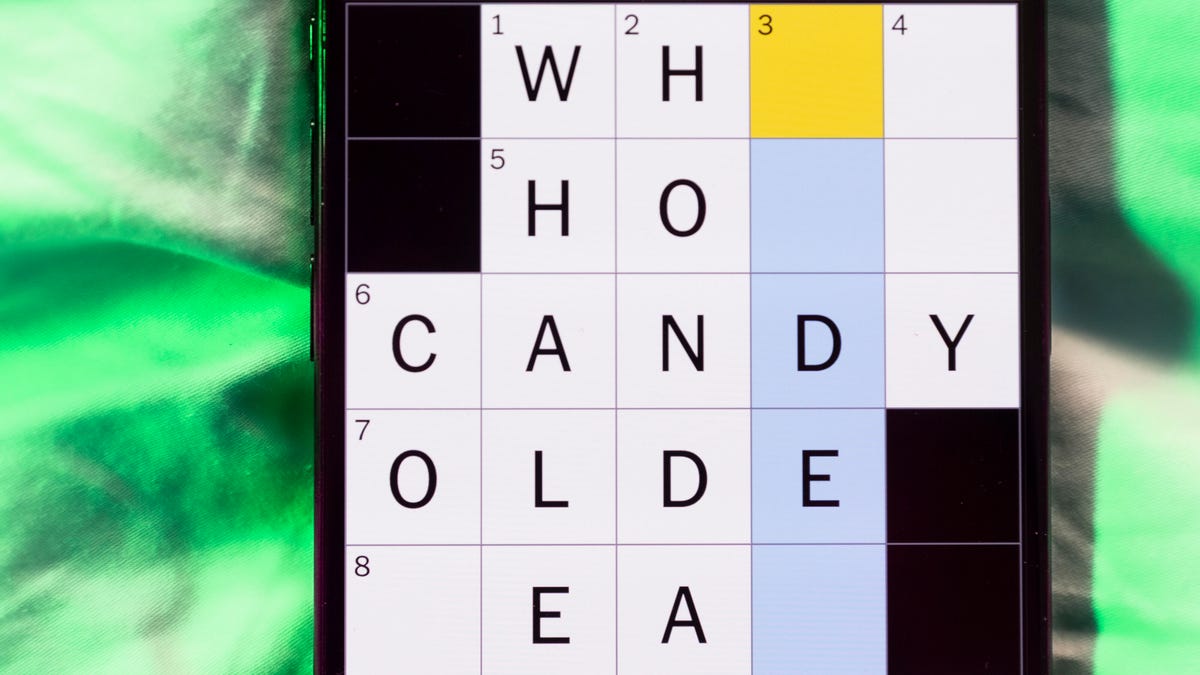
Looking for the most recent Mini Crossword answer? Click here for today’s Mini Crossword hints, as well as our daily answers and hints for The New York Times Wordle, Strands, Connections and Connections: Sports Edition puzzles.
Need some help with today’s Mini Crossword? I sure did. I did not understand the first two Across clues. What you need to do is read the clue for 1-Across and then the clue for 4-Across together. Then, those two answers go together. Still confused? Read on. And if you could use some hints and guidance for daily solving, check out our Mini Crossword tips.
If you’re looking for today’s Wordle, Connections, Connections: Sports Edition and Strands answers, you can visit CNET’s NYT puzzle hints page.
Read more: Tips and Tricks for Solving The New York Times Mini Crossword
Let’s get to those Mini Crossword clues and answers.
Mini across clues and answers
1A clue: Feature of …
Answer: TWO
4A clue: … every clue
Answer: WORDS
(«Feature of every clue,» meaning that all the clues in today’s Mini Crossword consist of two words. And they do, but I found this clue pairing really confusing.)
6A clue: Kindle download
Answer: EBOOK
7A clue: Attempt again
Answer: RETRY
8A clue: Peering pair?
Answer: EYES
Mini down clues and answers
1D clue: Actor Maguire
Answer: TOBEY
2D clue: Jotted (down)
Answer: WROTE
3D clue: Foul smells
Answer: ODORS
4D clue: Had been
Answer: WERE
5D clue: Rainbow’s place
Answer: SKY
Don’t miss any of our unbiased tech content and lab-based reviews. Add CNET as a preferred Google source.
Technologies
Today’s NYT Connections: Sports Edition Hints and Answers for Jan. 15, #479
Here are hints and the answers for the NYT Connections: Sports Edition puzzle for Jan. 15, No. 479.

Looking for the most recent regular Connections answers? Click here for today’s Connections hints, as well as our daily answers and hints for The New York Times Mini Crossword, Wordle and Strands puzzles.
Today’s Connections: Sports Edition is a tough one. The purple category hopes you not only know a certain team’s iconic players, but you will recognize their names with a different letter. If you’re struggling with today’s puzzle but still want to solve it, read on for hints and the answers.
Connections: Sports Edition is published by The Athletic, the subscription-based sports journalism site owned by The Times. It doesn’t appear in the NYT Games app, but it does in The Athletic’s own app. Or you can play it for free online.
Read more: NYT Connections: Sports Edition Puzzle Comes Out of Beta
Hints for today’s Connections: Sports Edition groups
Here are four hints for the groupings in today’s Connections: Sports Edition puzzle, ranked from the easiest yellow group to the tough (and sometimes bizarre) purple group.
Yellow group hint: No points for you!
Green group hint: Italian league.
Blue group hint: Put up your dukes.
Purple group hint: The Bronx Bombers.
Answers for today’s Connections: Sports Edition groups
Yellow group: Reject a shot.
Green group: Serie A teams.
Blue group: Benches-clearing brawl.
Purple group: Yankees greats, with the first letter changed.
Read more: Wordle Cheat Sheet: Here Are the Most Popular Letters Used in English Words
What are today’s Connections: Sports Edition answers?
The yellow words in today’s Connections
The theme is reject a shot. The four answers are block, deny, stuff and swat.
The green words in today’s Connections
The theme is Serie A teams. The four answers are Bologna, Como, Juventus and Roma.
The blue words in today’s Connections
The theme is benches-clearing brawl. The four answers are brouhaha, fight, fracas and rhubarb.
The purple words in today’s Connections
The theme is Yankees greats, with the first letter changed. The four answers are fudge (Aaron Judge), meter (Derek Jeter), terra (Yogi Berra) and word (Whitey Ford).
Don’t miss any of our unbiased tech content and lab-based reviews. Add CNET as a preferred Google source.
-

 Technologies3 года ago
Technologies3 года agoTech Companies Need to Be Held Accountable for Security, Experts Say
-

 Technologies3 года ago
Technologies3 года agoBest Handheld Game Console in 2023
-

 Technologies3 года ago
Technologies3 года agoTighten Up Your VR Game With the Best Head Straps for Quest 2
-

 Technologies4 года ago
Technologies4 года agoBlack Friday 2021: The best deals on TVs, headphones, kitchenware, and more
-

 Technologies4 года ago
Technologies4 года agoGoogle to require vaccinations as Silicon Valley rethinks return-to-office policies
-

 Technologies4 года ago
Technologies4 года agoVerum, Wickr and Threema: next generation secured messengers
-

 Technologies4 года ago
Technologies4 года agoOlivia Harlan Dekker for Verum Messenger
-

 Technologies4 года ago
Technologies4 года agoiPhone 13 event: How to watch Apple’s big announcement tomorrow
