Technologies
83% of US Adults Still Choose Laptops for Work and School Over Sleek Smartphones and Tablets, CNET Survey Finds
Most US adults want faster, longer-lasting laptops, but one generation is chasing style over specs.

Upgrading to a new laptop can feel like a never-ending rabbit hole. Even when you know what you need, choosing the best features, specs and design within your budget can be a bit overwhelming, to say the least.
Between back-to-school season and the holidays fast approaching, now’s the time to shop around for a deal on a new laptop. But what are US adults looking for when upgrading their laptops, anyway?
CNET’s new laptop survey found that nearly half of US adults are upgrading for better speed (45%) and battery life (44%). But that’s not all. One generation is looking beyond the specs and opting for sleekness and aesthetics instead — more about that below.
Here’s exactly what laptop owners are looking for, what experts think about the findings and what they recommend before you buy your next one.
Over half of US adults use laptops for creating and viewing documents
Even though smartphones and tablets are capable of letting us write essays and notes, US adults lean on smartphones for organization (66%), note-taking (48%), gaming (47%), and streaming shows and movies (44%). CNET found that laptops are used for work and educational tasks like creating and viewing documents (52%), creative work (33%), test-taking (31%) and studying (33%). Here’s a closer look.
Why not tablets instead of laptops?
David Carnoy, a CNET executive editor and tech expert, said most people have room for two primary devices, mainly a smartphone and laptop. Most don’t use a tablet for day-to-day activities or more tedious tasks.
«Tablets have been relegated to second-tier status in terms of must-have productivity tools and are viewed by a lot of folks as entertainment devices,» said Carnoy. «We’ve been waiting for tablets to become real hybrid devices that are true laptop replacements.»
One exception to a tablet functioning like a laptop is the Microsoft Surface Pro models that run Windows 11. However, Carnoy pointed out that they’re pricier — even before adding accessories to make the tablet work more like a laptop.
Performance matters more than aesthetics for most US laptop owners. Laptop owners looking to upgrade aren’t motivated to upgrade for fun features like messaging upgrades and artificial intelligence capabilities. By the numbers, only 10% of US adults get a new laptop for AI capabilities, while 12% upgrade for external device support and 7% upgrade for a new color.
Instead, nearly half of US adults are considering a new laptop for better speed (45%), while 44% want better battery life, according to the survey. Other top motivators include storage (39%) and screen quality (28%).
Read more: I Tested AI for Its Best Laptop Picks. I’m Glad I Fact-Checked Before I Bought
One exception: Gen Z favors design and sleekness
Like most US adults, Gen Z upgrades laptops for common reasons, like battery life (55%) and storage (50%). But aesthetic elements have a special appeal to this generation.
Gen Z is motivated to upgrade their laptops for sleekness and design appeal, such as screen quality (37%), design sleekness (25%), pen support (11%) and color options (10%). Experts pointed to a few reasons for Gen Z’s motivating factors.
Many of today’s laptop processors are powerful, so choosing the right processor has become less important compared to choosing a laptop with aesthetics that speak to you, said Matt Elliott, CNET senior editor and computer expert.
PC Mag’s consumer personal computer expert, Matthew Buzzi, added that Gen Z liking aesthetics more than other generations could be a broader trend on the horizon because there’s a baseline for what most laptops offer, and the aesthetic and design are what set them apart.
«Aside from enthusiasts, most shoppers don’t care about the particulars of components, and they’re all fast enough; aesthetic is part of personal identity and signals something about your lifestyle,» Buzzi said.
You may have to sacrifice a better battery for speed and performance
While 45% of US adults want to upgrade their laptop for speed improvements, 44% want better battery life. But chances are, you won’t have the best of both worlds.
Brian Westover, PC Mag’s lead personal computer analyst, said a longer battery life is the biggest advantage of a new laptop. Some systems can last 20 hours or more based on rundown tests.
Ideally, you don’t want to sacrifice your battery life for the best speed and performance. But if you have to choose, Westover recommends aiming for as much RAM as possible so you can multitask faster. Usually, you won’t be able to upgrade RAM. Westover recommends a minimum of 16GB to 32GB.
Elliott agrees that battery life and performance are often in conflict. More powerful processors deliver speedier performance, but at the expense of a shorter battery life. Efficient processors aren’t as fast but have a longer battery life. If you’re looking for an efficient processor and battery, Elliott recommends MacBooks with an M4 processor. And Windows with Qualcomm’s Snapdragon X series processors offers the best battery life.
HP is the most popular laptop brand
The most popular brand is HP, especially for millennials, Gen X and baby boomers. Beyond HP, Apple follows closely behind at 22%, which is a popular pick for Gen Z. US adults also own Dell (18%) and Lenovo (12%).
Elliott likes that HP is a style-conscious quality brand. However, it’s mind-blowing that more people have an HP than Lenovo because it’s the leader in overall shipments, Elliott said. Overall, HP is a solid laptop brand choice and one worth considering depending on your needs.
Read more: Best HP Laptop for 2025
If you’re looking for a high-performing HP laptop, consider one with an Intel Core Ultra 7 or 9 processor. an AMD Ryzen 9 AI 300 series chip or a Qualcomm Snapdragon X Elite CPU, Elliott said. You’ll also want at least 16GB of RAM and high-definition 1,920×1,080-pixel resolution for clear text and images, but HP offers higher resolutions if you want more. Other specifications vary based on your preference, including size and storage space.
When choosing an HP laptop, Elliott recommends paying attention to the differences between its OmniBook and EliteBook models. OmniBooks are more consumer-focused, while EliteBooks are more for business needs. For a midrange HP laptop, prepare to spend at least $1,000.
Which laptop should you buy?
Choosing the right laptop for now and the foreseeable future can be tough. Beyond price and a design you’ll like, there are dozens of other specs and features to consider. Here are some buying tips from our experts.
Operating system
The operating system is usually the first decision people make when choosing a new laptop, said Elliott. It ultimately boils down to personal preference. Windows is known for business needs, while Mac’s operating system is more geared toward creativity. You’ll also want to consider software you already use, like Windows Office. Other factors to weigh include your display preference, since the look and feel between the two is different.
You can run Windows from your Mac if you like Mac’s features but prefer Windows’ operating system.
Performance
One concern is not having enough or having too much performance, Buzzi said.
«It’s fairly easy to spend too much on a system with more power than you need for basic computing tasks, though at least it will future-proof your purchase to an extent,» Buzzi said. It could be a waste of money to have a high-performing laptop but not use it to its full potential.
On the other hand, nothing would be more disappointing than firing up a brand new laptop and discovering it doesn’t have enough power for your needs, Buzzi added.
Buzzi recommends reading reviews and buying guides to learn about specifications to look for that depend on your use case. It can also help you gauge a laptop’s speed and make a more informed decision.
Size
Nearly one in four US adults upgrade their laptops for size. It can boil down to preference if you want a bigger display size, but beware of the size and weight if you’re traveling with it.
Avoid buying a laptop that’s heavier than your books to carry around campus if you’re purchasing one for school. Westover recommends one that weighs three and a half pounds or less, and usually a maximum size of 14 inches.
«For students, I would suggest a smaller and lighter laptop with long battery life. You want something that won’t feel like an anchor in your backpack or won’t need to be recharged every time you turn around,» said Elliott.
Read more: Best Lightweight Laptop for 2025
Memory and storage
Ideally, you’ll need a laptop with a lot of RAM, or memory, plus plenty of storage, said Westover. Experts recommend at least 16GB of RAM, and even more if you have the option to upgrade your memory you can.
But upgrading memory is less common than adding storage, You can expand your storage with an external hard drive. Your storage needs will depend on your tasks, but experts recommend a minimum of 256GB.
Methodology
CNET commissioned YouGov Plc to conduct the survey. All figures, unless otherwise stated, are from YouGov Plc. Total sample size was 2,601 adults, of whom 2,145 own a laptop. Fieldwork was undertaken between July 16-18, 2025. The survey was carried out online. The figures have been weighted and are representative of all US adults (aged 18 plus).
Technologies
Wisconsin Reverses Decision to Ban VPNs in Age-Verification Bill
The law would have required websites to block VPN users from accessing «harmful material.»

Following a wave of criticism, Wisconsin lawmakers have decided not to include a ban on VPN services in their age-verification law, making its way through the state legislature.
Wisconsin Senate Bill 130 (and its sister Assembly Bill 105), introduced in March 2025, aims to prohibit businesses from «publishing or distributing material harmful to minors» unless there is a reasonable «method to verify the age of individuals attempting to access the website.»
One provision would have required businesses to bar people from accessing their sites via «a virtual private network system or virtual private network provider.»
A VPN lets you access the internet via an encrypted connection, enabling you to bypass firewalls and unblock geographically restricted websites and streaming content. While using a VPN, your IP address and physical location are masked, and your internet service provider doesn’t know which websites you visit.
Wisconsin state Sen. Van Wanggaard moved to delete that provision in the legislation, thereby releasing VPNs from any liability. The state assembly agreed to remove the VPN ban, and the bill now awaits Wisconsin Governor Tony Evers’s signature.
Rindala Alajaji, associate director of state affairs at the digital freedom nonprofit Electronic Frontier Foundation, says Wisconsin’s U-turn is «great news.»
«This shows the power of public advocacy and pushback,» Alajaji says. «Politicians heard the VPN users who shared their worries and fears, and the experts who explained how the ban wouldn’t work.»
Earlier this week, the EFF had written an open letter arguing that the draft laws did not «meaningfully advance the goal of keeping young people safe online.» The EFF said that blocking VPNs would harm many groups that rely on that software for private and secure internet connections, including «businesses, universities, journalists and ordinary citizens,» and that «many law enforcement professionals, veterans and small business owners rely on VPNs to safely use the internet.»
More from CNET: Best VPN Service for 2026: VPNs Tested by Our Experts
VPNs can also help you get around age-verification laws — for instance, if you live in a state or country that requires age verification to access certain material, you can use a VPN to make it look like you live elsewhere, thereby gaining access to that material. As age-restriction laws increase around the US, VPN use has also increased. However, many people are using free VPNs, which are fertile ground for cybercriminals.
In its letter to Wisconsin lawmakers prior to the reversal, the EFF argued that it is «unworkable» to require websites to block VPN users from accessing adult content. The EFF said such sites cannot «reliably determine» where a VPN customer lives — it could be any US state or even other countries.
«As a result, covered websites would face an impossible choice: either block all VPN users everywhere, disrupting access for millions of people nationwide, or cease offering services in Wisconsin altogether,» the EFF wrote.
Wisconsin is not the only state to consider VPN bans to prevent access to adult material. Last year, Michigan introduced the Anticorruption of Public Morals Act, which would ban all use of VPNs. If passed, it would force ISPs to detect and block VPN usage and also ban the sale of VPNs in the state. Fines could reach $500,000.
Technologies
Today’s NYT Strands Hints, Answers and Help for Feb. 21 #720
Here are hints and answers for the NYT Strands puzzle for Feb. 21, No. 720.
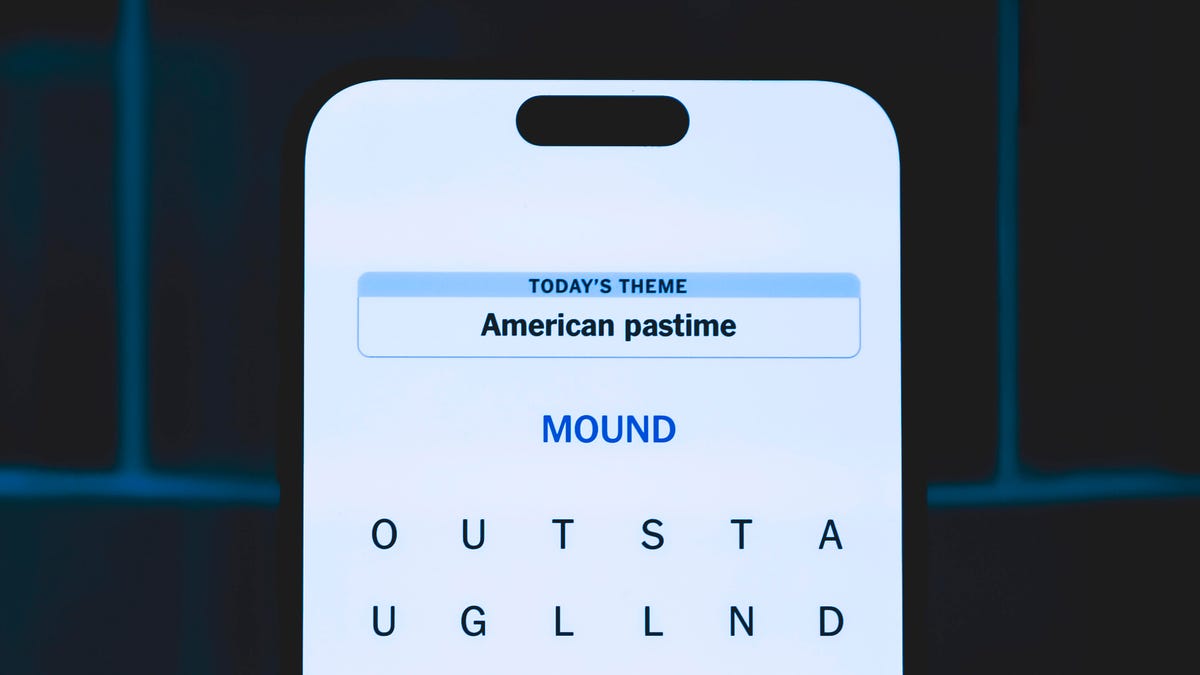
Looking for the most recent Strands answer? Click here for our daily Strands hints, as well as our daily answers and hints for The New York Times Mini Crossword, Wordle, Connections and Connections: Sports Edition puzzles.
Today’s NYT Strands puzzle might be easy for those who pursue a certain hobby. Some of the answers are difficult to unscramble, so if you need hints and answers, read on.
I go into depth about the rules for Strands in this story.
If you’re looking for today’s Wordle, Connections and Mini Crossword answers, you can visit CNET’s NYT puzzle hints page.
Read more: NYT Connections Turns 1: These Are the 5 Toughest Puzzles So Far
Hint for today’s Strands puzzle
Today’s Strands theme is: The beer necessities.
If that doesn’t help you, here’s a clue: Cheers!
Clue words to unlock in-game hints
Your goal is to find hidden words that fit the puzzle’s theme. If you’re stuck, find any words you can. Every time you find three words of four letters or more, Strands will reveal one of the theme words. These are the words I used to get those hints but any words of four or more letters that you find will work:
- MALE, TREAT, STEAM, TEAM, MOVE, LOVE, ROVE, ROVER, SPEAR, PEAR
Answers for today’s Strands puzzle
These are the answers that tie into the theme. The goal of the puzzle is to find them all, including the spangram, a theme word that reaches from one side of the puzzle to the other. When you have all of them (I originally thought there were always eight but learned that the number can vary), every letter on the board will be used. Here are the nonspangram answers:
- HOPS, WATER, MALT, YEAST, BARLEY, SUGAR, WHEAT, FLAVOR
Today’s Strands spangram
Today’s Strands spangram is HOMEBREW. To find it, start with the H that’s three letters to the right on the top row, and wind down.
Technologies
Today’s NYT Connections Hints, Answers and Help for Feb. 21, #986
Here are some hints and the answers for the NYT Connections puzzle for Feb. 21 #986.
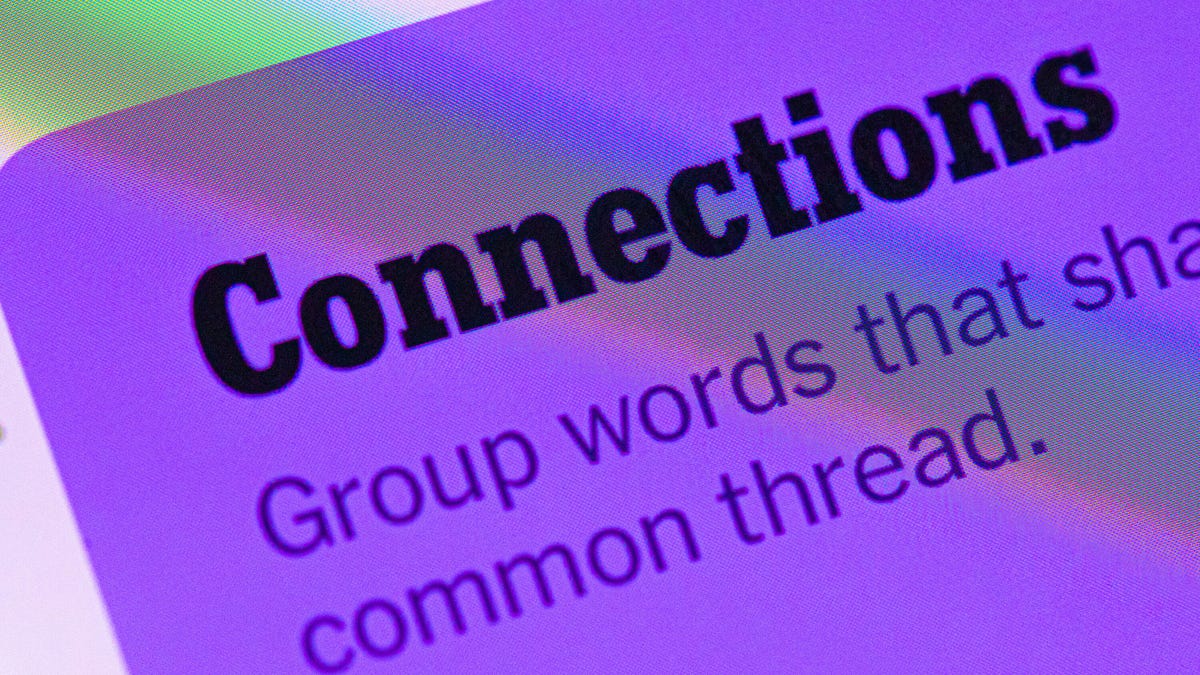
Looking for the most recent Connections answers? Click here for today’s Connections hints, as well as our daily answers and hints for The New York Times Mini Crossword, Wordle, Connections: Sports Edition and Strands puzzles.
Today’s NYT Connections puzzle features another of those purple categories where you need to look for hidden words inside of other words. It can be a real stumper. Read on for clues and today’s Connections answers.
The Times has a Connections Bot, like the one for Wordle. Go there after you play to receive a numeric score and to have the program analyze your answers. Players who are registered with the Times Games section can now nerd out by following their progress, including the number of puzzles completed, win rate, number of times they nabbed a perfect score and their win streak.
Read more: Hints, Tips and Strategies to Help You Win at NYT Connections Every Time
Hints for today’s Connections groups
Here are four hints for the groupings in today’s Connections puzzle, ranked from the easiest yellow group to the tough (and sometimes bizarre) purple group.
Yellow group hint: Rookies don’t have this.
Green group hint: Call the roll.
Blue group hint: How’d you do today?
Purple group hint: Vroom-vroom, but with a twist.
Answers for today’s Connections groups
Yellow group: Experience.
Green group: Attendance status.
Blue group: Commentary about your Connections results.
Purple group: Car brands plus two letters.
Read more: Wordle Cheat Sheet: Here Are the Most Popular Letters Used in English Words
What are today’s Connections answers?
The yellow words in today’s Connections
The theme is experience. The four answers are background, history, life and past.
The green words in today’s Connections
The theme is attendance status. The four answers are absent, excused, late and present.
The blue words in today’s Connections
The theme is commentary about your Connections results. The four answers are great, perfect, phew and solid.
The purple words in today’s Connections
The theme is car brands plus two letters. The four answers are audits (Audi), Dodgers (Dodge), Infinitive (Infiniti) and Minion (Mini).
-

 Technologies3 года ago
Technologies3 года agoTech Companies Need to Be Held Accountable for Security, Experts Say
-

 Technologies3 года ago
Technologies3 года agoBest Handheld Game Console in 2023
-

 Technologies3 года ago
Technologies3 года agoTighten Up Your VR Game With the Best Head Straps for Quest 2
-

 Technologies4 года ago
Technologies4 года agoBlack Friday 2021: The best deals on TVs, headphones, kitchenware, and more
-

 Technologies5 лет ago
Technologies5 лет agoGoogle to require vaccinations as Silicon Valley rethinks return-to-office policies
-

 Technologies5 лет ago
Technologies5 лет agoVerum, Wickr and Threema: next generation secured messengers
-

 Technologies4 года ago
Technologies4 года agoOlivia Harlan Dekker for Verum Messenger
-

 Technologies4 года ago
Technologies4 года agoiPhone 13 event: How to watch Apple’s big announcement tomorrow
