Technologies
How to put your COVID-19 vaccine record on your phone
Got boosted? You can easily store your most current vaccination information on your iPhone, Android or Galaxy.

As the highly transmissible omicron variant continues its rapid spread across the US, businesses, schools and government agencies across the country are requiring proof of full vaccination — some including booster shots. In some cases, these mandates just apply to employees, but in others, customers and visitors must show they’re up-to-date on their doses, too.
And if you’re traveling abroad, verifying your current vaccination status is more important than ever.
But you don’t have to keep the printed record in your wallet or purse: To avoid damaging or losing your vaccine card, you can easily store it on your phone.
Not sure how? We’ll show you ways you can access your vaccine card digitally, whether you have an Android or iPhone — and help you find out if your state has a specific vaccine-record app.
For more, check out how to replace a lost or damaged vaccination card and learn the latest vaccine and booster guidelines for kids
Which states use vaccine record apps?
While some governors have signed orders banning so-called «vaccine passports,» many other states have apps that allow residents to keep digital versions of their vaccine cards on their phones. More than a dozen — including California, Colorado, Hawaii, New York and Louisiana — offer SMART Health Cards that store vaccination records and COVID-19 test results.
Colorado residents, for example, can download the myColorado app: After you verify your identity and add a digital version of your driver’s license to your phone, you can add your myVaccine record to the app. (It can take up to 24 hours for your record to update, however.)
Louisiana’s LA Wallet app takes a similar approach, allowing you to add both your driver’s license and proof of vaccination to your phone, while Illinois residents can use VaxVerify, which uses Experian for identity verification.
New Yorkers have two app options, The Excelsior Pass and NYC Covid Safe, while New Jersey and Utah rely on the Docket app, available in the Apple Store or Google Play.
California requires residents to fill out a form to verify their identity, after which they’ll receive a text or email with a link to a QR code that can be saved to their phone. When scanned, the code provides proof of vaccination.
MyIR Mobile is used by several state health departments, including Arizona, Louisiana, Maryland, Mississippi, North Dakota and West Virginia. (Washington state and Washington, DC, added the ability to self-report positive results from at-home COVID test kits to their versions.)
Alaska announced last spring it would be partnering with MyIRMobile on an app, but it’s still not active according to the company website.
In November, Massachusetts Gov. Charlie Baker said he would be unveiling a tool that allows residents to use a QR code to show they’re fully vaccinated. «We’ve been working with a bunch of other states — there’s probably 15 or 20 of them — to try to create a single QR code that can be used for all sorts of things where people may choose to require a vaccine,» Baker told WGBH in Boston of the yet-to-materialize platform.
Oregon officials say the state will unveil its first digital immunization record in March 2022, Portland Monthly reported.
Virginia, Delaware, New Mexico, Nevada, Oklahoma, Alaska, Connecticut, North Carolina, Rhode Island and Michigan are among the many states using web portals to let residents access their vaccination status online. (Indiana’s vaccination portal has been offline for months.)
We’ll continue to update this feature as more states offer apps and other features to store COVID-19 vaccine cards online. And remember: If you get a booster shot, you’ll need to re-upload your vaccination record.
What if my state doesn’t have an app that lets me store my card?
If your state doesn’t have an iPhone or Android app that lets you store a copy of your vaccination record, there are other ways to keep it on your phone. What qualifies as valid proof, however, can vary by state, city, county or even individual business.
Some places may trust a photo of your physical vaccination card: Concert producer AEG Presents accepts a «physical copy of a COVID-19 Vaccination Record Card, a digital copy of such card or such other proof as is permitted locally.» But you definitely want to research first if your city, county or state does the same.
Along with many public schools, hundreds of private colleges are also requiring students and employees to be vaccinated: Seattle University, which requires students to be vaccinated to attend in-person classes, offers an online form to upload photos of the front and back of your vaccination card.
When in doubt, look for information on a business’s website or call the local health department and ask for clarification. It’s bound to save you time and lessen the risk of being turned away at the door.
Can I store my vaccine card with Google Pay or Apple Wallet?
If you have an iPhone, you can store your COVID-19 vaccine card on Apple Wallet and present it whenever you need to show you’re fully vaccinated. (You can keep a copy in the Health app, too.) The WatchOS 8.1 update allows you to keep your card handy on your Apple Watch.
If you have an Android, you can add your vaccine card to the Google Pay app and even create a shortcut icon on your home screen to find it quickly.
Samsung Pay can also store your vaccine record
Samsung now gives Galaxy owners the option to add proof of vaccination to Samsung Pay. To access Samsung’s Vaccine Pass, you can download either the IBM Digital Health Pass Wallet or the CommonHealth app from the Google Play Store and follow the prompts to verify your vaccination status.
Once the app confirms you’veindeed gotten the jabs, you’ll be prompted to download a Smart HealthCard to Samsung Pay that you can show to anyone requesting you show proof of vaccination. It beats having to fiddle around with photo albums and tapping through multiple screens before you’re able to show it to a bouncer or maître d’.
Will a picture of my vaccine card work?
The simplest way to have a digital record of your vaccine status is a photograph of your vaccination record on your phone. It’s not 100% effective everywhere, but even the Centers for Disease Control and Prevention recommend keeping a picture of your card as a backup copy.
You can make the photo a favorite to quickly locate it or store it in a notes app, a folder or somewhere easy to remember. Make sure you’re in a well-lit area and get close enough to the card that the dates and other details are legible. Put the card on a dark surface and try to eliminate shadows from your arms or the phone itself.
Here’s one way iPhone users can save their vaccination card as a new photo album: Open the Photos app, select the Albums tab and then tap the plus (+) sign in the top left corner followed by New Album. Give the album a name and then tap Save. Next, select the photos of your card to add them to the album.
On an Android, it depends on which app you’re using, but the process should generally be the same. If you’re using the Google Photos app, open the app and then select the picture of your vaccination card. Tap the three-dot menu button in the top-right corner, followed by the Add to Album button. Select +New album and give it a name such as «Vaccination Card» and tap the checkmark button when you’re done.
What else can I use?
One popular option is the well-known airport security service Clear. In fact, some concert and exhibition halls require that attendees use Clear to verify their vaccination status to attend a show. You can go to clearme.com/healthpass to download the app and get your card added.
VaxYes is another service that verifies your vaccination status and then adds your vaccination card to your Apple Wallet. I’ve read that you can add your card to the Google Pay app, but after signing up and going through the process myself, I don’t see the option on a Pixel 5 running Android 12.
If your local municipality or employer uses the CDC’s Vaccine Administration Management System, then you can use the VAMS website to access your vaccination records. I’ve had more than one reader reach out to me about using this system to show proof of vaccination, but without an account myself, I’m unable to go through the process of accessing a vaccination record.
You can also use a scanner app on your phone and store a scanned copy of your vaccination card in something like your OneDrive personal vault or a password manager. (Almost all of them offer some sort of secure file storage.) On an iPhone, you can use the scanner built into the Notes app. On Android, Google’s Stack PDF scanner will be enough to get the job done.
This story will be updated as the national vaccine conversation continues. For more information about the booster shots from Pfizer, Moderna and Johnson & Johnson, make sure to read this primer.
The information contained in this article is for educational and informational purposes only and is not intended as health or medical advice. Always consult a physician or other qualified health provider regarding any questions you may have about a medical condition or health objectives.
Technologies
The Most Exciting Video Game Rumors and Leaks Ahead of 2026
Technologies
Today’s NYT Mini Crossword Answers for Wednesday, Dec. 17
Here are the answers for The New York Times Mini Crossword for Dec. 17.
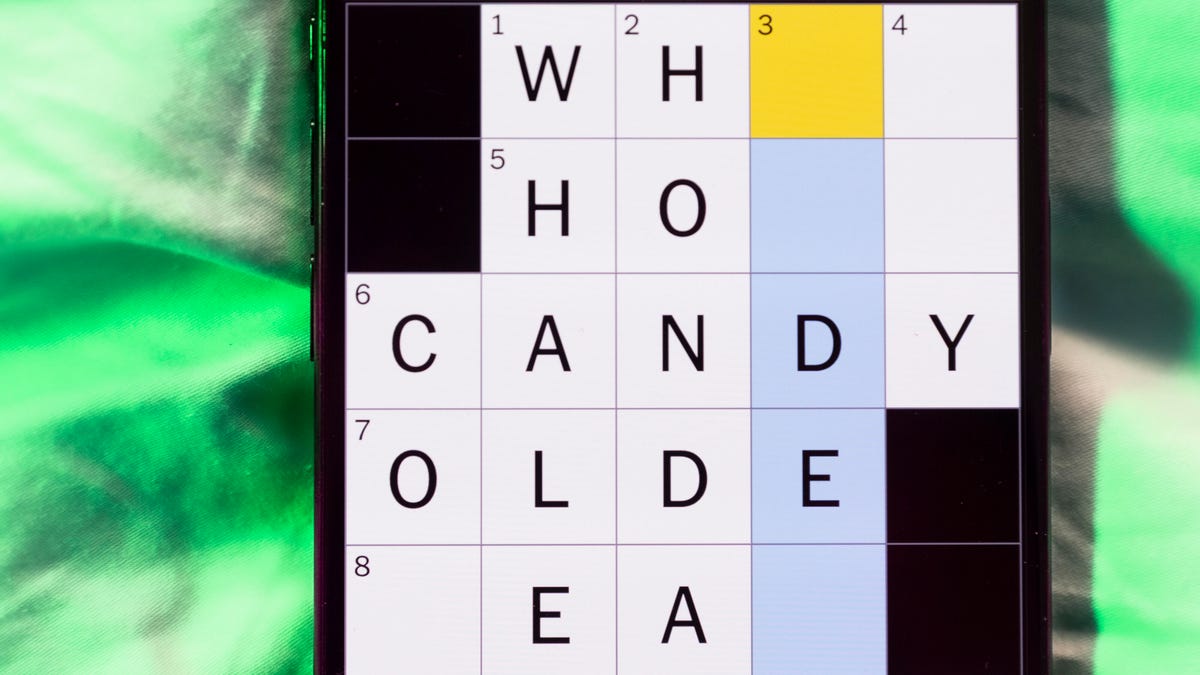
Looking for the most recent Mini Crossword answer? Click here for today’s Mini Crossword hints, as well as our daily answers and hints for The New York Times Wordle, Strands, Connections and Connections: Sports Edition puzzles.
Need some help with today’s Mini Crossword? Read on. And if you could use some hints and guidance for daily solving, check out our Mini Crossword tips.
If you’re looking for today’s Wordle, Connections, Connections: Sports Edition and Strands answers, you can visit CNET’s NYT puzzle hints page.
Read more: Tips and Tricks for Solving The New York Times Mini Crossword
Let’s get to those Mini Crossword clues and answers.
Mini across clues and answers
1A clue: Nod (off)
Answer: DOZE
5A clue: Naval submarine in W.W. II
Answer: UBOAT
7A clue: Tricky thing to do on a busy highway
Answer: MERGE
8A clue: Heat-resistant glassware for cooking
Answer: PYREX
9A clue: Put into groups
Answer: SORT
Mini down clues and answers
1D clue: Break up with
Answer: DUMP
2D clue: Falls in line, so to speak
Answer: OBEYS
3D clue: Legendary vigilante who cuts a «Z» with his sword
Answer: ZORRO
4D clue: Rarin’ to go
Answer: EAGER
6D clue: Common reminder for an upcoming appointment
Answer: TEXT
Don’t miss any of our unbiased tech content and lab-based reviews. Add CNET as a preferred Google source.
Technologies
You Can Watch an Exclusive Avatar: Fire and Ash Scene on TikTok Right Now
Disney and TikTok partner on an immersive content hub for James Cameron’s latest movie about the alien Na’vi.
If you’re not quite ready to head to the theater to watch Avatar: Fire and Ash, an exclusive scene preview might sell you on the visual spectacle. As part of a new collaboration with the social media giant, Disney is posting snippets of its new movie to its TikTok account.
This scene isn’t part of any trailer and won’t be posted to other social media accounts, making TikTok the only place you can view it — unless you buy a movie ticket. A first look at the new movie’s scenes isn’t the only Avatar-related bonus on the social media platform right now, either. TikTok has partnered with the house of mouse to bring an entire «immersive content hub» to the app.
A special section of TikTok includes quizzes and educational videos that explore the alien world of Pandora shown off in the movies. On TikTok, you can take a personality quiz to find out what Na’vi clan you most closely align with and unlock a special profile picture border to use on your account.
Science and fiction blend together with a series of videos from real doctors who explain the basis for some of Avatar’s world-building. If you want to learn about exoplanets or how realistic the anatomy of the movie’s alien animals is, these videos will feed your brain while still providing entertainment value.
Perhaps the most enticing part of Disney’s latest social media collaboration is the opportunity for fans to win prizes and trips. TikTok creators who make edits with the #TikTokAvatarContest hashtag are entered into a competition to win Avatar merchandise. The biggest winners will be able to take a trip to visual effects studio Wētā Workshop in New Zealand or visit Avatar director James Cameron’s Lightstorm Entertainment Studio in Los Angeles.
Avatar: Fire and Ash is the third installment in director Cameron’s cinematic passion project. While the first Avatar movie was released in 2009, Cameron didn’t release another entry in the franchise until 2022. In total, there is a five-movie arc planned for the indigo alien Na’vi on the moon of Pandora.
The Avatar movies are known for pushing the boundaries of CGI visual effects in cinema. They are also historically big winners at the box office: the original Avatar is the highest-grossing film of all time, earning $2.9 billion across its theatrical releases. Its sequel, Avatar: The Way of Water, is the third-highest-grossing film of all time, trailing Avengers: Endgame. You can stream those movies on Disney Plus.
It remains to be seen whether Avatar: Fire and Ash will financially live up to its predecessors. The film currently has mixed reviews from critics on Rotten Tomatoes.
-

 Technologies3 года ago
Technologies3 года agoTech Companies Need to Be Held Accountable for Security, Experts Say
-

 Technologies3 года ago
Technologies3 года agoBest Handheld Game Console in 2023
-

 Technologies3 года ago
Technologies3 года agoTighten Up Your VR Game With the Best Head Straps for Quest 2
-

 Technologies4 года ago
Technologies4 года agoBlack Friday 2021: The best deals on TVs, headphones, kitchenware, and more
-

 Technologies4 года ago
Technologies4 года agoVerum, Wickr and Threema: next generation secured messengers
-

 Technologies4 года ago
Technologies4 года agoGoogle to require vaccinations as Silicon Valley rethinks return-to-office policies
-

 Technologies4 года ago
Technologies4 года agoOlivia Harlan Dekker for Verum Messenger
-

 Technologies4 года ago
Technologies4 года agoiPhone 13 event: How to watch Apple’s big announcement tomorrow
