Technologies
New iPhone 17? Transfer Your Old Phone’s Information With Zero Hassles
These are the best and stress-free ways to move your data to a new iPhone.
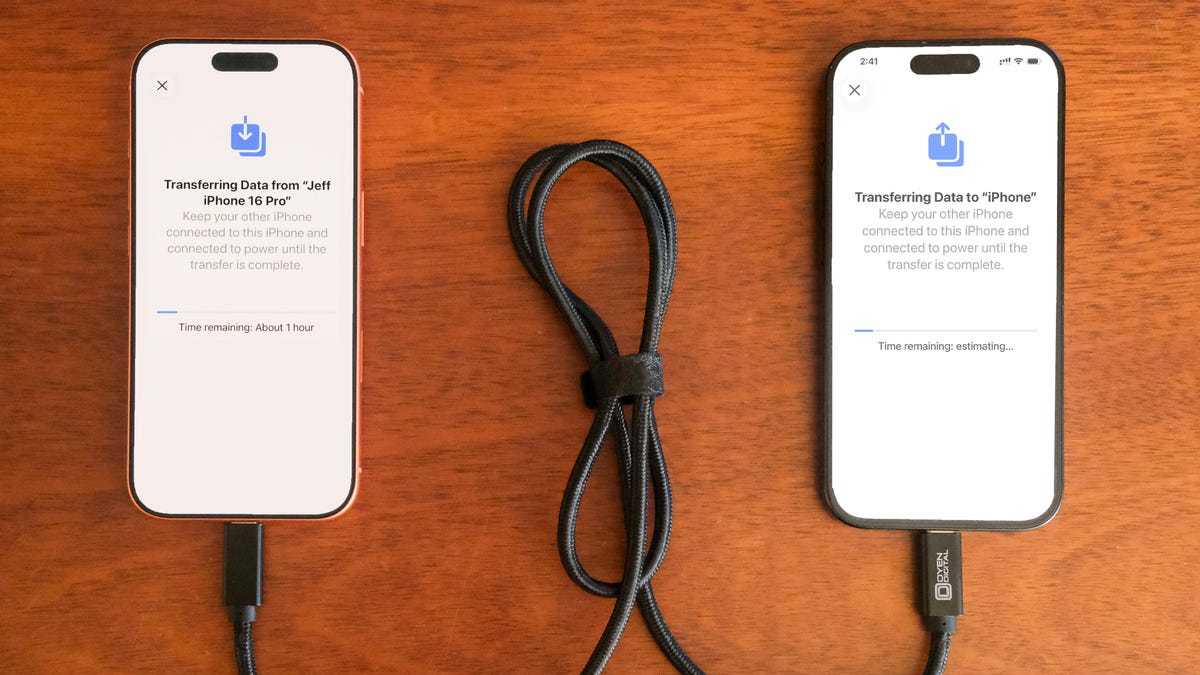
Did you just unbox a new iPhone 17, iPhone 17 Pro or iPhone Air? You’re almost ready to dive into your new iPhone and everything iOS 26 offers — after moving all your existing information from the old phone, which can take time and dampen that initial excitement. But it’s not all a waiting game: I’m here to explain the four ways to easily transfer your data, even if you’re coming from an Android phone, and do it without stressing about losing any of it.
For more, explore a bunch of hidden iOS 26 features, and see just how thin the iPhone Air is.
1. The convenient method: Restore from iCloud
During the setup process, you’ll be asked if you want to directly transfer apps and information from your old iPhone to your new one using Quick Start. This feature was first rolled out with iOS 12.4, so if it’s been several years since you’ve upgraded phones, it’ll be the first time you’ve seen the option.
The easiest and quickest method to set up your new iPhone is to restore from a recent iCloud backup. As you walk through the initial setup process, tap Restore from iCloud Backup, sign in with your Apple Account (previously called Apple ID before iOS 18) and then pick the most recent backup of your old iPhone.
If the backup is more than a day or two old, take an extra few minutes to create a new backup. To do so, open the Settings app on your old phone, search for iCloud Backup in the Search field at the top of the screen and then click the matching result. Click Back Up Now to update the cloud backup.
Once that finishes, go back to your new iPhone and select the backup you just created as what you want to use to restore from.
Your phone will then restore your settings and preferences, and you’ll be able to start using it in about 15 minutes. It will continue downloading your installed apps in the background.
Once everything is restored, you’ll need to sign back into any accounts you added to your phone, as well as go through your apps and make sure you’re still signed in.
2. The speediest method: Apple direct transfer
If you do not have a recent iCloud backup or your internet connection is slow, you can transfer everything from iPhone to iPhone, either wirelessly or via cable. When the Quick Start process asks for the source, choose the direct transfer option.
Using a cable rated for fast data speeds, the process can be surprisingly swift, and is my preferred way to upgrade to a new iPhone. Connect both phones via the cable; note that you might need an adapter if your current phone is an iPhone 14 or earlier with a Lightning port. Apple has more details on how to make a wired transfer work.
If you opt for the wireless route, make sure both phones are plugged in and charging to ensure they don’t run out of battery, and that they are connected to your Wi-Fi network (it’s part of the setup process on the new phone). And also make sure you have enough time for the process to finish — it could take over an hour.
The more information you have on your phone, like photos in your library, the longer it will take. When the transfer starts, the phones will show you a time estimate. Every time I’ve used this tool, that estimate has been accurate within a couple of minutes. It’s worth taking the time if you don’t use Apple’s iCloud service to back up your phone.
3. The longer, comprehensive method: Use a Mac or PC
A longer but safer method is to restore from an encrypted backup using a Mac or PC. Not only does this process transfer all of your apps, settings and preferences, but it also means you don’t have to sign into the countless apps you have on your phone.
Before you can use this method, you’ll need to create an encrypted backup of your current iPhone. I know that may sound intimidating or overly complicated, but it only means you have to check an extra box and enter a password.
On a Mac, you’ll use Finder to back up your old iPhone — and make sure you take the steps to make an archive backup. Check the Encrypt backup box and enter a password you’ll remember when prompted. Then let your Mac go to work, creating a backup file. It will let you know when it’s done.
On a PC, you’ll need to use iTunes (it’s not completely dead) or the Apple Devices app to create a backup, as explained here. Again, you’ll need to make sure the Encrypt backup box is checked and enter a password.
To restore your new phone, open Finder or iTunes, and connect your phone to your computer. Click Trust when prompted, and then follow the prompts, selecting the backup you just created as what you want to use to restore the phone. You will need to enter the backup’s password before the process begins, so make sure you don’t forget it.
Once it’s done, your new phone will be an exact copy of your old phone and you won’t have to spend any time signing into apps or random accounts.
4. For Android users: Move to iOS
Apple doesn’t have many Android apps listed in Google’s Play Store, but Move to iOS is one of them. This free app will connect your Android phone to a new iPhone and allow you to transfer the most important information from one phone to the other.
Here’s the entire step-by-step process, as well as some caveats, like the fact that it won’t transfer any locally stored music or PDF files.
Apple said it has redesigned Move to iOS to make it faster and easier to migrate from your Android phone to your new iPhone. The company goes on to say it has sped up Wi-Fi migration with transfer speeds up to 5GHz, and you can use Wi-Fi on your iPhone to connect to your Android phone. You can also connect your Android phone to your new iPhone with a USB-C or USB-C to Lightning cable to move everything over more quickly, Apple said.
No matter the process you used to set up your new phone, you’re in for excitement and fun as you explore what it can do.
Technologies
The Xiaomi 15T and 15T Pro Have One Feature That Samsung Phones Don’t
The phones pack a lot for the money but US shoppers will have to look elsewhere.
Xiaomi’s 15 Ultra impressed me earlier in the year with its stellar camera setup that provides superb quality for pro shooters. But the company’s not done for the year just yet; the Xiaomi 15T and 15T Pro pack Leica-branded camera systems and a host of high-end tech into a metal body. I’ve been hands-on, and there’s a lot to like.
Both the processor and the cameras put in solid performances during my hands-on time with them. Plus, I was intrigued to hear about a unique new feature found only on the Xiaomi 15T and 15T Pro: a walkie talkie mode for making device-to-device voice calls in areas where there is no cell service.
Read more: I Took Over 1,000 Photos With the Xiaomi 15 Ultra. Check Out My Favorites
At the time of writing, Xiaomi wouldn’t confirm pricing details for the 15T or 15T Pro, but for reference, last year’s 14T Pro started at £650 (roughly $880) in the UK and was a high-performing mid-range handset. I’d expect the 15T Pro to come with a similar price tag. It’s safe to assume the base 15T will be at least £100 cheaper. As with all of Xiaomi’s products, an official US launch is not on the cards.
Xiaomi 15T Pro cameras
The back of the 15T Pro is home to a triple-camera array, which includes a 50-megapixel main camera, a 50-megapixel telephoto camera with 5x optical zoom and a 12-megapixel ultrawide camera.
On a sunny late summer day in Edinburgh, I found the main camera capable of taking solid shots with even exposure, accurate colors and plenty of detail.
Switching to the ultrawide lens, I’m not quite as impressed. The exposure balance isn’t as good and the details are noticeably poorer, especially towards the edge of the frame. Still, it’s fine for snaps.
But the 5x optical zoom is impressive, delivering crisp details and consistent exposure handling, just like the main camera.
Like the 15 Ultra, it also offers a Pro mode that allows you to shoot in RAW, manually adjust settings and choose from various color profiles — including several of the same Leica-branded ones found on Leica’s regular cameras.
Xiaomi 15T Pro: Design and display
The phone is made with an aluminum alloy frame and a glass fiber back, which feels sturdy in hand, while its IP68 waterproof rating means the occasional splash won’t be a problem. I think the phone looks a bit plain; even its «mocha gold» color leans more towards 1970s couch brown. But looks are subjective and hardly matter if you’re just going to throw a case on it anyway.
The 6.8-inch display is bright enough for use in direct sunlight, with rich colors and plenty of screen real estate to do justice to mobile games or YouTube videos — perfect for your commute.
Xiaomi 15T Pro: Processor, battery and extras
The 15T Pro runs on a MediaTek Dimensity 9400+ processor, which clocked some decent scores on the Geekbench 6 benchmark test. It came in a bit shy of the Galaxy S25 Ultra, but a fair way above the Google Pixel 10 Pro XL. In everyday use, I found it nippy and it handled gaming in PUBG and Destiny: Rising without any issues.
Powering the phone is a 5,500-mAh battery, which should get you through a full day of mixed use. It supports up to 90W wired charging, which should get juice back in the tank very quickly, assuming you have a compatible charger.
The phone runs Android 15 at its core and I’m a bit peeved that it comes preinstalled with a bunch of third-party apps, including Amazon shopping, Amazon music, AliExpress, Facebook and more. It makes the phone feel cluttered right out of the box; I recommend uninstalling whatever you don’t want before you even begin installing your own apps.
An interesting new feature is offline communication, which lets two 15T series phones make direct device-to-device voice calls from up to 1.9 kilometers away. It essentially turns the phone into a walkie-talkie, offerings a way to communicate in areas where there’s no cell service — like when you’re hiking with friends in the wilderness. It’s a novel idea, and as far as I know, unique to Xiaomi. That said, it currently only works if both you and your friend have a Xiaomi 15T or 15T Pro, so hopefully the company rolls it out to more devices soon.
Xiaomi 15T and 15T Pro: Are they any good?
The 15T Pro’s solid processor and camera performance make it a decent all-round phone for what I’m hoping will be a reasonable mid-range price tag. While it won’t be offering much competition to the likes of the Galaxy S25 Ultra or the new iPhone 17 Pro, it’s got everything you’d need from an everyday Android phone.
The base 15T packs most of the same camera setup but uses a slightly less powerful processor and misses out on the 90W fast charging found in its Pro sibling. I expect it to cost even less, making it a better option if you’re shopping on a budget.
Technologies
The Apple Watch SE 3 Is Missing Only 3 Health Features, but You Can Save at Least $150
If you’re debating between the Apple Watch SE 3 and Series 11, these are the health feature differences you should know about.
Now that you can get your hands on the new Apple Watches that were revealed earlier this month, you’re likely comparing the differences between all models to see which is worth your hard-earned cash. A more affordable option is the Apple Watch SE 3, which still starts at $249, the same price as the last version released three years ago. However, the third generation now has the S10 chip and WatchOS 26, giving it even more features that make it comparable to the other new watches.
If the Apple Watch’s health features are a big draw for you, then you’ll be happy to know that the SE 3 has many of the same wellness capabilities as the Series 11. There are only three differences, but those can save you at least $150. Let’s discuss that and the other features that might make the SE 3 your top Apple Watch pick.
The Apple Watch SE 3 health features
In addition to core features like heart rate notifications, fall detection, cycle tracking and crash detection, the SE 3 now includes sleep apnea notifications, sleep score and wrist temperature sensing, which allows for ovulation estimates and more detailed insights in the Vitals app.
Sleep score helps you better understand your sleep quality and how to improve it. In the SE 3’s Sleep app, you can find an overall score after each night of sleep, which provides additional insight into sleep duration and stages. The scoring approach was created with current guidance published by the American Academy of Sleep Medicine, National Sleep Foundation and World Sleep Society, while the scoring algorithm was tested with over 5 million nights of sleep data from the Apple Heart and Movement Study.
Thanks to the SE 3’s faster charging, it’s even more efficient to wear the watch overnight to track your sleep.
With watchOS 26, the Apple Watch SE 3 now features Workout Buddy. Powered by Apple Intelligence, this feature uses workout data to provide personalized, spoken motivation for certain workouts. The Workout app’s new layout further enhances the SE 3’s fitness experience.
The Apple Watch SE 3 vs. Series 11 health features
In terms of health features, the Series 11 has hypertension notifications, an ECG app and a Blood Oxygen app. However, all other core health features — such as sleep tracking and score, heart rate notifications and wrist temperature tracking — are the same.
The big difference is that the Apple Watch Series 11 starts at $399 with GPS and $499 with GPS and cellular, while the SE 3 starts at $249 with GPS and $299 with GPS and cellular. In other words, you can get many of the same health features on the SE 3, but for at least $150 less.
Apple Watch SE 3 battery life
The S10 chip allows the SE 3 to charge up to two times faster than the previous model in just 15 minutes, adding up to 8 hours of normal use. This gives the SE 3 an all-day, 18-hour battery life. In just 45 minutes, it can charge to about 80%.
What the S10 chip brings to the Apple Watch SE 3
Thanks to the S10 chip, you can now read the time and see your watch face without raising or tapping the watch display. The SE 3 also supports double-tap and wrist flip gestures, making it easy to control with just one hand. With double-tap, you can open Smart Stack, send a message, answer calls and more.
With on-device Siri, you can access and log health data. For instance, you can start a workout or get health-related questions answered using data from the Health app. This on-device processing is private and secure.
When your AirPods aren’t available, you can now play your media directly through the SE 3’s speaker. The S10 chip also enables voice isolation to dim background noise when on a phone or FaceTime call.
WatchOS 26 features on the Apple Watch SE 3
With watchOS 26, you get the new liquid glass design, which creates a vibrant visual experience with Smart Stack, Control Center, the Photos watch face and as you navigate in-app controls. You also get an updated watch face gallery with two new faces, Flow and Exactograph. Plus, over 20 watch faces now allow users to see a ticking seconds hand when their wrist is raised.
With Apple Intelligence, there is now live translation in Messages. When the Apple Watch is connected with an Apple Intelligence-supported iPhone, incoming text messages can be automatically translated into the user’s preferred language. If that language is English, the watch will suggest relevant actions based on the message’s context, such as a check-in once a friend arrives home or using Apple Cash for a gift.
When connected to a nearby iPhone, the SE 3 also has Hold Assist and Call Screening. The former alerts a user who is on hold when a live agent is available, while the latter helps people manage incoming phone calls by collecting a name and reason for the call before it rings to help them decide whether they want to pick up.
Apple Watch SE 3 design
Available in starlight and midnight (no longer silver or aluminum), the Apple Watch SE 3 is made with 100% recycled aluminum. It still comes in the 40mm and 44mm sizes. The cover glass is four times more resistant to cracks than the SE 2 and is made of Ion-X glass, the toughest glass available in a smartwatch.
As of Sept. 19, the Apple Watch SE 3 is now available for purchase.
Technologies
The Only Bad Thing I Can Say About Bowers & Wilkins’ Exceptional New PX8 S2 Headphones Is Their Price Hurts
The second-generation of Bowers & Wilkins’ flagship noise-canceling are easily among the best-sounding Bluetooth headphones on the market, but they’re now $799 or $100 more than their predecessor. Here are my early hands-on impressions.
If you’re looking for evidence that the Trump administration tariffs are impacting consumer electronics prices, look no further than Bowers & Wilkins’ new flagship PX8 S2 noise-canceling headphones. The original version carried a list price of $699 when they launched, but this 2nd-gen model comes out of the gate at $799. Is that too much to pay? For most folks, yes, but the PX8 S2 are easily among my favorite over-ear headphones. Not only do they sound even better than the original PX8 but both the headphones and carrying case have been slimmed down and the noise-canceling and voice-calling performance has been upgraded, making them a top premium wireless headphone pick for those with deep enough pockets to afford them.
Read more: Best noise-canceling headphones of 2025
A few months back, Bowers & Wilkins, now owned by Samsung, released the PX7 S3 ($479), a new version of the step-down to the PX8. This PX8 S2 follows a similar upgrade script to PX7 S3, which was also trimmed down and received some performance enhancements while becoming a little more comfortable to wear.
Updated drivers and a new, exposed cable
In fact, the the two models look very similar and have almost identical specs and features, but the PX8 S2 has superior drivers and some swankier design elements, including a Napa leather finish and new, exposed cable that peeks out from the aluminum arm mechanism.
You’ll find no creaky plastic or hinges on these headphones, and while they seem sturdily built, Bowers & Wilkins says that both ear cushions and headband are replaceable, so you can extend the life of the headphones, However, a «trained service engineer» does have to install the new ear cushions and headband (I kind of wish the ear cushions adhered magnetically and were easily replaceable like those of Apple’s AirPods Max).
Bowers & Wilkins says the PX8 S2 are the best-sounding headphones it’s ever created. The previous model had 40mm Carbon Cone drive units (the PX7 S3 has 40mm bio-cellulose drivers), but Bowers & Wilkins says the PX8 S2’s drive units feature «a comprehensively redesigned and improved chassis, voice coil, suspension and magnet, and are carefully angled to the listener’s ears to ensure a consistent distance from every point across the surface of each driver to each ear, ensuring better imaging and stereo spaciousness.» They’re also powered by a dedicated, discrete headphone amplifier that brings more the «scale and energy» to the sound.
I like what Bowers & Wilkins did with the PX7 S3 to level it up, but even with its design and performance improvements, its sound just doesn’t have quite the wow factor that the PX8’s sound does (whether that sound quality gain is worth an extra $320 is debatable, of course).
With the PX8 you get an extra bit of depth and richness to the sound along with a tad more clarity and detail. They’re just really clean, well-balanced headphones that have a pretty expansive soundstage for closed-back headphones. The bass is controlled and well-defined yet packs plenty of punch. And the mids, where voices live, seem natural and intimate, neither too forward nor recessed. This is one of those headphones that makes you want to go back and listen to all your favorite tracks in your music library because you feel like you’re hearing them in a whole new way.
The headphones don’t have a 3.5mm headphone port, but they come with a USB-C to 3.5mm cable that allows you to plug them into a headphone port, whether it’s on a computer or inflight entertainment system. They also support USB-C audio for high-resolution digital wired listening. The two included cables stow nicely in a compartment in the headphone’s carrying case that has a door that magnetically clasps shut.
I tested their noise-canceling on a plane
I used them on a plane ride from New York to San Francisco, wearing them for almost five hours straight to listen to music and watch movies (the battery life is rated for up to 30 hours at moderate volume levels and a 15-minute charge gets you 7 hours of playback). I had the headphones paired to both an iPhone 16 Pro and a Samsung Galaxy Tab S11 (they support Bluetooth multipoint to pair with two devices simultaneously).
While their noise canceling isn’t quite up to the level of what you get with with Sony’s WH-1000XM6 and Bose QuietComfort Ultra Headphones, which will have their own 2nd-gen version releasing shortly, it’s definitely improved and is now quite respectable, as is their pass-through mode, which Apple refers to as «transparency» and allows you to hear the outside world. The noise-canceling has come a long way from Bowers & Wilkins’ earlier ANC.
The voice-calling performance has also improved, as it did with the PX7 S3. Like that model, the PX8 S2 has 8 microphones (4 in each ear cup) compared to 6 microphones in the original. All 8 microphones are used for telephony. I still have to do some additional testing in this department but with the handful of calls I made, callers said my voice sounded pretty clear and most of the background noise was filtered out.
I did some sound comparisons to Sony’s WH-1000XM6 headphones and the PX7 S3, but haven’t compared them yet to a few higher-end models that I should. The PX8 S2 offer more refined sound than the XM6s and also a more premium design, but the XM6s also sound excellent, have great noise-canceling and voice-calling performance and are just as comfortable, if not slightly more so (they are lighter). They also cost around $350 less.
While the PX8 isn’t packed with features, Bowers & Wilkins says it will roll out a series of firmware updates later this year, the first of which will include support for spatial audio listening. Bluetooth LE Audio with Auracast broadcast functionality will be added later.
I’lll post my full review in the coming days, but suffice to say, my initial impressions are quite positive aside from the high price tag.
PX8 S2 key features
- Weight: 310 grams (10.9 ounces)
- Slimmer design than predecessor with slightly more comfortable fit
- Redesigned 40mm dynamic full-range carbon drivers
- High-performance DSP with dedicated amplifier/DAC
- True 24-bit audio connection
- Improved noise-canceling
- Qualcomm QCC3084 chipset
- 8 mics total — 4 mics per ear cup
- 5-band customizable EQ + TrueSound mode
- Bluetooth 5.3 with Qualcomm aptX Lossless technology (AAC and SBC codecs are also supported)
- Multipoint connectivity
- USB-C audio
- Up to 30 hours playback
- 15-minute charge for 7 hours playback
- Color options: Onyx black and warm stone
- Price: $799
Bowers & Wilkins headphones comparison chart
Bowers & Wilkins is proud to introduce the new flagship statement in wireless headphones: the Px8 S2. Elevating the brand’s iconic design DNA to new heights in the premium headphone category,
the Px8 S2 delivers the ultimate representation of Bowers & Wilkins’ revered performance, comfort and style.
Px8 S2’s thoughtfully evolved design and profile has been engineered for comfortable, extended listening, with a notably slimmer form than the outgoing Px8 – even the new carry case is more compact and easier to fit into your bag. As you would expect for a flagship Bowers & Wilkins product, the new Px8 S2 has been trimmed and finished to the highest possible standards. Luxurious Nappa leather covers every primary surface, while the aluminum arm mechanism with its new, exposed cable detailing, produces the perfect combination of light weight, optimized mechanical stiffness and exquisite design.
Px8 S2 is available in two refined Nappa leather finishes: Onyx Black and Warm Stone, each with
color-coordinated leather and aluminum detailing. To ensure long-term pride of ownership, Bowers & Wilkins has engineered the new design so that both ear cushions and headband are replaceable by trained
service engineers.
The new reference standard in wireless headphone listening
Px8 S2 is the best sounding headphone the brand has ever created. Building on the critically acclaimed, multi-award-winning pedigree of Px7 S3, the new flagship model takes wireless headphone performance to all-new heights of resolution and insight. Its 40mm Carbon Cone drive units deliver a transformational listening experience by combining exceptionally low coloration and distortion with light weight, ensuring stunning detail and clarity plus effortless, powerful dynamics, whatever you’re listening to.
These drive units feature a comprehensively redesigned and improved chassis, voice coil, suspension and magnet, and are carefully angled to the listener’s ears to ensure a consistent distance from every point across the surface of each driver to each ear, ensuring better imaging and stereo spaciousness. They are powered by a dedicated, discrete headphone amplifier providing notably more scale and energy to the sound.
Building on that high-quality acoustic platform, Px8 S2 includes both aptXTM Adaptive 24/96 wireless technology and the latest Qualcomm innovation, aptX Lossless. Both technologies can automatically optimize wireless music transmission from compatible phones, tablets and computers, ensuring the best possible sound quality with high-resolution music streaming services such as Amazon Music, Qobuz and TIDAL, which are available to stream directly from the Music app.
Supported by powerful Bowers & Wilkins-developed DSP (Digital Signal Processing), the result is outstanding 24-bit / 96 kHz high-resolution sound quality. 3.5mm analogue audio connections are also supported, as is high-resolution-capable USB-C – a great benefit for both computer users and owners of compatible mobile devices, including the latest generation of iPhone. Both cable types are included in the carry case that accompanies the headphones.
Block out the world
Bowers & Wilkins engineers are confident that the new active noise cancelling technologies developed for the Px7 S3 and Px8 S2 are the most powerful and effective the brand has ever developed. As is always the case, the chosen approach carefully balances effective cancellation of unwanted noise while doing no harm to the musicality of the performance – and in this new generation of headphones, the results are simply exceptional.
As with Px7 S3, the new Px8 S2 features eight high-performance microphones, carefully located around the periphery of each earcup and working together to deliver the best results. Two of them measure the output of each drive unit, four – positioned at opposite ends of each earcup for the best possible coverage – monitor ambient noise from the outside world, and two more provide outstanding voice clarity. Careful positioning and angling of those microphones enhances performance even in the noisiest environments. When making calls, unwanted noise is effectively suppressed by the latest generation of voice processing technology, ADI Pure Voice. All eight microphones work in conjunction with the noise cancelling and voice-processing technologies to ensure outstanding call clarity wherever you are.
Enhanced features
Offering 30 hours of battery life with full noise cancellation on, Px8 S2 can play all day long – and more – on just a single charge, while a 15-minute quick recharge is sufficient to provide up to seven hours of additional listening time.
As with all other current generations of Bowers & Wilkins headphones and earbuds, the Px8 S2 can be configured and controlled using the brand’s Music app. You can activate or disengage the noise-cancelling transparency mode to let in more or less of the outside world, monitor the headphone’s charge levels, select the wear sensor sensitivity and define your preferred operation for the physical ‘Quick Action’ button on the headphones. Listeners can now opt to fine-tune the sound through an adjustable five-band EQ, complete with the option to store their preferred settings as easily accessible presets. If preferred, the EQ option can be bypassed by selecting the True Sound mode, which represents the preferred audio tuning selected by the acoustic team at the Southwater Research Establishment (SRE).
As with Px7 S3, physical controls on each earcup are also included, ensuring full control even without the Music app. The revised button layout, which reshapes the volume up, volume down and play/pause buttons to improve their tactile interaction and relocates the power button to the left-hand earcup, is more intuitive to
use than ever. The Quick Action button allows users to either quickly cycle through the Px8 S2’s noise-cancelling options – Off, Pass-Through and On – or seamlessly launch their phone’s Voice Assistant at the touch of a button.
Px8 S2 is future-proof, too. Bowers & Wilkins will roll out a series of over-the-air updates later this year, the first of which will include support for spatial audio listening. Bluetooth® LE Audio, complete with AuracastTM broadcast functionality, will be added later.
Commenting on the launch, Giles Pocock, VP of Brand Marketing, said: «We are incredibly proud to launch the Px8 S2, the best headphone we have ever created. When we introduced the Px8 in 2022, it redefined what was possible in wireless headphone performance. The Px8 S2 sets the benchmark once again, recalibrating expectations for sound quality, design, and craftsmanship. It’s the ultimate expression of our mission: to bring listeners even closer to the artist’s performance – and of course, the beautiful design and finish only adds to that real pride of ownership.«
The all-new Px8 S2 is available from 24th September from bowerswilkins.com and select third-party retailers for $799.
-
Technologies3 года ago
Tech Companies Need to Be Held Accountable for Security, Experts Say
-
Technologies3 года ago
Best Handheld Game Console in 2023
-
Technologies3 года ago
Tighten Up Your VR Game With the Best Head Straps for Quest 2
-
Technologies4 года ago
Verum, Wickr and Threema: next generation secured messengers
-
Technologies4 года ago
Google to require vaccinations as Silicon Valley rethinks return-to-office policies
-
Technologies4 года ago
Black Friday 2021: The best deals on TVs, headphones, kitchenware, and more
-
Technologies4 года ago
Olivia Harlan Dekker for Verum Messenger
-
Technologies4 года ago
iPhone 13 event: How to watch Apple’s big announcement tomorrow