Technologies
11 Tips for Getting Started in Metal Gear Solid Delta: Snake Eater
From cutscene tips to early item grabs, here’s my advice for getting started with the remake of one of my personal favorite Metal Gear games.
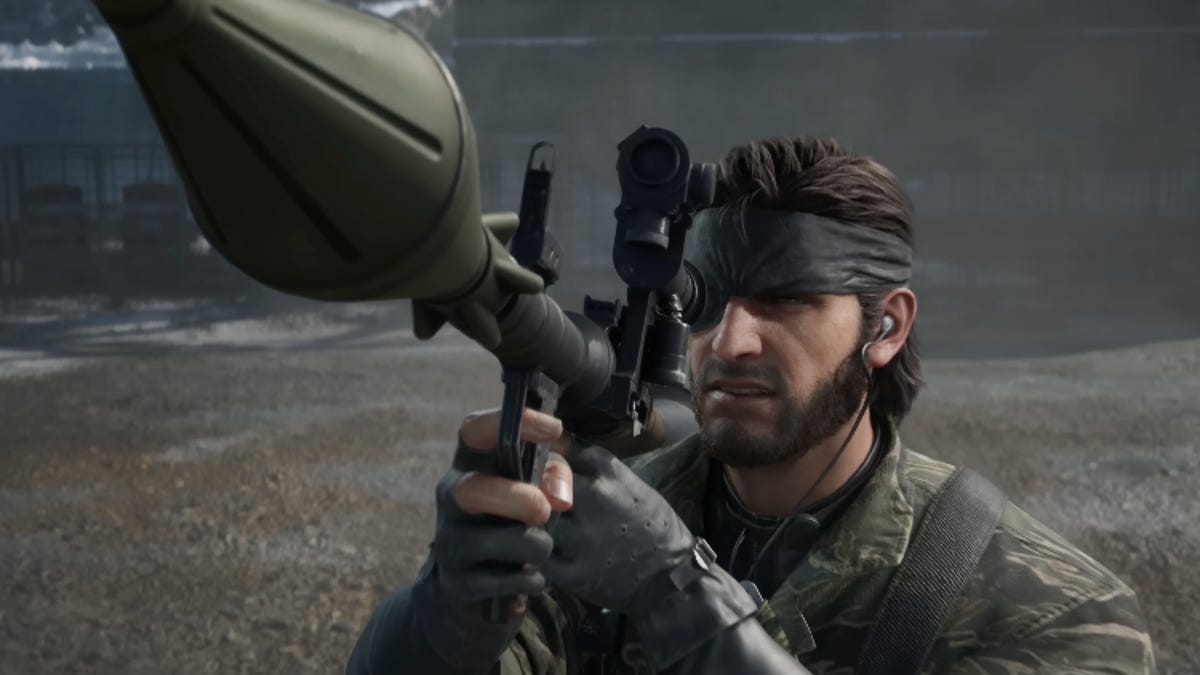
Metal Gear Solid Delta: Snake Eater is the best way to play one of the greatest Metal Gear games of all time. However, like most Hideo Kojima games, the Metal Gear Solid series features unique gameplay and mechanics. Whether you’re a veteran fan of the series or experiencing Snake Eater for the very first time, the new modes and gameplay tweaks will be sure to satisfy you.
Here are 11 tips to keep in mind when jumping into Metal Gear Solid Delta.
Pause cutscenes if you need to
Hideo Kojima’s games are known for their long cutscenes, and Snake Eater is no different. The majority of your first few hours will feature very minimal gameplay. And while the cutscenes are exciting and bizarre, you can pause them to take a break without risking skipping them entirely. Pause any cutscene by hitting the menu button and if you want to skip, you’ll see the option for that, too. It’s also worth mentioning that you can hit the same button to pause lengthy radio conversations as well.
Swap camo often
Snake Eater can be played like a run-and-gun shooter, but a stealthy approach is generally better, and utilizing your various outfits and facepaint will maximize your evasiveness. Make sure to change your appearance often to match your surroundings. And to make swapping even quicker, hold up on the D-pad to access a quick change menu.
Keep an eye on camo percentage
The game will give you a higher stealth rating the better you blend in, so make sure to watch your camo percentage. As you move around the environment, a percentage at the bottom will show you how hidden you are. The higher the number, the less likely an enemy will spot you. Bonus tip: There’s a trophy you can unlock if you bring your camouflage over 90%.
Call your team often
Throughout the game you’ll unlock more and more allies to call and chat with on the radio. These conversations can range from hints on how to proceed to how you save your game. Calling teammates often will give you bonus dialogue about events that you just witnessed or played through. They’ll even offer fun anecdotes or just chat with Snake.
Be aware of time paradoxes
Snake Eater is a prequel entry in the Metal Gear Solid franchise. This means that you can’t deviate too far from the main story because it would mess with events that take place in MGS 1 and 2. If you do, you can create literal Time Paradoxes resulting in game over screens and humorous lectures from your team.
One such example is killing Ocelot after meeting him for the first time. To proceed, you need to leave him unconscious on the ground — stabbing him with your knife will disrupt the canon. However, you can stab him anyway if you want a trophy.
Keep an eye out for R1 prompts in cutscenes
Snake Eater has unique cutscenes where at specific moments, you can swap camera angles to see what Snake is looking at. You’ll miss out on important visuals while the game just shows your character looking into binoculars, for example. When you see the R1 icon show up in the screen’s corner, make sure to hit it. However, do keep in mind that this game is a product of an older era and sometimes you’ll realize Snake is just staring at a woman’s chest.
You can change settings to drag bodies easier
Hiding bodies is important to keep alert levels down. You can lift and drag someone by holding down the Square button, but doing so can be kind of annoying. In the settings menu you can select to change carrying from a button hold to a simple button press. This gives you back your right thumb in order to regain camera control while dragging someone out of sight.
Use silencers, but recognize when you don’t need them
Trust me on this, stealth is your friend in this game. It’s harder to pull off, but worth it. This means silencers are quite important for avoiding gun fights and staying hidden. However, silencers can wear down and won’t last forever. To avoid overusing them, remove the silencers anytime you engage in a big gun fight or boss battle. If the enemy already knows you’re there, there’s no point wasting the silencer.
Grab the thermal goggles early
One of the most useful pieces of equipment is the thermal goggles. It allows you to see enemies through walls and will help spot bosses during big fights. They can be collected pretty early in the game too. The second time you reach the destroyed base that housed Sokolov, check in the locker in his room.
Don’t miss the early machine gun
If you’re wanting to take the loud route through the game, there’s a machine gun stashed away quite early in Snake Eater. At the first bridge you encounter, where the game has you use a beehive to scare off an enemy, the gun is located in a small cave underneath. You can reach it by crossing the bridge and then circling around the ledge to the left. You need to grab the gun the first time you get to the bridge, though. The next time the gun will be gone and you’ll only find ammo.
Become the snake eater
You can hunt and eat various animals in the game for stat and health rewards. Find a snake, eat the snake, get the Snake Eater Trophy.
With those 11 tips you’ll now start off on a much stronger footing when playing through Metal Gear Solid Delta.
Metal Gear Solid Delta: Snake Eater comes out on PlayStation 5, Xbox Series, and PC on Aug. 28.
Technologies
Verum Messenger: How to Protect Your Personal Data and Why Choosing a Secure Messenger Matters
Verum Messenger: How to Protect Your Personal Data and Why Choosing a Secure Messenger Matters
A major data leak has been reported involving users of the Russian messenger MAX. Hackers claimed to have obtained the platform’s entire database, which includes 46,203,590 records. To prove their claims, they published part of the stolen data publicly.
According to preliminary information, the attackers gained access to users’ personal details, including contact numbers, chats, IP addresses, and other sensitive data. Cybersecurity experts warn that such incidents can lead to serious consequences — from account takeovers and extortion to large-scale phishing attacks.
Why these leaks happen
The main cause of such breaches is the storage of personal user data on servers without adequate protection or encryption. If attackers gain access to these servers, users’ information becomes fully exposed.
Additionally, many popular messaging apps require users to register with a phone number and provide extra personal information, increasing the amount of data that can be stolen.
How to reduce the risks
The only reliable way to protect your personal messages and data is to use messaging platforms that do not store personal information on their servers and rely on true end-to-end encryption.
One such solution is Verum Messenger — a next-generation app built on the principle of maximum privacy. The platform:
- does not store users’ personal data;
- uses unique encryption keys generated locally on the user’s device;
- does not require a phone number or other personal information to register;
- has no access to messages, calls, or files;
- provides effective anti-spam and anti-scam protection;
- offers private chats and group channels with flexible security settings.
Even in the event of a server breach, attackers would not be able to access message content — because encryption keys simply do not exist on the company’s side.
Freedom of communication without the risk of leaks
In addition to its strong security foundation, Verum Messenger offers a built-in ecosystem of tools — from encrypted email Verum Mail and an integrated VPN for anonymous connections to free crypto mining with Verum Coin and eSIM connectivity in over 150 countries worldwide.
As data breaches become increasingly common, choosing a secure messenger is no longer just about convenience — it’s about personal safety.
Technologies
Today’s NYT Mini Crossword Answers for Monday, Oct. 20
Here are the answers for The New York Times Mini Crossword for Oct. 20.
Looking for the most recent Mini Crossword answer? Click here for today’s Mini Crossword hints, as well as our daily answers and hints for The New York Times Wordle, Strands, Connections and Connections: Sports Edition puzzles.
Need some help with today’s Mini Crossword? It was a tough one for a change! That 1-Across is going to slyly trick you as to what a mouse is. So if you need the answers, read on. And if you could use some hints and guidance for daily solving, check out our Mini Crossword tips.
If you’re looking for today’s Wordle, Connections, Connections: Sports Edition and Strands answers, you can visit CNET’s NYT puzzle hints page.
Read more: Tips and Tricks for Solving The New York Times Mini Crossword
Let’s get to those Mini Crossword clues and answers.
Mini across clues and answers
1A clue: Sound from a mouse
Answer: CLICK
6A clue: Many-headed serpent killed by Hercules
Answer: HYDRA
7A clue: View from a cruise ship window
Answer: OCEAN
8A clue: «See ya later!»
Answer: PEACE
9A clue: Animal whose antlers can grow up to an inch per day
Answer: ELK
Mini down clues and answers
1D clue: Dice, e.g.
Answer: CHOP
2D clue: French for «high school»
Answer: LYCEE
3D clue: 10 out of 10
Answer: IDEAL
4D clue: Sound from a bat
Answer: CRACK
5D clue: «Citizen ___»
Answer: KANE
Technologies
Today’s NYT Connections: Sports Edition Hints and Answers for Oct. 20, #392
Here are hints and the answers for the NYT Connections: Sports Edition puzzle for Oct. 20, No. 392.
Looking for the most recent regular Connections answers? Click here for today’s Connections hints, as well as our daily answers and hints for The New York Times Mini Crossword, Wordle and Strands puzzles.
Today’s Connections: Sports Edition has a category for all the Windy City residents out there. If you’re struggling but still want to solve it, read on for hints and the answers.
Connections: Sports Edition is published by The Athletic, the subscription-based sports journalism site owned by the Times. It doesn’t show up in the NYT Games app but appears in The Athletic’s own app. Or you can play it for free online.
Read more: NYT Connections: Sports Edition Puzzle Comes Out of Beta
Hints for today’s Connections: Sports Edition groups
Here are four hints for the groupings in today’s Connections: Sports Edition puzzle, ranked from the easiest yellow group to the tough (and sometimes bizarre) purple group.
Yellow group hint: Deep-dish pizza, anyone?
Green group hint: Duke it out.
Blue group hint: College division.
Purple group hint: «Go to your ____!»
Answers for today’s Connections: Sports Edition groups
Yellow group: Chicago teams.
Green group: With «weight,» combat sport divisions.
Blue group: American Conference teams.
Purple group: ____ room.
Read more: Wordle Cheat Sheet: Here Are the Most Popular Letters Used in English Words
What are today’s Connections: Sports Edition answers?
The yellow words in today’s Connections
The theme is Chicago teams. The four answers are Bears, Bulls, Cubs and Sky.
The green words in today’s Connections
The theme is with «weight,» combat sport divisions. The four answers are bantam, feather, fly and heavy.
The blue words in today’s Connections
The theme is American Conference teams. The four answers are Blazers, Chanticleers, Green Wave and Pirates.
The purple words in today’s Connections
The theme is ____ room. The four answers are dressing, film, green and locker.
-
Technologies3 года ago
Tech Companies Need to Be Held Accountable for Security, Experts Say
-
Technologies3 года ago
Best Handheld Game Console in 2023
-
Technologies3 года ago
Tighten Up Your VR Game With the Best Head Straps for Quest 2
-
Technologies4 года ago
Verum, Wickr and Threema: next generation secured messengers
-
Technologies4 года ago
Black Friday 2021: The best deals on TVs, headphones, kitchenware, and more
-
Technologies4 года ago
Google to require vaccinations as Silicon Valley rethinks return-to-office policies
-
Technologies4 года ago
Olivia Harlan Dekker for Verum Messenger
-
Technologies4 года ago
iPhone 13 event: How to watch Apple’s big announcement tomorrow