Technologies
I Just Discovered a Travel Hack That Can Save You Time and Money on International Trips — And It’s Completely Free
Don’t sweat roaming charges on your next trip abroad. GigSky and Visa are offering a 15-day free eSim trial so you can access the internet on your phone worry-free.
I’ve been traveling around the world for a year and a half, and one of my favorite money-saving travel hacks is using an eSIM.
If you’re unfamiliar with the concept of an eSIM, it’s a digital SIM installed onto your phone that lets you access a mobile network without a physical SIM card. Using an eSIM for all my mobile data abroad means I don’t have to worry about expensive roaming charges from my US mobile provider or buying a physical SIM for a local network every time I enter a new country.
When I learned that eSIM provider GigSky was offering eligible Visa cardholders a complimentary 15-day worldwide data plan, I was curious. I hadn’t seen this offer widely discussed in the credit card rewards sphere, nor had I heard of GigSky before. Maybe this would be a useful, free benefit that I’d be adding to my list of favorite credit card perks. Maybe it’d be a two-week disaster of no data and tech troubles.
There was only one way to find out.
Once my previous eSIM plan expired, I grabbed my trusty Chase Sapphire Preferred Card — the Visa Signature card that I’d be using to access this offer — and headed to GigSky’s website.
What to know about the GigSky Visa offer
From now until Nov. 15, 2027, eligible Visa Signature and Visa Infinite cardholders can receive a complimentary global mobile data plan through GigSky that grants access to mobile data in more than 175 countries.
A Visa Signature card gives you a complimentary 1GB plan valid for 15 days, while a Visa Infinite card gives you a 3GB/15-day plan. After your complimentary plan expires, you’ll also get an ongoing discount on all paid plans: 20% off for Visa Signature cardholders and 30% off for Visa Infinite cardholders. You can redeem a complimentary plan once per calendar year.
To get the complimentary data plan and the discount, you must add your card as your default payment method in the GigSky app.
Eligible cards
All US Visa Signature and Visa Infinite cards are eligible for this offer, along with select Visa cards issued in Canada and Latin America.
Popular Visa Signature cards include:
- Ink Business Unlimited® Credit Card ($0 annual fee)
- Wells Fargo Active Cash® Card ($0 annual fee)
- Chase Sapphire Preferred® Card ($95 annual fee)
- Ink Business Preferred® Credit Card ($95 annual fee)
- Ink Business Cash® Credit Card ($0 annual fee)
Popular Visa Infinite cards include:
- Chase Sapphire Reserve® ($795 annual fee)
- Capital One Venture X Rewards Credit Card ($395 annual fee)
My experience claiming and using my free GigSky eSIM
Claiming the offer
I started off by heading to the official offer page to read through the details. I also noticed that GigSky was offering a free 100MB trial eSIM for everyone, no Visa card required. If you don’t qualify for the Visa offer, it’s worth checking this one out.
I read through the terms and conditions for the Visa offer. The terms were clear, and I didn’t see any red flags or hidden «gotchas.» Satisfied, I downloaded the GigSky app to claim the offer.
On the app’s home page, I immediately saw a link to check my eligibility for the Visa offer.
After clicking the link, I was prompted to enter my card number to check my eligibility. I entered my Chase Sapphire Preferred card number and was told I was eligible for a 1GB/15-day complimentary data plan and a 20% discount on all paid plans. I appreciated how they laid out the details up front so there was no confusion about what I was getting.
Following the app’s prompts, I created an account and added my Chase Sapphire Preferred as my default payment method. The app sent me back to the home page, where I now saw a link to redeem the offer tied to my specific card. I clicked it, selected the complimentary plan, made sure that the order total was $0, and checked out.
Setting up the eSIM
I’ve used a lot of different eSIMs, but GigSky was by far the easiest to set up.
I found my new eSIM under the «My Plans» tab on the GigSky app. It wasn’t activated yet. According to the terms, you have up to one year after redeeming your complimentary data plan before it’ll automatically activate.
I clicked on the «Install eSIM» link, then clicked «yes» on the confirmation pop-up. It took about a minute for the eSIM to download. My phone then prompted me to choose a new primary SIM card (because it’s a dual-SIM phone) and restart. I was pretty surprised, because my previous eSIMs from other companies had required some extra setup steps, but it seemed GigSky could be installed with a single download.
After restarting my phone, the new eSIM didn’t immediately have a signal, which was normal. In my experience, it usually takes a few minutes for a newly installed eSIM to connect to the network. My phone restarted again, then finally managed to connect to GigSky’s network. I checked that my primary eSIM for mobile data access was set to GigSky instead of my US service provider, turned on my data, and that was it — I was online.
Using the eSIM
I used the eSIM for the full 15 days of the complimentary plan, and I had a mostly positive experience despite a few hiccups.
I was in Hanoi, Vietnam, when I downloaded the eSIM, and it worked perfectly the first day.
Speeds were mostly 4G/LTE or 5G, and I could access mobile data whenever I needed without issue. Web pages, Google Maps and even the occasional video loaded quickly.
I could check how much time and data remained on the plan through the GigSky app. There, I also saw the option to purchase additional plans, with the 20% Visa Signature discount reflected in the prices.
But a few days later, my data suddenly stopped working. My phone showed that I was connected to some «H» network — which I later learned is a type of 3G network, about one step lower on the internet speed ladder than 4G/LTE. But even though I was technically connected to data, the web page I was trying to access just wouldn’t load. After returning to my hotel, I checked the GigSky app and confirmed that my plan was still active and I had plenty of data left.
My data connection was spotty for the next two days, sometimes working and sometimes not. I tried turning the eSIM on and off, restarting my phone, and turning airplane mode on and off, but I couldn’t find a reliable fix. This on-and-off situation went on for about two days before I was again able to consistently access data every time I tried. I never figured out what the exact problem was, but I’ve had other eSIMs randomly stop working too, so I don’t think it’s an issue exclusive to GigSky. Sometimes you just have to accept that technology isn’t perfect.
I traveled from Hanoi to Cat Ba, an island on the coast of Vietnam, during the second half of my 15-day plan. Since Cat Ba is a bit more remote, I was worried about my mobile signal there. I was pleasantly surprised that everything worked perfectly. I consistently had 4G/LTE or 5G data and never had trouble connecting to the internet when I needed to.
Offer’s end
I paid special attention when my complimentary plan expired, just in case this was one of those «free trial turning into auto-renewing subscription unless you cancel» situations. (The terms and conditions suggested nothing of this sort, but in a world of subscription creep, I’ve developed a healthy vigilance.)
I’m happy to report this was not the case. When my plan ended, that was it. I could no longer access data despite the eSIM remaining on my phone, and whenever I tried, I received a notification letting me know my plan had expired. I wasn’t automatically enrolled in a new, paid plan, and my credit card was never charged.
I could see my original plan details in the app, as well as purchase a new plan if I so desired.
My 1GB of data lasted me till the very end of the 15-day plan. I used data sparingly, keeping my mobile data off by default and only turning it on when I needed it for navigation, web searches, or checking messages or email on the go. I used Wi-Fi whenever I could and rarely watched videos or scrolled social media using mobile data. If your habits are similar to mine, the complimentary 1GB data plan should be enough for short vacations.
Would I recommend the GigSky eSim?
eSIMs are invaluable when you’re traveling abroad, and I’m glad Visa has partnered with GigSky to bring this benefit to cardholders. Although it’s probably not the most monetarily valuable perk from my Chase Sapphire Preferred — a 1GB worldwide data plan similar to the complimentary plan normally retails for $20 through GigSky — it’s definitely one of the more practical ones.
If you travel internationally, the complimentary plan can help you cut down on one extra cost while letting you conveniently access the internet wherever you go. GigSky’s service is as good as any other eSIM I’ve used, and I like how many options GigSky offers, including data plans in more than 175 countries and cruise packages.
But one downside of GigSky is the cost. GigSky’s prices are on the higher end of the eSIM market, and quite a bit more expensive than the eSIM provider I’d been using previously (EscapeSIM). Because of that, I ended up not renewing my GigSky plan. I would definitely recommend the complimentary plan to any eligible Visa cardholders heading abroad for a short vacation, but if your data needs or travel timeline call for buying a paid plan beyond the trial, I’d recommend comparing costs among multiple providers before committing to any one.
Technologies
Facebook Brings Back Local Job Listings: How to Apply
One of Facebook’s most practical features from 2022 is being revived by Meta.
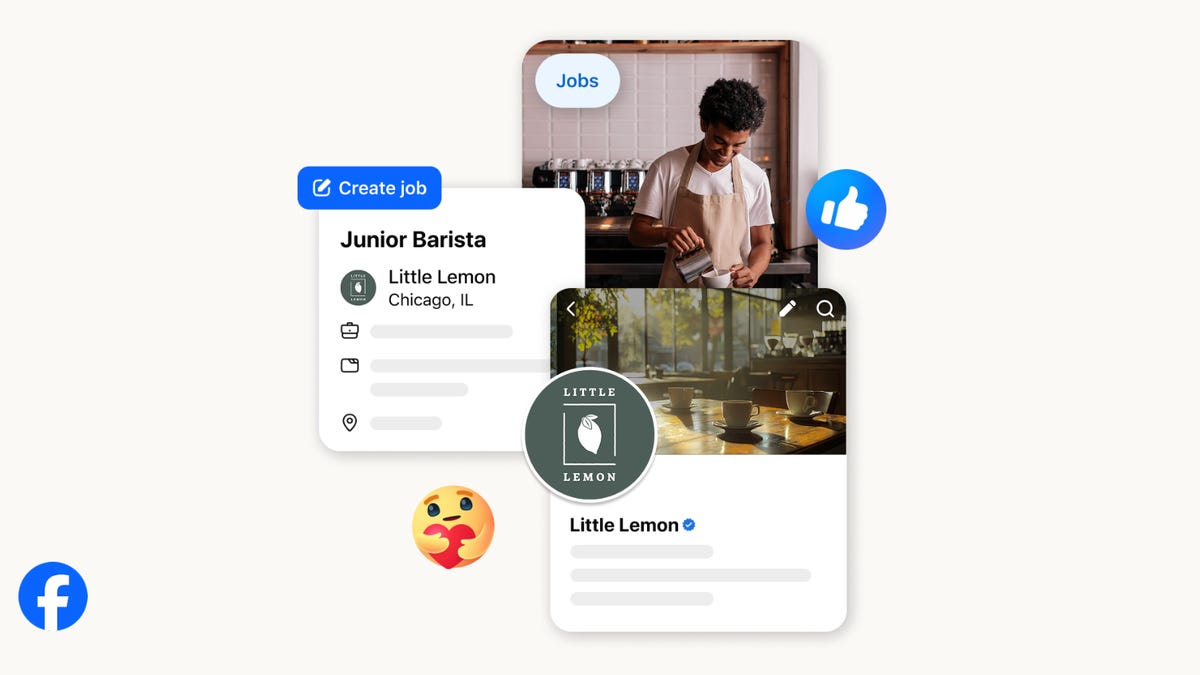
On the hunt for work? A Local Jobs search is being rolled out by Meta to make it easier for people in the US to discover and apply for nearby work directly on Facebook. The feature is inside Facebook Marketplace, Groups and Pages, Meta said last week, letting employers post openings and job seekers filter roles by distance, category or employment type.
You can apply or message employers directly through Facebook Messenger, while employers can publish job listings with just a few taps — similar to how you would post items for sale on Marketplace.
Don’t miss any of our unbiased tech content and lab-based reviews. Add CNET as a preferred Google source.
Facebook offered a Jobs feature before discontinuing it in 2022, pushing business hiring toward its other platforms. Its return suggests Meta is attempting to expand Facebook’s usefulness beyond social networking and to position it once again as a hub for community-driven opportunities.
Read more: Meta’s All In on AI Creating the Ads You See on Instagram, Facebook and WhatsApp
«We’ve always been about connecting with people, whether through shared interests or key life events,» the press release states. «Now, if you’re looking for entry-level, trade and service industry employment in your community, Facebook can help you connect with local people and small businesses who are hiring.»
Read more: What Is Meta AI? Everything to Know About These AI Tools
How to get started with Local Jobs on Facebook
According to Meta, Local Jobs will appear as a dedicated section in Facebook Marketplace starting this week. If you’re 18 or older, you can:
- Tap the Marketplace tab on the Facebook app or website.
- Select Jobs to browse available positions nearby.
- Use filters for job type, category and distance.
- Tap Apply or message the employer directly via Messenger.
Businesses and page admins can post jobs by creating a new listing in Marketplace or from their Facebook Page. Listings can include job details, pay range, and scheduling information and will appear in local searches automatically.
The Local Jobs feature is rolling out across the US now, with Meta saying it plans to expand it in the months ahead.
Technologies
Tesla Has a New Range of Affordable Electric Cars: How Much They Cost
The new, stripped-back versions of the Model Y and Model 3 have a more affordable starting price.
Technologies
Today’s NYT Strands Hints, Answers and Help for Oct. 22 #598
Here are hints and answers for the NYT Strands puzzle for Oct. 22, No. 598.
Looking for the most recent Strands answer? Click here for our daily Strands hints, as well as our daily answers and hints for The New York Times Mini Crossword, Wordle, Connections and Connections: Sports Edition puzzles.
Today’s NYT Strands puzzle is a fun one — I definitely have at least two of these in my house. Some of the answers are a bit tough to unscramble, so if you need hints and answers, read on.
I go into depth about the rules for Strands in this story.
If you’re looking for today’s Wordle, Connections and Mini Crossword answers, you can visit CNET’s NYT puzzle hints page.
Read more: NYT Connections Turns 1: These Are the 5 Toughest Puzzles So Far
Hint for today’s Strands puzzle
Today’s Strands theme is: Catch all.
If that doesn’t help you, here’s a clue: A mess of items.
Clue words to unlock in-game hints
Your goal is to find hidden words that fit the puzzle’s theme. If you’re stuck, find any words you can. Every time you find three words of four letters or more, Strands will reveal one of the theme words. These are the words I used to get those hints but any words of four or more letters that you find will work:
- BATE, LICE, SLUM, CAPE, HOLE, CARE, BARE, THEN, SLAM, SAMBA, BACK
Answers for today’s Strands puzzle
These are the answers that tie into the theme. The goal of the puzzle is to find them all, including the spangram, a theme word that reaches from one side of the puzzle to the other. When you have all of them (I originally thought there were always eight but learned that the number can vary), every letter on the board will be used. Here are the nonspangram answers:
- TAPE, COIN, PENCIL, BATTERY, SHOELACE, THUMBTACK
Today’s Strands spangram
Today’s Strands spangram is JUNKDRAWER. To find it, look for the J that’s five letters down on the far-left row, and wind down, over and then up.
Quick tips for Strands
#1: To get more clue words, see if you can tweak the words you’ve already found, by adding an «S» or other variants. And if you find a word like WILL, see if other letters are close enough to help you make SILL, or BILL.
#2: Once you get one theme word, look at the puzzle to see if you can spot other related words.
#3: If you’ve been given the letters for a theme word, but can’t figure it out, guess three more clue words, and the puzzle will light up each letter in order, revealing the word.
-
Technologies3 года ago
Tech Companies Need to Be Held Accountable for Security, Experts Say
-
Technologies3 года ago
Best Handheld Game Console in 2023
-
Technologies3 года ago
Tighten Up Your VR Game With the Best Head Straps for Quest 2
-
Technologies4 года ago
Verum, Wickr and Threema: next generation secured messengers
-
Technologies4 года ago
Black Friday 2021: The best deals on TVs, headphones, kitchenware, and more
-
Technologies4 года ago
Google to require vaccinations as Silicon Valley rethinks return-to-office policies
-
Technologies4 года ago
Olivia Harlan Dekker for Verum Messenger
-
Technologies4 года ago
iPhone 13 event: How to watch Apple’s big announcement tomorrow