Technologies
Why Can’t I Get a Job Right Now? 9 Expert Tips to Stand Out to Recruiters
From ghosting to burnout, here’s how you can stay sane and get hired in a brutal job market.
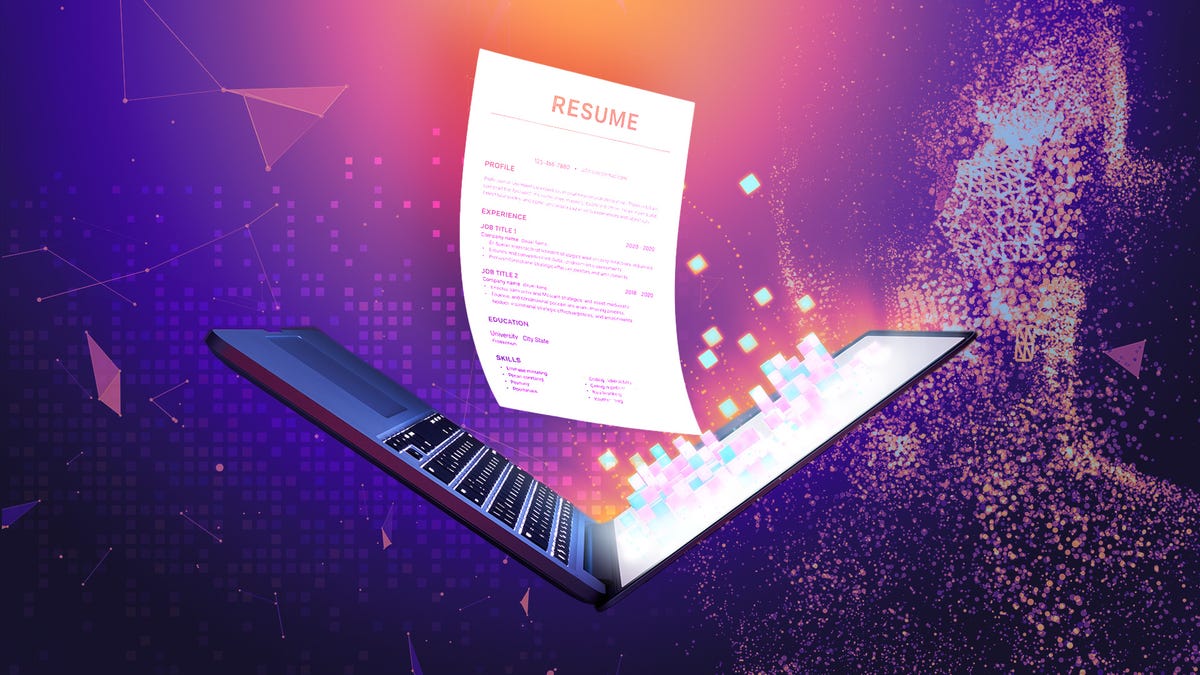
Since getting laid off from a tech marketing role last November, Stephanie Wandell has applied to hundreds of jobs. She’s heard back from only a handful of recruiters, without any offers.
«I was a little bit naive going into it, thinking I could do what I always do and depend on applying to as many places as I can,» said Wandell. «It became pretty clear that this time is different.»
Ask anyone who’s unemployed and they’ll tell you today’s job market is more challenging than it used to be. In the past several months, my LinkedIn social feed has been a testament to that. Laid-off professionals share posts about their agonizing battles to find employment, with job searches stretching more than a year.
Amid signs of an economic slowdown, companies are pulling back on hiring, leaving job seekers in the lurch. Facing fierce competition for a shrinking pool of open positions, candidates are trying to master new strategies to get past AI screeners into the hands of a human recruiter. Some wait months for a response, only to be ghosted by HR departments.
Even if official unemployment figures appear relatively low, millions of Americans are wading through this emotional and financial roller coaster. The health of the job market is measured by people’s ability to get a job, said Daniel Zhao, lead economist at the career and job search site Glassdoor.
Hearing these experiences, I had a lot of questions. Is the job hunt miserable for everyone? Why are so many qualified and talented workers getting the silent treatment? How are folks using AI in their search? What is HR actually looking for?
I spoke with several career specialists to gather the most straightforward advice for helping job seekers on their journey. I also compiled a list of free employment resources and upskilling platforms below.
1. Focus on quality over quantity
Sending out hundreds of applications with the same resume might feel like the right approach but it’s not the best use of your time.
«We find many job seekers in the market haphazardly applying to any and/or all jobs instead of targeting relevant ones,» said Chad Sowash of the Chad and Cheese Podcast, which covers recruitment technology, talent management and workforce economics.
Instead of spending several hours applying to multiple jobs, use that time to tailor each resume toward the role you really want. Companies are becoming increasingly selective in their hiring practices so job seekers also need to be choosier about where they apply.
«Not all positions and hiring companies will be a fit so don’t try to be all things to all people,» Sowash said.
To narrow down your search, think about what you’re looking for in terms of work environment and responsibilities, said Sam DeMase, career expert at ZipRecruiter. «Don’t just throw spaghetti at the wall and see what sticks.»
Identify the value that makes you an exceptional candidate. «If your resume is very generic and doesn’t speak to your specific superpowers, you’re not going to get as many hits as you would with a hyper-tailored resume,» DeMase said.
2. Optimize your resume for automated software
When you apply to a job online, your resume likely won’t go straight to a recruiter or hiring manager. Nearly all Fortune 500 companies use an applicant tracking system, or ATS, to process applications and dismiss candidates automatically.
As my CNET colleague pointed out in a 2023 story on resume robots, the ATS software scans applications for a specific percentage of matching keywords, typically 70% to 80%. If there’s not a high match with the posting, your application probably won’t make it to the next stage, regardless of your qualifications.
To create an ATS-friendly resume, read the job description thoroughly and note particular keywords, phrases or skills. If the requirements accurately align with your qualifications, add them to your resume using the same language. That said, don’t go overboard. While keywords are important, stuffing your resume with too many can read as unnatural.
Jobscan, Skillsyncer and multiple other online platforms provide free resume scanning tools geared toward optimizing your application for ATS.
Zhao said resume keyword optimization isn’t about «beating» the computer. It’s about making sure recruiters and hiring managers see your skills and experience.
Once you have the right balance of keywords, simplify your formatting to make it clean and concise, which helps the ATS and recruiters review your resume. Avoid using fancy headers and footers, graphics or tables, which often get garbled by the computer software.
3. Be ready to act fast
Set up multiple job alerts and be ready to act immediately on the openings you like the most. DeMase recommends being one of the first people to apply to the job posting so that your resume doesn’t get pushed to a later round.
«Unfortunately, these jobs are getting posted and have more than 100 applicants within 48 hours or sooner,» said Demase. If you have multiple versions of your resume ready, you can adapt quickly.
Just because a posting is still up after several weeks doesn’t mean the company is still reviewing applications or looking for new candidates.
4. Leverage AI, but don’t rely on it
In 2024, more than 50% of job seekers used AI to draft resumes and cover letters. While generative AI tools like ChatGPT can speed up the writing process, they tend to produce generic, impersonal content.
«One of the issues I see with job seekers who overly rely on AI is that their application ends up looking like everybody else’s who is using AI as well,» said Zhao.
To avoid the same formulaic responses, provide detailed prompts that emphasize the parts of your application that align with the job description and make your background and experience unique. For example, you can ask the chatbot to review your cover letter and suggest ways to make it more compelling based on your abilities and interests.
«It’s important for people to think about how their resume distinguishes them, how their skill set, even if it’s nontraditional, might give them a different perspective than other people in the candidate pool,» Zhao said.
5. Network strategically
Even in today’s digital age, networking remains incredibly powerful for landing a job, especially considering that many roles aren’t advertised online but filled through referrals.
If you’re new to networking, start reaching out to the people around you: family and friends, alumni and former co-workers. Ask them if they know anyone in a career field that interests you or works at a company you’re curious about.
«Folks can go quiet after a layoff, because there’s a deep sense of shame, particularly in our society, where so much of our identity is associated with our work and our productivity,» said Lisa Countryman-Quiroz, CEO of JVS Bay Area, a workforce development nonprofit. «It’s important to fight through that, tap into your network and let people know you’re looking.»
Instead of just requesting a job or connection, actively engage in conversations, ask thoughtful questions, share your own insights and look for ways to offer value, said DeMase. Sending out a handful of personalized emails will get you farther than dozens of generic copy-and-paste notes.
6. Build additional skills
Showcasing competitive skills like data analysis, digital collaboration and AI tool expertise is crucial in today’s job market. Instead of prioritizing traditional credentials like education, 76% of employers put greater value on actual work experience and demonstrated abilities, even if you’re self-taught.
«You can make yourself stand out by indicating the different things you’ve learned on your own and how that could apply to that employer,» said Countryman-Quiroz.
Free online courses, such as LinkedIn Learning or IBM SkillsBuild, can help you learn valuable skills or even obtain official certification. Local colleges and community centers frequently provide low-cost courses on anything from digital marketing to insurance licensing.
If you’ve been unemployed for a long time, you can use courses and training to fill in the gaps on your resume, which shows that you’re proactive and self-directed.
7. Mentally prepare for ghosting
For many, the toughest part of job hunting is never hearing back. Though being ghosted by an employer or recruiter can feel incredibly personal, it’s not a reflection of your skills or qualifications. Research from LinkedIn found that almost 40% of candidates say they’re applying to more jobs than ever and hearing back less.
There are countless reasons why HR doesn’t follow up: budget cuts, hiring freezes, internal shifts or too many applicants. You might never know the real reason.
You can send a polite follow-up email to the hiring manager to demonstrate your continued interest, which may prompt them to respond. But try not to blame yourself or spend too much time dissecting why you didn’t hear back.
After being ghosted following multiple interviews, Wandell started The Job Ghosting Project, a list of anonymous stories from job seekers who’ve been ignored by companies. Within a week of posting the survey, Wandell received more than 500 submissions, with responses ranging from recent grads to high-level executives.
«The goal is really just to document these patterns, validate the job seekers and push for accountability in the hiring process,» said Wandell.
8. Set up thoughtfully for interviews
Interview prep goes beyond knowing your resume and the role. You’ll need to show why you want this specific job with this specific employer.
Start with research. Look at the company’s recent news, press releases, social media and reviews. Understand their latest projects, challenges and competition.
Use the STAR method. Break down each requirement in the job description and connect it to a specific example from your experience. Practice structuring your answers using the STAR method (situation, task, action, result) to demonstrate your impact in a clear and concise way.
Practice, practice, practice. Say your interview answers out loud, not just in your head. If possible, do a practice interview with someone you trust and get honest feedback. That can help identify awkward phrasing and make you more confident during the real thing.
Prepare questions for the interviewer. Asking thoughtful questions of the hiring team shows your engagement and understanding of the role/company.
9. Make the search sustainable
It’s common to feel discouraged, stressed and embarrassed when faced with rejection. «The job search is a slog and you have to make sure that you’re doing it in a sustainable manner,» said Zhao. «You can’t just apply to 100 jobs every day because you’ll burn yourself out.»
Set clear boundaries for your job-hunting hours, schedule regular breaks and set up informal meetings to network. Focus on having a support system in place, especially with other people looking for work. Being in a group with people in the same situation can really «diminish the shame that so many feel around not being employed,» said Countryman-Quiroz.
After joining a job-seeker support group during a previous layoff, Wandell started her own group this past year. It started with five people and it’s now grown to 50 to 100 participants. «It’s a space for people to vent but also to ask questions, network and brainstorm,» said Wandell.
Read more: Layoffs Are Happening. How to Prepare if You Think You Might Lose Your Job
Free job search platforms and upskilling resources
We compiled a list of resources to help sharpen your skills and streamline your search.
General job boards
Industry-specific/niche job boards
- InHerSight: Organization providing career advice and job matching specifically for women.
- Jobs in Logistics: Job search site for employment in logistics, supply chain, transportation, inventory management and more.
- The Mom Project: Resource community geared toward working mothers seeking out family-friendly companies.
- Recruit Military: A military-to-civilian recruiting company connecting military veterans, transitioning military service members and their spouses with employment opportunities.
- Remote Jobs: Site curated by remote work specialist Rowena Hennigan, providing resources for remote work openings.
- SchoolSpring: National job board for teachers and others in education.
- Superpath: Job board for content strategists, writers and freelance bloggers.
- Working Nomads: Job search site for global remote work tailored specifically toward digital working nomads.
- VC Job Boards: Curated list of job boards featuring venture capital positions.
Workplace development nonprofits
- STRIVE: Offers tuition-free skills training, job readiness support and personal coaching for those seeking to improve their career prospects.
- NPower: Provides part-time tech skills training, including IT, cloud computing and cybersecurity, with opportunities for paid internships.
- Goodwill: Offers job training and employment services, career development and financial literacy programs, as well as job placement assistance.
- Year Up: Focuses on helping low-income young adults gain IT and business skills through paid internships and job placement.
Upskilling
- Coursera: Offers courses, certificates, and degrees from top universities and companies, covering subjects like computer science, business and data science.
- Udemy: A vast online marketplace for courses, with options ranging from health and fitness to IT and software, and more.
- LinkedIn Learning: Provides courses on business, creative, and technology skills, taught by industry experts.
- Skillshare: A community-based platform for creative and curious people, with classes in illustration, design, photography and more.
- edX: Offers university-level courses from various institutions, including MIT and Harvard, covering a range of topics.
- IBM SkillsBuild: Provides free access to learning materials and certifications in areas like cloud computing and AI.
- HubSpot Academy: Offers free courses and resources on marketing, sales and customer service.
- Google Skillshop: Provides free digital skills training through online learning platforms.
- Microsoft Learn: Offers free online training and certifications on Microsoft products.
- freeCodeCamp: A platform for learning web development through online courses.
- MIT OpenCourseWare: Provides access to free MIT course materials.
Technologies
Today’s NYT Strands Hints, Answers and Help for Oct. 23 #599
Here are hints and answers for the NYT Strands puzzle for Oct. 23, No. 599.
Looking for the most recent Strands answer? Click here for our daily Strands hints, as well as our daily answers and hints for The New York Times Mini Crossword, Wordle, Connections and Connections: Sports Edition puzzles.
Today’s NYT Strands puzzle might be Halloween-themed, as the answers are all rather dangerous. Some of them are a bit tough to unscramble, so if you need hints and answers, read on.
I go into depth about the rules for Strands in this story.
If you’re looking for today’s Wordle, Connections and Mini Crossword answers, you can visit CNET’s NYT puzzle hints page.
Read more: NYT Connections Turns 1: These Are the 5 Toughest Puzzles So Far
Hint for today’s Strands puzzle
Today’s Strands theme is: Please don’t eat me!
If that doesn’t help you, here’s a clue: Remember Mr. Yuk?
Clue words to unlock in-game hints
Your goal is to find hidden words that fit the puzzle’s theme. If you’re stuck, find any words you can. Every time you find three words of four letters or more, Strands will reveal one of the theme words. These are the words I used to get those hints but any words of four or more letters that you find will work:
- POND, NOON, NODE, BALE, SOCK, LOVE, LOCK, MOCK, LEER, REEL, GLOVE, DAIS, LEAN, LEAD, REEL
Answers for today’s Strands puzzle
These are the answers that tie into the theme. The goal of the puzzle is to find them all, including the spangram, a theme word that reaches from one side of the puzzle to the other. When you have all of them (I originally thought there were always eight but learned that the number can vary), every letter on the board will be used. Here are the nonspangram answers:
- AZALEA, HEMLOCK, FOXGLOVE, OLEANDER, BELLADONNA
Today’s Strands spangram
Today’s Strands spangram is POISONOUS. To find it, look for the P that is the first letter on the far left of the top row, and wind down and across.
Technologies
Today’s NYT Connections: Sports Edition Hints and Answers for Oct. 23, #395
Here are hints and the answers for the NYT Connections: Sports Edition puzzle for Oct. 23, No. 395.
Looking for the most recent regular Connections answers? Click here for today’s Connections hints, as well as our daily answers and hints for The New York Times Mini Crossword, Wordle and Strands puzzles.
Today’s Connections: Sports Edition has one of those crazy purple categories, where you wonder if anyone saw the connection, or if people just put that grouping together because only those four words were left. If you’re struggling but still want to solve it, read on for hints and the answers.
Connections: Sports Edition is published by The Athletic, the subscription-based sports journalism site owned by The Times. It doesn’t show up in the NYT Games app but appears in The Athletic’s own app. Or you can play it for free online.
Read more: NYT Connections: Sports Edition Puzzle Comes Out of Beta
Hints for today’s Connections: Sports Edition groups
Here are four hints for the groupings in today’s Connections: Sports Edition puzzle, ranked from the easiest yellow group to the tough (and sometimes bizarre) purple group.
Yellow group hint: Fan noise.
Green group hint: Strategies for hoops.
Blue group hint: Minor league.
Purple group hint: Look for a connection to hoops.
Answers for today’s Connections: Sports Edition groups
Yellow group: Sounds from the crowd.
Green group: Basketball offenses.
Blue group: Triple-A baseball teams.
Purple group: Ends with a basketball stat.
Read more: Wordle Cheat Sheet: Here Are the Most Popular Letters Used in English Words
What are today’s Connections: Sports Edition answers?
The yellow words in today’s Connections
The theme is sounds from the crowd. The four answers are boo, cheer, clap and whistle.
The green words in today’s Connections
The theme is basketball offenses. The four answers are motion, pick and roll, Princeton and triangle.
The blue words in today’s Connections
The theme is triple-A baseball teams. The four answers are Aces, Jumbo Shrimp, Sounds and Storm Chasers.
The purple words in today’s Connections
The theme is ends with a basketball stat. The four answers are afoul, bassist, counterpoint and sunblock.
Technologies
Amazon’s Delivery Drivers Will Soon Wear AI Smart Glasses to Work
The goal is to streamline the delivery process while keeping drivers safe.
Amazon announced on Wednesday that it is developing new AI-powered smart glasses to simplify the delivery experience for its drivers. CNET smart glasses expert Scott Stein mentioned this wearable rollout last month, and now the plan is in its final testing stages.
The goal is to simplify package delivery by reducing the need for drivers to look at their phones, the label on the package they’re delivering and their surroundings to find the correct address.
Don’t miss any of our unbiased tech content and lab-based reviews. Add CNET as a preferred Google source.
A heads-up display will activate as soon as the driver parks, pointing out potential hazards and tasks that must be completed. From there, drivers can locate and scan packages, follow turn-by-turn directions and snap a photograph to prove delivery completion without needing to take out their phone.
The company is testing the glasses in select North American markets.
Watch: See our Instagram post with a video showing the glasses
A representative for Amazon didn’t immediately respond to a request for comment.
To fight battery drain, the glasses pair with a controller attached to the employee’s delivery vest, allowing them to replace depleted batteries and access operational controls. The glasses will support an employee’s eyeglass prescription. An emergency button will be within reach to ensure the driver’s safety.
Amazon is already planning future versions of the glasses, which will feature «real-time defect detection,» notifying the driver if a package was delivered to the incorrect address. They plan to add features to the glasses to detect if pets are in the yard and adjust to low light.
-
Technologies3 года ago
Tech Companies Need to Be Held Accountable for Security, Experts Say
-
Technologies3 года ago
Best Handheld Game Console in 2023
-
Technologies3 года ago
Tighten Up Your VR Game With the Best Head Straps for Quest 2
-
Technologies4 года ago
Verum, Wickr and Threema: next generation secured messengers
-
Technologies4 года ago
Black Friday 2021: The best deals on TVs, headphones, kitchenware, and more
-
Technologies4 года ago
Google to require vaccinations as Silicon Valley rethinks return-to-office policies
-
Technologies4 года ago
Olivia Harlan Dekker for Verum Messenger
-
Technologies4 года ago
iPhone 13 event: How to watch Apple’s big announcement tomorrow