Technologies
Dynamic Island Is One of the Most Helpful Parts of Your iPhone and It’s Right Under Your Nose
The iPhone’s Dynamic Island is a fun, fast way to see system alerts, apps running in the background and track ride shares and food delivery.
Whatever your thoughts on the name, the iPhone’s Dynamic Island has managed to win over fans (apparently even some Android users, too). The pill-shaped cutout and alert interface replaced the much-maligned iPhone notch that housed the True Depth camera system required for Face ID.
Unlike the notch, which was a static physical cutout, the Dynamic Island is an area on top of the iPhone’s display, which serves as an interactive hub and shape-shifts depending on the context. Within the Dynamic Island, two discreet cutouts remain for the camera and sensors, but the surrounding area is an interactive canvas of sorts for various content.
Apple’s introduction of the Dynamic Island in 2022 for the iPhone 14 Pro and Pro Max was greeted with a combination of excitement, curiosity and laughter. The feature, which surfaces up system alerts and shows live updates on apps running in the background, was overshadowed by its name.
On social media, people poked fun at the name Dynamic Island saying it sounded like an offbeat tourist destination. Apple enthusiasts worried that name didn’t have the finesse that other Apple feature names, like AirDrop or FaceTime, had. Popular YouTuber MKBHD even offered a backhanded compliment in a post on Twitter that said it was «the most Apple thing they’ve ever Appled.»
By adding the Dynamic Island as a now-signature feature on the iPhone, Apple marked a departure from its rival Android phone makers. The latter opted to replace the screen notches on their devices with hole-punch cutouts for the selfie cameras. Through the Dynamic Island, Apple found a way to use the area around its cutout for system alerts, app controls, and tracking live activities, among other functions.
When idle, the Dynamic Island is a fairly unobtrusive black area that takes up about an inch of screen real estate, which is smaller than the previous notch. Depending on what apps you’re using, any background activities running and iPhone system alerts, the Dynamic Island will change into one of three shapes: a long oval, a large pop-up window and a combination of medium-sized oval and circle.
When using a single app like Apple Music, it becomes a long oval and shows an album cover on one end and a waveform for the song being played. In this state, if you tap on the Dynamic Island, it’ll open the Music app to the current song. If you press and hold on the Dynamic Island, it’ll pop out into a larger window spanning the top of your iPhone with mini-playback controls. Likewise, if you receive a call the pill-shaped cutout lengthens to display caller information.
If you have two apps open at once, like the Music app and Apple Maps, the Dynamic Island will look like a lowercase letter «i» on its side. One of the apps, Maps, has its own medium-sized oval to show turn-by-turn directions. The second app, Music (in this case) is off to the right in its own circle — displaying the album artwork.
Because it integrates with third-party apps, the Dynamic Island can also show a real-time estimate for your Uber’s arrival as well as food delivery orders — and when you press and hold on the Dynamic Island, it’ll physically size up into a pop-up window to show that information.
The Dynamic Island also provides visual feedback for privacy indicators (such as when the microphone or camera is active), AirDrop file transfers, or Apple Pay transactions, among other system functions.
Here are some of the things the Dynamic Island can show:
- System alerts
- Turn-by-turn navigation with Apple Maps or Google Maps
- Contact information and call length for phone calls
- Battery percentage when your iPhone or AirPods are charging
- Find My Alerts
- Screen recording duration
- Cover art when playing songs from Apple Music
- Transit card payments
- Live sport scores
- Flight information
- Timer length
- Payments with Face ID
- Files sent with AirDrop
- Mute icon
- Live activities for services like Uber
The ability to dynamically change shape and display relevant content enhances the overall user experience. Since its launch, Apple has trickled down the feature to its base models which means the iPhone 16 and iPhone 16 Plus also feature the shape-morphing cutout in addition to the iPhone 16 Pro and iPhone 16 Pro Max. If you want to learn more about the Dynamic Island, read our iPhone 14 Pro review and our iPhone 15 reviews.
Technologies
Facebook Brings Back Local Job Listings: How to Apply
One of Facebook’s most practical features from 2022 is being revived by Meta.
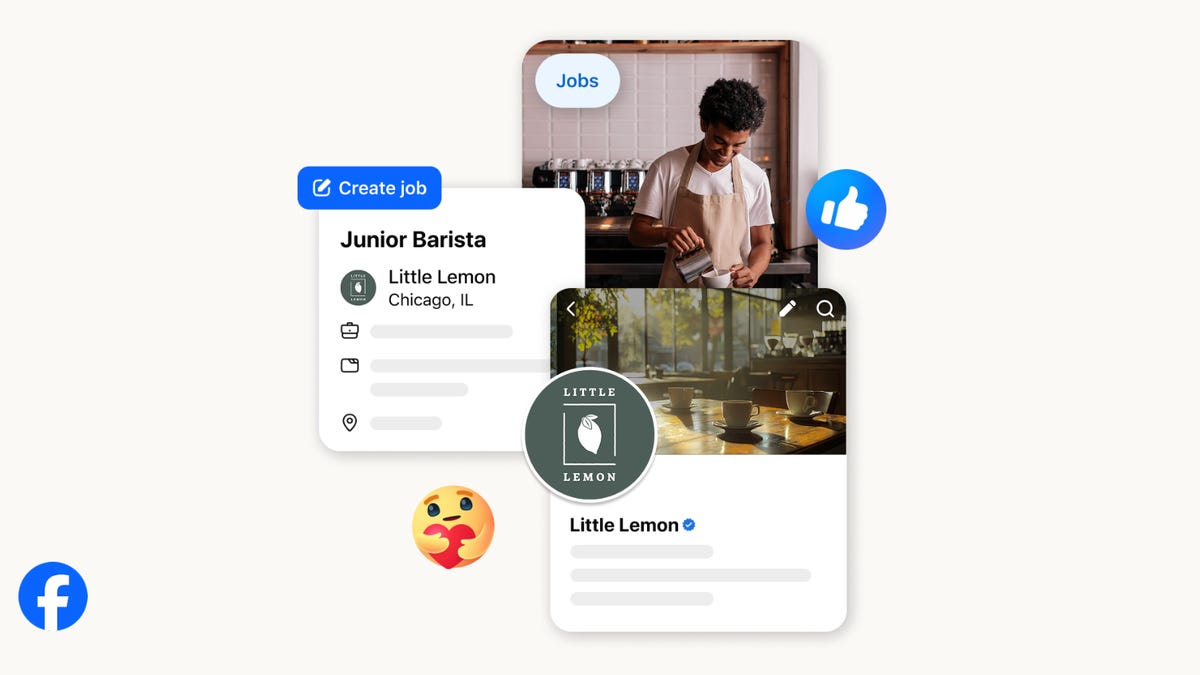
On the hunt for work? A Local Jobs search is being rolled out by Meta to make it easier for people in the US to discover and apply for nearby work directly on Facebook. The feature is inside Facebook Marketplace, Groups and Pages, Meta said last week, letting employers post openings and job seekers filter roles by distance, category or employment type.
You can apply or message employers directly through Facebook Messenger, while employers can publish job listings with just a few taps — similar to how you would post items for sale on Marketplace.
Don’t miss any of our unbiased tech content and lab-based reviews. Add CNET as a preferred Google source.
Facebook offered a Jobs feature before discontinuing it in 2022, pushing business hiring toward its other platforms. Its return suggests Meta is attempting to expand Facebook’s usefulness beyond social networking and to position it once again as a hub for community-driven opportunities.
Read more: Meta’s All In on AI Creating the Ads You See on Instagram, Facebook and WhatsApp
«We’ve always been about connecting with people, whether through shared interests or key life events,» the press release states. «Now, if you’re looking for entry-level, trade and service industry employment in your community, Facebook can help you connect with local people and small businesses who are hiring.»
Read more: What Is Meta AI? Everything to Know About These AI Tools
How to get started with Local Jobs on Facebook
According to Meta, Local Jobs will appear as a dedicated section in Facebook Marketplace starting this week. If you’re 18 or older, you can:
- Tap the Marketplace tab on the Facebook app or website.
- Select Jobs to browse available positions nearby.
- Use filters for job type, category and distance.
- Tap Apply or message the employer directly via Messenger.
Businesses and page admins can post jobs by creating a new listing in Marketplace or from their Facebook Page. Listings can include job details, pay range, and scheduling information and will appear in local searches automatically.
The Local Jobs feature is rolling out across the US now, with Meta saying it plans to expand it in the months ahead.
Technologies
Tesla Has a New Range of Affordable Electric Cars: How Much They Cost
The new, stripped-back versions of the Model Y and Model 3 have a more affordable starting price.
Technologies
Today’s NYT Strands Hints, Answers and Help for Oct. 22 #598
Here are hints and answers for the NYT Strands puzzle for Oct. 22, No. 598.
Looking for the most recent Strands answer? Click here for our daily Strands hints, as well as our daily answers and hints for The New York Times Mini Crossword, Wordle, Connections and Connections: Sports Edition puzzles.
Today’s NYT Strands puzzle is a fun one — I definitely have at least two of these in my house. Some of the answers are a bit tough to unscramble, so if you need hints and answers, read on.
I go into depth about the rules for Strands in this story.
If you’re looking for today’s Wordle, Connections and Mini Crossword answers, you can visit CNET’s NYT puzzle hints page.
Read more: NYT Connections Turns 1: These Are the 5 Toughest Puzzles So Far
Hint for today’s Strands puzzle
Today’s Strands theme is: Catch all.
If that doesn’t help you, here’s a clue: A mess of items.
Clue words to unlock in-game hints
Your goal is to find hidden words that fit the puzzle’s theme. If you’re stuck, find any words you can. Every time you find three words of four letters or more, Strands will reveal one of the theme words. These are the words I used to get those hints but any words of four or more letters that you find will work:
- BATE, LICE, SLUM, CAPE, HOLE, CARE, BARE, THEN, SLAM, SAMBA, BACK
Answers for today’s Strands puzzle
These are the answers that tie into the theme. The goal of the puzzle is to find them all, including the spangram, a theme word that reaches from one side of the puzzle to the other. When you have all of them (I originally thought there were always eight but learned that the number can vary), every letter on the board will be used. Here are the nonspangram answers:
- TAPE, COIN, PENCIL, BATTERY, SHOELACE, THUMBTACK
Today’s Strands spangram
Today’s Strands spangram is JUNKDRAWER. To find it, look for the J that’s five letters down on the far-left row, and wind down, over and then up.
Quick tips for Strands
#1: To get more clue words, see if you can tweak the words you’ve already found, by adding an «S» or other variants. And if you find a word like WILL, see if other letters are close enough to help you make SILL, or BILL.
#2: Once you get one theme word, look at the puzzle to see if you can spot other related words.
#3: If you’ve been given the letters for a theme word, but can’t figure it out, guess three more clue words, and the puzzle will light up each letter in order, revealing the word.
-
Technologies3 года ago
Tech Companies Need to Be Held Accountable for Security, Experts Say
-
Technologies3 года ago
Best Handheld Game Console in 2023
-
Technologies3 года ago
Tighten Up Your VR Game With the Best Head Straps for Quest 2
-
Technologies4 года ago
Verum, Wickr and Threema: next generation secured messengers
-
Technologies4 года ago
Black Friday 2021: The best deals on TVs, headphones, kitchenware, and more
-
Technologies4 года ago
Google to require vaccinations as Silicon Valley rethinks return-to-office policies
-
Technologies4 года ago
Olivia Harlan Dekker for Verum Messenger
-
Technologies4 года ago
iPhone 13 event: How to watch Apple’s big announcement tomorrow