Technologies
8 iPhone Battery Tips to Keep It Powered All Day
Apple phone losing charge too quickly? Try these iPhone battery hacks to make sure it lasts when you need it most.
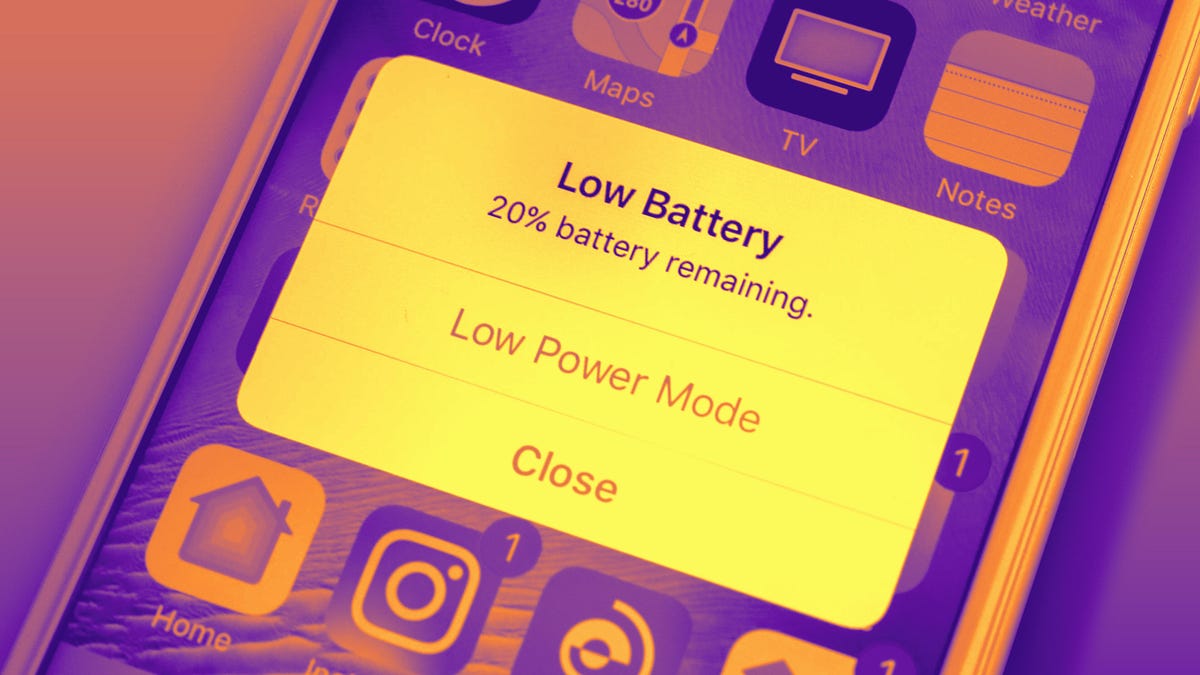
When iPhones are brand new, they can easily last all day, but that lasting power can diminish over time. On top of that, the latest iOS 18 software and apps, including Apple Intelligence AI, can drain them quickly. Long use and new features may lead you to need to recharge it sooner. But before you consider buying a new Apple phone, like the new iPhone 16 or the more affordable iPhone 16E, try out these battery hacks to prolong the daytime your current iPhone stays charged.
Some of the causes of battery drain are easy to control, like features turned on by default that can be switched off. Others might require a lifestyle change as you switch up how you use your iPhone throughout the day, breaking habits and going without some minor perks. In all cases, it’s helpful to keep a pocketable power bank in your pocket or bag just in case.
Here are eight tips for diagnosing and extending your iPhone’s battery life.
1. Find what’s draining your battery
Some apps drain more of your iPhone’s battery than others, and it’s no surprise that the biggest offenders are those that track location, stream video or generate graphics (games, for example, especially fast-paced online ones). If it makes your phone heat up a bit, it’s probably running down your battery faster than casual use.
There’s a way to specifically check which apps are draining your battery the most. Head to Settings > Battery and scroll down to see which apps are the worst culprits for taking the biggest percentage of your screen time. Also, don’t skip the Insights and Suggestions section, as it does all the analysis for you and shows you which apps and settings to change.
Note that these are the biggest uses of your battery, but you’ll have to parse through them to see which are big battery drainers, like YouTube or TikTok. In my case, Safari takes the biggest chunk of my use, which represents a lot of endless scrolling of sites and forums — but YouTube is in second.
2. Drop the battery-draining apps
Let’s face it — whether it’s Instagram, TikTok or something else, one or two apps are probably draining an outsized chunk of your battery every day. If you want longer battery life, remove the app by long-pressing its icon on the Home Screen and clicking the «x» in the corner.
Yes, you could try to limit your use before wiping these apps from your phone. If you believe in your willpower, you could just stick the offending app in a folder to keep it out of sight, out of mind.
But if you need some help from your iPhone itself, you can set a time limit for individual apps or whole categories. Go to Settings > Screen Time and tap App Limits. From there tap the Add Limit button to select by entire categories or specific apps.
3: Turn down your screen brightness
You can save battery by turning down your iPhone screen’s brightness. This one’s pretty easy: tap-and-drag from the top-right corner to bring up the Control Panel and manually lower the brightness bar. Alternatively, you can find these controls in Settings > Display & Brightness or if you prefer to be verbose, you can ask Siri to reduce the brightness.
While you’re in the Display & Brightness sub-menu, tap Auto-Lock to set your phone to have a shorter time before locking itself. That way you won’t be draining battery if you put your phone down and paying attention to something else.
4: Turn on Low Power Mode
Whenever you dip below 20% battery, your iPhone will ask if you want to extend your remaining battery life by turning on Low Power Mode. But you can also manually activate it at any time, either by opening up the Control Panel (if a shortcut has been set there) or by going to Settings > Battery and switching it on there.
Low Power Mode is a catch-all setting that ekes out more battery life by reducing drain from several active and passive sources. It dials down background activity like downloads and mail fetching, lowers the screen brightness; as well as turns off the Always On Display.
5: If your 5G signal is bad, switch to 4G LTE
While carriers have built out their 5G networks over the years, some phone owners will struggle to get a strong signal in areas with poor coverage — or in places 5G struggles to reach, like within buildings and underground. Your iPhone burns a lot of battery trying to stay connected, so if you don’t have a great connection, it might be best to manually revert to 4G LTE.
To do so, head to Settings > Cellular, then tap on Cellular Data Options. If you don’t see Cellular Data Options, select the SIM or eSIM that you’re currently using. On the next screen, tap Voice & Data and select LTE. You’ll only use 4G LTE to connect to mobile networks, which should be more widely available among carriers.
You should also be aware that downloading data drains battery, too, so manually restricting that could extend your battery life. To do so, head to Settings > Cellular, then tap on Cellular Data Options. If you don’t see Cellular Data Options, tap on the SIM or eSIM that you’re currently using. On the next screen, tap Data Mode then tap Low Data Mode, which will pause automatic updates and background tasks.
6: Selectively disable location services
Tracking your location drains battery, so turning it off when possible is a good idea if you don’t need it. Triangulating your position actually takes multiple sensors, so it’s not an insignificant amount of battery saved — your iPhone uses GPS, Bluetooth, and crowdsourced Wi-Fi to narrow down where you are.
To see which apps track your location, tap Settings > Privacy & Security > Location Services and tap through to tweak each individually. But you can also turn off Location Services entirely with the toggle at the top of the screen.
It’s worth nothing that Location Services are required for Apple’s Find My feature, so if you want to track down another object linked to your account, you’ll need Location Services turned on. Likewise, you’ll need it turned on if you ever lose the iPhone you’re using, so make sure to reactivate it later.
7: Turn off Always On Display
Introduced in the iPhone 14 Pro series in 2023 and only available on the newest Pro and Pro Max models, Always On Display does what it says: It keeps a dimmed version of your lock screen on. This allows you to check the time, on-screen widgets and how many notifications you have without needing to fully unlock your phone. But it also saps your battery by having that low-light version of your display constantly activated.
If you can live without having that quick info at a glance, go to Settings > Display & Brightness > Always On Display and turn it off. It may not be a huge power saver, but it’s one of the features on the newer iPhone Pro models that seemingly counteracts any battery increase Apple ekes out of the phones. Under the Always On Display settings, you can also disable the Wallpaper and Notifications for a more minimal version that only shows the date and time against a black background.
8: Install a new battery
Over years of use, your iPhone’s battery will degrade and it simply won’t be able to hold as much juice as it could when brand-new. Thankfully Apple has made it easy to check how your battery is doing — just go to Settings > Battery > Battery Health and you’ll get an easy diagnosis, an estimate of its maximum capacity on a full charge and how many full recharge cycles it’s gone through.
Apple generally recommends replacing your battery when it dips below 80% maximum capacity. Keep in mind that it’s not just the maximum battery life that might suffer if you don’t swap out for a new battery — the quality might degrade so much that the battery itself could swell and warp enough to damage sensors and internal parts of the iPhone — which is rare.
Apple offers in-store battery replacement for $99 for the newest iPhone 15 models, which drops down to a minimum of $69 for the oldest iPhone SE and iPhone 5 models the company still supports. Third-party phone repair shops may offer their own rates for replacing batteries, and iFixit has a guide if you want to boldly order a new battery and attempt the swap yourself — just keep in mind that it may violate any AppleCare agreement if you go outside Apple’s repair ecosystem.
Technologies
Today’s NYT Connections: Sports Edition Hints and Answers for Oct. 23, #395
Here are hints and the answers for the NYT Connections: Sports Edition puzzle for Oct. 23, No. 395.
Looking for the most recent regular Connections answers? Click here for today’s Connections hints, as well as our daily answers and hints for The New York Times Mini Crossword, Wordle and Strands puzzles.
Today’s Connections: Sports Edition has one of those crazy purple categories, where you wonder if anyone saw the connection, or if people just put that grouping together because only those four words were left. If you’re struggling but still want to solve it, read on for hints and the answers.
Connections: Sports Edition is published by The Athletic, the subscription-based sports journalism site owned by The Times. It doesn’t show up in the NYT Games app but appears in The Athletic’s own app. Or you can play it for free online.
Read more: NYT Connections: Sports Edition Puzzle Comes Out of Beta
Hints for today’s Connections: Sports Edition groups
Here are four hints for the groupings in today’s Connections: Sports Edition puzzle, ranked from the easiest yellow group to the tough (and sometimes bizarre) purple group.
Yellow group hint: Fan noise.
Green group hint: Strategies for hoops.
Blue group hint: Minor league.
Purple group hint: Look for a connection to hoops.
Answers for today’s Connections: Sports Edition groups
Yellow group: Sounds from the crowd.
Green group: Basketball offenses.
Blue group: Triple-A baseball teams.
Purple group: Ends with a basketball stat.
Read more: Wordle Cheat Sheet: Here Are the Most Popular Letters Used in English Words
What are today’s Connections: Sports Edition answers?
The yellow words in today’s Connections
The theme is sounds from the crowd. The four answers are boo, cheer, clap and whistle.
The green words in today’s Connections
The theme is basketball offenses. The four answers are motion, pick and roll, Princeton and triangle.
The blue words in today’s Connections
The theme is triple-A baseball teams. The four answers are Aces, Jumbo Shrimp, Sounds and Storm Chasers.
The purple words in today’s Connections
The theme is ends with a basketball stat. The four answers are afoul, bassist, counterpoint and sunblock.
Technologies
Amazon’s Delivery Drivers Will Soon Wear AI Smart Glasses to Work
The goal is to streamline the delivery process while keeping drivers safe.
Amazon announced on Wednesday that it is developing new AI-powered smart glasses to simplify the delivery experience for its drivers. CNET smart glasses expert Scott Stein mentioned this wearable rollout last month, and now the plan is in its final testing stages.
The goal is to simplify package delivery by reducing the need for drivers to look at their phones, the label on the package they’re delivering and their surroundings to find the correct address.
Don’t miss any of our unbiased tech content and lab-based reviews. Add CNET as a preferred Google source.
A heads-up display will activate as soon as the driver parks, pointing out potential hazards and tasks that must be completed. From there, drivers can locate and scan packages, follow turn-by-turn directions and snap a photograph to prove delivery completion without needing to take out their phone.
The company is testing the glasses in select North American markets.
Watch: See our Instagram post with a video showing the glasses
A representative for Amazon didn’t immediately respond to a request for comment.
To fight battery drain, the glasses pair with a controller attached to the employee’s delivery vest, allowing them to replace depleted batteries and access operational controls. The glasses will support an employee’s eyeglass prescription. An emergency button will be within reach to ensure the driver’s safety.
Amazon is already planning future versions of the glasses, which will feature «real-time defect detection,» notifying the driver if a package was delivered to the incorrect address. They plan to add features to the glasses to detect if pets are in the yard and adjust to low light.
Technologies
First Partner to the Stars: Muon Space Adopts Starlink Lasers for Millisecond Data Transfer
By integrating Starlink’s mini laser technology, Muon Space will eliminate ground station bottlenecks to build a high-speed, real-time network in orbit.
Satellites firing lasers at each other in space sounds like science fiction, but it’s happening right now, as terabytes of data quickly pass across the Starlink network. Muon Space satellites are set to adopt the technology, enabling a near future when they transfer data as easily as we access the internet on the ground.
This week, Muon announced it will incorporate Starlink’s mini laser technology into its upcoming Halo spacecraft, with the first outfitted satellite going up in 2027. Starlink satellites communicate with each other using lasers, creating a mesh network in low-Earth orbit, or LEO. The tech supports 25Gbps connections between satellites at a range of up to 4,000 kilometers. Higher data speeds are available at shorter distances.
Muon Space will be the first company outside of Starlink parent SpaceX to use the mini laser technology on its satellites.
Don’t miss any of our unbiased tech content and lab-based reviews. Add CNET as a preferred Google source.
Satellites typically suffer from bottlenecks like latency when communicating with ground stations, and lag when traveling between them.
«Most of the Earth observation and analytics in space have been constrained at a systems level by this little straw of connectivity, which gets pinched most of the time and only gets connected once in a while,» Muon Space’s president, Gregory Smirin, told CNET.
With the mini laser technology, Muon satellites will join the Starlink network for real-time data access and high-bandwidth streaming. Muon says latency gets reduced to milliseconds. It also noted that data is end-to-end encrypted to maintain the security of customer information.
The Starlink “mini laser” shown in today’s video will connect third party satellites and space stations into the Starlink constellation. The mini laser is designed to achieve link speeds of 25 Gbps at distances up to 4000 km, and was recently successfully tested in orbit on a… pic.twitter.com/8nW37CRp7s
— Michael Nicolls (@michaelnicollsx) August 25, 2025
Normally, this kind of announcement is intended to excite Muon’s existing and potential corporate customers, but the broader implications of the technology will also be felt by everyday people. Smirin equated the adoption of the mini laser technology on satellites to the shift from the days when people connected to the internet using dial-up modems to the always-on access that’s prevalent today.
«Even in 2027, you’re going to start to see the impact of this kind of persistent connectivity on services that will be visible to individuals,» Smirin said. «Space is becoming a ground truth enabler.»
For example, Muon Space is the hardware supplier behind FireSat, the system of satellites developed in conjunction with Google and the Earth Fire Alliance to locate and track wildfires from space. In July, the companies released the first FireSat images from an initial protoflight satellite in orbit for testing.
Smirin explained that reducing latency will help operators track a fire’s direction and progress. He cited this year’s wildfires in Los Angeles, when the winds and smoke prevented aircraft from flying overhead to make accurate observations. With FireSat, you could get that information on an ongoing basis, enabling responders to better establish perimeters for personnel and equipment.
«We’re providing five to ten times the capacity that the rest of the new space industry is providing, so this is a massive step forward,» he said.
Smirin said the company is confident in the technology. After all, these are the same terminals Starlink uses to operate its global mesh network. «It’s operating today for everyone, and it’s reliable, and now it’s about bringing that capacity to organizations outside of Starlink.»
-
Technologies3 года ago
Tech Companies Need to Be Held Accountable for Security, Experts Say
-
Technologies3 года ago
Best Handheld Game Console in 2023
-
Technologies3 года ago
Tighten Up Your VR Game With the Best Head Straps for Quest 2
-
Technologies4 года ago
Verum, Wickr and Threema: next generation secured messengers
-
Technologies4 года ago
Black Friday 2021: The best deals on TVs, headphones, kitchenware, and more
-
Technologies4 года ago
Google to require vaccinations as Silicon Valley rethinks return-to-office policies
-
Technologies4 года ago
Olivia Harlan Dekker for Verum Messenger
-
Technologies4 года ago
iPhone 13 event: How to watch Apple’s big announcement tomorrow