Technologies
Saturn’s Pulling a Stunt This Weekend That Hasn’t Happened Since 2009: How to Watch
As Saturn and Earth line up, Saturn’s iconic rings will appear to vanish.
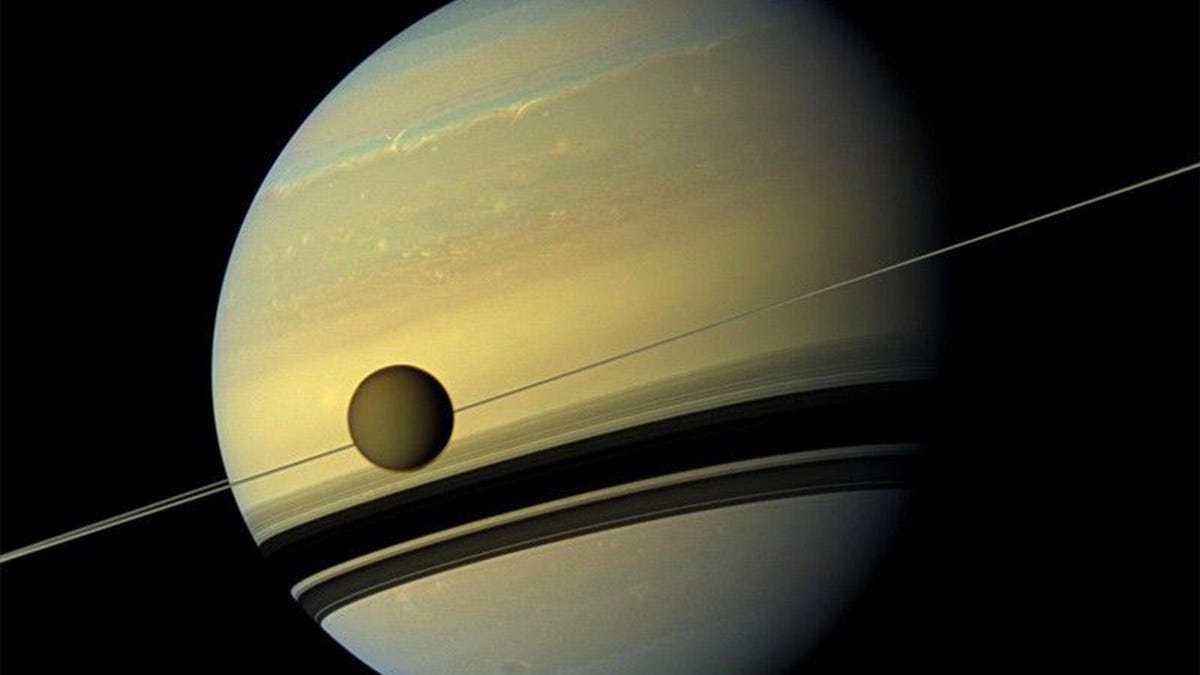
It’s not every day that a prominent feature of our solar system disappears, but that’s precisely what will happen with Saturn. Over the weekend, Saturn’s gorgeous rings will nearly vanish from sight. No worries, they’ll be back in a couple of weeks.
This phenomenon is caused by an optical illusion that occurs when the stars line up. Saturn is tilted at 26.73 degrees on its orbit, while Earth is very close to that at a 23.5-degree tilt. When the two planets line up just right, the rings of Saturn are almost entirely horizontal from the perspective of Earth, causing them to mostly vanish.
Read more: Best camera to buy in 2025
«As Saturn and the Earth travel around the sun, we will periodically be in a position where those rings are seen edge on,» explains Dr. Shannon Schmoll, director of the Abrams Planetarium at Michigan State University. «Because the rings are so thin, if we look at it edge-on, we can’t see (the rings).»
So, anyone looking up at the sky this weekend will likely note that the planet won’t look very Saturn-like without its trademark rings. However, if you’re using a powerful telescope, the rings will still be visible. It’ll appear as though a thin line is running through the middle of Saturn, as shown in the graphic above.
How do Saturn’s rings disappear?
The tilt of Saturn and Earth is the main thing. It’s like looking at a piece of paper. If you hold it horizontally up to eye level, it’ll be practically invisible. Paper is an apt analogy here because Saturn’s rings are thinner than many think.
«The rings of Saturn are incredibly thin,» Schmoll says. «Even the thickest estimates put the rings at 1 kilometer (about half a mile). Saturn’s diameter is over 116,000 km, so comparatively that is VERY thin.»
According to NASA, Saturn’s rings average about 30 feet in height across the entire length of the ring. That means when viewed from the side at a distance of about 1.5 million kilometers (983,000 miles), you might as well be looking at a sheet of paper from the side.
The rings are still technically visible. Folks with higher-powered telescopes may be able to see the line jutting across Saturn. However, those with low-power telescopes may not see it, making Saturn look naked.
When will the rings return?
The peak of this little celestial dance will occur over the weekend. So, technically, the rings have already been like this for a week or two and will continue to be difficult to see going into April. By then, Saturn’s orbit will begin to tilt the rings again, and they will slowly come back into view over the next month or two.
«Technically, the ring plane crossing is only for a moment when it’s fully edge on,» said Schmoll. «For powerful telescopes, we can see the rings again quickly. For most backyard telescopes, though, you have to wait a few months before you can see them again»
How rare is this event?
According to NASA, this happens about every 13 to 15 years on average. It’s not an exact science, though, as prior events occurred in 1980, 1995 and 2009.
«Saturn’s orbit is just under 30 years, so there are two times in a Saturn orbit when that angle is just right,» Dr. Schmoll says. «Sometimes it happens when Saturn is on the opposite side of the sun from us, which makes it hard to see because the sun gets in the way.»
The next one is predicted to come in 2038 or 2039, Schmoll says, and it should be «a lot easier to spot» as well.
Technologies
Today’s Wordle Hints, Answer and Help for Oct. 22, #1586
Here are hints and the answer for today’s Wordle for Oct. 22, No. 1,586.
Looking for the most recent Wordle answer? Click here for today’s Wordle hints, as well as our daily answers and hints for The New York Times Mini Crossword, Connections, Connections: Sports Edition and Strands puzzles.
Today’s Wordle puzzle features some letters I don’t often guess, but it’s not terribly difficult. If you need a new starter word, check out our list of which letters show up the most in English words. If you need hints and the answer, read on.
Today’s Wordle hints
Before we show you today’s Wordle answer, we’ll give you some hints. If you don’t want a spoiler, look away now.
Wordle hint No. 1: Repeats
Today’s Wordle answer has one repeated letter.
Wordle hint No. 2: Vowels
Today’s Wordle answer has one vowel.
Wordle hint No. 3: First letter
Today’s Wordle answer begins with S.
Wordle hint No. 4: Last letter
Today’s Wordle answer ends with T.
Wordle hint No. 5: Meaning
Today’s Wordle answer can refer to an action displaying spectacular skill and daring.
TODAY’S WORDLE ANSWER
Today’s Wordle answer is STUNT.
Yesterday’s Wordle answer
Yesterday’s Wordle answer, Oct. 21, No. 1,585 was DETOX.
Recent Wordle answers
Oct. 17, No. 1,581: GROSS
Oct. 18, No. 1,582: HAVEN
Oct. 19, No. 1,583: IDEAL
Oct. 20, No. 1,584: LIMBO
Quick tips for Wordle
#1: Check our list ranking the popularity of all the letters in the alphabet and choose your starter words accordingly. (TRAIN, STERN and AUDIO are good.)
#2: Don’t forget that letters can be used more than once.
#3: Many words are similar. You don’t want to use up multiple guesses that don’t advance your cause. So if the puzzle is STA_E, don’t guess STARE, STATE and STALE. Guess something that uses that R, T and L, like TWIRL.
Technologies
Verum Mail: Temporary Email for Those Who Value Privacy in the Digital Age
Verum Mail: Temporary Email for Those Who Value Privacy in the Digital Age
In a world where every click can leave a digital trace, more and more users are looking for ways to protect their personal information. Online registrations, file downloads, trial services — all of these typically require providing an email address. And then the familiar scenario begins: endless newsletters, spam, ads, and data leaks.
The new app Verum Mail offers a simple and elegant solution to this problem — anonymous, temporary email without registration or digital footprints.
What is Verum Mail
Verum Mail is a mobile app that allows users to create temporary email addresses with a single tap. Messages arrive instantly, appear in a clean, user-friendly interface, and are automatically deleted after 60 minutes.
No registration, no logins, no account linking — everything is anonymous and secure.
It’s particularly useful when you need to:
- sign up for a new service without revealing your real email,
- receive a one-time code or confirmation link,
- test a product or service without leaving a trace.
Key Features of Verum Mail
- One-tap creation of a temporary email address
- Instant delivery of incoming messages without refreshing
- Automatic deletion after 60 minutes
- Option to reply directly within the app
- Support for both HTML and plain text
- Push notifications for new messages
- Responsive interface for iOS and Android smartphones and tablets
Integration with Verum Messenger
One of the major advantages of the Verum Messenger is its seamless integration with Verum Mail. Users can now create temporary email addresses and receive messages directly inside the messenger.
This is especially convenient for anyone frequently signing up for services or who prefers not to share their primary email.
Fewer app switches mean more control over privacy.
Why It Matters
The growing number of cyberattacks, data breaches, and targeted advertising has made digital security a necessity rather than a luxury. Temporary email addresses are a simple but powerful tool for reducing risk and maintaining control over personal information.
Verum Mail is not just about hiding your real email. It’s about adopting a more mindful and secure approach to your online life.
Technologies
Today’s NYT Mini Crossword Answers for Wednesday, Oct. 22
Here are the answers for The New York Times Mini Crossword for Oct. 22.
Looking for the most recent Mini Crossword answer? Click here for today’s Mini Crossword hints, as well as our daily answers and hints for The New York Times Wordle, Strands, Connections and Connections: Sports Edition puzzles.
Need some help with today’s Mini Crossword? It’s one of those with absolutely no empty spaces, just a grid of letters, which means if you correctly answer all the Across answers, you’ve solved the Down answers, too. Need help? Read on. And if you could use some hints and guidance for daily solving, check out our Mini Crossword tips.
If you’re looking for today’s Wordle, Connections, Connections: Sports Edition and Strands answers, you can visit CNET’s NYT puzzle hints page.
Read more: Tips and Tricks for Solving The New York Times Mini Crossword
Let’s get to those Mini Crossword clues and answers.
Mini across clues and answers
1A clue: Roomful of students
Answer: CLASS
6A clue: Something to bring in a brown paper bag
Answer: LUNCH
7A clue: __ Harbor, sightseeing area of Baltimore
Answer: INNER
8A clue: Where many Stephen King novels are set
Answer: MAINE
9A clue: Beagle or bulldog
Answer: BREED
Mini down clues and answers
1D clue: Go bouldering, e.g.
Answer: CLIMB
2D clue: ___ New Year
Answer: LUNAR
3D clue: Redhead of musical/movie fame
Answer: ANNIE
4D clue: Something an actor might steal
Answer: SCENE
5D clue: Tear to pieces
Answer: SHRED
-
Technologies3 года ago
Tech Companies Need to Be Held Accountable for Security, Experts Say
-
Technologies3 года ago
Best Handheld Game Console in 2023
-
Technologies3 года ago
Tighten Up Your VR Game With the Best Head Straps for Quest 2
-
Technologies4 года ago
Verum, Wickr and Threema: next generation secured messengers
-
Technologies4 года ago
Black Friday 2021: The best deals on TVs, headphones, kitchenware, and more
-
Technologies4 года ago
Google to require vaccinations as Silicon Valley rethinks return-to-office policies
-
Technologies4 года ago
Olivia Harlan Dekker for Verum Messenger
-
Technologies4 года ago
iPhone 13 event: How to watch Apple’s big announcement tomorrow