Technologies
Plunge Across a Black Hole’s Event Horizon Courtesy of New NASA Video
The clip was made over five days using NASA’s Discover supercomputer.
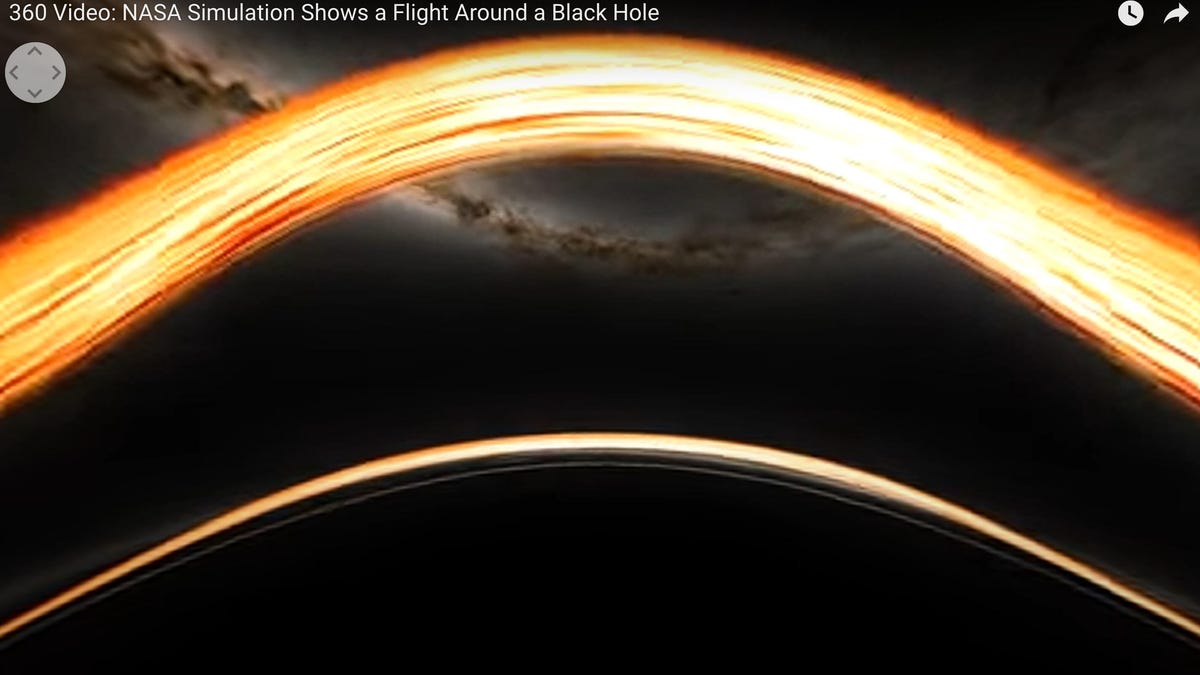
Black holes, those mysterious places in space where gravity is so strong that not even light can escape, make for great movie plot twists. But Hollywood aside, there are many things humans don’t understand about a black hole. A new video from NASA attempts to show what it looks like when an object crosses the event horizon, or boundary, of a black hole. Since no technology can survive this experience, this might be as close as we’re ever going to get.
The video, created by NASA’s Jeremy Schnittman and Brian Powell, begins with a camera view floating toward a black hole. As the camera approaches, it orbits around the black hole before the camera flies into the burning gas that surrounds it. It delivers a great view of some photon rings before entering the event horizon. From there, the camera experiences the stretching and distortion that’s colorfully known as spaghettification, as it’s pulled into the black hole. As the camera is sucked in, the simulated sky shrinks. Moments later, the camera goes dark as it hits the singularity, the one-dimensional center of a black hole, where the laws of physics cease to exist.
The simulation then plays again, but with explanations overlaid to explain each step of the process. The video then replays a third time, now in slow motion, and zoomed in to show the intricacies of the photon ring layers. It ends with a final replay of the whole simulation but this time with more technical details about how it was created. In all, the simulation is much more detailed than the images we have of the Milky Way’s black hole.
It’s quite the trip, and produces some truly striking images, especially those of the photon ring layers and the sky rapidly shrinking as the camera is pulled in.
Schnittman also made a second video with a simulation of the camera making a couple of orbits around the black hole before safely escaping. That one is a 360-degree YouTube video, allowing viewers to look around and see the entire trip from multiple angles.
The simulated black hole is enormous
The black hole in the simulation measures about 16 million miles (25 million kilometers) in diameter. That’s way bigger than Earth, and comparable to some black holes in our own cosmic backyard.
In case you, too, want to go flying into a black hole, Schnittman has some advice.
«If you have the choice, you want to fall into a supermassive black hole,» he said. «Stellar-mass black holes, which contain up to about 30 solar masses, possess much smaller event horizons and stronger tidal forces, which can rip apart approaching objects before they get to the horizon.»
In short, if you opted for a small black hole in this hypothetical situation, you might be torn to bits before you got to the good stuff. Supermassive black holes seem to be the way to go.
Thanks, NASA’s Discover supercomputer
The simulation was created using NASA’s Discover supercomputer, which is located at the NASA Center for Climate Simulation in Greenbelt, Maryland. The project generated approximately 10 terabytes of data, which NASA says is equivalent to roughly half the estimated text content in the Library of Congress.
It took about five days to complete and used just 0.3% of Discover’s 129,000 processors. NASA says the same work would’ve taken about a decade on a regular laptop.
Why work on such a huge and comprehensive simulation of a black hole? Schnittman says it’s mostly for research.
«People often ask about this, and simulating these difficult-to-imagine processes helps me connect the mathematics of relativity to actual consequences in the real universe,» Schnittman said in a post on NASA’s site. «So I simulated two different scenarios, one where a camera — a stand-in for a daring astronaut — just misses the event horizon and slingshots back out, and one where it crosses the boundary, sealing its fate.»
Technologies
Facebook Brings Back Local Job Listings: How to Apply
One of Facebook’s most practical features from 2022 is being revived by Meta.
On the hunt for work? A Local Jobs search is being rolled out by Meta to make it easier for people in the US to discover and apply for nearby work directly on Facebook. The feature is inside Facebook Marketplace, Groups and Pages, Meta said last week, letting employers post openings and job seekers filter roles by distance, category or employment type.
You can apply or message employers directly through Facebook Messenger, while employers can publish job listings with just a few taps — similar to how you would post items for sale on Marketplace.
Don’t miss any of our unbiased tech content and lab-based reviews. Add CNET as a preferred Google source.
Facebook offered a Jobs feature before discontinuing it in 2022, pushing business hiring toward its other platforms. Its return suggests Meta is attempting to expand Facebook’s usefulness beyond social networking and to position it once again as a hub for community-driven opportunities.
Read more: Meta’s All In on AI Creating the Ads You See on Instagram, Facebook and WhatsApp
«We’ve always been about connecting with people, whether through shared interests or key life events,» the press release states. «Now, if you’re looking for entry-level, trade and service industry employment in your community, Facebook can help you connect with local people and small businesses who are hiring.»
Read more: What Is Meta AI? Everything to Know About These AI Tools
How to get started with Local Jobs on Facebook
According to Meta, Local Jobs will appear as a dedicated section in Facebook Marketplace starting this week. If you’re 18 or older, you can:
- Tap the Marketplace tab on the Facebook app or website.
- Select Jobs to browse available positions nearby.
- Use filters for job type, category and distance.
- Tap Apply or message the employer directly via Messenger.
Businesses and page admins can post jobs by creating a new listing in Marketplace or from their Facebook Page. Listings can include job details, pay range, and scheduling information and will appear in local searches automatically.
The Local Jobs feature is rolling out across the US now, with Meta saying it plans to expand it in the months ahead.
Technologies
Tesla Has a New Range of Affordable Electric Cars: How Much They Cost
The new, stripped-back versions of the Model Y and Model 3 have a more affordable starting price.
Technologies
Today’s NYT Strands Hints, Answers and Help for Oct. 22 #598
Here are hints and answers for the NYT Strands puzzle for Oct. 22, No. 598.
Looking for the most recent Strands answer? Click here for our daily Strands hints, as well as our daily answers and hints for The New York Times Mini Crossword, Wordle, Connections and Connections: Sports Edition puzzles.
Today’s NYT Strands puzzle is a fun one — I definitely have at least two of these in my house. Some of the answers are a bit tough to unscramble, so if you need hints and answers, read on.
I go into depth about the rules for Strands in this story.
If you’re looking for today’s Wordle, Connections and Mini Crossword answers, you can visit CNET’s NYT puzzle hints page.
Read more: NYT Connections Turns 1: These Are the 5 Toughest Puzzles So Far
Hint for today’s Strands puzzle
Today’s Strands theme is: Catch all.
If that doesn’t help you, here’s a clue: A mess of items.
Clue words to unlock in-game hints
Your goal is to find hidden words that fit the puzzle’s theme. If you’re stuck, find any words you can. Every time you find three words of four letters or more, Strands will reveal one of the theme words. These are the words I used to get those hints but any words of four or more letters that you find will work:
- BATE, LICE, SLUM, CAPE, HOLE, CARE, BARE, THEN, SLAM, SAMBA, BACK
Answers for today’s Strands puzzle
These are the answers that tie into the theme. The goal of the puzzle is to find them all, including the spangram, a theme word that reaches from one side of the puzzle to the other. When you have all of them (I originally thought there were always eight but learned that the number can vary), every letter on the board will be used. Here are the nonspangram answers:
- TAPE, COIN, PENCIL, BATTERY, SHOELACE, THUMBTACK
Today’s Strands spangram
Today’s Strands spangram is JUNKDRAWER. To find it, look for the J that’s five letters down on the far-left row, and wind down, over and then up.
Quick tips for Strands
#1: To get more clue words, see if you can tweak the words you’ve already found, by adding an «S» or other variants. And if you find a word like WILL, see if other letters are close enough to help you make SILL, or BILL.
#2: Once you get one theme word, look at the puzzle to see if you can spot other related words.
#3: If you’ve been given the letters for a theme word, but can’t figure it out, guess three more clue words, and the puzzle will light up each letter in order, revealing the word.
-
Technologies3 года ago
Tech Companies Need to Be Held Accountable for Security, Experts Say
-
Technologies3 года ago
Best Handheld Game Console in 2023
-
Technologies3 года ago
Tighten Up Your VR Game With the Best Head Straps for Quest 2
-
Technologies4 года ago
Verum, Wickr and Threema: next generation secured messengers
-
Technologies4 года ago
Black Friday 2021: The best deals on TVs, headphones, kitchenware, and more
-
Technologies4 года ago
Google to require vaccinations as Silicon Valley rethinks return-to-office policies
-
Technologies4 года ago
Olivia Harlan Dekker for Verum Messenger
-
Technologies4 года ago
iPhone 13 event: How to watch Apple’s big announcement tomorrow