Technologies
Keep Up With What’s Streaming on TV Using These 5 Free Apps
You won’t have to ask Google or your friends about release dates.
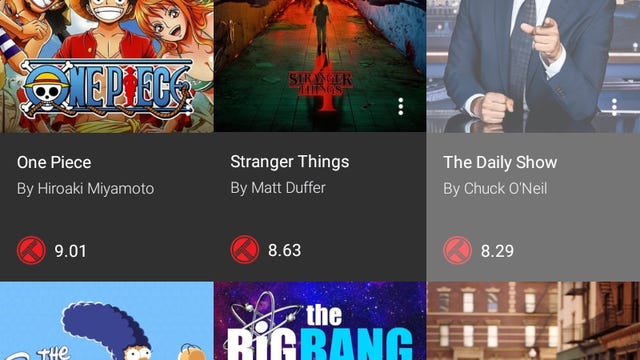
When you’re looking to stream the latest seasons of shows like Outlander, Yellowstone or new movies like Avatar 2, you probably search Google. But finding upcoming release dates for Netflix, Disney Plus, Max and any other streaming service can be time-consuming without a system.
So what’s the best way to hunt for which titles will be available on a particular streaming platform? Write it on a sticky note? Add it to your phone’s calendar? Use the streaming app’s reminder feature? While those methods may be effective, there are apps that can do it better.
Here are my suggestions for free apps that help you track streaming TV shows and films you plan to watch, ones you’re already immersed in and titles you may be curious about but need solid recommendations. They can alert you when new episodes are set to drop or remind you where you left off in a show. I should mention that some apps below are integrated with Trakt, a web-based platform that syncs with your PC, phone or home media center, but its native app is still pretty clunky, so we left it off this list.
Read more: Max: The 34 Absolute Best TV Shows to Watch
TV Time tracks TV shows and movies, pitches recommendations and connects you with fellow fans on social media. The app is available for Android and Apple users and you can sign up for an account using Google, Apple, Twitter, Facebook or email. To get started, choose what shows you’ve watched on which streaming service (or network). Interestingly, when scrolling through Hulu’s selections, only its originals are listed but the app tells you that you can add more later.
With TV Time, you can choose from multiple lineups, including Trending Shows like Ted Lasso, Demon Slayer or Grey’s Anatomy. There are also categories for genres, a «Most Added» section with titles such as You and even a «Most Added Animation Series» row.
Once you lock in your choices, TV Time collates a Watch List and suggests which episodes of your chosen shows you should watch next. There’s a separate tab labeled «Upcoming» that outlines the day and time that new episodes drop. Thanks to TV Time, I now know the exact premiere dates for The Witcher season 3 on Netflix and the new season of Reservation Dogs on Hulu.
The app also prompts you to check off which movies you’ve watched, and the list spans decades, platforms and genres. Once you’ve completed that step, TV Time then asks what movies you want to watch. Here is where you search for specific titles or pick from TV Time’s trending list to add them to a calendar.
Additionally, you can filter your TV Time display by progress — including what you finished, shows and movies you stopped midway or what you’re currently watching.
You may already be familiar with JustWatch as an app that curates where a title is streaming, but you can also make a watchlist, track upcoming releases, and watch a show with a single click. Once you open the app, you can select each streaming service you use — including Disney Plus, Crunchyroll and Fubo — to watch shows and films. There are 100-plus providers listed on JustWatch, and the app recently added a streaming guide for sports.
Use the app to search for TV shows and movies or click Discover to go on a scrolling adventure. Narrow your search by platform, genre, year or rating. When you click a show tile, you can tap «Track» to keep up with every episode and season. JustWatch will ask which episodes you’ve watched, and you can check off entire seasons or individual installments. Where this app stands out is when you navigate to «Watch Now» to click a streaming service’s logo, and you’re immediately taken to the show’s landing page to begin watching. Talk about convenience.
Add a title to your watch list, and JustWatch tells you which episode to watch next or you can check off when you’re caught up. It also displays the dates for upcoming episodes.
For sports fans, JustWatch Sports directs you to where you can stream football (NFL and NCAA), basketball (NBA), baseball (MLB), soccer (MLS, Liga MX and all major European leagues), tennis and Formula 1 legally online.
The app also has a personal recommendation feature and displays the price of each streaming platform. You can use JustWatch on a web browser, on Fire TV devices or on iOS and Android mobile devices. Sign up directly on the app or with your Google or Facebook account.
Available on iOS and Android, Hobi is one of the most popular and comprehensive tracking apps out there. When you open it, you can select the shows you plan to watch or have watched, and Hobi indicates where you left off. The titles are added to your watch list. If it’s an old show, Hobi lets you know the series ended but still reminds you which episodes are next for you. The Discover feature highlights trending shows, series returning in the current week, new ones airing for the month, and recommendations across genres and networks, including HBO and Netflix.
In addition to monitoring your watch list and new episode release dates, Hobi provides personal viewing stats on how much TV you’ve watched. It also estimates your favorite genres based on those statistics. The app can be integrated with Trakt.
SeriesGuide is available on Android and Amazon Fire TV, and touts that it has no ads and doesn’t track your personal information.
When you first sign on to SeriesGuide, it gives you the option to block spoilers for show episodes you haven’t watched yet. You can either search for a title or click Discover and scroll through a lengthy list of content. Like Hobi and TV Time, the app lets you know which platform houses the series or movie you’d like to watch or track. It also integrates with Trakt.
Once you select your shows, SeriesGuide provides upcoming release dates or recent release dates and times. For example, the display shows that episode 9 of Succession dropped on Max at 9 p.m. ET on May 21, and Power Book IV season 2 debuts on Starz on Friday, Sept. 1. I’ve been able to glean tracking information for content on Netflix, Disney Plus, Prime Video, Max, Paramount (Yellowstone) and more.
Its movie listings are pulled from TMDB and JustWatch, and you’ll find the release date, run time, cast credits and synopsis on the page. You can add films to your personal watchlist, click on the trailer link or tap the Stream/Purchase option if the digital version is available.
Among its features, there’s a notification system that alerts you when new episodes are available, a favorites list and a catalog of how many episodes remain unwatched per season. With SeriesGuide, you can click «Skip» and the app will consider an episode watched. The user interface is very easy to navigate, and you can sync alerts to your device’s calendar, rate content or check out your viewing statistics for movies and shows.
Cinetrak allows you to track both TV shows and movies, but you have to set up a Trakt log-in in order to create watch lists. You will see ads at the bottom of the screen, but the interface is clean and intuitive. Under the TV Shows menu, you can find titles under several categories: Genres, Trending, Popular and Top Watched. Click on a series and Cinetrak pulls up general information about the show and the seasons. Tap the plus sign to add a show by title, episode or season.
The calendar feature allows you to see episodes that have been watched, added to collections or added to your watch lists. Basic access is free, but you can upgrade your account for additional features such as creating «Liked» lists, curated collections or sharing with friends.
Streaming TV tracker apps FAQs
What about privacy concerns?
Take the time to review the privacy notices and settings for each service. JustWatch explains that it collects user data that may be used to target ads based on your movie tastes, while TV Time also uses nonpersonal information for marketing and advertising purposes. With the latter, you’re also able to toggle your personal account settings and set it to private, which prevents nonfollowers from viewing your activity. You can also unlink social media accounts.
Should I pay to upgrade for more tracking perks?
Though some of these apps offer the ability to upgrade, we recommend sticking with the free versions, especially if you just want a basic way to remind yourself of upcoming releases or to track your progress for a show.
Why didn’t Reelgood make this list?
Reelgood is an excellent platform that enables you to track movies and TV shows that have already been released or those with scheduled arrivals for the current month. However, it doesn’t provide information for the months ahead. JustWatch and TV Time, on the other hand, show the release date for the new season along with an episode count. You can even set a notification for its arrival.
Technologies
Facebook Brings Back Local Job Listings: How to Apply
One of Facebook’s most practical features from 2022 is being revived by Meta.
On the hunt for work? A Local Jobs search is being rolled out by Meta to make it easier for people in the US to discover and apply for nearby work directly on Facebook. The feature is inside Facebook Marketplace, Groups and Pages, Meta said last week, letting employers post openings and job seekers filter roles by distance, category or employment type.
You can apply or message employers directly through Facebook Messenger, while employers can publish job listings with just a few taps — similar to how you would post items for sale on Marketplace.
Don’t miss any of our unbiased tech content and lab-based reviews. Add CNET as a preferred Google source.
Facebook offered a Jobs feature before discontinuing it in 2022, pushing business hiring toward its other platforms. Its return suggests Meta is attempting to expand Facebook’s usefulness beyond social networking and to position it once again as a hub for community-driven opportunities.
Read more: Meta’s All In on AI Creating the Ads You See on Instagram, Facebook and WhatsApp
«We’ve always been about connecting with people, whether through shared interests or key life events,» the press release states. «Now, if you’re looking for entry-level, trade and service industry employment in your community, Facebook can help you connect with local people and small businesses who are hiring.»
Read more: What Is Meta AI? Everything to Know About These AI Tools
How to get started with Local Jobs on Facebook
According to Meta, Local Jobs will appear as a dedicated section in Facebook Marketplace starting this week. If you’re 18 or older, you can:
- Tap the Marketplace tab on the Facebook app or website.
- Select Jobs to browse available positions nearby.
- Use filters for job type, category and distance.
- Tap Apply or message the employer directly via Messenger.
Businesses and page admins can post jobs by creating a new listing in Marketplace or from their Facebook Page. Listings can include job details, pay range, and scheduling information and will appear in local searches automatically.
The Local Jobs feature is rolling out across the US now, with Meta saying it plans to expand it in the months ahead.
Technologies
Tesla Has a New Range of Affordable Electric Cars: How Much They Cost
The new, stripped-back versions of the Model Y and Model 3 have a more affordable starting price.
Technologies
Today’s NYT Strands Hints, Answers and Help for Oct. 22 #598
Here are hints and answers for the NYT Strands puzzle for Oct. 22, No. 598.
Looking for the most recent Strands answer? Click here for our daily Strands hints, as well as our daily answers and hints for The New York Times Mini Crossword, Wordle, Connections and Connections: Sports Edition puzzles.
Today’s NYT Strands puzzle is a fun one — I definitely have at least two of these in my house. Some of the answers are a bit tough to unscramble, so if you need hints and answers, read on.
I go into depth about the rules for Strands in this story.
If you’re looking for today’s Wordle, Connections and Mini Crossword answers, you can visit CNET’s NYT puzzle hints page.
Read more: NYT Connections Turns 1: These Are the 5 Toughest Puzzles So Far
Hint for today’s Strands puzzle
Today’s Strands theme is: Catch all.
If that doesn’t help you, here’s a clue: A mess of items.
Clue words to unlock in-game hints
Your goal is to find hidden words that fit the puzzle’s theme. If you’re stuck, find any words you can. Every time you find three words of four letters or more, Strands will reveal one of the theme words. These are the words I used to get those hints but any words of four or more letters that you find will work:
- BATE, LICE, SLUM, CAPE, HOLE, CARE, BARE, THEN, SLAM, SAMBA, BACK
Answers for today’s Strands puzzle
These are the answers that tie into the theme. The goal of the puzzle is to find them all, including the spangram, a theme word that reaches from one side of the puzzle to the other. When you have all of them (I originally thought there were always eight but learned that the number can vary), every letter on the board will be used. Here are the nonspangram answers:
- TAPE, COIN, PENCIL, BATTERY, SHOELACE, THUMBTACK
Today’s Strands spangram
Today’s Strands spangram is JUNKDRAWER. To find it, look for the J that’s five letters down on the far-left row, and wind down, over and then up.
Quick tips for Strands
#1: To get more clue words, see if you can tweak the words you’ve already found, by adding an «S» or other variants. And if you find a word like WILL, see if other letters are close enough to help you make SILL, or BILL.
#2: Once you get one theme word, look at the puzzle to see if you can spot other related words.
#3: If you’ve been given the letters for a theme word, but can’t figure it out, guess three more clue words, and the puzzle will light up each letter in order, revealing the word.
-
Technologies3 года ago
Tech Companies Need to Be Held Accountable for Security, Experts Say
-
Technologies3 года ago
Best Handheld Game Console in 2023
-
Technologies3 года ago
Tighten Up Your VR Game With the Best Head Straps for Quest 2
-
Technologies4 года ago
Verum, Wickr and Threema: next generation secured messengers
-
Technologies4 года ago
Black Friday 2021: The best deals on TVs, headphones, kitchenware, and more
-
Technologies4 года ago
Google to require vaccinations as Silicon Valley rethinks return-to-office policies
-
Technologies4 года ago
Olivia Harlan Dekker for Verum Messenger
-
Technologies4 года ago
iPhone 13 event: How to watch Apple’s big announcement tomorrow