Technologies
The Best GoPro Alternative: Half the Price of the Hero 10
Half the price, but not half the camera.
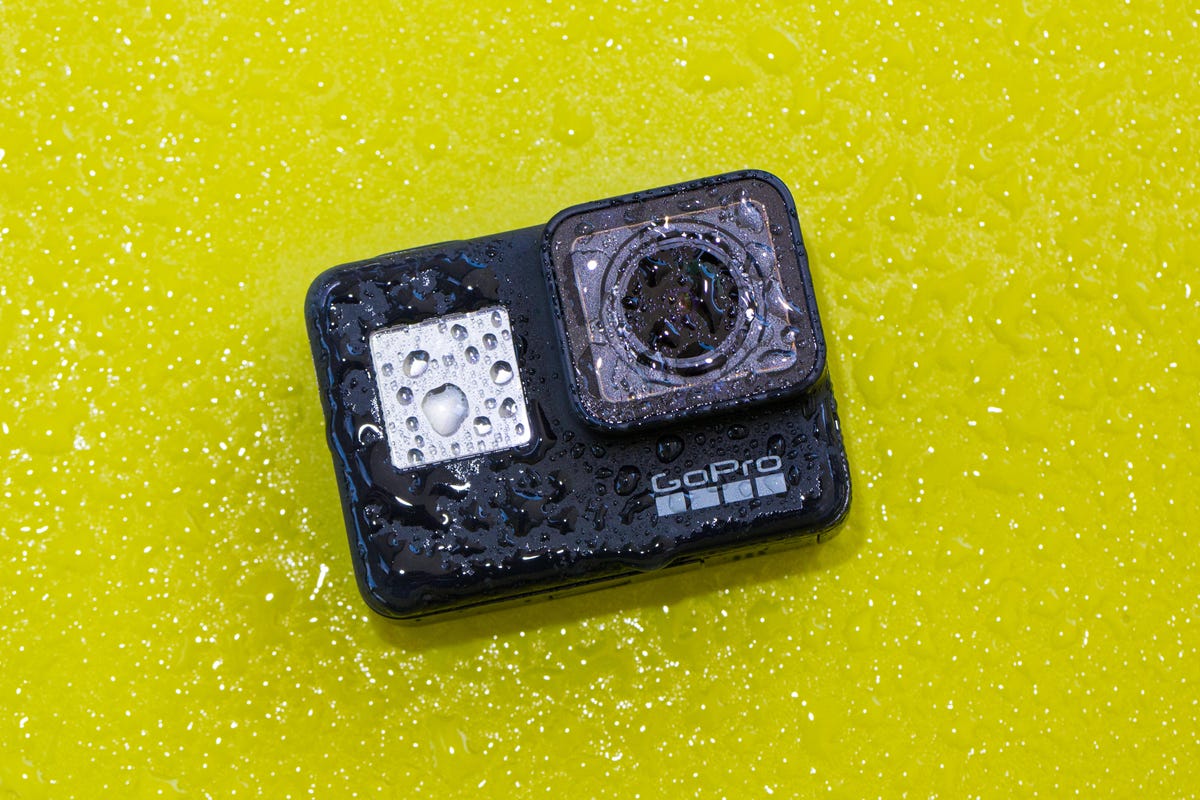
GoPro makes some of the best action cameras, especially its flagship Hero10 Black. It has excellent image quality and supersmooth stabilization and the whole thing is waterproof without a case. But all those features don’t come cheap — the Hero 10 Black costs around $449. If you can’t quite stretch the budget to get the best GoPro, you can get a cheaper GoPro or look for a budget alternative.
There’s no shortage of contenders looking to take on the GoPro. I’ve chosen two cameras to compare with the current top-tier GoPro, at different prices to suit all budgets. First is the Akaso EK7000 Pro, at $75. The second is the Yi 4K Plus Action Camera, which is $199. I’ve chosen the Yi because an earlier Yi model scored high marks from CNET camera guru Josh Goldman.
Read more: Best action cameras of 2019: GoPro, DJI and Yi compared
I tested all three cameras while walking, riding a bicycle and scuba diving to see what they could do.
Check out the video above to see my full thoughts on how the Hero10 Black compares with these cheaper alternatives.
GoPro vs. cheap alternatives
| GoPro Hero 7 Black | Yi 4K Plus Action Camera | Akaso EK7000 Pro | |
| Display | 2-inch touchscreen | 2.2-inch touchscreen | 2-inch touchscreen |
| Max resolution | 4K/60 | 4K/60 | 4K/25 |
| Still image resolution | 12MP | 12MP | 16MP |
| Lens | 149.2-degree FOV | 155-degree FOV | 170-degree FOV |
| Stabilization | Yes (HyperSmooth) | Yes (EIS at 4K/30) | Yes (EIS at 1080/60) |
| Voice control | Yes | Yes | No |
| Waterproofing (without case) | Yes (33ft/10m) | No | No |
| Waterproofing (with case) | 131ft/40m | 131ft/40m | 131ft/40m |
These GoPro alternatives are all easy to use
Thankfully, the GoPro method has almost become the default way to operate action cameras. All three have a touchscreen at the back, as well as physical buttons that turn the camera on and off, start and stop recording or change settings like the Wi-Fi connection.
There are also companion apps on iOS or Android that let you view the live image, start recording, pull down footage to your phone or even livestream (GoPro and Yi only). I didn’t have any problems connecting, downloading footage or filming with any of the cameras when I tested on iOS.
Want mounts? Akaso has them all
Open the box that comes with the Akaso EK7000 Pro and you’ll be shocked at how much you get for your money. There are several mounts, a waterproof case, a remote control and a spare battery.
The Yi, on the other hand, comes with nothing but the camera, the battery and two cables. That’s it.
The GoPro falls in the middle, with a cage, buckle and some adhesive mounts.
Fortunately, all the cameras are compatible with the standard GoPro mounting system. It’s really easy to change them in and out as you need, as long as you have the right parts.
GoPro wins at image quality, but the Yi gets close
Hands down, the best image out of these cameras comes from the GoPro, which is our benchmark for all these comparisons. The other two cameras just can’t match it for dynamic range, especially underwater. But the Yi gets close and captures detail and color in bright, outdoor situations well. Motion at 60fps looks smooth and overall I think the image looks quite good.
The Akaso’s image, on the other hand, is far from perfect. There’s plenty of noise, even when filming in bright sunlight, as well as chromatic aberration (the technical term for purple fringing). The exposure also blew out some highlights and the colors didn’t look very accurate. I could tell that this was the cheapest camera of the bunch. But where this camera did perform well was underwater, thanks to a dedicated diving mode.
I went to the Aquarium of the Bay in San Francisco to test out underwater image quality. Dive safety operator Chris Grace took all three cameras down to 16 feet in the Near Shore and Sharks of Alcatraz tunnels. Want to see sharks and fish up close? Watch the video at the top of the article.
Note that all the sample video and images were taken on default color settings, although you can use ProTune on the GoPro or a flat profile on the Yi so you have more flexibility to color correct footage.
Ready, steady, GoPro stabilization
Stabilization is so important on an action camera, otherwise that epic bike ride or skate trick will make you sick when watching the footage. GoPro has its own version of electronic image stabilization called HyperSmooth that makes everything look like it’s been filmed on a gimbal. And it works at most resolutions and frame rates, including 4K/60.
The Yi also offers its own electronic image stabilization but it’s nowhere near as nice as the GoPro and it’s only at 4K/30. And the Akaso … well, the less said about that the better. It’s only at 1080/60 and it doesn’t look particularly smooth at all, at least from the footage I took on a bike ride.
So which one is the best cheap GoPro alternative?
The Akaso EK7000 Pro is not my favorite when it comes to image quality. But it’s cheap for what it offers and if you don’t have any more wiggle room in the budget for mounts and accessories, it could fit the bill.
My pick is the Yi 4K Plus Action Cam because it does a lot more than the Akaso and offers comparable image quality to the GoPro — for half the price. That said, you get absolutely nothing apart from the camera in the box, so you’ll have to invest a little more in accessories to get the most out of it.
Don’t forget to watch the video at the top of the page for my full review, where I talk about battery life and audio quality and show you plenty of video samples!
Also, if you have your heart set on getting an actual GoPro but aren’t prepared to pay for the Hero 10 Black, then you’ll want to check out the Silver and White lines. Or look for discounts on earlier models like the Hero 9 or Hero 8.
Technologies
Facebook Brings Back Local Job Listings: How to Apply
One of Facebook’s most practical features from 2022 is being revived by Meta.
On the hunt for work? A Local Jobs search is being rolled out by Meta to make it easier for people in the US to discover and apply for nearby work directly on Facebook. The feature is inside Facebook Marketplace, Groups and Pages, Meta said last week, letting employers post openings and job seekers filter roles by distance, category or employment type.
You can apply or message employers directly through Facebook Messenger, while employers can publish job listings with just a few taps — similar to how you would post items for sale on Marketplace.
Don’t miss any of our unbiased tech content and lab-based reviews. Add CNET as a preferred Google source.
Facebook offered a Jobs feature before discontinuing it in 2022, pushing business hiring toward its other platforms. Its return suggests Meta is attempting to expand Facebook’s usefulness beyond social networking and to position it once again as a hub for community-driven opportunities.
Read more: Meta’s All In on AI Creating the Ads You See on Instagram, Facebook and WhatsApp
«We’ve always been about connecting with people, whether through shared interests or key life events,» the press release states. «Now, if you’re looking for entry-level, trade and service industry employment in your community, Facebook can help you connect with local people and small businesses who are hiring.»
Read more: What Is Meta AI? Everything to Know About These AI Tools
How to get started with Local Jobs on Facebook
According to Meta, Local Jobs will appear as a dedicated section in Facebook Marketplace starting this week. If you’re 18 or older, you can:
- Tap the Marketplace tab on the Facebook app or website.
- Select Jobs to browse available positions nearby.
- Use filters for job type, category and distance.
- Tap Apply or message the employer directly via Messenger.
Businesses and page admins can post jobs by creating a new listing in Marketplace or from their Facebook Page. Listings can include job details, pay range, and scheduling information and will appear in local searches automatically.
The Local Jobs feature is rolling out across the US now, with Meta saying it plans to expand it in the months ahead.
Technologies
Tesla Has a New Range of Affordable Electric Cars: How Much They Cost
The new, stripped-back versions of the Model Y and Model 3 have a more affordable starting price.
Technologies
Today’s NYT Strands Hints, Answers and Help for Oct. 22 #598
Here are hints and answers for the NYT Strands puzzle for Oct. 22, No. 598.
Looking for the most recent Strands answer? Click here for our daily Strands hints, as well as our daily answers and hints for The New York Times Mini Crossword, Wordle, Connections and Connections: Sports Edition puzzles.
Today’s NYT Strands puzzle is a fun one — I definitely have at least two of these in my house. Some of the answers are a bit tough to unscramble, so if you need hints and answers, read on.
I go into depth about the rules for Strands in this story.
If you’re looking for today’s Wordle, Connections and Mini Crossword answers, you can visit CNET’s NYT puzzle hints page.
Read more: NYT Connections Turns 1: These Are the 5 Toughest Puzzles So Far
Hint for today’s Strands puzzle
Today’s Strands theme is: Catch all.
If that doesn’t help you, here’s a clue: A mess of items.
Clue words to unlock in-game hints
Your goal is to find hidden words that fit the puzzle’s theme. If you’re stuck, find any words you can. Every time you find three words of four letters or more, Strands will reveal one of the theme words. These are the words I used to get those hints but any words of four or more letters that you find will work:
- BATE, LICE, SLUM, CAPE, HOLE, CARE, BARE, THEN, SLAM, SAMBA, BACK
Answers for today’s Strands puzzle
These are the answers that tie into the theme. The goal of the puzzle is to find them all, including the spangram, a theme word that reaches from one side of the puzzle to the other. When you have all of them (I originally thought there were always eight but learned that the number can vary), every letter on the board will be used. Here are the nonspangram answers:
- TAPE, COIN, PENCIL, BATTERY, SHOELACE, THUMBTACK
Today’s Strands spangram
Today’s Strands spangram is JUNKDRAWER. To find it, look for the J that’s five letters down on the far-left row, and wind down, over and then up.
Quick tips for Strands
#1: To get more clue words, see if you can tweak the words you’ve already found, by adding an «S» or other variants. And if you find a word like WILL, see if other letters are close enough to help you make SILL, or BILL.
#2: Once you get one theme word, look at the puzzle to see if you can spot other related words.
#3: If you’ve been given the letters for a theme word, but can’t figure it out, guess three more clue words, and the puzzle will light up each letter in order, revealing the word.
-
Technologies3 года ago
Tech Companies Need to Be Held Accountable for Security, Experts Say
-
Technologies3 года ago
Best Handheld Game Console in 2023
-
Technologies3 года ago
Tighten Up Your VR Game With the Best Head Straps for Quest 2
-
Technologies4 года ago
Verum, Wickr and Threema: next generation secured messengers
-
Technologies4 года ago
Black Friday 2021: The best deals on TVs, headphones, kitchenware, and more
-
Technologies4 года ago
Google to require vaccinations as Silicon Valley rethinks return-to-office policies
-
Technologies4 года ago
Olivia Harlan Dekker for Verum Messenger
-
Technologies4 года ago
iPhone 13 event: How to watch Apple’s big announcement tomorrow