Technologies
Hogwarts Legacy: The Best PS5 and Xbox Graphics Options
The new Harry Potter game can have up to five separate graphics preset options.
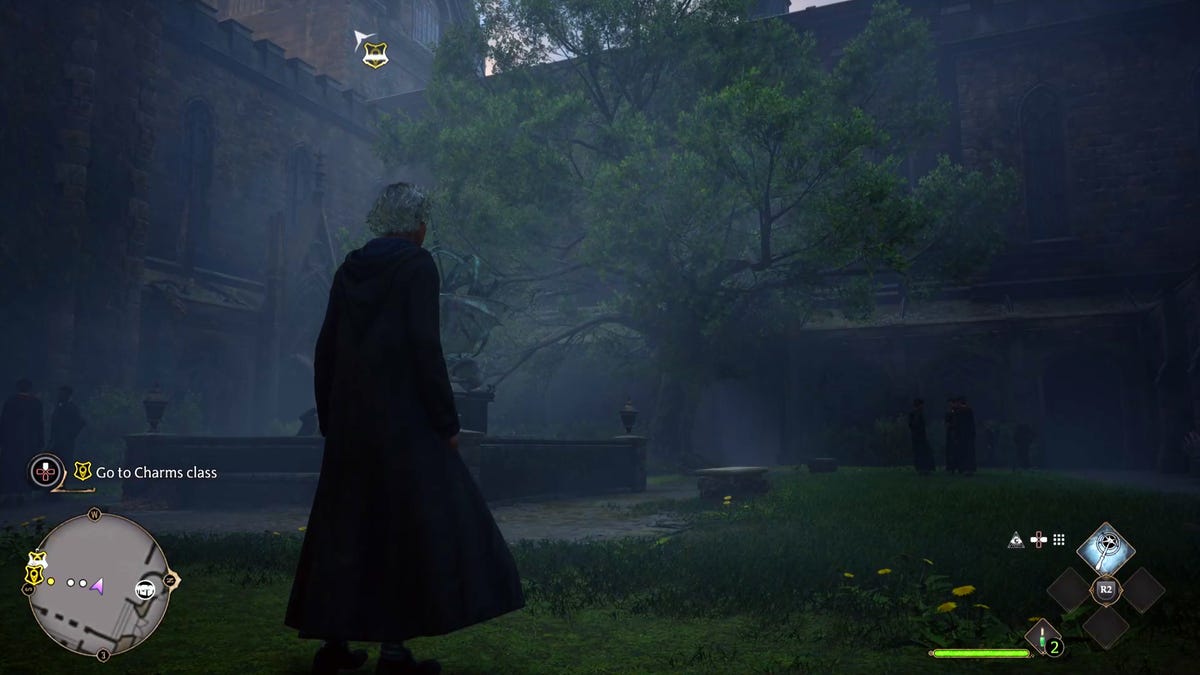
While PC games often have endless menus and submenus of graphics settings to tinker with, console games have historically run the same way for everyone on the same hardware. More recently, as consoles have diverged into multiple versions, such as the PS4/PS4 Pro or the Xbox Series X/Series S, you might get a choice between Quality and Performance modes (typically emphasizing either resolution or frames-per-second), but that’s about it.
In Hogwarts Legacy, however, the Xbox and PS5 versions of the game have up to five available graphics settings. That’s more than the usual Quality/Performance split, and the details of each can be a bit opaque. That’s especially true considering one of the big selling points of console gaming is that you don’t have to worry about settings or compatibility issues.
Which one to pick depends on a couple of things – your preference for sparkly eye candy over smooth motion, and whether or not you have a TV that supports VRR (variable refresh rate) and HDR.
As a quick rundown, Hogwarts Legacy’s five graphics settings are:
- Fidelity mode
- Fidelity mode with raytracing
- Performance mode
- Balanced mode
- HFR (high frame rate) mode
The question comes down to: Do you want the game to look better or run smoother? Quality settings, called Fidelity in this case, in console games generally increase the resolution and add graphics detail and complexity, but often lock the number of frames per second down to 30. Performance settings can drop the resolution and remove or downgrade graphics features, but offer higher frame rates, ideally at least 60fps — but not always. Newer TVs with higher refresh rates (or variable refresh rates) can run even faster frame rates.
In testing Hogwarts Legacy, it’s not surprising that I ended up on the Balanced setting. It feels like a shame to skip the high-end graphics the PS5 (and Xbox Series X) are capable of. But at the same time, playing at 30fps feels choppy and unsatisfying. Hence, the in-the-middle option.
I’ve also been spoiled by testing the game on a series of high-end gaming PCs. On the new Razer Blade 18, which has an Nvidia RTX 4080 GPU, I was able to run the game at its highest graphics settings with QHD resolution and get frame rates above 100fps in most cases.
Even an slightly older gaming laptop with an Nvidia RTX 3070 was able to run at a mostly consistent 60fps at high graphics settings and FHD resolution. Both of these cases, when connected to a 65-inch LG OLED TV, were far superior visually to any of the PS5 options and didn’t require me to choose graphics quality over frame rate.
What do all these performance mode settings actually do?
As Hogwarts Legacy is mostly exploration and conversation with some fighting, you can get away with the Fidelity mode and not feel like you’re losing out on gameplay. Fast-paced action or online competitive games generally require those higher frame rates for effective play.
Adding the ray tracing option tweaked the visuals slightly on the PS5, most noticeably adding more realistic reflections. But it also seemed to further degrade performance. It’s worth checking out, but you might not stick with it.
Besides the Balanced setting, the Performance setting is also somewhere in the middle. It drops some detail from Balanced, but feels like it hits 60fps more consistently without the occasional slowdown in the Balanced mode.
The extreme option on the other end is HFR Performance, which maximizes the frame rate but makes the game look worse. Again, a casual adventure/exploration game like this doesn’t need anything over ~60fps, and only some TVs even support this.
What performance setting should I choose for Hogwarts Legacy?
For my money, if playing on a PS5, I’d choose the Balanced mode, but only after sampling the other available options as well. My second choice would be Fidelity mode, and in fact, I might switch back and forth between the two depending on my mood.
But the overall best experience is going to be on a gaming PC, and our breakdown of the required specs for that is here.
Technologies
Today’s NYT Strands Hints, Answers and Help for Oct. 23 #599
Here are hints and answers for the NYT Strands puzzle for Oct. 23, No. 599.
Looking for the most recent Strands answer? Click here for our daily Strands hints, as well as our daily answers and hints for The New York Times Mini Crossword, Wordle, Connections and Connections: Sports Edition puzzles.
Today’s NYT Strands puzzle might be Halloween-themed, as the answers are all rather dangerous. Some of them are a bit tough to unscramble, so if you need hints and answers, read on.
I go into depth about the rules for Strands in this story.
If you’re looking for today’s Wordle, Connections and Mini Crossword answers, you can visit CNET’s NYT puzzle hints page.
Read more: NYT Connections Turns 1: These Are the 5 Toughest Puzzles So Far
Hint for today’s Strands puzzle
Today’s Strands theme is: Please don’t eat me!
If that doesn’t help you, here’s a clue: Remember Mr. Yuk?
Clue words to unlock in-game hints
Your goal is to find hidden words that fit the puzzle’s theme. If you’re stuck, find any words you can. Every time you find three words of four letters or more, Strands will reveal one of the theme words. These are the words I used to get those hints but any words of four or more letters that you find will work:
- POND, NOON, NODE, BALE, SOCK, LOVE, LOCK, MOCK, LEER, REEL, GLOVE, DAIS, LEAN, LEAD, REEL
Answers for today’s Strands puzzle
These are the answers that tie into the theme. The goal of the puzzle is to find them all, including the spangram, a theme word that reaches from one side of the puzzle to the other. When you have all of them (I originally thought there were always eight but learned that the number can vary), every letter on the board will be used. Here are the nonspangram answers:
- AZALEA, HEMLOCK, FOXGLOVE, OLEANDER, BELLADONNA
Today’s Strands spangram
Today’s Strands spangram is POISONOUS. To find it, look for the P that is the first letter on the far left of the top row, and wind down and across.
Technologies
Today’s NYT Connections: Sports Edition Hints and Answers for Oct. 23, #395
Here are hints and the answers for the NYT Connections: Sports Edition puzzle for Oct. 23, No. 395.
Looking for the most recent regular Connections answers? Click here for today’s Connections hints, as well as our daily answers and hints for The New York Times Mini Crossword, Wordle and Strands puzzles.
Today’s Connections: Sports Edition has one of those crazy purple categories, where you wonder if anyone saw the connection, or if people just put that grouping together because only those four words were left. If you’re struggling but still want to solve it, read on for hints and the answers.
Connections: Sports Edition is published by The Athletic, the subscription-based sports journalism site owned by The Times. It doesn’t show up in the NYT Games app but appears in The Athletic’s own app. Or you can play it for free online.
Read more: NYT Connections: Sports Edition Puzzle Comes Out of Beta
Hints for today’s Connections: Sports Edition groups
Here are four hints for the groupings in today’s Connections: Sports Edition puzzle, ranked from the easiest yellow group to the tough (and sometimes bizarre) purple group.
Yellow group hint: Fan noise.
Green group hint: Strategies for hoops.
Blue group hint: Minor league.
Purple group hint: Look for a connection to hoops.
Answers for today’s Connections: Sports Edition groups
Yellow group: Sounds from the crowd.
Green group: Basketball offenses.
Blue group: Triple-A baseball teams.
Purple group: Ends with a basketball stat.
Read more: Wordle Cheat Sheet: Here Are the Most Popular Letters Used in English Words
What are today’s Connections: Sports Edition answers?
The yellow words in today’s Connections
The theme is sounds from the crowd. The four answers are boo, cheer, clap and whistle.
The green words in today’s Connections
The theme is basketball offenses. The four answers are motion, pick and roll, Princeton and triangle.
The blue words in today’s Connections
The theme is triple-A baseball teams. The four answers are Aces, Jumbo Shrimp, Sounds and Storm Chasers.
The purple words in today’s Connections
The theme is ends with a basketball stat. The four answers are afoul, bassist, counterpoint and sunblock.
Technologies
Amazon’s Delivery Drivers Will Soon Wear AI Smart Glasses to Work
The goal is to streamline the delivery process while keeping drivers safe.
Amazon announced on Wednesday that it is developing new AI-powered smart glasses to simplify the delivery experience for its drivers. CNET smart glasses expert Scott Stein mentioned this wearable rollout last month, and now the plan is in its final testing stages.
The goal is to simplify package delivery by reducing the need for drivers to look at their phones, the label on the package they’re delivering and their surroundings to find the correct address.
Don’t miss any of our unbiased tech content and lab-based reviews. Add CNET as a preferred Google source.
A heads-up display will activate as soon as the driver parks, pointing out potential hazards and tasks that must be completed. From there, drivers can locate and scan packages, follow turn-by-turn directions and snap a photograph to prove delivery completion without needing to take out their phone.
The company is testing the glasses in select North American markets.
Watch: See our Instagram post with a video showing the glasses
A representative for Amazon didn’t immediately respond to a request for comment.
To fight battery drain, the glasses pair with a controller attached to the employee’s delivery vest, allowing them to replace depleted batteries and access operational controls. The glasses will support an employee’s eyeglass prescription. An emergency button will be within reach to ensure the driver’s safety.
Amazon is already planning future versions of the glasses, which will feature «real-time defect detection,» notifying the driver if a package was delivered to the incorrect address. They plan to add features to the glasses to detect if pets are in the yard and adjust to low light.
-
Technologies3 года ago
Tech Companies Need to Be Held Accountable for Security, Experts Say
-
Technologies3 года ago
Best Handheld Game Console in 2023
-
Technologies3 года ago
Tighten Up Your VR Game With the Best Head Straps for Quest 2
-
Technologies4 года ago
Verum, Wickr and Threema: next generation secured messengers
-
Technologies4 года ago
Black Friday 2021: The best deals on TVs, headphones, kitchenware, and more
-
Technologies4 года ago
Google to require vaccinations as Silicon Valley rethinks return-to-office policies
-
Technologies4 года ago
Olivia Harlan Dekker for Verum Messenger
-
Technologies4 года ago
iPhone 13 event: How to watch Apple’s big announcement tomorrow