Technologies
Oppo Flip Phone: Using the Find N2 Flip’s Huge Cover Screen
Oppo’s Find N2 Flip has the largest vertical cover screen on any flip phone.
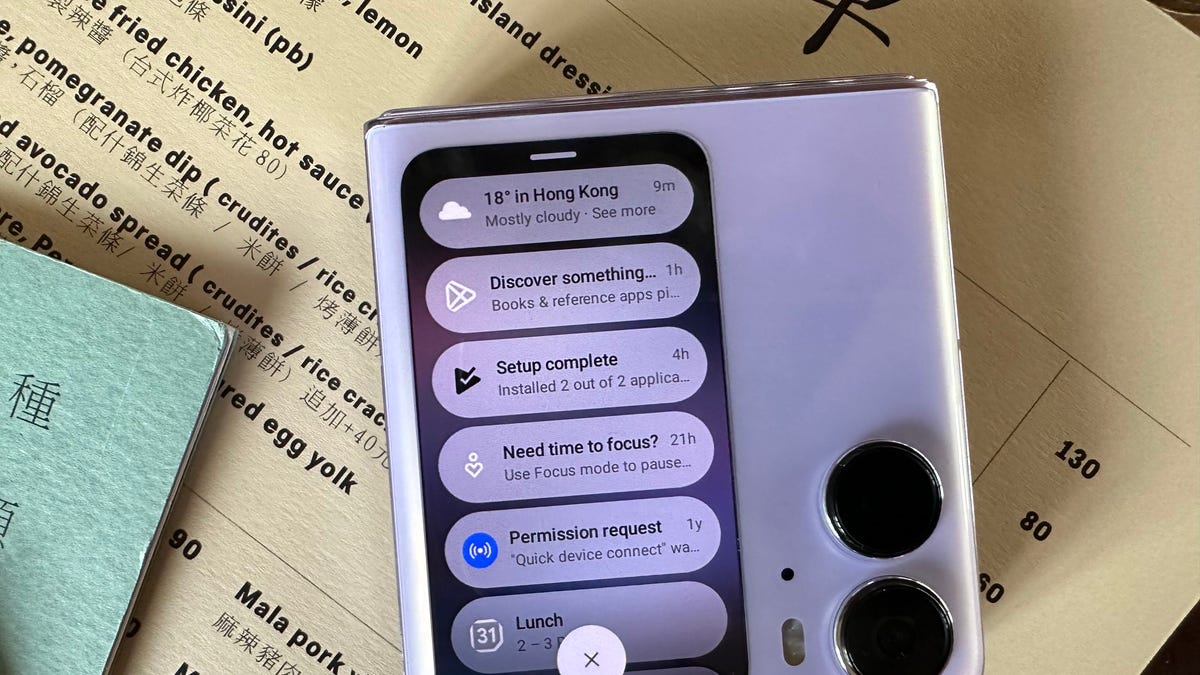
Oppo’s first flip phone has arrived. The Chinese company showed off the Find N2 Flip at its global launch event on Wednesday. Oppo’s clamshell-style phone appears to be heavily inspired by Samsung’s Galaxy Z Flip 4, but with a notably different cover screen and perhaps a more squarish design.
Unlike the Z Flip 4, the cover display has a vertical orientation, as opposed to a horizontal layout. It’s also much bigger, measuring 3.26 inches with a resolution of 720×382 pixels. By comparison, the Z Flip 4 has a 1.9-inch external display with 260×512-pixel resolution. In fact, the Find N2 Flip has the largest vertical cover screen on any flip phone.
Apart from the display, the Find N2 Flip has all the features you’d expect from a flip phone in 2023. There are two rear cameras, led by a 50-megapixel lens, a 32-megapixel front-facing camera, a capable processor (MediaTek Dimensity 9000 Plus) and a 4,300-mAh battery, which can be fast-charged at up to 44 watts. There’s no IP rating for water- or dust-resistance. The Galaxy Z Flip 4 has an IPX8 rating, which means it’s also more of an indoor device: It can withstand water immersion but has no official protection against dust.
The Find N2 Flip will be available to pre-order from today and will start at 849 in UK. There are no plans currently for a US release, but this phone is set to hit stores in parts of Europe and Asia.
Find N2 Flip’s cover screen is the biggest display on any flip phone
It’s commendable that Oppo dared to shake up the design of the cover screen on flip phones. Although this might not look as aesthetically elegant as the Galaxy Z Flip 4’s horizontal screen, I believe the Find N2 Flip’s cover screen has the potential for greater functionality. After all, it does boast the largest vertical cover screen on any flip phone.
I found it convenient to use the Find N2 Flip’s cover screen to quickly scan the weather without needing to open up the phone as I went about my day. All I had to do was swipe left, and the cover screen would display my chosen widgets, including the camera, a timer, the weather and the recorder. I wish Google Calendar was included on the list of the widgets — I could still receive notifications from it, but I couldn’t view my plans from the cover screen.
Navigation is simple. You can swipe down the cover screen to bring up the control panel, swipe up to see a list of notifications and swipe left to bring up different widgets.
The camera widget lets you use the cover screen as a viewfinder, allowing you to take selfies, take portrait photos and even shoot video without opening up the phone. Thanks to the larger screen size, you get a good idea of how the photo will turn out as you’re taking the photo.
Quick replies — also available on the Z Flip 4 — are another convenient feature on this device. When I received a Whatsapp message, I could simply reply from the cover screen by choosing from a set of prewritten templates. I also had the option to create my own message template. In addition to WhatsApp, the quick replies feature is available on Slack, Messenger, Telegram and Line. Like the Galaxy Z Flip 4, this phone doesn’t allow you to type or dictate a reply without opening up the phone. You’re limited to the templates.
In its current form, however, the Find N2 Flips cover screen has limited functionality compared to the one on the Motorola’s Razr 2020. The Razr 2020 serves up a full keyboard for typing, curates apps that are well suited for the cover screen, such as Gmail and YouTube, and it even lets you play PUBG. I wish the cover display on the Oppo offered such freedoms and utility, but there certainly is potential if Oppo manages to nail the software component.
Find N2 Flip camera
There are two rear cameras on this phone, consisting of a 50-megapixel main camera and an 8-megapixel ultrawide. While this phone has respectable cameras, don’t expect it to take crisp shots of faraway subjects. In fact, images tend to soften when you zoom in digitally by around 5x. To be fair, you’re not likely to be buying this phone for its camera or its zoom skills (there’s no telephoto camera), but for its compact and approachable design. Taking that into account, I found the photos respectable. You can see the camera in action here.
Find N2 Flip’s inner display has a slight crease
The inner display of the Find N2 flip takes the form of a 6.8-inch AMOLED panel. At first glance, you might not see any crease running across the screen, but sometimes it’ll appear in certain angles or in bright lighting conditions. You can also feel it on occasion. For the most part, however, the crease didn’t interfere with my user experience and it’s by no means a deal-breaker for me. After all, the display looked crisp, was responsive and reasonably bright in sunny conditions.
It also has a 120Hz refresh rate, which made navigating between apps and scrolling through news feeds a smooth experience. This year, Oppo has updated its hinge, which the company says is smaller and thinner, yet stronger than the one on its predecessor. According to the company, Find N2 Flip has been tested for 400,000 folds. Oppo says the display also has an ultrathin glass coating that should help with durability.
For more details on the Oppo Find N2 Flip, take a look at the specs chart below.
Technologies
Facebook Brings Back Local Job Listings: How to Apply
One of Facebook’s most practical features from 2022 is being revived by Meta.
On the hunt for work? A Local Jobs search is being rolled out by Meta to make it easier for people in the US to discover and apply for nearby work directly on Facebook. The feature is inside Facebook Marketplace, Groups and Pages, Meta said last week, letting employers post openings and job seekers filter roles by distance, category or employment type.
You can apply or message employers directly through Facebook Messenger, while employers can publish job listings with just a few taps — similar to how you would post items for sale on Marketplace.
Don’t miss any of our unbiased tech content and lab-based reviews. Add CNET as a preferred Google source.
Facebook offered a Jobs feature before discontinuing it in 2022, pushing business hiring toward its other platforms. Its return suggests Meta is attempting to expand Facebook’s usefulness beyond social networking and to position it once again as a hub for community-driven opportunities.
Read more: Meta’s All In on AI Creating the Ads You See on Instagram, Facebook and WhatsApp
«We’ve always been about connecting with people, whether through shared interests or key life events,» the press release states. «Now, if you’re looking for entry-level, trade and service industry employment in your community, Facebook can help you connect with local people and small businesses who are hiring.»
Read more: What Is Meta AI? Everything to Know About These AI Tools
How to get started with Local Jobs on Facebook
According to Meta, Local Jobs will appear as a dedicated section in Facebook Marketplace starting this week. If you’re 18 or older, you can:
- Tap the Marketplace tab on the Facebook app or website.
- Select Jobs to browse available positions nearby.
- Use filters for job type, category and distance.
- Tap Apply or message the employer directly via Messenger.
Businesses and page admins can post jobs by creating a new listing in Marketplace or from their Facebook Page. Listings can include job details, pay range, and scheduling information and will appear in local searches automatically.
The Local Jobs feature is rolling out across the US now, with Meta saying it plans to expand it in the months ahead.
Technologies
Tesla Has a New Range of Affordable Electric Cars: How Much They Cost
The new, stripped-back versions of the Model Y and Model 3 have a more affordable starting price.
Technologies
Today’s NYT Strands Hints, Answers and Help for Oct. 22 #598
Here are hints and answers for the NYT Strands puzzle for Oct. 22, No. 598.
Looking for the most recent Strands answer? Click here for our daily Strands hints, as well as our daily answers and hints for The New York Times Mini Crossword, Wordle, Connections and Connections: Sports Edition puzzles.
Today’s NYT Strands puzzle is a fun one — I definitely have at least two of these in my house. Some of the answers are a bit tough to unscramble, so if you need hints and answers, read on.
I go into depth about the rules for Strands in this story.
If you’re looking for today’s Wordle, Connections and Mini Crossword answers, you can visit CNET’s NYT puzzle hints page.
Read more: NYT Connections Turns 1: These Are the 5 Toughest Puzzles So Far
Hint for today’s Strands puzzle
Today’s Strands theme is: Catch all.
If that doesn’t help you, here’s a clue: A mess of items.
Clue words to unlock in-game hints
Your goal is to find hidden words that fit the puzzle’s theme. If you’re stuck, find any words you can. Every time you find three words of four letters or more, Strands will reveal one of the theme words. These are the words I used to get those hints but any words of four or more letters that you find will work:
- BATE, LICE, SLUM, CAPE, HOLE, CARE, BARE, THEN, SLAM, SAMBA, BACK
Answers for today’s Strands puzzle
These are the answers that tie into the theme. The goal of the puzzle is to find them all, including the spangram, a theme word that reaches from one side of the puzzle to the other. When you have all of them (I originally thought there were always eight but learned that the number can vary), every letter on the board will be used. Here are the nonspangram answers:
- TAPE, COIN, PENCIL, BATTERY, SHOELACE, THUMBTACK
Today’s Strands spangram
Today’s Strands spangram is JUNKDRAWER. To find it, look for the J that’s five letters down on the far-left row, and wind down, over and then up.
Quick tips for Strands
#1: To get more clue words, see if you can tweak the words you’ve already found, by adding an «S» or other variants. And if you find a word like WILL, see if other letters are close enough to help you make SILL, or BILL.
#2: Once you get one theme word, look at the puzzle to see if you can spot other related words.
#3: If you’ve been given the letters for a theme word, but can’t figure it out, guess three more clue words, and the puzzle will light up each letter in order, revealing the word.
-
Technologies3 года ago
Tech Companies Need to Be Held Accountable for Security, Experts Say
-
Technologies3 года ago
Best Handheld Game Console in 2023
-
Technologies3 года ago
Tighten Up Your VR Game With the Best Head Straps for Quest 2
-
Technologies4 года ago
Verum, Wickr and Threema: next generation secured messengers
-
Technologies4 года ago
Black Friday 2021: The best deals on TVs, headphones, kitchenware, and more
-
Technologies4 года ago
Google to require vaccinations as Silicon Valley rethinks return-to-office policies
-
Technologies4 года ago
Olivia Harlan Dekker for Verum Messenger
-
Technologies4 года ago
iPhone 13 event: How to watch Apple’s big announcement tomorrow