Technologies
iPhone 15 Features: Everything I Want From Apple’s Next Phone
Commentary: I want USB-C charging, the return of Touch ID and more uses for the Dynamic Island on the iPhone 15.
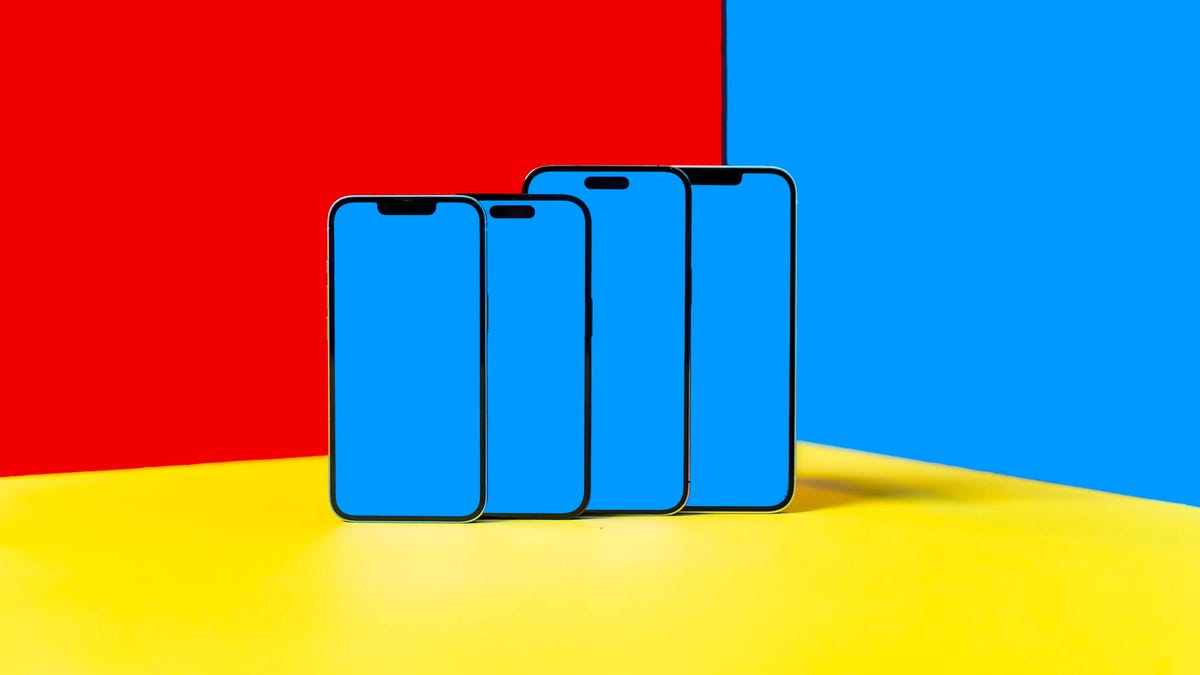
With the iPhone 14, Apple gave us many of the upgrades we’ve been waiting for — especially on the Pro models. Such features include an always-on display for showing the time at a glance and better multitasking through the Dynamic Island.
But there are a few ways I’m hoping Apple takes things further with the iPhone 15. For example, the company could do a better job of bringing certain Pro-exclusive features down to its less expensive iPhone models. Samsung frequently does this with its cheaper phones, and I’d like to see Apple embrace this approach more fully too. The Dynamic Island also shows a lot of promise already, but Apple could make it an even more integral part of the iPhone experience.
Apple typically announces its new iPhones in September and releases them shortly thereafter. Here’s what I’m hoping to see from the iPhone 15 next year.
USB-C charging
The Lightning connector has been around for 10 years, and it’s time for a change. With so many Apple products making the switch to USB-C, there’s never been a bigger need for one charger that powers all devices. Apple currently has four different types of chargers on the market: Lightning (for iPhones, the 2021 iPad, AirPods and a few other accessories), USB-C (for most new iPads and MacBooks), MagSafe (the wireless magnetic charger for iPhones) and MagSafe 3 (the magnetic charger for the 2022 MacBook Air, 14-inch MacBook Pro and 2021 16-inch MacBook Pro).
Making new iPhones compatible with USB-C instead of Lightning means you could use the same cable to charge your new phone, the Mac and new iPads. There’s a good chance most of your other electronics use USB-C too.
The good news is that a USB-C iPhone may not be very far away. Greg Joswiak, Apple’s senior vice president of worldwide marketing, confirmed that the company would comply with the European Union’s mandate that all phones sold in the region would need to have a USB-C charging port. He made the comments during an interview at the Wall Street Journal Tech Live conference. Apple has also previously tested USB-C iPhones, according to Bloomberg.
However, Apple has not revealed any specifics about its plans. We don’t know if Apple will begin making the switch to USB-C with the iPhone 15 or if it will wait until the following year, since the new rules require USB-C by the end of 2024. Apple also has not said whether USB-C will be coming to all iPhones or just European models, although analysts expect Apple to make a complete shift to USB-C.
Higher refresh rates on the regular iPhone 15
Starting with last year’s iPhone 13 Pro, Apple added higher refresh rates to the displays on its premium smartphones. The iPhone 13 Pro, iPhone 13 Pro Max, iPhone 14 Pro and iPhone 14 Pro Max have a feature Apple calls ProMotion, which can boost the screen’s refresh rate as high as 120Hz depending on what’s being shown. This results in more fluid scrolling and smoother animations.
It’s a small touch, but one that makes the experience feel more pleasant — as my colleague Patrick Holland wrote in his review of the iPhone 13 Pro. While having a high refresh rate isn’t a deal breaker, it’s become standard on most smartphones. Google’s $599 Pixel 7 has a 90Hz refresh rate and Samsung’s $800 Galaxy S22 includes a 120Hz refresh rate, for instance. Even the $450 Galaxy A53 5G has a 120Hz display, making its absence on the $799 iPhone 14 feel even more noticeable.
More features that use the Dynamic Island
The Dynamic Island, which is available only on the iPhone 14 Pro and Pro Max, is essentially a second miniature screen. Instead of getting rid of the notch, Apple gave that space a new purpose by using it to display information from other apps.
For example, you can see music that’s currently playing, timers, and directions in Maps at the top of the screen — eliminating the need to switch between apps. The Dynamic Island makes it easier to multitask on the iPhone 14 Pro, an area in which Apple has traditionally lagged behind Samsung and other Android phones that support split-screen apps.
Now that the Dynamic Island has proven its value, I’d like to see Apple do even more with it next year. It would be interesting to see Apple use this space to make proactive suggestions, like apps that may be useful based on your activity, the time of day or your schedule. Part of the Dynamic Island’s usefulness also depends on what app developers decide to do with it, too. There are already a handful of apps that incorporate the Dynamic Island, such as Pixel Pals, which essentially looks like a Tamagotchi for your iPhone. But I’m hoping to see more practical use cases for the Dynamic Island that make it feel like a more critical part of your phone, similar to the iPhone’s home screen widgets.
If Apple does expand the Dynamic Island’s functionality in the future, there’s a chance you may not need the iPhone 15 to take advantage of it. Instead, Apple could build new Dynamic Island features into its next major software update, which is likely to be called iOS 17.
A smaller notch on the regular iPhone 15
If Apple isn’t going to bring the Dynamic Island to the base iPhone 15, I hope it at least makes the notch less intrusive. The notch hasn’t changed all that much since its debut on the iPhone X in 2017, aside from the Dynamic Island on the iPhone 14 Pro and Pro Max. Meanwhile, other smartphone makers like Samsung, Google and OnePlus have found ways to provide edge-to-edge screens on their devices without carving out a large notch for the front-facing camera. Reducing the notch’s size would likely result in more screen space and a more modern look for the iPhone 15.
If Apple does move in this direction, we might have to wait until the iPhone 16 to see it. Ming-Chi Kuo, an analyst with TF International Securities known for his Apple predictions, estimates under-display Face ID and front-facing camera sensors will be coming in 2024.
That said, there are good reasons why the iPhone still has a larger notch than many of its competitors. It mostly comes down to Face ID, which is more sophisticated than the facial recognition systems found on other phones like the Pixel 7, which Google cautions shouldn’t be used for authenticating sensitive data like payment information.
Reverse wireless charging
Many Android phones have reverse wireless charging, which is exactly what it sounds like. You can use the back of phones like the Galaxy S22 and Pixel 7 to charge other devices, like a smartwatch or earbuds. While it’s likely not a must-have for most people, I can imagine it being very useful for avid AirPods users.
No one likes being stuck on their morning commute with a dead pair of AirPods. Having the option to get just enough juice to make it through my 30-minute train ride by placing my AirPods on the back of my phone for a few minutes could be a game changer. Yes, you’ll have to sacrifice some of your phone’s battery. But if you’re traveling to a destination where you’ll easily be able to charge your phone once you arrive — like the office — it might be worth that tradeoff.
The return of Touch ID
While Face ID is convenient in many situations, there are instances in which using your finger to unlock your phone is just more practical. That’s why I’m hoping Touch ID makes a comeback on the iPhone. Maybe you haven’t had time to set up Face ID so that it works with a mask yet, or perhaps you’re just not holding your iPhone at the right angle for Face ID.
Apple clearly sees the value in fingerprint recognition, considering the top button on the latest standard iPad and iPad Air have Touch ID. Doing the same for the iPhone 15 would add more convenience, giving users the choice to use Face ID or Touch ID depending on the situation. Most Android phones have both a fingerprint reader and some form of facial recognition, so it would be great to see iPhone users get the same options.
It’s unclear whether Apple will ever bring Touch ID back to the iPhone. While the analyst Kuo previously predicted that future iPhones would get an under-display fingerprint sensor, he changed his outlook in March 2022.
The iPhone 14 Pro and Pro Max already address many of the previous shortcomings of Apple’s smartphones. The updates I’m hoping to see in the iPhone 15 may not seem revolutionary, but they’re bound to make everyday tasks like charging and unlocking your phone a bit easier.
Technologies
WhatsApp’s New Update Lets You Encrypt Chat Backups Using Passkeys
Use your face, finger or code instead of a password or 64-digit key.
Face, finger or lock-screen code: These passkeys are all you will need to encrypt your WhatsApp chat backups in the near future, the messaging app announced Thursday. Meta-owned WhatsApp, the most popular messaging app in the world, said it would be rolling out the changes over the upcoming months.
«Now, with just a tap or a glance, the same security that protects your personal chats and calls on WhatsApp is applied to your chat backups so they are always safe, accessible and private,» the company said.
A representative for WhatsApp did not immediately respond to a request for comment.
Don’t miss any of our unbiased tech content and lab-based reviews. Add CNET as a preferred Google source.
Passkeys are rapidly overtaking passwords as an easier and more secure way to allow computer users to log in or sign on. Instead of remembering our average of 301 passwords, passkeys use facial or fingerprint recognition — or a lock screen code — to sign in. According to recent research, passkey adoption is growing quickly, speeding up sign-in times and reducing IT help desk incidents.
What are passkeys?
We explain the concept in depth here, but the simplest explanation is that passkeys are password-less logins. To log in, you must look at the screen (facial recognition), tap on the screen (fingerprint recognition) or enter a multi-digit lock screen code.
Many smartphone users already use facial recognition or codes to get into their devices.
In 2021, WhatsApp initially allowed customers to secure their encrypted chat backup with either a password or a 64-digit encryption key.
How to do it, and why
Many WhatsApp consumers have a vast trove of messages, images, videos, and voice notes stored on their phones dating back years. They can either live only on your device or be backed up to Google Drive (for Android devices) or iCloud (for iPhones).
If you haven’t set up a backup schedule, here are the steps:
- Go to Settings
- Select Chats
- Select Chat Backup
- From there, you can back up to iCloud or Google Account, if you have one, and set your auto backup schedule.
You can still encrypt your chat backup now with a password or 64-digit key, but WhatsApp’s upcoming passkeys rollout will eliminate the need for those.
Technologies
Here’s How to Watch the New ‘Scream 7’ Trailer and Stream All the Past Movies
You like scary movies, right? The original Scream from 1996 is streaming for free with ads.
Do you like scary movies? Scream fans will recognize that line, and they received an early Halloween treat on Thursday with the release of a new trailer for Scream 7. Neve Campbell’s return as series heroine Sidney Prescott battling a new Ghostface killer could be the reason to revisit earlier spooky films in the franchise.
The upcoming Scream 7 revolves around Prescott’s facing a masked, knife-wielding murderer (yeah, you know what the mask looks like) who targets her family. It doesn’t hit theaters until Feb. 27, but if you’d like to get prepared and nab some Halloween scares, here’s how to stream Scream 1-6.
Don’t miss any of our unbiased tech content and lab-based reviews. Add CNET as a preferred Google source.
How to stream the Scream movies on Halloween
- Scream (1996) — Pluto TV (free with ads), Paramount Plus, Peacock
- Scream 2(1997) — Pluto TV (free with ads), Paramount Plus, Peacock
- Scream 3 (2003) — Pluto TV (free with ads), Paramount Plus, Peacock
- Scream 4 (2011) — Tubi (free with ads), Paramount Plus, Peacock
- Scream(2022) — Hulu, Paramount Plus
- Scream VI (2023) — Paramount Plus
- Scream 7 (2026) — Due out in theaters on Feb. 27, 2026.
Technologies
ARC Raiders Beginner’s Guide: 7 Tips You’ll Need to Thrive Above Speranza
When a new extraction shooter drops, players quickly learn how brutal death can be. Here’s how to avoid the sting of losing hours of progress.
Developer Embark Studios’ ARC Raiders is the latest extraction shooter that’s set to take the gaming world by storm. As genre veterans and newcomers alike emerge from the underground town of Speranza to take on killer robots — and their fellow humans — players quickly learn how brutal it is to lose loot on death.
Luckily, ARC Raiders is the most «casual» extraction shooter I’ve ever played. That isn’t to say that it’s an easy game, but there are built-in mechanics that make the hardcore gameplay loop far more accessible to a wider audience.
Don’t miss any of our unbiased tech content and lab-based reviews. Add CNET as a preferred Google source.
This guide will equip you with the knowledge you need to make real progress in ARC Raiders before, during and after a raid. Read on to find out about what keybinds you need to learn, what loot to focus on first and how you can quickly recoup some wealth after a string of failed runs.
Figure out your shoulder swap keybind before you ever load into a match
ARC Raiders is a third-person shooter with high-stakes player-versus-player combat. If you want to stand a chance against an enemy player in a serious firefight, you need to know how to swap your camera view from aiming over your character’s right shoulder to aiming over their left shoulder so you can peek around corners without exposing yourself too much.
The default bind for this action on PC is «X,» so get used to pressing that key — or swap it to something you’re more comfortable with. Switching the camera from shoulder to shoulder will help you peek around corners before you expose your body, eliminating blind spots and giving you a competitive advantage. In a game where one death could eliminate hours of progress, you certainly don’t want to give up crucial lines of sight.
Nothing to lose, everything to gain: Utilize the free loadouts
Whether you’re just starting out or you’ve just suffered consecutive squad wipes, you’ll never be without a gun, simple medicine and other basic supplies. You can opt to enter a raid with a «free loadout,» which will provide you with a hodgepodge of low-grade gear. Unlike in other extraction shooters (looking at you, Escape From Tarkov) there’s no cooldown period on taking a free loadout into a match — you can do so whenever you like.
You can’t carry as much weight or pack out as much loot as you’d be able to with any other class mod on, but this is a great way to try to hit a heavily trafficked zone without the risk of losing your good weapons. As a bonus, if you manage to extract with a free loadout, you can trade the «free loadout» mod for a basic green-tier class mod at the vendor named Lance in Speranza.
Focus on completing quests for the denizens of Speranza
ARC Raiders largely cuts you loose to raid, engage in gunfights with other players and loot whatever you like at the start of the game. But it’s highly recommended to follow the guided progression path to get some extra equipment, learn what activities you can get involved in topside and unlock harder missions with more valuable rewards.
Always check in with Speranza’s traders after each raid to see what quests you can take on (or turn in). Some quests will require you to bring certain items back from a raid, and others will have you battling ARC robots or completing objectives throughout the world. Make sure to keep completing quests in order to discover all of the secrets ARC Raiders has to offer.
Loot the dog collar ASAP
Scrappy is a rooster that sits around Speranza collecting crafting materials while you’re out fighting killer machines. He brings the scrap back home to you because he’s a very good boy. Reward him with a dog collar so he feels loved — and so that he levels up and brings you loot even more quickly.
The looting rooster can be upgraded multiple times, but you should focus on finding the dog collar while on a surface run to bring him up to level two at first. The dog collar can be found in random containers, but during the press previews I had the good fortune of finding one at The Dam map’s research and administration area.
When you’re searching for scrap, prioritize big pieces of loot
You’ll find lots of metal scrap, plastic tubing and miscellaneous wires as you rifle through loot containers topside. These are definitely worth stuffing into your pockets; they’re the bread and butter of crafting materials and something you’ll want to stash away early on.
You’ll probably run into what’s a «good problem» to have sooner or later: running out of carry space mid-raid. Raw materials can quickly overflow your inventory, forcing you to extract early. Instead, focus on larger pieces of tech like TVs, radios and big chunks of ARC robots.
Once you successfully extract these items from a match, you can break them down into their parts to gain a variety of crafting components. In a way, they act like compact storage units for multiple raw materials at once.
Grow your net worth. No, seriously
I know, this sounds like the mantra for a bad internet con artist. But building up a small nest egg in ARC Raiders is a great way to ensure you can throw together backup loadouts if you meet an untimely end multiple times in a row. This is bad enough on your own, but if you’re squadding up with friends, you don’t want to be the only one without a good loadout.
If you can’t find the specific materials you’re looking for during a raid, it’s well worth looking for valuables instead. Jewelry, vases and other creature comforts fetch a pretty penny when you sell them to the traders in Speranza. Once you’ve saved up a couple thousand coins, you can trade them in for new weapons, attachments and even stash upgrades.
Guns aren’t the end all, be all of ARC Raiders combat
While it’s incredibly gratifying to run into the thick of battle and wipe a squad out with a strong submachine gun or pick off straggling raiders from afar with a leveled-up bolt-action rifle, you can’t always rely on your guns to win a fight. ARC Raiders features tons of gadgets and deployable equipment that can quickly turn the tide of a fight if used correctly.
Grappling hooks and ziplines add a new level of verticality to gunfights, while high-explosive grenades can flush enemies out of cover. Deployable walls and smoke grenades can counter these tactics or let players safely blitz a wide-open area. If you want to get really clever, you can bring throwable noise lures that will cause ARC robots to converge on your enemies — the AI will do the dirty work and won’t even loot the bodies.
Your strategies are limited if you don’t bring a couple pieces of gear. Consider leaving that extra stack of shield rechargers in your stash — if you need 10 of them in a single match, you probably have bigger problems — and grab a couple of grenades for your next raid instead.
-
Technologies3 года ago
Tech Companies Need to Be Held Accountable for Security, Experts Say
-
Technologies3 года ago
Best Handheld Game Console in 2023
-
Technologies3 года ago
Tighten Up Your VR Game With the Best Head Straps for Quest 2
-
Technologies4 года ago
Verum, Wickr and Threema: next generation secured messengers
-
Technologies4 года ago
Black Friday 2021: The best deals on TVs, headphones, kitchenware, and more
-
Technologies4 года ago
Google to require vaccinations as Silicon Valley rethinks return-to-office policies
-
Technologies4 года ago
Olivia Harlan Dekker for Verum Messenger
-
Technologies4 года ago
iPhone 13 event: How to watch Apple’s big announcement tomorrow