Technologies
iOS 15: Release date, new features and everything else we know after Apple’s event
Apple’s new iOS 15 will soon be available for download to iPhones as far back as the 6S. Here’s everything we know.
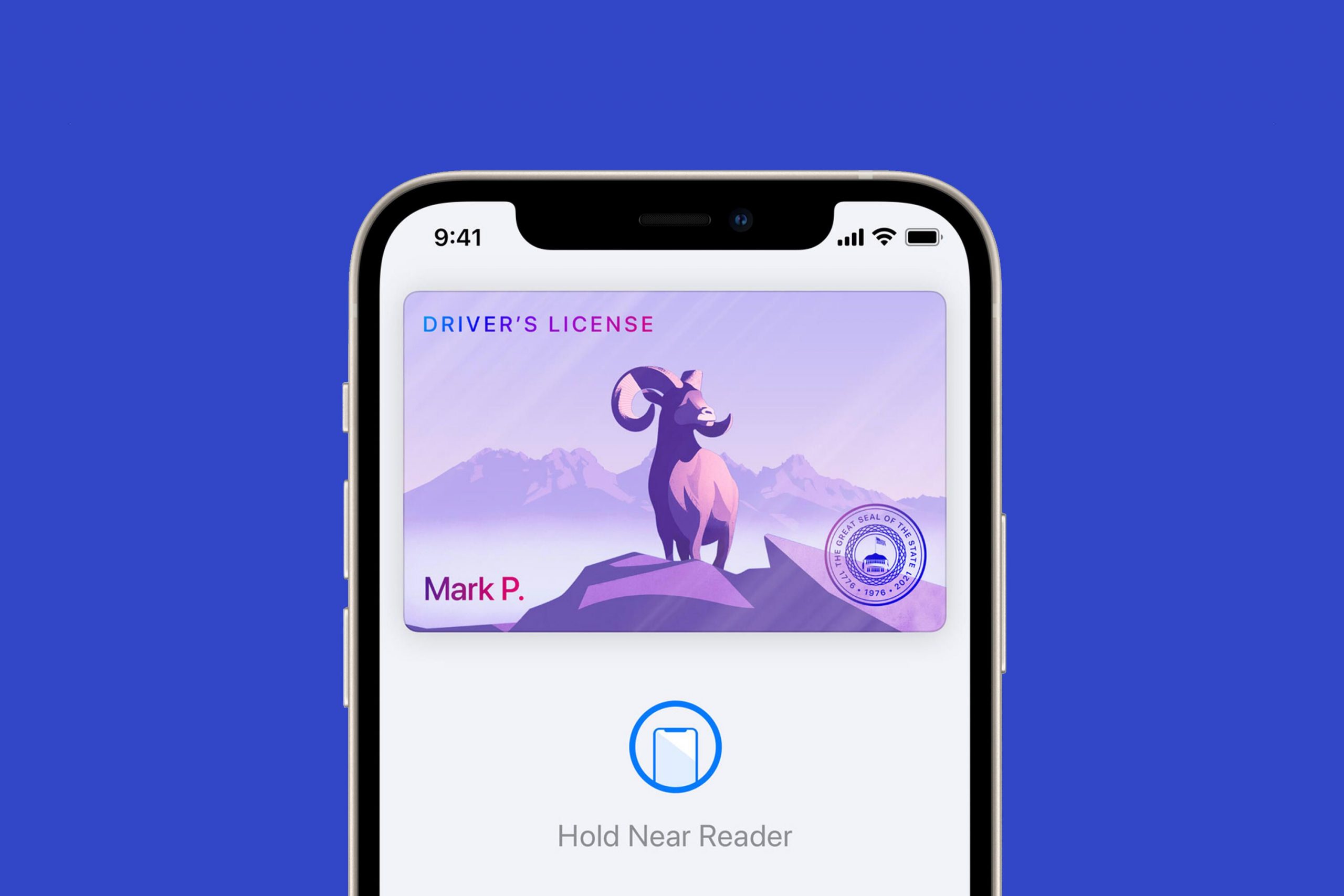
This story is part of Apple Event, our full coverage of the latest news from Apple.
Apple’s iOS 15 is finally on the way. After Apple’s iPhone 13 event Tuesday, the tech giant revealed that iOS 15 would be generally available for free download on Monday, Sept. 20, alongside iPadOS 15. At the event, we also saw four iPhone 13 models, new iPads and the Apple Watch Series 7 all debuted.
Not to be confused with yesterday’s release of iOS 14.8 which addresses a security issue, iOS 15 will bring new features to several generations of the iPhone.
We got a first look at Apple’s iOS 15 update at the company’s virtual Worldwide Developers Conference in June, followed by a developer beta and then a public beta. (Here’s how to download the iOS 15 public beta, the three things you need to know before installing and how to check if your phone can run iOS 15.)
While we saw a lot of new features arrive this spring and summer with iOS 14.5, iOS 14.6 and iOS 14.7, including being able to unlock your iPhone with Face ID while wearing a mask, stop apps from tracking you for advertising purposes and choose from four Siri voices, iOS 15 adds even more. New iOS 15 features include the ability to start FaceTime calls with Android users, easier sharing in iMessage and better directions in Maps. Keep reading for everything we’ve learned about iOS 15 so far, including when it will be generally released, how to download it and some of the biggest new features.
iOS 15 release date: Sept. 20
Apple initially revealed iOS 15 at its annual Worldwide Developers Conference on June 7, as is typical. The new OS was first available for developers to test and became available to download as a public beta on June 30.
At the iPhone 13 event on Sept. 14, Apple announced that iOS 15 will be generally available for free download on Sept. 20.
This follows Apple’s typical iOS release pattern, with the software typically arriving within a week after an iPhone launch event.
And if you’ve been holding onto the same iPhone since 2015 or later, you will likely be eligible to receive iOS 15. Apple’s iOS 15 will be available on the iPhone 6S and every iPhone onward.
iOS 15 new features
Here are a few of the key new features coming to iOS 15, unveiled at WWDC 2021. (And here’s an overview of all of the new features in iOS 15.)
FaceTime upgrades: Spatial audio, support for Android and Windows
FaceTime will offer spatial audio to make people’s voices appear to come from their position on the screen, making your video chats feel more natural and lifelike. FaceTime will also start to look more like Zoom, allowing you to see all participants in a grid view, schedule calls and share links to calls that can be accessed via browser on Google Android and Microsoft Windows devices.
Read more: Fun FaceTime date idea: Try Apple’s new SharePlay feature in iOS 15
iMessage sharing features
iOS 15 adds some new iMessage sharing features for photos, news articles and playlists. When a friend sends you multiple photos over iMessage, they’ll appear in a dynamic collage formation that allows you to swipe through them or tap through to view the whole bunch in your photos app. If you want to access the same photos later, you’ll find them stored in a new Shared with You folder, as well as mixed in with your own featured photos and memories. You’ll also find news articles and playlists shared through iMessage in new Shared with You tabs in your News and Apple Music apps.
Apple Maps update: 3D street data, AR walking directions and weather warnings
Apple Maps gets an upgrade with more elevation data, road colors and driving directions, rich labels, 3D landmarks and improved night mode. In terms of public transportation, you can also pin nearby public transit stops and station information to your iPhone and Apple Watch devices, and receive automatic updates and notifications as you ride and approach your stop. When traveling on foot, a new augmented reality feature lets you scan nearby buildings in the area with the iPhone’s camera to determine their precise position for more accurate walking directions, which are also presented in augmented reality.
Maps also could factor weather warnings into suggested routes in iOS 15. Redditor ChrisSDreiling, who spotted the update in iOS 15 beta 3, says Maps will let you know if there are flash floods on your journey, and suggest alternate routes to avoid the extreme weather. Although other types of weather alerts weren’t mentioned in ChrisSDreiling’s post, it will be interesting to see if more weather warnings will be added before the iOS 15 general release.
Facial recognition selfies to validate digital ID cards in the Wallet app
At WWDC this spring, Apple announced that it will add ID card support for the Wallet app in iOS 15, allowing you to carry digital versions of government-issued identification cards like your driver’s license on your iPhone. But it’s still unclear how exactly the new feature will work. According to code uncovered by 9to5Mac in the latest iOS 15 beta 4 for developers, Apple could be using facial recognition selfies to validate your digital ID cards when adding them to your wallet. Some banking apps already use this selfie validation feature to authenticate users when logging on with new devices.
How do you download iOS 15?
Once iOS 15 is generally available, Apple will probably send a notification letting you know you can update. Or you’ll be able to do it manually, by going to the Settings app > General > Software Update.
If you’d like to test out iOS 15 before it’s generally released, you can download it now as a public beta. (Check if your iPhone can run iOS 15 here.) Just be warned: Betas are usually buggy, and we don’t recommend downloading them on your primary device — especially so close to the final release. But if you want to, here’s how to download the iOS 15 and iPadOS 15 betas. (And if the bugs get you down, here’s how to change back to iOS 14.)
Read more: Apple’s iOS 15 beta is here, but watch out for these bugs
For more, here’s everything to know about the iPhone 13. You can also take a look at the cool new features for WatchOS 8, the best things about MacOS Monterey and check if your computer is compatible with the new MacOS.
Technologies
Be Wary of AI Videos as Hurricane Melissa Hits Jamaica. How to Spot a Fake
AI-generated storm videos are spreading rapidly online. Here’s where to find reliable information.
As Category 5 Hurricane Melissa bears down on Jamaica with winds topping 180 mph, social media is being hit by a surge of AI-generated and misleading videos, showing catastrophic flooding, collapsing buildings and rescue scenes that never happened.
Across X, TikTok, Instagram, WhatsApp and other social media platforms, fake clips spread quickly, racking up millions of views in hours. Many of these videos are spliced footage from past storms or clips created entirely with text-to-video AI tools.
In times of crisis, like a dangerous and imminent natural disaster, these fake videos can create confusion, panic and distraction at a time when accuracy can be life-saving.
Natural disasters have always bred rumors and recycled footage, but the rise of AI-generated video has supercharged the problem. Tools like OpenAI’s Sora and other AI-video platforms can render realistic-looking images of storms, floods and damage scenes in seconds, reaching millions online in just a few hours.
Read also: The Deepfakes Are Winning. How Can You Tell if a Video Is Real or Sora AI?
Don’t miss any of our unbiased tech content and lab-based reviews. Add CNET as a preferred Google source.
Why storms are a magnet for fake news
Storms are visual, emotional and fast-moving, which is the perfect recipe for viral misinformation. In years past, videos were often taken out of context or labeled as a different storm. Now, they can be digitally fabricated from scratch.
Some depict apocalyptic flooding that hasn’t occurred, while others claim to show «real-time» conditions hours before landfall. Several videos that have circled this week include images of sharks swimming in the storm surge and unsettling depictions of human suffering.
False videos like these can exaggerate the danger of the storm, create panic, undermine trust and distract emergency responders, as misinformation pulls attention from verified reports.
The following three videos are all fake. They are labeled (albeit briefly) with the Sora watermark, which indicates they were made in OpenAI’s video generator.
How to separate truth from fiction online
When social feeds fill with dramatic hurricane clips, it’s important to separate truth from fiction.
«You have to be very discerning,» Senator Dana Morris Dixon, Jamaica’s information minister, said. «You have to know what is good information from bad information. If you want to know where the storm is going, if you want to know what to do, you need to look for official sources.»
Dixon highlighted that the Jamaica Information Service, Office of Disaster Preparedness and Emergency Management’s information sites and the Office of the Prime Minister page are resources for legitimate, timely updates.
Here are some ways to be discerning.
Check the source. If the video comes from an unfamiliar account, lacks a timestamp or carries no recognizable media branding, assume it is fake until verified. Also, look for the Sora watermark indicating it was made in OpenAI’s app, or read the comments to see if someone else has flagged the video as fake.
Ask yourself if it’s new and local. Does the geography match Jamaica? Is the footage recent? Many «Melissa» clips could actually be from past Caribbean or Gulf storms.
Cross-check before believing. Confirm through trusted outlets, like the Meteorological Service of Jamaica and the US National Hurricane Center, or established media like the BBC, Reuters or the Associated Press.
Pause before sharing. A viral video can cause harm if it spreads misinformation. Wait until a credible source verifies it before reposting.
Go local. If you’re in the affected area, rely on local emergency agencies, radio stations and city or county-level officials for evacuation and safety updates.
Monitor official alerts. For real-time instructions, stick with government channels and local emergency feeds. Your safety depends on accurate information, not viral content.
As AI-generated media becomes easier to produce, hurricanes like Melissa offer a preview of a new reality: one in which you can’t trust much of the information you see online.
Staying safe means being skeptical and diligent when looking for accurate and even lifesaving news.
Read also: What Is AI Slop? Everything to Know About the Terrible Content Taking Over the Internet
Technologies
Today’s NYT Strands Hints, Answers and Help for Oct. 29 #605
Here are hints and answers for the NYT Strands puzzle for Oct. 29, No. 605.
Looking for the most recent Strands answer? Click here for our daily Strands hints, as well as our daily answers and hints for The New York Times Mini Crossword, Wordle, Connections and Connections: Sports Edition puzzles.
Today’s NYT Strands puzzle is a fun one for English majors. Some of the answers are a bit tough to unscramble, so if you need hints and answers, read on.
I go into depth about the rules for Strands in this story.
If you’re looking for today’s Wordle, Connections and Mini Crossword answers, you can visit CNET’s NYT puzzle hints page.
Read more: NYT Connections Turns 1: These Are the 5 Toughest Puzzles So Far
Hint for today’s Strands puzzle
Today’s Strands theme is: «Nevermore!»
If that doesn’t help you, here’s a clue: Poem by Edgar Allen Poe.
Clue words to unlock in-game hints
Your goal is to find hidden words that fit the puzzle’s theme. If you’re stuck, find any words you can. Every time you find three words of four letters or more, Strands will reveal one of the theme words. These are the words I used to get those hints but any words of four or more letters that you find will work:
- MOVE, RAVE, NOVEL, BACK, LACK, HACK, FEAT, HEAT, WING, SORE, ROSE, STAR, RATS
Answers for today’s Strands puzzle
These are the answers that tie into the theme. The goal of the puzzle is to find them all, including the spangram, a theme word that reaches from one side of the puzzle to the other. When you have all of them (I originally thought there were always eight but learned that the number can vary), every letter on the board will be used. Here are the nonspangram answers:
- BLACK, CLEVER, WINGED, FEATHERED, OMNIVOROUS
Today’s Strands spangram
Today’s Strands spangram is THATSSORAVEN. To find it, look for the T that’s six letters down on the far-left vertical row, and wind across.
Technologies
Today’s NYT Connections: Sports Edition Hints and Answers for Oct. 29, #401
Here are hints and the answers for the NYT Connections: Sports Edition puzzle for Oct. 29, No. 401.
Looking for the most recent regular Connections answers? Click here for today’s Connections hints, as well as our daily answers and hints for The New York Times Mini Crossword, Wordle and Strands puzzles.
Today’s Connections: Sports Edition is a fun one. As a Vikings and Seahawks fan, I spotted two nicknames for parts of those teams right away. Of course, the purple category is its typically loopy self. If you’re struggling but still want to solve it, read on for hints and the answers.
Connections: Sports Edition is published by The Athletic, the subscription-based sports journalism site owned by The Times. It doesn’t show up in the NYT Games app but appears in The Athletic’s own app. Or you can play it for free online.
Read more: NYT Connections: Sports Edition Puzzle Comes Out of Beta
Hints for today’s Connections: Sports Edition groups
Here are four hints for the groupings in today’s Connections: Sports Edition puzzle, ranked from the easiest yellow group to the tough (and sometimes bizarre) purple group.
Yellow group hint: Buy me some Cracker Jack.
Green group hint: Hoops homes.
Blue group hint: Like the Monsters of the Midway.
Purple group hint: Football teams, with a twist.
Answers for today’s Connections: Sports Edition groups
Yellow group: Things a stadium vendor sells.
Green group: NBA arenas.
Blue group: Famous nicknames for NFL defenses.
Purple group: NFL teams, with the second-to-last letter changed.
Read more: Wordle Cheat Sheet: Here Are the Most Popular Letters Used in English Words
What are today’s Connections: Sports Edition answers?
The yellow words in today’s Connections
The theme is things a stadium vendor sells. The four answers are beer, cotton candy, hot dogs and peanuts.
The green words in today’s Connections
The theme is NBA arenas. The four answers are Barclays, Little Caesars, Smoothie King and United.
The blue words in today’s Connections
The theme is famous nicknames for NFL defenses. The four answers are Legion of Boom, Orange Crush, Purple People Eaters and Steel Curtain.
The purple words in today’s Connections
The theme is NFL teams, with the second-to-last letter changed. The four answers are beads (Bears), biles (Bills), colas (Colts) and packets (Packers).
-
Technologies3 года ago
Tech Companies Need to Be Held Accountable for Security, Experts Say
-
Technologies3 года ago
Best Handheld Game Console in 2023
-
Technologies3 года ago
Tighten Up Your VR Game With the Best Head Straps for Quest 2
-
Technologies4 года ago
Verum, Wickr and Threema: next generation secured messengers
-
Technologies4 года ago
Black Friday 2021: The best deals on TVs, headphones, kitchenware, and more
-
Technologies4 года ago
Google to require vaccinations as Silicon Valley rethinks return-to-office policies
-
Technologies4 года ago
Olivia Harlan Dekker for Verum Messenger
-
Technologies4 года ago
iPhone 13 event: How to watch Apple’s big announcement tomorrow